About | Privacy Policy | Terms of Use | Support | Contact Us
Copyright © 2026 Tipard Studio. All Rights Reserved.
Tipard DVD to iRiver Suite is an integrative iRiver Converter to convert DVD to iRiver PMP, X20, B20, etc. and put video on iRiver. This DVD to iRiver PMP Suite is bundled by DVD to iRiver Converter, and iRiver Video Converter. This DVD to iRiver Converter makes it possible to rip DVD to iRiver PMP AVI, and easily convert DVD to iRiver X20 WMV, B20 WMV, Clix WMV. Also it can help you convert any video and audio to iRiver. Plus, after comprehensive upgrade, this pack has adopted NVIDIA® CUDA™ technology , AMD APP Acceleration
, AMD APP Acceleration and multi-core CPUs supporting technology, the converting performance is superior than ever before.
and multi-core CPUs supporting technology, the converting performance is superior than ever before.
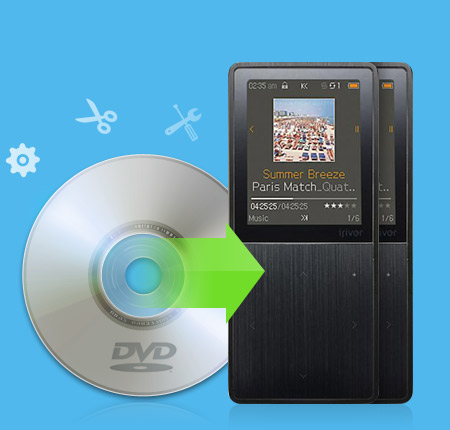
Convert DVD/video to iRiver
Tipard DVD to iRiver Suite gives you a hand to convert DVD and any video to iRiver PMP AVI, and easily convert DVD to iRiver X20 WMV, B20 WMV, Clix WMV.
iRiver audio converter
Convert audio or extract audio from DVD/video to MP3, WMA, OGG audio format.
Powerful video/audio editing functions
This DVD to iRiver Suite provides you with powerful video editing functions, which enable you to trim video clips, crop video frame, merge video pieces together and add any text/image watermark to your video.
Set video effect
You can adjust the video brightness, saturation and contrast. And in order to get better-quality video, you can check the Deinterlacing button to convert the interlaced video to a progressive one.

Batch processing
Tipard DVD to iRiver Suite enables you to convert one source file to different output video/audio formats with only one conversion.
Audio track and subtitle
This DVD to iRiver Suite will list all audio tracks and subtitles for you to choose.
Preview and snapshot
You can preview the input and edited video effect before converting. Also you are able to capture any image from video frame and save it in the default folder.Set output parameters
Set the Video Encoder, Resolution, Frame Rate, Video Bitrate. You can also directly input your own resolution as the form of "XXX*XXX".
Set the Audio Encoder, Sample Rate, Channels, Audio Bitrate.
Give you 6X faster converting speed
The newly adopted NVIDIA® CUDA™ technology can totally accelerate your PC GPU, so as to finish your converting task with ultra-high speed and best output quality.
This software pack also supports multi-core CPUs, which can take full advantage of your PC power to accelerate the converting speed.

OS Supported: Windows 7, Windows 8, Windows 10, Windows 11
CPU: 800MHz Intel or AMD CPU, or above
RAM: 512MB RAM or more
| Supported Interface Languages | |
| Language Types | English, French, German, Japanese |
| Support Input File Formats | |
| DVD | DVD-Video, DVD folder, DVD IFO file |
| Video | MPG, MPEG, MPEG 2, VOB, DAT, MP4, M4V, TS, RM, RMVB, WMV, ASF, MKV, AVI, 3GP, 3G2, FLV, SWF, MPV, MOD, TOD, QT, MOV, DV, DIF, MJPG, MJPEG |
| Audio | MP3, MP2, AAC, AC3, WAV, WMA, M4A, RM, RAM, OGG, AU, AIF, AIFF, APE, FLAC, NUT |
| HD Video | HD TS, HD MTS, HD M2TS, HD MPG, HD MPEG,HD MP4, HD WMV, QuickTime HD MOV, HD H.264, HD RM |
| Support Output File Formats | |
| Video | MPEG-4, AVI, WMV, MP4, FLV |
| Audio | MP3, OGG, WMA |
| Snapshot Image | JPEG, PNG, BMP |
| Support Devices | |
iRiver X20, iRiver B20, iRiver Clix, iRiver SIREN DP350 |
|
Rip DVD to iPad Mini Supported Video Formats
This is a step-by-step guide for users who need to convert/rip DVD to iPad mini compatible video/audio formats.
Best Top Screen Capture on Windows 7, 8 and 10
Capture screen on different Windows operation systems, you can learn from this article.
Top 5 Game Capture Software in 2026
Record video of games on your computer, here are the reviews of best game capture software that you should know in 2025.