About | Privacy Policy | Terms of Use | Support | Contact Us
Copyright © 2025 Tipard Studio. All Rights Reserved.
Tipard Mac Blu-ray ripper is a 3-in-1 media video converting program, which can be a Mac Blu-ray Converter, a Mac DVD Ripper, and a Mac Video converter. (Please DO NOT employ this product to rip non-homemade Blu-ray/DVDs or back up Blu-ray/DVD for commercial use.)
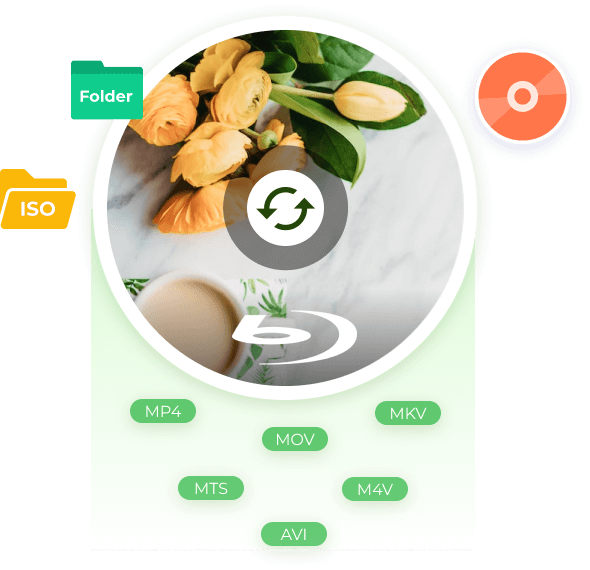
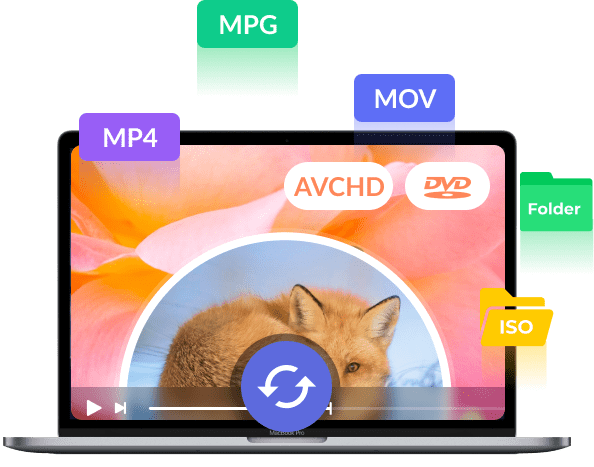
If you also need to convert any video files, you can use Tipard Blu-ray Converter for Mac. It supports almost all video formats (including HD) and can convert any source file to 3GP, 3G2, AMV, ASF, AVI, MPEG-4, MP4, M4V, and 300+ popular video and audio formats on Mac. Moreover, the Converter function can let you change your multiple video or audio file formats simultaneously, saving a lot of time. And also can merge your converted files into one in this function.
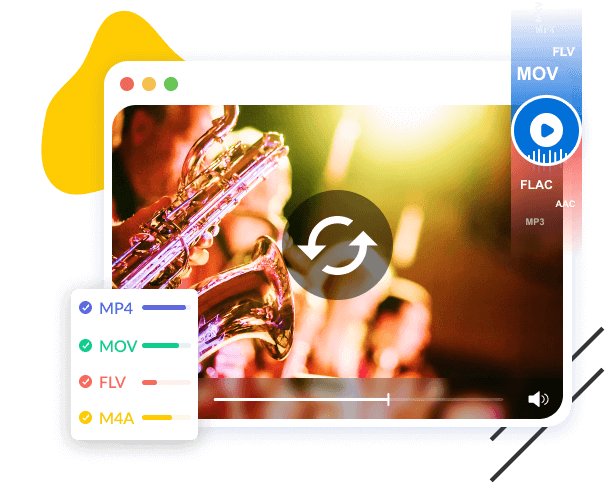
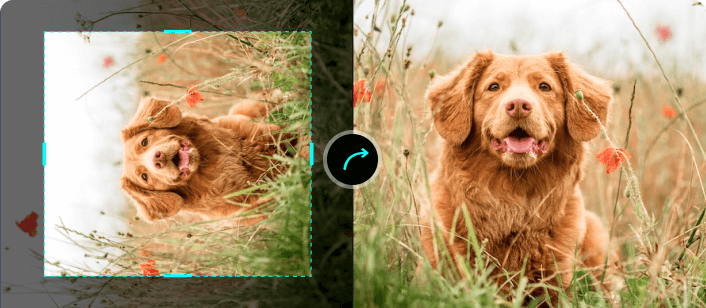
Crop Video & Rotate
This Blu-ray Converter for Mac lets you cut off black edges and unwanted playing areas and choose your preferred image Aspect Ratio to fit your player's screen. You also can rotate or flip videos on Mac with this tool.
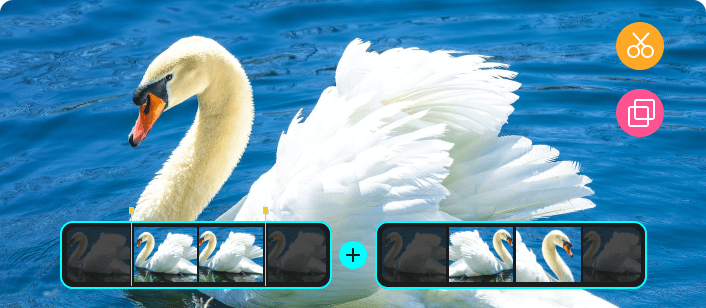
Trim and Merge
Trim or cut any segment of a Blu-ray movie by setting its start and end time or just dragging the slide bar and merging several video/DVD clips for a better watching experience. It also lets you split your video into several parts.

Watermark Video
Tipard Blu-ray Convert for Mac enables you to add a text/image watermark to the source video. Also, you can set its color, font, size, position, and transparency when adding the watermark. Besides, you can use this feature to add notes to videos.
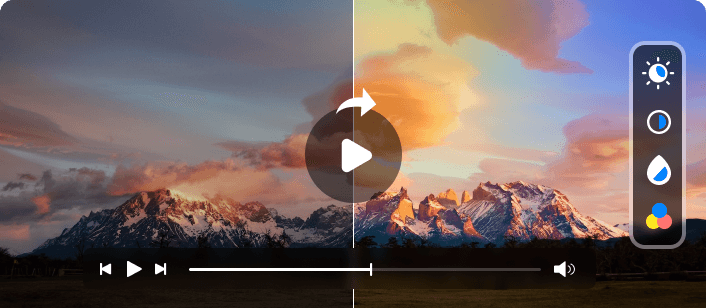
Set Video Effect
You can freely adjust brightness, saturation, contrast, hue, and volume for the output video to get your ideal video effect. And there are various beautiful video filters you can use to make your video stunning.

Audio Track & Subtitles
When using Tipard Blu-ray Converter for Mac to edit videos, you can select your preferred Audio Track & Subtitles according to your needs. Aside from replacing audio and subtitles, you also can mute your videos using this feature.
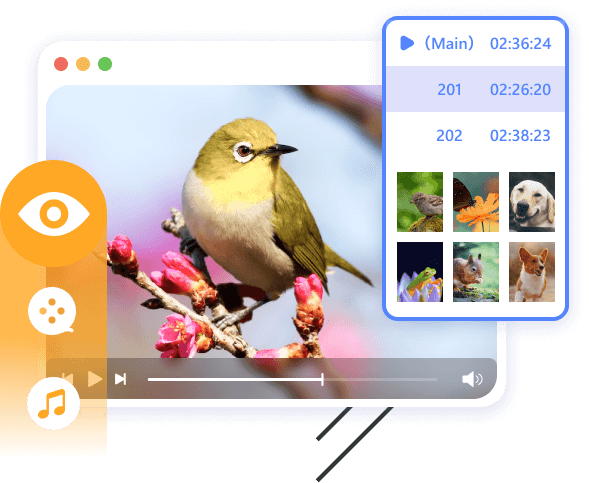
Tipard Blu-ray Converter for Mac provides you with many choices to make a unique output video or audio. While you rip Blu-ray, DVD, or convert video, you can adjust or set specific output parameters, including Video Encoder, Frame Rate, Video Bitrate, Resolution, Audio Encoder, Sample Rate, Channels, and Audio Bitrate. You can also input your parameters and choose the preferred Aspect Ratio. There are also numerous output profiles for you to select. Moreover, it can load the BD playlist to help you figure output the play order.
This Blu-ray ripping tool provides you with the best user experience. With superior video encoding and decoding performance, this Mac Blu-ray ripper can give you ultra-high video converting speed and fast processing speed and save you a lot of time. This Blu-ray Converter for Mac also can automatically decrypt your Blu-ray disc. The intuitive interface can make the operation quite easy and is suitable for both beginners and advanced users.
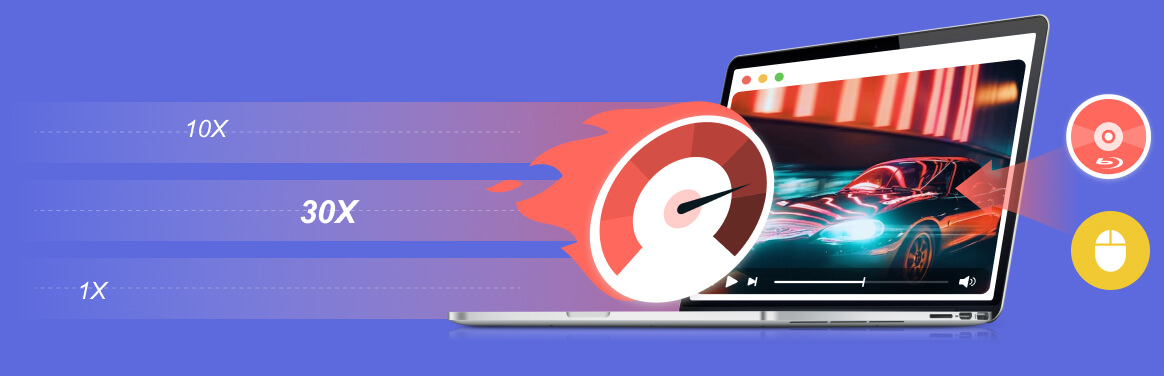
Apart from the abovementioned functions, Tipard Blu-ray Converter for Mac offers a Toolbox containing many commonly-used tools.
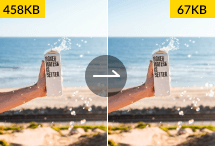
Video Compressor
If you think your Blu-ray video size is too large, you can use this software to reduce its file size based on your needs.
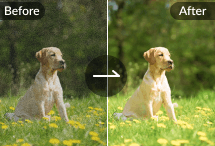
Video Enhancer
The tool can help you improve your video quality by reducing video shaking, removing video noise, upscaling resolution, etc.

3D Maker
With this function, you can add 3D effects, like Anaglyph, etc., to your videos to make your movies unique.

GIF Maker
This GIF creator enables you to make a GIF from a Blu-ray video or pictures. And you can use this tool to loop your GIF.
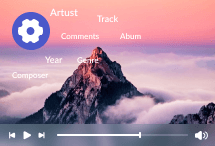
Media Metadata Editor
When you want to modify the title, album, composer, track, and more metadata of your video or audio, you can use this tool.
Step 1. Install Blu-ray Converter for Mac on your device and run it. Then insert a Blu-ray disc into the device and click the Load Blu-ray button.
Step 2. Go to Rip All to and select the output video or audio format.
Step 3. Click the Rip All button to finish ripping your Blu-ray disc to general files on your Mac.
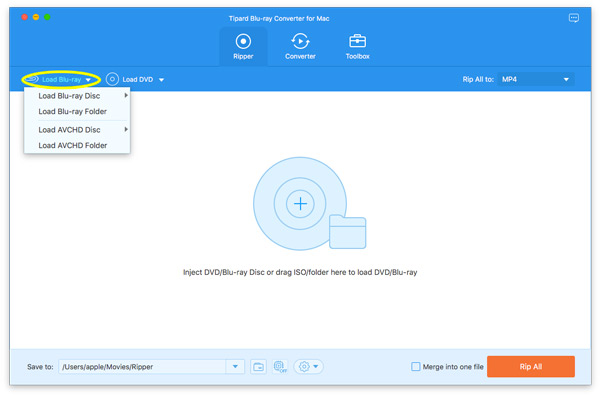
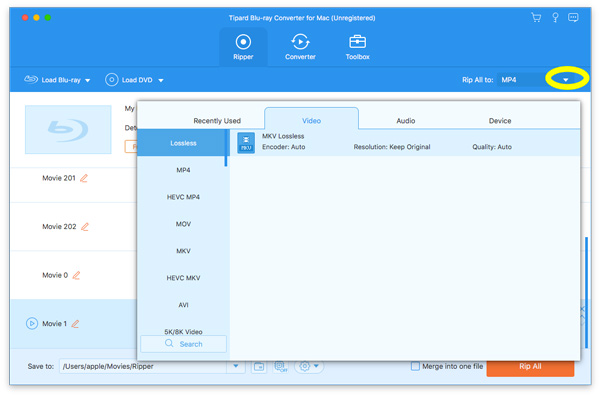
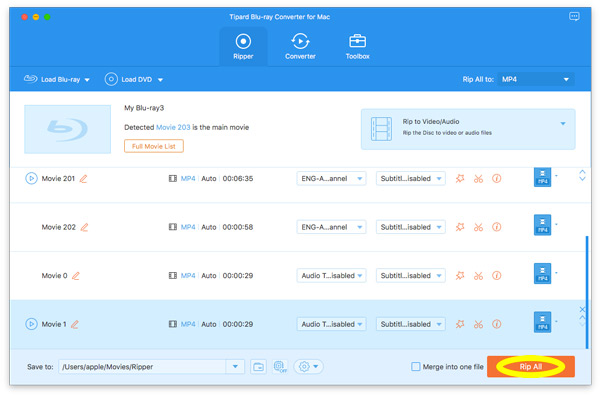
| OS Supported | macOS 10.12 or above (including macOS Tahoe) |
| Processor | 1GHz or above Intel and Apple Silicon processor |
| Hardware Requirements | 2GB RAM or above |
| Language Types | English, French, German, Japanese |
| Blu-ray | Blu-ray Disc, Blu-ray Folder, Blu-ray ISO file |
| DVD | DVD Rom, DVD Folder, ISO file |
| Video | MPG, MPEG, MPEG 2, VOB, DAT, MP4, M4V, RM, RMVB, WMV, ASF, MKV, AVI, 3GP, 3G2, FLV, SWF, F4V, MPV, MOD, TOD, QT, MOV, DV, DIF, MJPG, MJPEG |
| Audio | CUE, MP3, MP2, AAC, AC3, WAV, WMA, M4A, RA, RAM, OGG, AU, AIF, AIFF, APE, FLAC |
| HD Video | TS, MTS, M2TS, TRP, TP, MPG, MPEG, MP4, WMV, MOV |
| Video | H.264, H.264/MPEG-4 AVC, MP4, M4V, AVI, MPEG-1, MPEG-2, MPEG-4, FLV, SWF, AMV, ASF, WMV, VOB MPEG-2 PS, MTV, 3GP, 3G2, VOB, DV(NTSC, PAL, SECAM), Super VCD(NTSC, PAL, SECAM), VCD(NTSC, PAL, SECAM), DVD(NTSC, PAL, SECAM) |
| Audio | AAC, AC3, AIFF, AMR, AU, FLAC, MP3, M4A, MKA, MP2, OGG, WAV, WMA |
| HD Video | TS, HD MP4, HD AVI, HD MOV, HD ASF, HD H.264/MPEG-4 AVC, HD MPEG-4, MPEG-2 HD, HD MKV, HD MPG, HD MPEG-4 TS, MPEG-2 TS HD, HD H.264 TS, DivX HD, XviD HD, HD FLV, HD WMV, HD VOB, HD WebM |
| Snapshot Image | JPEG, PNG, BMP |
| Apple | iPhone 16/15/14/13/12/11, iPhone XS/XR/X/8/7/6s, and iPhone SE/5/4, iPad Pro, iPad Air, iPad mini, iPad, iPod Touch, iPod Nano, iPod Classic, iPod, Apple TV, etc. |
| Game Console | PSP, PSP GO, PSP 3000, PS3, PlayStation Vita, NDS, Wii, Xbox360, etc. |
| Media Player | Archos, Creative Zen, Zen player, iRiver, Sansa, Sony Walkman, Zune, etc. |
| Android | Samsung Galaxy Tab, Galaxy Note, Galaxy S series, Microsoft Surface, GPhone, Google Nexus One, HP TouchPad, Kindle Fire, Windows Phone 7, Nokia, Nokia Lumia, Nokia Stereo, Nokia Mono, HTC Droid, HTC Hero, LG, BlackBerry, Sony Device, Sony Ericsson Xperia, Sony XPERIA, Sony Tablet S, Motorola, MotorolaXoom, Dell, Dell Mini, Toshiba Thrive, Acer ICONIA, HP, Palm Pre, Acer, ASUS Eee Pad, General Pocket PC, Nook Table, etc. |
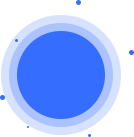 Jensen
Jensen
I can rip my Blu-ray to MP4 and upscale the video resolution to 4K! That means it will fit my Mac's 4K res screen. I can watch my Blu-ray movie with a next level crisper definition. That's so dope!
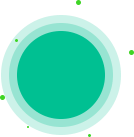 Wonka
Wonka
Abruptly, I realize that I can use Tipard Blu-ray Converter to rip my Blu-ray to many video and share it with my friends. The ripping speed is so crazy fast. My friends and brothers really enjoy my videos.
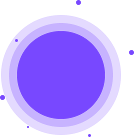 Pino
Pino
I could only watch my movie Blu-ray in a region-free Blu-ray player in the past, but now I can extract my Blu-ray to a digital video without worrying about the encryption. That's so fantastic!

Convert Blu-ray and DVD disc, folder and ISO files to the digital format like MKV, MPG, MOV, MP4, AVI, MP3, etc.
Rip DVD disc, folder, iso files to 2D/3D video formats and set 2D/3D video editing at your preference.
Create Blu-ray and DVD /folder/ISO files from MP4, AVI, MOV, WMV, FLV, MKV, VOB, MPEG, MTS, M2TS, TS, and more.

Play any Blu-ray and DVD Disc/Folder/ISO Image File for macOS 10.12 or above, and play 4K UHD/1080p HD videos.
