About | Privacy Policy | Terms of Use | Support | Contact Us
Copyright © 2025 Tipard Studio. All Rights Reserved.
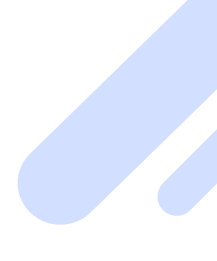
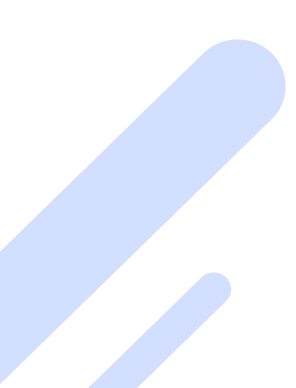
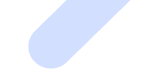

Upload Image
Click Select Photo to upload images.
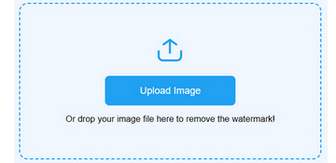


Select Area
Use tools to choose watermark area.
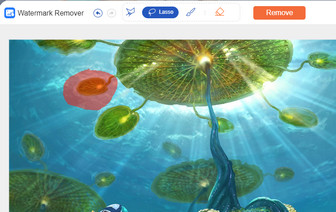


Remove Watermark
Click Remove or Save to finish.
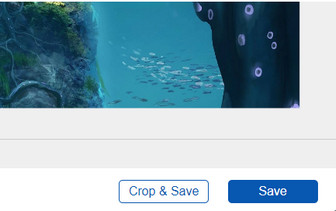
Tipard Watermark Remover enables you to remove any types of watermarks from photos quickly, including removing text watermarks, erasing image watermarks, deleting logo, etc. To be more specific, you can remove date stamps, signatures, geotags, and all kinds of visible watermarks online.


There are many types of image watermarks in different shapes. To remove watermark from an image clearly, you can get 3 tools from Tipard Online Watermark Remover, including brush, lasso, and polygonal. Moreover, you can adjust the brush size and enlarge this image to set the watermark-removal area. Compared with Photoshop, this free watermark remover makes the entire process easy and fast.
Because of its high compatibility, when you use Tipard Watermark Remover, you do not need to concern about the format of your photo. You can use this online tool to remove watermarks from JPG/JPEG/PNG images. Moreover, you also can use Tipard Watermark Remover to remove image watermarks without the picture type limitation. You can easily erase watermarks from pictures you saved from others, product pictures, photos you taken by beauty cameras, etc.
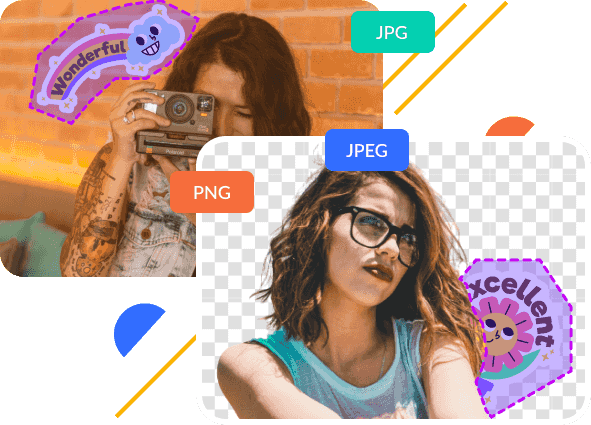

Fast Watermark Removal
One-click to remove the selected area from your image.

Remove Any Object
Get 4 tools to choose the watermark area in all shapes.

Easy to Use
It is easy to use because of its straightforward interface and clear guide.

Crop Images Freely
It enables you to crop images freely after removing watermarks.

No Quality Loss
After removing watermarks, you can get images without quality loss.

No Browser Limit
You can use Watermark Remover on Chrome, Microsoft Edge, Safari, etc.
Tracy
I love this tool very much! Sometimes I get pictures from others with watermarks. With this tool, I can remove watermarks from photos quickly.
Emily
Thanks to Tipard Watermark Remover, I have erased a lot of watermarks from images, which make my life more convenient.
Jack
As a beginner of image editing, I use Tipard Watermark Remover to delete watermarls from pictures without any trouble.
Is Tipard Watermark Remover 100% free?
Yes, of course. You do not need to purchase any plan to use all features of Tipard Watermark Remover.
Is it safe to remove watermarks using Tipard Watermark Remover?
Yes, it is safe to use Tipard Watermark Remover. As you finish removing watermarks, this tool promises to erase your data in 24 hours.
How can I remove watermark from an image for free?
As Tipard Watermark Remover is a free watermark removing tool, you can use it to remove the watermark from an image without spending money.
Can I remove watermark from an image without compromising its resolution?
Yes. You can use Tipard Image Watermark Remover to remove watermarks without blurring or distorting. This program can reconstruct the background smartly.
Select
Using help>>
Use the Image Enhancer function to reduce the quality loss
Brush: Long press the left mouse button to select precisely.
Lasso: Long press the left mouse button to lasso the watermark area.
Polygonal: Click the left mouse button to identify a point at a time.
Eraser: Erase unnecessary parts from the selected area.
Click the Remove button to start effacing the unwanted watermark.
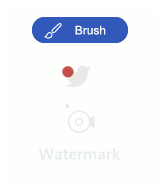
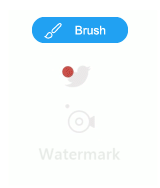 Got it
Got it
