About | Privacy Policy | Terms of Use | Support | Contact Us
Copyright © 2025 Tipard Studio. All Rights Reserved.

The PDF Converter is capable of converting almost any PDF file, including protected PDF to many document formats, including Microsoft Word (.doc/.docx), Excel (.xls/.xlsx), PowerPoint (.pptx), ePub(.epb), HTML(.html) and text (.txt) and so on. With the OCR technology adoption, you have options and the right to choose among three modes to convert the aimed PDF file from Accuracy, Balanced and Speed or select the language for the output documents. Just choose the one with your priority and get a desirable output file. Note that if unnecessary, the language is recommended to be set as the original one.
The PDF converting software has blazing conversion speed without losing any information of the original file and preserving the original text, images, layouts, hyperlinks, tables, and graphics with high accuracy. So don't worry about the conversion loss or the output quality. Moreover, the output editable documents files can also be adjusted with layout, text, image, etc. with ease.
The PDF Converter Platinum version, as the best Adobe Acrobat alternative, can export all popular image formats, like .jpeg, .jpg, .gif, .png, .bmp, etc. from any PDF file with no limitation and loss. You don't have to be concerned about the content and image quality since all the information of the original file like the text, images and watermarks will all be kept. When you convert PDF to image formats, you are also allowed to freely adjust the output effect as well, such as size (pixel or DPI), color (colorful, grayscale or monochrome) and set the quality from 1% to 100%, etc. Besides, it has powerful compatibility with both textual and non-textual PDF files.
Feel free to download this PDF to DOC, PDF to PPT, PDF to TXT, PDF to XLSX and PDF to JPG/PNG Creator with ease and enjoy its powerful functions freely.

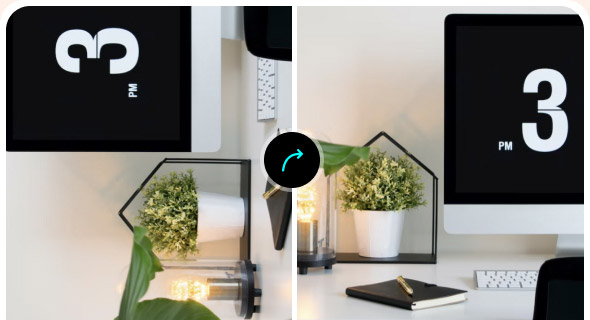
With Tipard PDF Converter Platinum, you can change the direction of your PDF files. If you have a rotated file in the wrong direction and find it difficult to recognize and further read the content, you can use this PDF converter with advanced settings to correct the orientation and get the upside-down file readable and easy to edit for use.
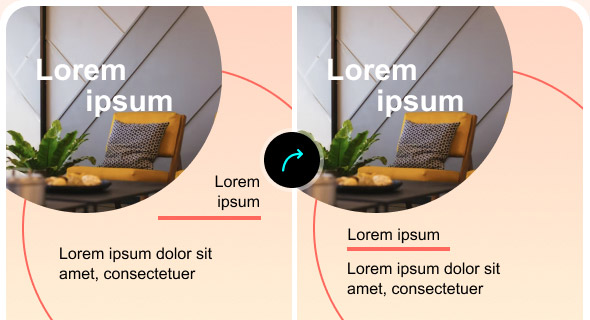
To make your PDF files compatible with file scanners and editors on your devices, you are allowed to view and change the framework and the underlying layout of the source PDF so that you can make it easier to have your files detected and scanned accurately in spite of the complicated structure and modify passcode.
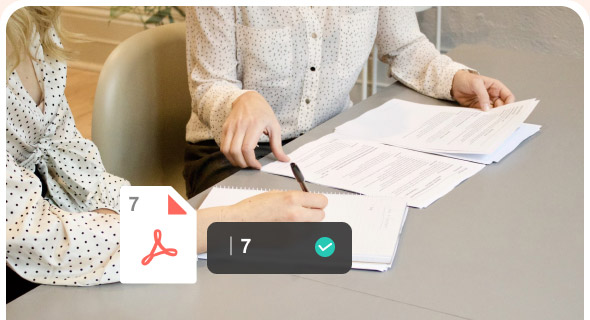
Instead of going through piles of content and then arriving at the target page you want to edit, you can input the ideal part in the range box and jump to the wanted place for further editing. You can save a lot of time and energy compared with turning the pages manually and getting worn out by the repeating process.

Tipard PDF Converter Platinum enables you to edit and change the text content wherever you would like to make annotations or modify the expressions for enhanced syntax. You are not limited to image editing and gain more freedom to pick up a better phrase or word to go with your habits.
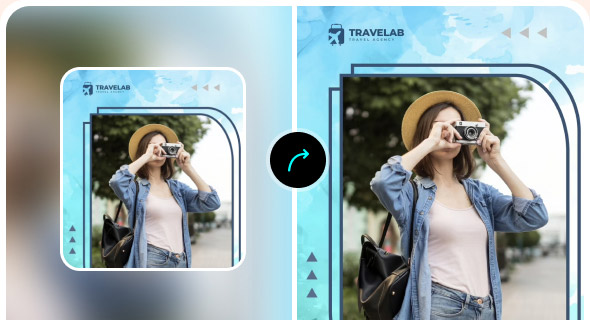
With Tipard PDF Converter Platinum at hand, you are allowed to adjust the image size on pixel and DPI for a high-resolution and suitable file. In the Size section, you can input the ideal number for the width, height as well as resolution of the image file and achieve the conversion for the output.
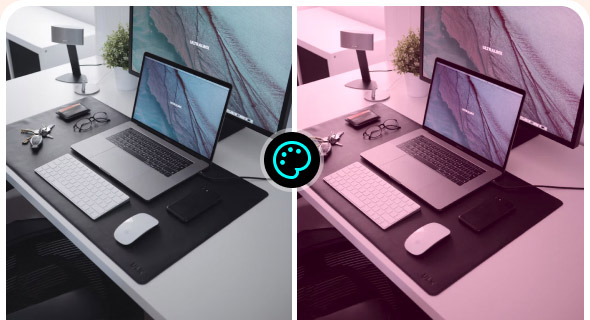
In Tipard PDF Converter Platinum, every follower is able to change the type of color for the final file on the output settings. You may have many occasions with different requirements on the PDF and other format files, so each time the request varies, you can go to change the color from colorful to grayscale or vice versa.

To best take care of those who have a long page of files or select multi-pages to edit, you can select the targeted output format to GIF and move to the multi-page section. Here you can set the play speed with the page unit or second unit and benefit from the convenience of automatic file playing and page changing during the process.

Tipard PDF Converter Platinum not only provides you with diverse file formats from/to PDF, but also opens the gate to modify the output quality within several clicks by yourself. You can change the settings based on the facility conditions and storage space to save your file of the ultimate destination.
More language types make it possible for anyone to recognize which support this PDF Converter Platinum in English, Turkish, Thai, Latin, Korean, Greek, Slavonic, Japanese, and Chinese, covering all common languages. Therefore, almost any PDF document from all over the world can be converted through it. When using this converter to do some PDF conversion, you are allowed to choose the part that needs to be converted according to your own wish. You may choose "All page" or "Current page", or you could directly enter the page number or page ranges in Arabic numbers.
Before you perform the conversion, you could preview the conversion result in the top right of the window to make sure that you will be satisfied with the output effect.

Tipard PDF conversion software is advanced and comprehensive PDF Converter which not only enables you to convert any PDF files to Microsoft Office Word, Excel, ePub, HTML, PPT and images, but also helps you get a satisfying output version with great highlights.

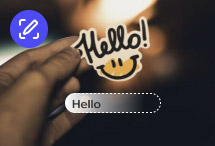
Rename
The converting PDF files can be renamed before outputting to differentiate with the original one.

User-friendly interface
The UI of this PDF converter is friendly and comfortable for you to easily grasp the conversion.

Batch conversion
It has a simple interface and allows batch conversion to convert PDF files to various documents and image formats with one click.

Play and preview before PDF conversion
You are able to play and preview all or specific pages of PDF files before converting.
Step 1. Launch Tipard PDF Converter Platinum and click the File button or the first PDF icon below to input your files.
Step 2. To further edit your PDF files, you can enter the Edit section and change the sequence with multiple files. Move to the Output Settings and you can change the format, size, color and more.
Step 3. Click OK to save the changes and the Start button to generate the converted file.
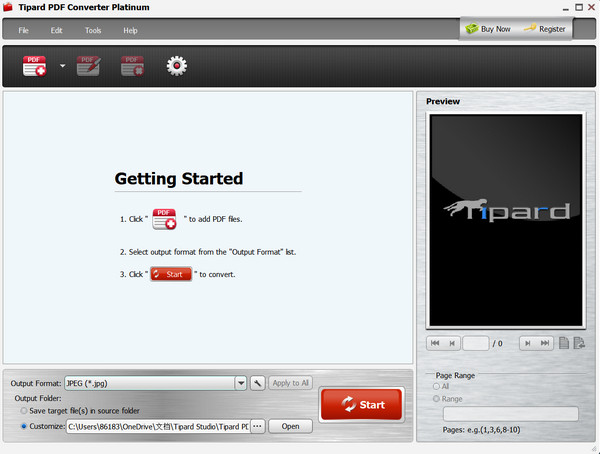
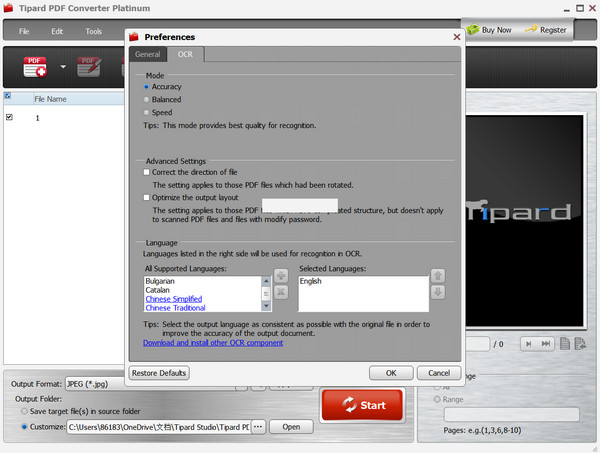
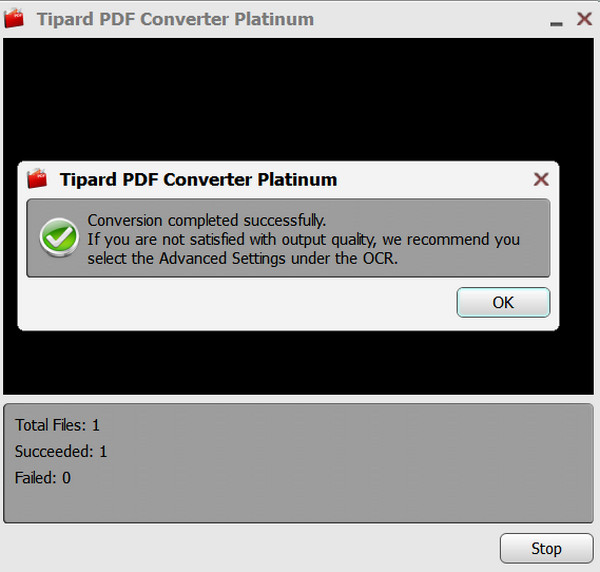
| OS Supported | Windows 7, Windows 8, Windows 10, Windows 11 |
| CPU: | 1.2GHz Intel or AMD CPU or above |
| RAM | 1G RAM or higher recommended |
| All PDF Files | PDF, PDF/A, PDF/E, PDF/X, PDF/VT, PDF/UA |
| Document File | Microsoft Word (.doc/.docx), Excel (.xls/.xlsx), PowerPoint (.pptx), ePub(.epb), HTML(.html) and text (.txt) and so on |
| Image File | JPEG(.jpeg), JPG(.jpg), GIF(.gif), PNG(.png), BMP(.bmp), etc. |
| Apple | iPhone 16/iPhone 16 Plus/iPhone 16 Pro/iPhone 16 Pro Max, iPhone 15/iPhone 15 Plus/iPhone 15 Pro/iPhone 15 Pro Max, iPhone 14/iPhone 14 Plus/iPhone 14 Pro/iPhone 14 Pro Max, iPhone 13/iPhone 13 Pro/iPhone 13 Pro Max/iPhone 13 mini, iPhone 12/12 Pro/12 Pro Max/12 mini, iPhone 11/11 Pro/11 Pro Max, iPhone XS/XS Max, iPhone XR, iPhone X, iPhone 8, iPhone 8 Plus, iPhone 7, iPhone 7 Plus, iPhone 6s, iPhone 6s Plus, iPhone 6, iPhone 6 Plus, iPhone SE, iPhone 5s, iPhone 5c, iPhone 5, iPhone 4S, iPhone 4, iPhone iPad Pro, iPad Air 2, iPad Air, iPad mini 4, iPad mini 3, iPad mini 2, iPad mini, iPad 4, iPad 3, iPad 2, iPad iPod Touch, iPod Nano, iPod Classic, iPod, Apple TV |
| Android | Samsung Galaxy Tab, Galaxy Note, Galaxy S series, Microsoft Surface, GPhone, Google Nexus One, HP TouchPad, Kindle Fire, Windows Phone 7, Nokia, Nokia Lumia, Nokia Stereo, Nokia Mono, HTC Droid, HTC Hero, LG, BlackBerry, Sony Device, Sony Ericsson Xperia, Sony XPERIA, Sony Tablet S, Motorola, Motorola Xoom, Dell, Dell Mini, Toshiba Thrive, Acer ICONIA, HP, Palm Pre, Acer, ASUS Eee Pad, General Pocket PC, Nook Table, etc. |
| File Reader and Player | Adobe Acrobat, FreeFileViewer, G2 Deals, Adobe Reader Mobile, Print Conductor, etc. |
This converter is really helpful than any online PDF converter, especially for those who love reading e-books. I can use it any time when I want. I also have done many PDF to Word conversions with its help and I highly recommend it!
It has a rainbow of formats like Word, Excel,PPT, etc. PDF is not dull and boring any longer. And it supports OCR! To be frank, the output quality is 100% original and the speed is super-fast. Thanks.
The PDF conversion is so powerful! It has solved many problems like creating PDF files to editable MS Word (.doc). Recently I have downloaded the upgraded version. Highly recommend all users to upgrade it.

Enable you to play any Blu-ray and DVD Disc/Folder/ISO Image File and 4K UHD/1080p HD videos on your computer.

Create Blu-ray and DVD disc/folder/ISO file from MP4, AVI, MOV, WMV, FLV, MKV, VOB, MPEG, MTS, M2TS, TS, etc.

Help you to rip DVD disc, folder, ISO files to 2D/3D video formats and set 2D/3D video editing at your preference.
Create 8K/5K/4K/HD videos in any format and enable you to enhance the final works with powerful editing functions.