About | Privacy Policy | Terms of Use | Support | Contact Us
Copyright © 2025 Tipard Studio. All Rights Reserved.
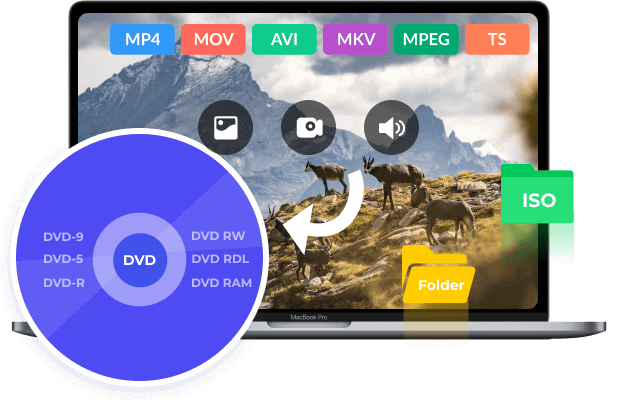
Want a great Mac DVD burner to burn DVD masterpieces with video, photos, and audio? Tipard DVD Burner for Mac enables you to convert DVDs from various videos without a watermark. The best DVD Maker makes you feel free to burn such files like MP4, AVCHD, 3GP, AVI, MKV, MPEG, MPEG4, MPV, MOV, QuickTime Files, TOD, MPEG2 HD Files, MPEG4 HD Files, QuickTime HD Files, WMV HD Video Files, HD TS, HD MTS, HD M2TS, HD TRP, HD TP, etc. to DVD Disc, DVD folder or DVD ISO files. Besides the above video formats, you can also create videos from websites like Vimeo and more to DVD. Also, you can make DVDs with your movies created by iPhone, iPad, HD camcorder, digital camera, HTC, Samsung, and Android devices. The Video-DVD Maker supports DVDs including DVD–5, DVD–9; DVD-R, DVD+R, DVD-RW, DVD+RW, DVD+R DL, DVD-R DL, and DVD-RAM.
Tipard DVD Creator for Mac is a professional DVD authoring, burning, and copying tool that helps you convert video in any format like MKV, AVI, and MP4 to DVD without a watermark. Now you can create your personalized DVD disc/folder/ISO files from your favorite videos! This great Mac DVD burner, also a DVD menu Editor, is designed with many personalizing options to edit and create the DVD menu.
Select Menu Style
You can select one of them from animal, scenery, festival, plant, city, and other scenes as the background of the menu theme. Or set fashion, classic, fresh, kinetic, and more choices as your DVD video style. And you can add a picture as a background image to DIY DVD menu effects.
Design Menu Button
Besides setting the menu style, you can also define the menu frame and button. The DVD Maker for Mac offers you abundant material resources. Under the text option, you could input the words as titles and set the font, color, and title size. It also helps you to choose the opening film from your source video.
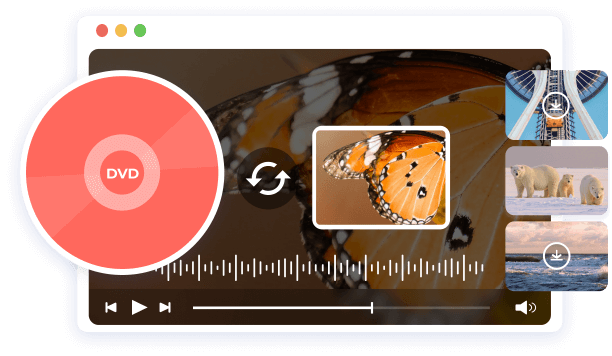
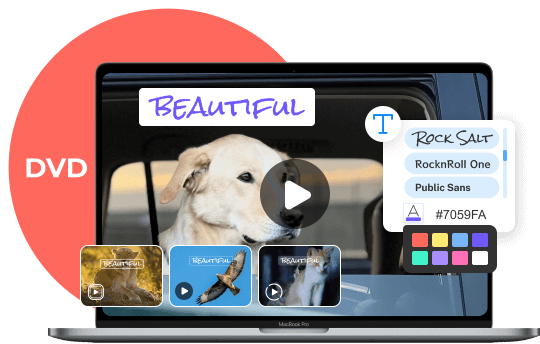
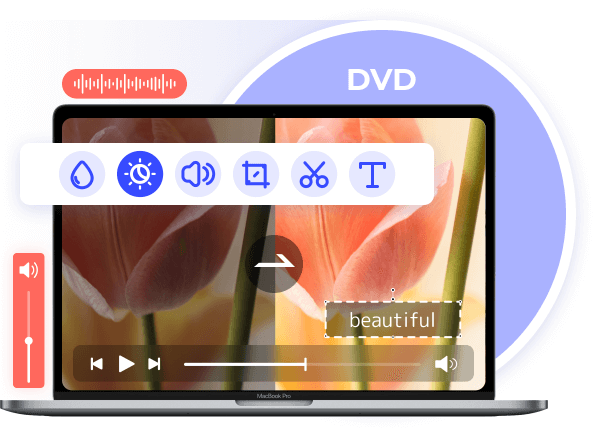
With the built-in editor in the DVD Maker, the Mac Video-DVD Creator software can meet your comprehensive editing needs. You can crop and trim video files to remove unused areas and parts. To make special effects for a better visual experience, you can adjust video brightness, contrast, saturation, etc. You are also empowered to free add background music and image to a video, select an image as a background picture, and add your subtitles and audio tracks to make a DVD with better effects. You are even allowed to set the font size and color of subtitles. At the same time, you can edit and name audio tracks. What's more, this Mac DVD Creator app can help you adjust the synchronization of the DVD video and sound to avoid the out-sync problem. And you can edit and add audio tracks and subtitles to the video before burning.
It's a powerful Mac DVD burning software that enables you to make various media files like MP4, MKV, FLV, and WMV videos to DVD without a watermark. Along with free multiple editing functions, you can easily make personalized DVDs belonging to yourselves. With advanced technology and hardware compatibility, Tipard DVD Creator for Mac lets you burn DVDs quickly. You can also play the original video and output DVD movies to preview the effects before converting to the program. Besides, the auto-update function makes this DVD creator software possible to update to the latest version for free.
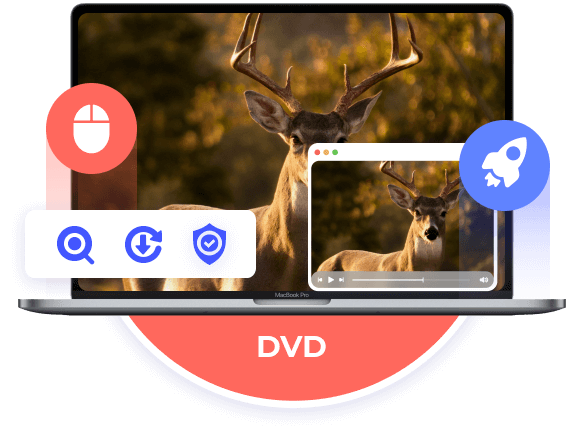
Step 1. Open Tipard DVD Creator for Mac on your device and click Add Files to import your videos.
Step 2. If you want to improve your videos, you can trim and crop your videos and edit your videos' effects in the program before burning them.
Step 3. Insert a blank DVD into your device and click the Burn button to create.
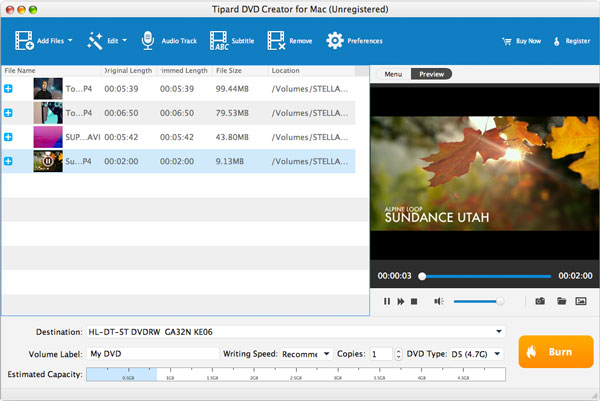
| OS Supported | Mac OS X 10.9 or above (highly support macOS Tahoe) |
| CPU | Intel® processor and Apple M2/M3 chip |
| RAM | 1G RAM or higher recommended |
| Standard video formats | TS, MTS, M2TS, MXF, TRP, TP, MP4, M4V, QT, MOV, MPG, MPEG, MPEG2, MPEG4, MJPG, MJPEG, AVI, 3GP, 3G2, FLV, MOD, TOD, RM, RMVB, WMV, ASF, MKV, SWF, F4V, VOB, DAT, DV, DIF, OGM, WTV, DVR-MS, Bink video, WebM |
| HD video formats | MTS, TS, M2TS, TP, TRP, HD MPG, HD MPEG, HD MPEG2, HD MPEG4, HD MP4, HD WMV, QuickTime HD MOV |
| DVD | DVD-5(4.5G), DVD-9(8.5G), DVD-R, DVD+R, DVD-RW, DVD+RW, DVD+R DL, DVD-R DL, DVD Foloder, ISO file |
| Snapshot Image | JPEG, PNG, BMP |
| Apple | iPhone 16/iPhone 16 Plus/iPhone 16 Pro/iPhone 16 Pro Max, iPhone 15/iPhone 15 Plus/iPhone 15 Pro/iPhone 15 Pro Max, iPhone 14/iPhone 14 Plus/iPhone 14 Pro/iPhone 14 Pro Max, iPhone 13/iPhone 13 Pro/iPhone 13 Pro Max/iPhone 13 mini, iPhone 12/12 Pro/12 Pro Max/12 mini, iPhone 11/11 Pro/11 Pro Max, iPhone XS/XS Max, iPhone XR, iPhone X, iPhone 8, iPhone 8 Plus, iPhone 7, iPhone 7 Plus, iPhone 6s, iPhone 6s Plus, iPhone 6, iPhone 6 Plus, iPhone SE, iPhone 5s, iPhone 5c, iPhone 5, iPhone 4S, iPhone 4, iPhone iPad Pro, iPad Air 2, iPad Air, iPad mini 4, iPad mini 3, iPad mini 2, iPad mini, iPad 4, iPad 3, iPad 2, iPad iPod Touch, iPod Nano, iPod Classic, iPod, Apple TV |
| Game Consoles | PSP, PSP GO, PSP 3000, PS3, PlayStation Vita, NDS, Wii, Xbox360 |
| Players | Archos, Creative Zen, Zen player, iRiver, Sansa, Sony Walkman, Zune |
| Android | Samsung Galaxy Tab, Galaxy Note, Galaxy S series, Microsoft Surface, GPhone, Google Nexus One, HP TouchPad, Kindle Fire, Windows Phone 7, Nokia, Nokia Lumia, Nokia Stereo, Nokia Mono, HTC Driod, HTC Hero, LG, BlackBerry, Sony Device, Sony Ericsson Xperia, Sony XPERIA, Sony Tablet S, Motorola, Motorola Xoom, Dell, Dell Mini, Toshiba Thrive, Acer ICONIA, HP, Palm Pre, Acer, ASUS Eee Pad, General Pocket PC, Nook Table, etc. |
It's a really stable and powerful DVD burner on macOS. I bet there are few alternatives to it for Mac. It can create DVD disc, ISO, and folder. That's so incredible, I can use my DVD on different platforms.
I made a DVD video for my pet dog. This DVD maker on Mac has so many practical features! I can polish my videos and add some words to them! I increasingly like to make those excellent DVDs of my treasure moments!
Good DVD authoring software on Mac. I'm able to add many chapters and titles on it. The DVD menus are also very nice. It supports enough features for me to make an excellent DVD.
Convert 4K video to any 4K/1080p HD video, and MP4, AVI, MKV, AVI, MOV, MP3, etc. at 60x faster speed.
Rip DVD disc, folder, iso files to 2D/3D video formats and set 2D/3D video editing at your preference.
Convert Blu-ray and DVD, folder, and ISO files to the digital format like MKV, MPG, MOV, MP4, AVI, MP3, etc.

Play any Blu-ray and DVD Disc/Folder/ISO Image File for Mac OS X 10.12 or above, and play 4K UHD/1080p HD videos.
