About | Privacy Policy | Terms of Use | Support | Contact Us
Copyright © 2026 Tipard Studio. All Rights Reserved.


Points:0
Redeem
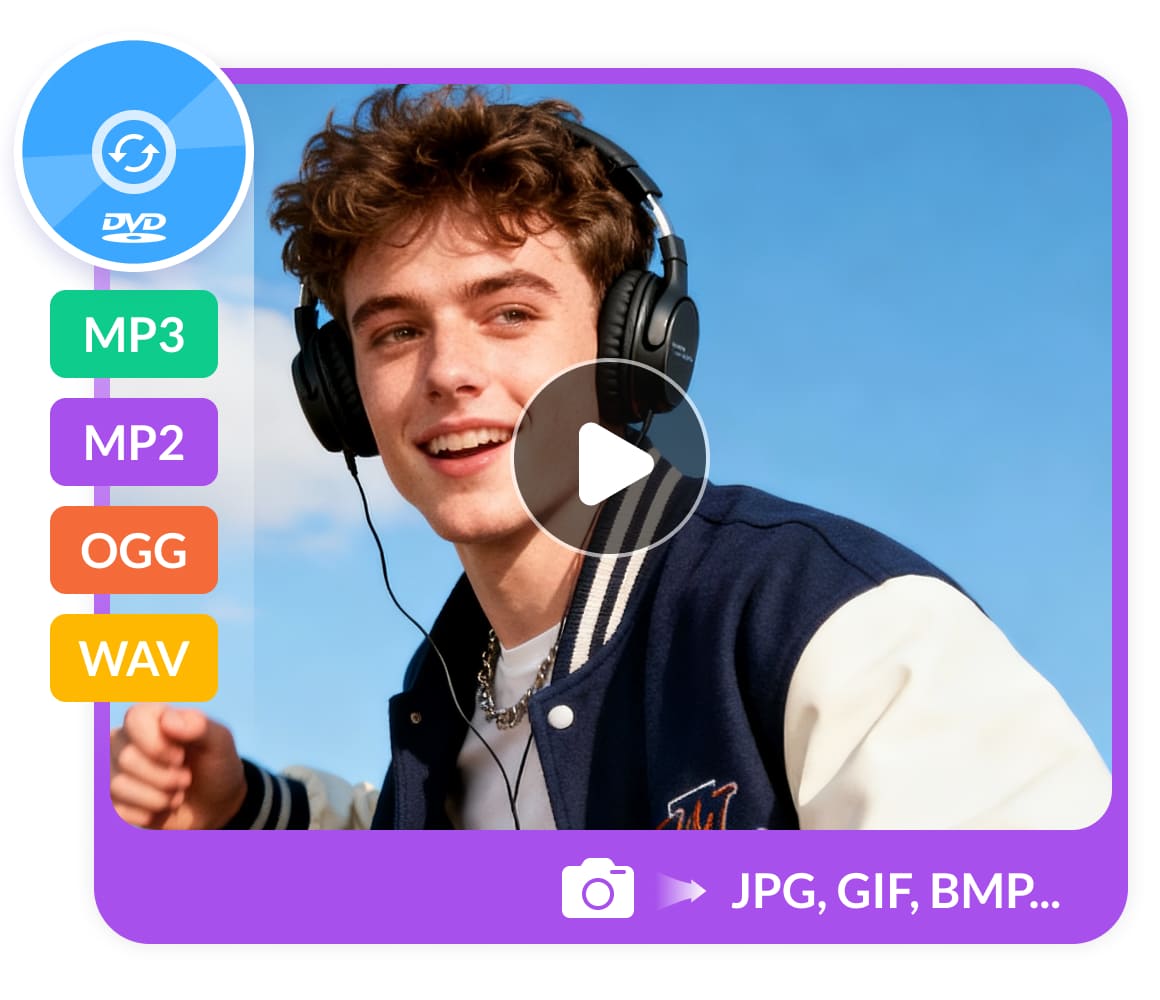
Tipard DVD to MP3 Converter lets you convert DVD to MP3 and other popular audio formats such as MP2, OGG, and WAV for free. It also allows you to capture your favorite pictures from DVD videos and save them in JPG, GIF, or BMP formats. It equips a one-time, multiple-format conversion feature, which allows you to easily convert a single DVD source to several output formats at the same time, making audio extraction and file management more efficient than ever.
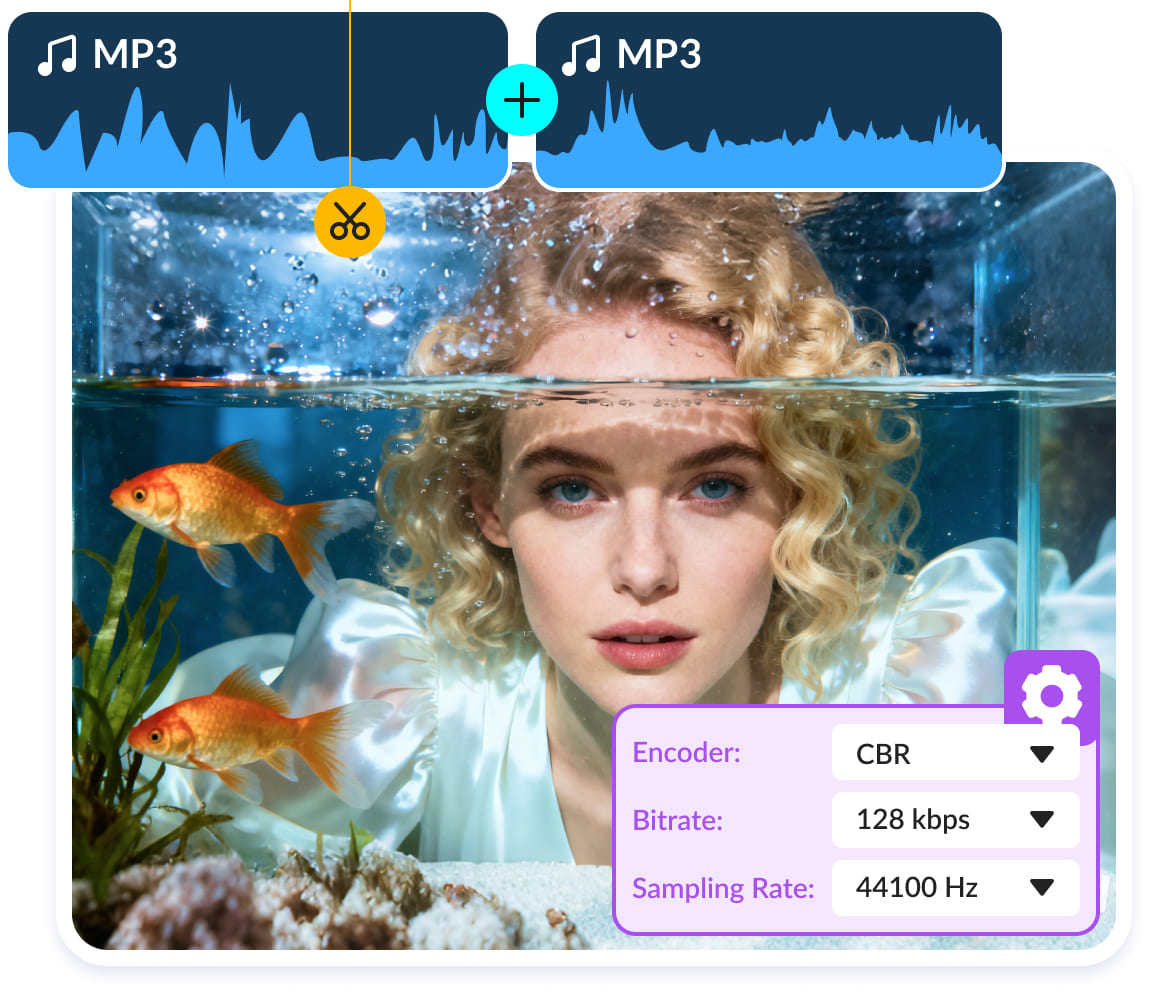
This DVD to MP3 Converter has powerful editing and parameter adjustment features. You can set the Start and End Time to extract only your favorite segments for playback on MP3 players. It also allows you to merge multiple clips into one MP3 file for more fluent listening. Moreover, this DVD to MP3 Converter provides detailed output settings — including Encoder, Channels, Bitrate, and Sample Rate — giving you complete control over audio quality. For preferred settings, you can save them as a user-defined profile for future use.

Tipard DVD to MP3 Converter has high-speed conversion and an intuitive interface. The ripping process becomes even faster with enhanced CPU performance through adjustable “CPU Usage” settings. Designed for simplicity, this DVD to MP3 Converter lets you complete conversions in just a few clicks. Best of all, it is 100% free, clean, and safe, containing no adware or spyware for a smooth and secure user experience.
1. Import DVD or ISO files
Click the Load DVD button to import the desired DVD to this converter.
2. Choose MP3 Format and Edit
Choose a desired format like MP3 from the bottom left corner. You can also edit it with the Edit and Cut buttons.
3. Rip and Export Files
Finally, click the Rip All button to convert your DVD to MP3 format.
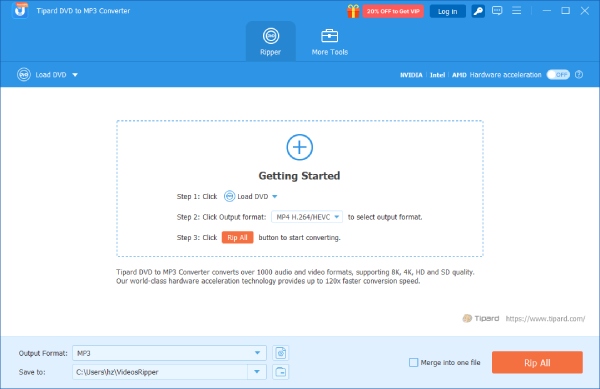

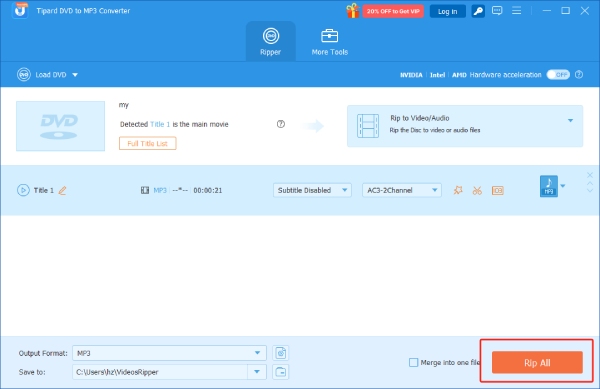
System Requirements
OS Supported: Mac OS X 10.7 or above (highly support macOS Tahoe)
CPU: 1.2 GHz Intel or AMD CPU, or above
RAM: 1G RAM or more
Support Input File Formats
Support all DVDs, such as DVD-ROM, DVD-R / DVD+R, DVD-RW / DVD+RW, etc.
Support Output File Formats
Audio: MP3, MP2, OGG, WAV, ALAC, WMA, MKA, M4A, FLAC, AU, AMR, AIFF, AC3
Snapshot Image: JPEG, PNG, BMP

Leticia
Sales Manager
I've tried several tools before, but this DVD to MP3 Converter works faster and keeps the audio crystal clear. It's perfect for extracting soundtracks from old concert DVDs I use for remixing.

Christy
IT Engineer
I needed to convert some company training DVD into MP3 for easier playback during commutes. This tool was incredibly easy to use - just a few clicks and done!

Simon
Photographer
I had a bunch of old language-learning DVDs, and it helped me turn them into MP3 files so I can listen on the go. More importantly, it is completely free to use and edit.
Does Tipard DVD to MP3 Converter preserve chapter information when converting DVDs?
When converting, the software treats each DVD chapter as a separate title. You can either keep them as individual MP3 files or merge multiple chapters into one continuous file before exporting.
How does Tipard DVD to MP3 Converter handle copy-protected DVDs?
The program can process most commercial DVDs with region codes or minor protections. But don't use the program to rip non-homemade DVDs or back up DVDs for commercial use.
What's the best way to maintain high-quality sound when converting DVDs to MP3?
You can adjust parameters like bitrate, sample rate, and encoder type under the “Output Format Settings” menu in Tipard DVD to MP3 Converter. Using a higher bitrate and lossless source ensures optimal audio fidelity.