About | Privacy Policy | Terms of Use | Support | Contact Us
Copyright © 2025 Tipard Studio. All Rights Reserved.
Data Recovery is the professional data recovering software which enables you to recover any frequently-used file type like photo, video, audio, document, email and more from computer, hard drive, external hard drive, USB SD card, flash drive, memory card, digital camera and more.
It can easily handle various data loss situations like mistakenly deletion, crashed computer, system issue, formatted partition, hard drive problem, RAW hard drive or other reasons. This powerful data recovery tool offers the best way to restore deleted/lost files.
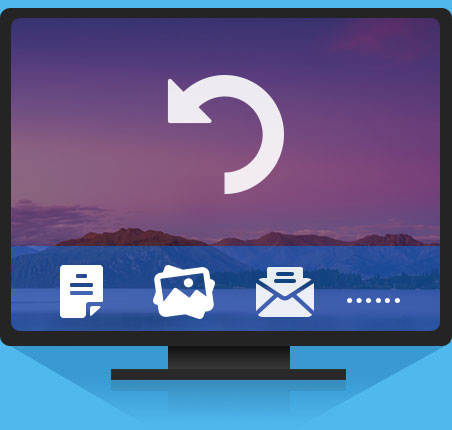
Data Recovery provides a simple and professional way to recover all types of data from computer, recycle bin, hard drive, USB SD card, memory card, flash drive, digital camera, and more.
Data Recovery can easily deal with various data loss situations. Whether you lose data due to mistakenly deletion, or crashed computer, Windows system problem, wrong formatted drives, unexpectedly operations, partition deleted, virus attack, and so on, it can always be your first and best choice to restore data.
Deleted Files Recovery: Delete important files by accident and empty the Recycle Bin, or "Shift + Delete" files.
Crashed Computer Recovery: Crashed Windows operating system or bootable issues.
Hard Drive Recovery: RAW hard drive, RAW partition, data system damage or partition loss.
Partition Recovery: Re-partition, improper clone, system re-installation, virus attack on hard drive.

This data recovering tool has the capability to recover any popular data type like picture, audio, video, document, email and others.
Image: JPG, PNG, PSD, TIFF/TIF, BMP, GIF, CRW, CR2, NEF, ORF, RAF, SR2, MRW, DCR , WMF, DNG, ERF, RAW, etc.
Audio: MP3, WAV, WMA, AAC, AIF/AIFF, M4A, MID/MIDI, OGG, etc.
Documents: DOC/DOCX, XLS/XLSX, PPT/PPTX, PDF, CWK, HTML/HTM, INDD, EPS, etc.
Video: MP4, MOV, AVI, M4V, 3GP, 3G2, WMV, ASF, FLV, SWF, MPG, RM/RMVB, etc.
Email: PST, DBX, EMLX, etc.
Others: ZIP, RAR, SIT, and other deleted/lost data.

As a professional data recovery tool, it allows you to retrieve deleted and lost data from computer, hard drive, external hard drive, recycle bin, USB SD card, flash drive, memory card, removable device, digital camera and more. Any storage device with the file system NTFS, FAT16, FAT32, exFAT, EXT, etc. can be recovered.
Almost all hard/flash drive brands are supported, such as Western Digital, Seagate, Toshiba, Samsung, Hitachi, Dell, Intel, HP, IBM, Apple, SanDisk, Kingston and more.

Two scanning ways are designed in this Data Recovery, Quick Scan and Deep Scan. When you search for the deleted or lost files, you will first take the quick scanning way to quickly locate them. If these missing data can't be found, you can rely on the Deep Scan feature. Deep Scan will make a completely scan on your computer. So comparing with Quick Scan, it will take more time to finish the scanning process. Two scanning ways guarantee that you can find and recover your lost data.
After scanning, all files will be listed in categories on the left side. You can check the detailed information of each data on the right preview window. The built-in preview function allows you to check details and make sure you recover the right files.

When you lose data and can't find them back from Recycle Bin, Data Recovery will be your last chance to recover files. With a concise interface, it can help you recover any lost file within just a few clicks. You are allowed to recover data according to specific data types and locations. It's very convenient and effective.
Moreover, a filter feature is designed in this data recovering software. This function enables you to directly locate the lost data you want to recover. In a word, when you want to restore data, it will always give you the best data recovering experience.


Quick Scan & Deep Scan
Data Recovery is equipped with two lost data scanning solutions to ensure you that you can easily find the files you want to recover.

Preview
You can preview the detailed information of each deleted/lost data after scanning. That guarantees you easily recover the right files.

Support various hard drives
Support any popular hard drive brand like Western Digital, Seagate, Toshiba, Samsung, Hitachi, Dell, Intel, HP, IBM, Apple, SanDisk, Kingston and more.

Fast speed
With the adoption of the latest intel acceleration technology, this data recovery can offer you a fast scanning and recovering speed.

Jolin - Yesterday my HP computer suddenly crashed down. After re-installing the system, I noticed that many files are lost. One of my friend recommended this data recovery for me, and it truly helped me get my lost data back.

Dan - Easy to use! Just a few steps, I easily recover my mistakenly-deleted photos.

Hebe - Great data recovery! I mainly purchase it to recover a very important Word file. With the filter feature, I easily find it back. Really recommend it!
5 Best FREE MKV to MP4 Converters
How to convert MKV to MP4 on Windows/Mac? There are 5 best Free MKV to MP4 Converters to meet your needs.
How to Improve Video Quality With the Best Way
Want to watch old movies? you have to improve video quality. Just learn the best way to optimize video on the article.
Convert MTS to AVI on Mac/Windows With Ease
MTS to AVI Converter has the capability to help you convert MTS files to AVI videos effortlessly without any quality loss.