Best Free DVD Maker to create DVD from MP4, AVI, MOV, WMV, FLV, MKV, M4V, HD videos, downloaded online videos, movie from iPhone, camcorder, etc. with ease

If you download many online videos from websites, recorded some home movies by your iPhone, camera, HD camcorder, or the video formats in MP4, AVI, FLV, MOV, etc. this Free DVD Maker for Mac can help you burn DVDs and create DVD files on Mac effortlessly that you can watch on a computer or on a TV using a regular DVD player.
The Free DVD Creator for Mac enables you to make DVD disc, DVD folder and iso files from various kinds of videos, photos and music. You can convert general movie formats like MP4, FLV, 3GP, AVI, MKV, MPEG, MPEG4, MPV, QuickTime Files, MOV, TOD, AVCHD; HD videos like MPEG2 HD Files, MPEG4 HD Files, QuickTime HD Files, WMV HD Video Files, HD TS, HD MTS, HD M2TS, HD TRP, HD TP, HD MP4, etc. to DVD with one click.
What's more, if you have several downloaded videos from websites, or make some home video shot from iPad, iPhone, digital camera, camcorder, Android devices and more, you can also make your own style DVD easily by this Free Mac DVD Burner.
Before you start to create a DVD, you will be shown the estimated capacity of this Mac DVD creator as well as the capacity of DVD that the loaded video files will generate, reminding you type of DVD you should use (DVD-5 or DVD-9). Supported DVD standards include DVD–5, DVD–9; DVD-R, DVD+R, DVD-RW, DVD+RW, DVD+R DL, DVD-R DL, DVD-RAM.

The DVD Maker freeware is designed with many options for you to personalize the menu. Animal, scenery, festival, plant, city and other scenes, you can choose one of them as the background of the menu. Fashion, classic, fresh, kinetic, etc. to set one of them as your own DVD style.
Besides the menu setting, you are also empowered to define the frame and button. The DVD Creator freeware offers you abundant material resources to meet your different needs. Under text option, you could not only input the words as title, but also set the font, color and size. It also makes it possible for you to choose your favorite video as the opening film.
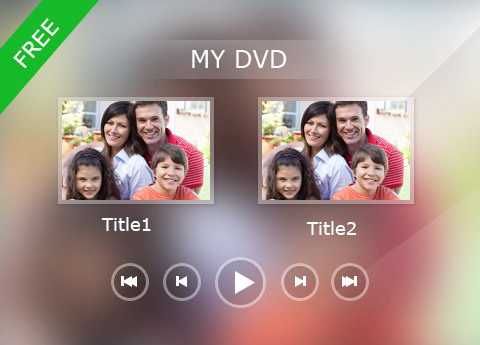
The Free DVD Video Maker application can meet your comprehensive video-editing needs. Add background music and image to video. Select your image as background picture and add your favorite song as background music to make your own DVD according to your wish.
With this DVD video editor, you can also trim video length, crop video size, adjust video effects like Brightness, Contrast, Saturation, add watermark and so on to make your DVD more impressive.
Add subtitles and audio tracks prepared already to video may be a nice choice for you to create a DVD with better effect. When adding subtitles, you are even allowed to set the font size and color. At the same time, it makes it possible to edit and name audio tracks when they are added. What's more, this DVD Creator allows you to adjust the synchronization of the video and the sound, avoiding the out-sync problem on Mac.
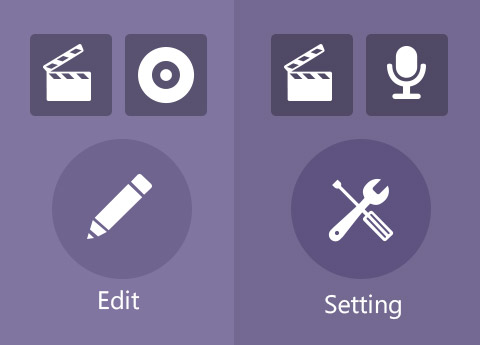

Audio Track & Subtitle
You are capable of edit and add audio track and subtitle before burning.

Auto-update
The auto-update function makes it possible to update to the latest version.

DIY Menu
You can add picture as background image to DIY DVD menu at random.

Built-in player
You can play and preview the original or output DVD movies before creating.
Tipard DVD Software Toolkit for Mac
Price for All: $313.00 Toolkit Price: $155.00
Lifetime Price: $93.00 40% OFF: TIPAWJKS
| Comparison for You to Make Best Choice | |||
| DVD Software Toolkit for Mac | Any DVD Creator | Free DVD Creator | |
| Ratings |  |
 |
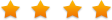 |
| Price | $93.00 | $28.99 Time-limited Offer |
Free |
| Get it from App Store | Get it from App Store | ||
| 90+ DVD Menu Templates |  |
 |
20+ |
| DIY DVD Menu as needed |  |
 |
limited |
| Create DVD Disc/iso files with no limitation |  |
 |
Two Times Only |
| Create DVD Folder with no limitation |  |
 |
 |
| Support 200+ video input |  |
 |
 (limited) |
| DVD to DVD Copy |  |
 |
 |
| 200+ video to 4K/3D/2D video like MP4, MOV conversion |  |
 |
 |
| Trim, Crop, Watermark, Preview, Rename, Effect videos |  |
 |
 (limited) |
| Enhance video quality and rotate video direction |  |
 |
 |
| Any DVD to 4K/2D/3D video like MP4, FLV conversion |  |
 |
 |
| 7 days & 24 hours Support |  |
 |
 |
| Considerate Sales Support |  |
 |
 |
| Discount | 70% OFF | 48% OFF, Save $26 | |
| Price | $93.00 | $28.99 Time-limited Offer |
Free |
| Get it from App Store | Get it from App Store | ||

Rachel: I download and use this Free DVD Creator for a long time due to I have many movies and I need to burn these MP4, MOV, AVI, FLV videos to DVD. It really assists me handle and convert many videos to DVD with one click.

Gladys: I used Wondershare DVD Creator till I meet this free one. I prefer this Free DVD Maker because it has the same ability to burn DVD and totally free compared to Wondershare DVD Creator. I recommend this free one extremely.

Andres: Amazing! With this free DVD authoring tool, I make a DVD with my .mov video taken by iPhone SE easily.
Convert video/DVD to any popular video/audio format, and then you can play the video on portable device./video to wide selection of video/audio formats.