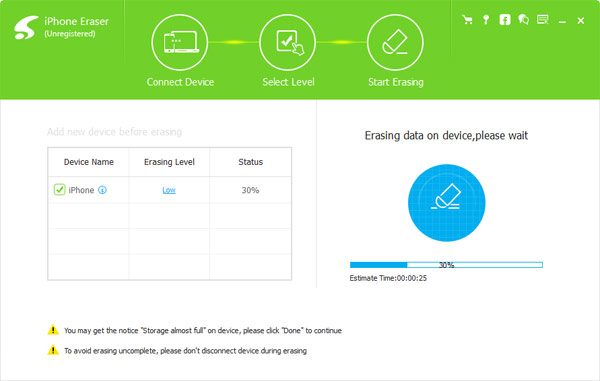About | Privacy Policy | Terms of Use | Support | Contact Us
Copyright © 2026 Tipard Studio. All Rights Reserved.
Tipard iPhone Eraser is the best iOS data erasing software which can help you erase all contents including Music, Photos, Messages, Contacts, as well as junk files, Apps, phone settings and all personal information permanently from iPhone, iPad and iPod touch with only one click.
Download and install iPhone Eraser. Launch the program and then connect your devices to the computer via USB cables. They will be automatically detected.
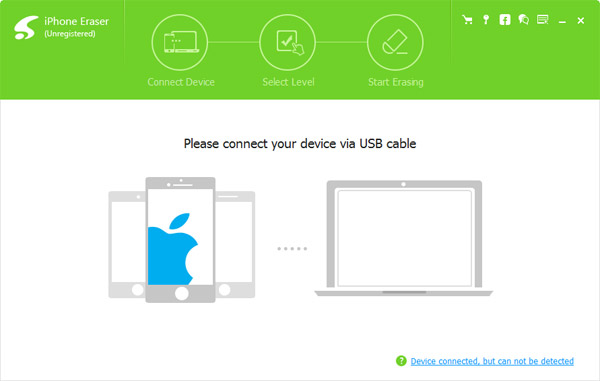
Select data erasing level at your will.
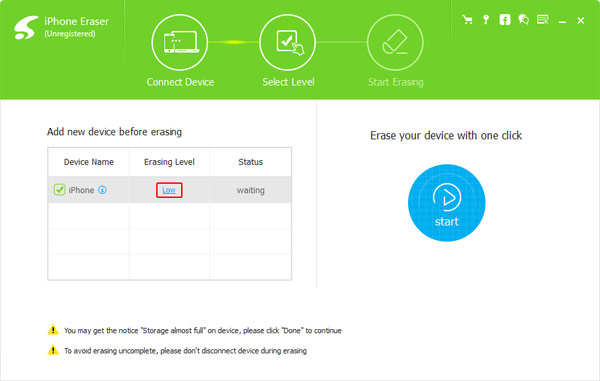
You can choose to erase your iPhone at
◆ Low level: Overwrite data once;
◆ Medium level: Overwrite data twice;
High level: Overwrite data for three times.
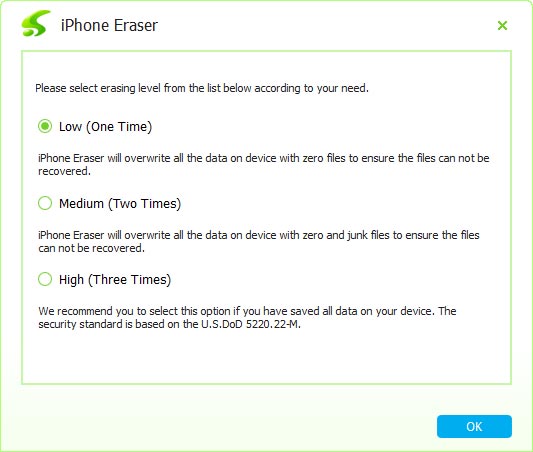
Click "Start" button to erase all contents and settings from your iPhone.