Methods to View and Retrieve iCloud Text Messages

It should be an embarrassing experience to backup iCloud messages. In order to view the specific messages from iCloud backup, you must restore the whole iPhone backup onto iPhone or other iDevices first. The article explains the easy way to view and retrieve messages of iCloud easily.
Why you need to view or retrieve text messages of iCloud
When you think the text messages are important for you, you can back up text messages to iCloud. But iCloud does not store the messages only, so you have to backup whole iPhone data to iCloud. When you need to preview the important iCloud messages, you do not wanna erase iPhone data to recover from iCloud back with the text messages.
Apple only provides a limited storage space for iCloud. If you have to backup several iDevices, you need to view the iCloud messages or photos. And then you can retrieve important SMS to release more space.
Preview and restore iMessages from iCloud
Tipard iOS Data Recovery should be the best program to achieve your requirement. Whether you wanna preview iCloud message or retrieve SMS files from iCloud only, you can also retrieve photos from iCloud or other files easily. You can download the trial version of Tipard iOS Data Recovery to learn more about the program.
How to Preview and retrieve iCloud messages
Connect iPhone with Data Recovery
Once you download and install Tipard iOS Data Recover, you can launch the program with iPhone or other iDevices as the screenshot.
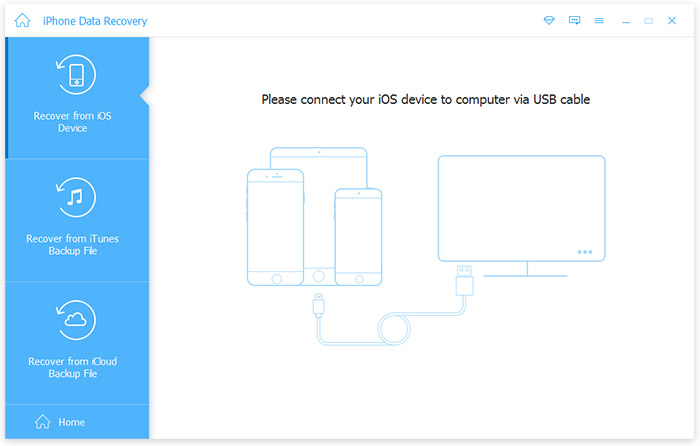
Login account to retrieve iCloud messages
Log into the account with your password and ID, and then you select the iCloud backup files to retrieve the iCloud messages.
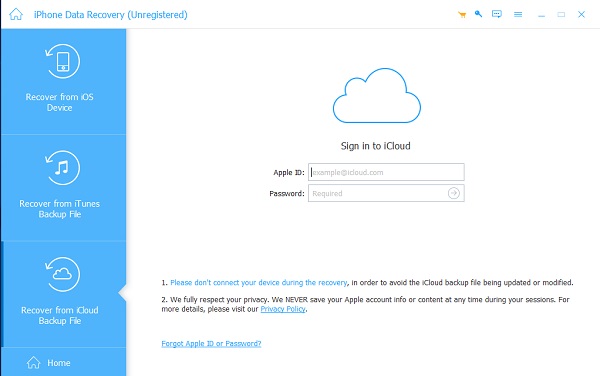
View the retrieved iCloud messages
When you click the "Download" button, you are able to view iCloud messages that have been recovered. Make sure you can get the iCloud messages you want.
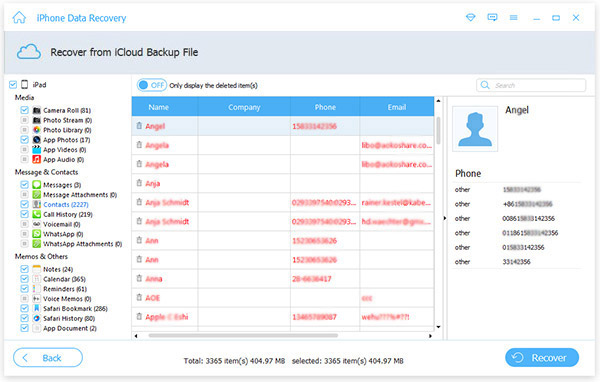
Download iCloud messages with Tipard iOS Data Recovery
If you are satisfied with the retrieve iCloud messages, you can click the "Recover" button to download SMS from iCloud backup.

- Tipard iOS Data Recovery is able to preview and retrieve iCloud message without reset the iPhone. It also empowers you to restore SMS files together with other files with few clicks. It should be the initial program for you to go with your iDevice.
Methods to View and Retrieve iCloud Text Messages







