Are you still worried about the video format not being suitable for your iPhone 4S and you can not watch your favorite video on your iPhone 4S? Tipard iPhone 4S Video Conerter is especially designed for Mac and iPhone 4S users. With this Mac converter, you can convert all video and audio formats such as AVI, MPEG, WMV, DivX, MP4, H.264/AVC, MOV, MP3, WMA, MP2, FLAC, APE, OGG, AAC, M4A, WAV and AC3 and even high-definition to iPhone 4S compatible formats. In addition, you can extract audio segments from video files and capture pictures from movies to save them as PNG, BMP, JPEG.
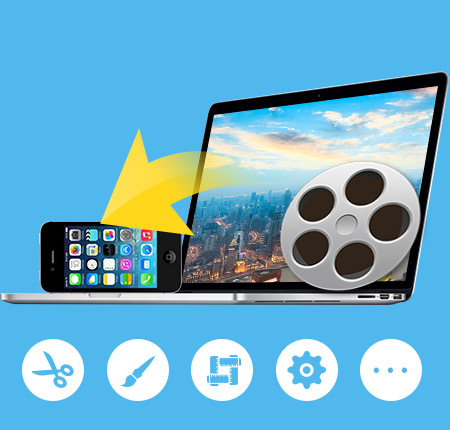
Convert video/audio to iPhone 4S video and audio formats
Convert general formats to iPhone 4S
With this Mac iPhone 4S video converter, you can convert such as MPG, MPEG, MPEG2, VOB, MP4, M4V, RM, RMVB, WMV, ASF, MKV, TS, MPV, 3GP,3G2, FLV, MPV, MOD, TOD, AVI, HD TS, HD MTS, HD M2TS, HD MPG, etc., to iPhone 4S MP4, MOV, H.264(.mp4) on Mac.
Extract audio from video
You can extract audio files from all popular video formats into MP3, M4A, AAC, WAV, AIFF for your iPhone 4S.

Edit features and make the personalized video
Edit the display effect
Tipard iPhone 4S Video Converter for Mac allows you to adjust video brightness, contrast ,saturation hue and volume to achieve customized video.
Crop the video
There are four options for you to select perfect aspect ratio, including full screen, keep original, 16:9 and 4:3. Besides, you can move mouse cursor to adjust the frame until get the perfect effect.
Trim the video
You can seletc one or several segments from your video by changing the start time and end time.
Watermark your video
You can add a picture/text watermark to your video and set its position and transparency.
Combine several videos into a single one
With the merge function, you can merge several segments as a single one for better watch on your iPhone 4S During the process of previewing, you can also capture your favorite pictures and save them.
Capture picture from movies
When you are preview the movies, you can also capture your favorite pictures and save them..

Numerous settings for you to adjust
Convert one file to different formats
Only by one click, you could convert one file to different formats simultaneously
Audio track and subtitle
This iPhone 4S Video Converter for Mac will list all audio tracks and subtitles for you to choose.
Select the output profile and folder
Numerous profiles are provided by this Mac converter, and also you can define the output folder to save the converted files

Have fun with this high quality software
Video preview
With this built-in player, you are allowed to preview output video effects and make sure that the perfect effet you need.
The amazing converting speed
This Mac video converter will bring you the astounding converting speed with the NVIDIA and AMD APP technology.
Easy to use
Just few clicks can finish the process of converting. This iPhone 4S Video Converter for Mac is suitable even for the beginners.

Processor: Intel® processor and Apple M1/M2 chip
OS Supported: Mac OS X 10.7 or above (highly support macOS Sonoma)
Hardware Requirements: 512MB RAM, Super VGA (800×600) resolution, 16-bit graphics card or higher
Hint: PowerPC Processor is not supported, but if you need such an application for PowerPC, we can make one for you. Just contact us by email: marketing@tipard.com.
| Supported Interface Languages | |
| Language Types | English, French, German, Japanese |
| Support Input File Formats | |
| Video | MPG, MPEG, MPEG 2, VOB, DAT, MP4, M4V, TS, RM, RMVB, WMV, ASF, MKV, AVI, 3GP, 3G2, FLV, SWF, MPV, MOD, TOD, QT, MOV, DV, DIF, MJPG, MJPEG |
| Audio | MP3, MP2, AAC, AC3, WAV, WMA, M4A, RM, RAM, OGG, AU, AIF, AIFF, APE, FLAC, NUT |
| HD Video | HD TS, HD MTS, HD M2TS, HD MPG, HD MPEG,HD MP4, HD WMV, QuickTime HD MOV, HD H.264, HD RM |
| Support Output File Formats | |
| Video | MPEG-4, H.264/MPEG-4 AVC, MOV, M4V |
| Audio | AAC, MP3, WAV, AIFF,M4A |
| HD Video | H.264 Video, H.264 720p Video |
| Snapshot Image | JPEG, GIF, BMP |
| Support Devices | |
iPhone 15/iPhone 15 Plus/iPhone 15 Pro/iPhone 15 Pro Max, iPhone 14/iPhone 14 Plus/iPhone 14 Pro/iPhone 14 Pro Max, iPhone 13/iPhone 13 Pro/iPhone 13 Pro Max/iPhone 13 mini, iPhone 12/12 Pro/12 Pro Max/12 mini, iPhone 11/11 Pro/11 Pro Max, iPhone XS/XS Max, iPhone XR, iPhone X, iPhone 8, iPhone 8 Plus, iPhone 7, iPhone 7 Plus, iPhone 6s, iPhone 6s Plus, iPhone 6, iPhone 6 Plus, iPhone SE, iPhone 5s, iPhone 5c, iPhone 5, iPhone 4S, iPhone 4, iPhone |
|
Convert video/DVD to any popular video/audio format, and then you can play the video on portable device./video to wide selection of video/audio formats like MP4, MKV, and MP3.
Tipard Screen Capture is the best screen capturing software. It can record screen, video, game, online chats, audio and more on PC with high quality.