About | Privacy Policy | Terms of Use | Support | Contact Us
Copyright © 2025 Tipard Studio. All Rights Reserved.
Tipard DVD to AVI Converter for Mac provides users with friendly interface as well as strong converting functions. It can assist Mac users to convert DVD to AVI, H.264 AVI (.avi), DivX (.avi), XviD (.avi), etc. And it supports converting DVD to MP3, AAC, or M4A format on Mac.
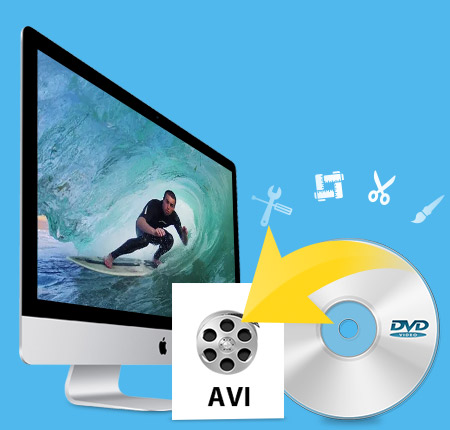
This DVD AVI Converter for Mac can convert DVD to AVI and many other popular video formats on Mac, such as H.264 AVI, DivX, XviD, etc. It is also able to convert DVD to HD video formats, like HD H.264, HD AVI, HD MPEG 4, etc. Mac DVD to AVI Converter gives you the ability to extract audio from DVD to MP3, AAC, WAV, etc and makes your audio compatible with MP3 players. Besides, you are allowed to input one source file repeatedly and set different output formats. Then different output video/audio formats will be realized with only one conversion. The pictures you like can be captured when video being played and they can be saved as JPEG, PNG or BMP formats. You can also choose the destination folder or it will be saved automatically in the defaulted folder.

The function of "Watermark" allows you to add different watermark, including text and image watermarks. At the same time, the font-family, style and color, etc of watermark can be customized. Either you can set the exact start and end time in the setting box or just drag the slide block to trim the video length. This Mac DVD to AVI Software can adjust the playing region of the video to fit for your player by "Crop". If you yearn for enjoying several chapters of the DVD without annoying interruption, it can be realized by the function of "Merge" which can make several files into one. In addition, this DVD AVI Converter enables you to improve your video effect by setting Brightness, Contrast, Saturation and so forth.

Tipard DVD to AVI Converter for Mac really makes complicate digital life more convenient and simple. It is perfect converting software with great editing functions, and the fantastic program provides users with simple interface, it is easy to learn and operate for it does not require professional knowledge at all. Even amateurs are able to convert and edit the videos easily by following the easy-to- understand instructions.

OS Supported: Mac OS X 10.6 or above (highly support macOS Tahoe)
Processor: PowerPC® G4/G5, Intel® processor and Apple M2/M3/M4/M5 chip
Hardware Requirements: 512MB RAM, Super VGA(800×600) resolution, 16-bit graphics card or higher

Preview before conversion
Before converting, you are allowed to preview the DVD movie in the preview window.

Run in Background
The program can be run in the background while converting without slowing your computer down.

Take snapshot
When you see a loved video scene, take a snapshot and save it as a picture in JPG, PNG and BMP for keeping on computer.

Auto -update
When a newest version released, the program will remind you to upgrade, and you will always own the lasted version.