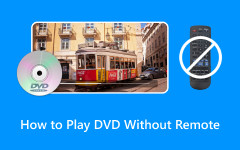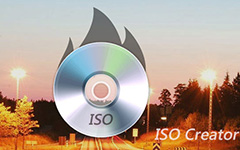In this era where streaming is dominating, the tangible art of the DVD holds an appealing charm for content creators, filmmakers, videographers, and other professionals. Plus, having a well-crafted menu can add flavor to the content, resulting in a better viewing experience. Menus can help you add various elements to the videos, such as various designs, clickable buttons, text, and more. With that, we can tell that using an excellent DVD menu maker can give you the result you need. Thankfully, this article will recommend various software you can use to insert an engaging menu to your DVD. Without anything else, come here and discover the best DVD menu creators.

Part 1. How to Select Your Best DVD Menu Maker
Interested in learning how to choose the best DVD menu maker? In that case, you can check all the details below to get more insights.
- If you are a beginner, ensure that you are using a DVD menu maker with a simple user interface for a smooth process.
- The software must offer various templates that are perfect for all types of users.
- Always consider the supported formats of the program. That way, you can save the DVD based on your needs.
- You can also consider choosing a DVD menu maker with a fast burning process. Having this kind of feature can help you obtain your preferred result without consuming much time.
Part 2. 7 Best and Free DVD Menu Maker
Want to explore the best DVD menu maker? Then, you can check all the software we have provided below.
1. Tipard DVD Creator
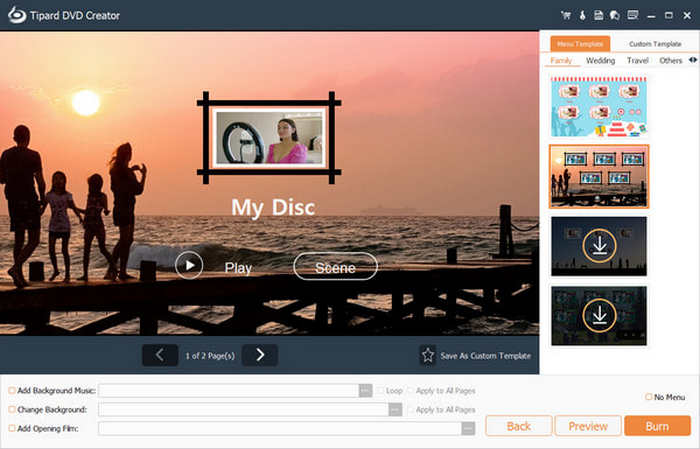
Price: Free
OS: Windows and Mac
Best for: Non-Professionals and skilled.
Main Features:
- Create a DVD with various formats.
- Insert the audio track and subtitle into the DVD.
- Offers various DVD templates.
If you want to create a DVD menu, look no further than Tipard DVD Creator. This program is reliable since it can give you all the features you need. It can even let you customize your menu based on your preferences. What we like here is that it has a neat and simple user interface, making it ideal for non-professional users. You can also add an opening film, background music, and many more. The best part here is that you can also deal with your Blu-ray, making the software remarkable.
- The software is easy to navigate.
- It is free to access.
- It can offer various video editing functions.
- You can get its paid version for more advanced features.
2. DVDFab
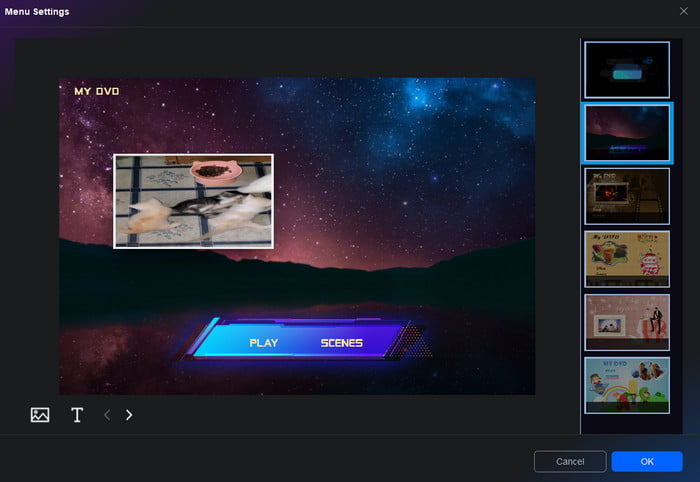
Price: Free / The price starts at $59.99
OS: Windows and Mac
Best for: Non-Professionals and skilled.
Main Features:
- Offers various menu templates.
- Supports various DVD formats.
- Offers a fast-burning speed.
DVDFab is another excellent tool you can use for adding a menu to your DVD. You can even customize your menu smoothly, making it the best program for all users. Plus, you can also turn ISO to DVD if you want to. What we like here the most is that the software can let you create and add more DVD menus as you want without encountering any problems.
- The software can offer all the functions you need to achieve the desired result.
- Its user interface is appealing.
- Its free version has various limitations.
- The software is resource-intensive.
3. DVDStyler
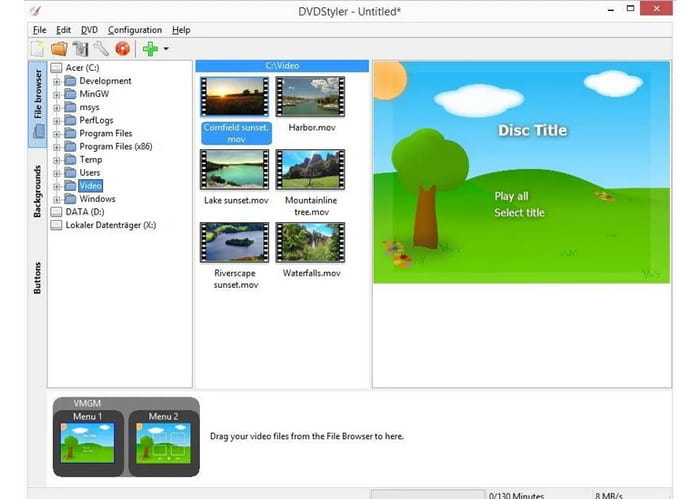
Price: Free
OS: Windows and Mac
Best for: Non-Professionals.
Main Features:
- It can provide numerous menu templates.
- Add subtitles and audio to the DVD.
- It supports various video formats.
Are you looking for a DVD menu maker that focuses on giving you a simple layout? In that case, you can access DVDStyler. This open-source program can even let you import background images, buttons, text, and other elements on the screen. It can also handle various formats, such as MOV, AVI, OGG, MP3G, WMV, and more.
- The program has an easy-to-use UI.
- It can also create a slideshow.
- Burning the final output is fast.
- The layout is looking outdated.
- Sometimes the performance of the software is poor.
4. iSkysoft DVD Creator
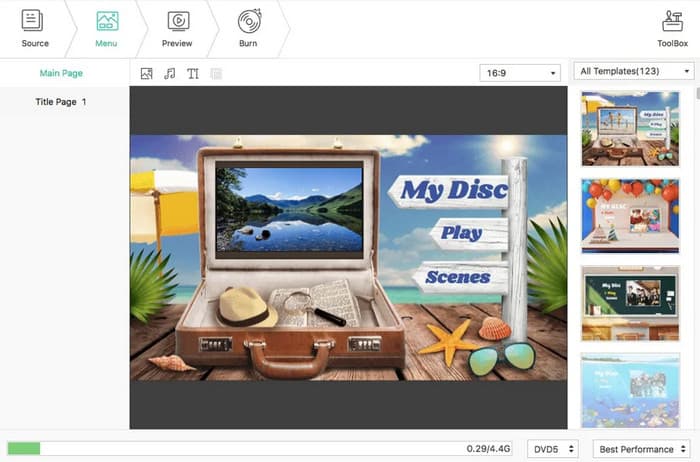
Price: Free / The price starts at $9.95
OS: Windows and Mac
Best for: Non-Professionals.
Main Features:
- It can provide customizable DVD menu templates.
- Offers a built-in video editor.
- Capable of creating a slideshow from photos.
Another DVD menu builder that can easily attach a menu to your DVD is iSkysoft DVD Creator. This software can smoothly personalize your DVD by making chapters or menus based on your needs. The good thing about the DVD menu maker is that it is equipped with pre-installed DVD menu themes. It also has an integrated downloader for more templates.
- It is easy to operate.
- It can also support hundreds of media formats.
- The software can offer its Preview function to see the result.
- Some of the templates are purchasable.
- There are times when the software crashes.
- The burning speed is slow.
5. VideoByte DVD Creator
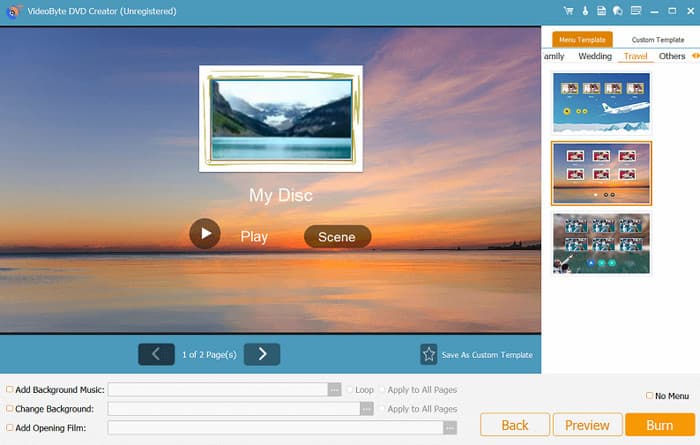
Price: Free / The price starts at $25.95
OS: Windows and Mac
Best for: Non-Professionals and skilled.
Main Features:
- Create a DVD menu with various templates.
- Transcode DVD without losing quality.
- Burn video to DVD, folder, and ISO.
VideoByte DVD Creator is an ideal program if you want to make a custom DVD menu. It is because it allows you to do everything you want, such as inserting buttons, adding images, attaching background music, and more. You can also access various templates, which makes it convenient for all users.
- The software has a user-friendly layout.
- Customizing templates is an easy task.
- You have to purchase the paid version to access more features.
6. Leawo

Price: Free / The price starts at $29.95
OS: Windows and Mac
Best for: Non-Professionals and skilled.
Main Features:
- Offers a fast-burning procedure.
- Provide numerous menu templates.
- Offers various features, such as a converter, DVD copy, and more.
Leawo can offer its DVD menu maker to give you the result you need. What we like about this software is that it can offer almost everything, ensuring that you can achieve the result you need. It has various templates, a smooth burning process, and allows you to insert background music to make the DVD engaging.
- The software is lightweight, making it perfect for all computers.
- It supports various input formats, like WMV, MP4, MKV, AVI, and more.
- Purchasing the software's paid version is a little bit expensive.
7. WinX DVD

Price: Free
OS: Windows
Best for: Non-Professionals
Main Features:
- Offers an intuitive template library.
- Supports drag-and-drop features.
- Provided a flexible chapter creation.
For our last DVD menu design software, we have WinX DVD. This is among the most popular programs you can use on your Windows to insert a menu effectively. It can even give you a lot of templates, allowing you to get your preferred output.
- The burning process is fast.
- The layout is comprehensive.
- It lacks advanced customization.
Part 3. How to Make and Add a Menu to Your DVD
Check the steps below as we give you the best method you can follow to learn how to make a DVD menu using Tipard DVD Creator.
Step 1 Download Tipard DVD Creator on your computer. After that, launch it to start the process.
Step 2 Click the Add Files function to upload the DVD file from your computer. Once done, hit the Next button.
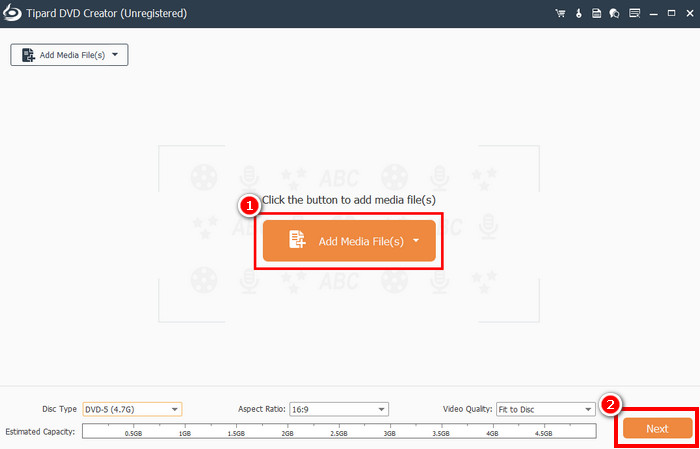
Step 3 Then, you can now navigate to the Menu Templates section to start choosing your preferred template. You can also personalize the menu based on your needs. Once done, tap Burn to proceed to the next process.
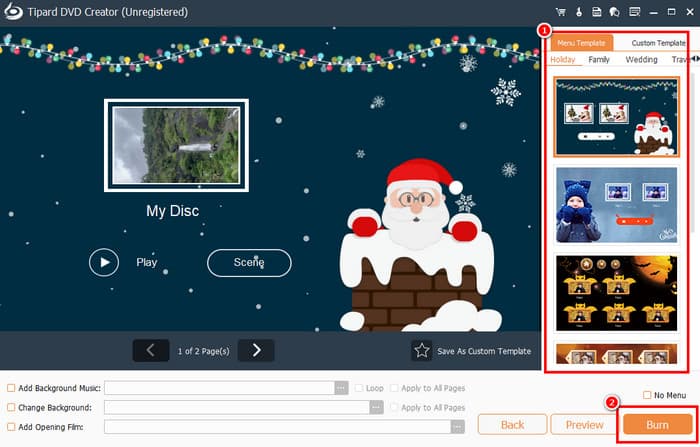
Step 4 Click the Start button below to begin burning your DVD with a menu. Thus, if you want to burn a DVD on Mac and Windows, feel free to access this program.
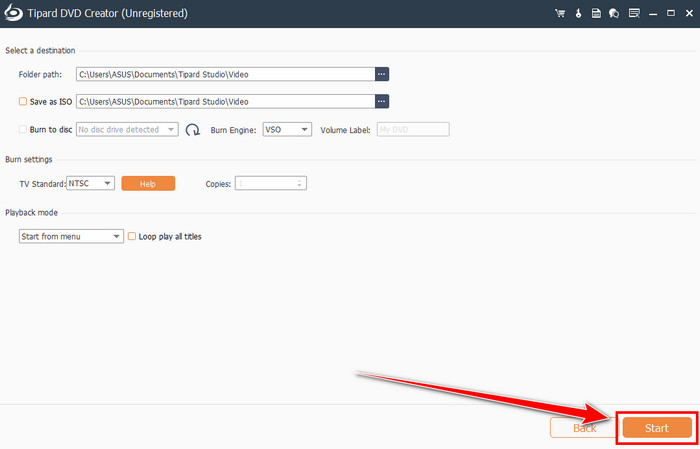
Conclusion
Now you have explored the best DVD menu maker software you can use for designing your DVD. You also learned how to add a menu to your DVD. Plus, if you are still confused about which program to use, you can start with Tipard DVD Creator. This program ensures that you can create a DVD with an appealing menu for a satisfying viewing experience.