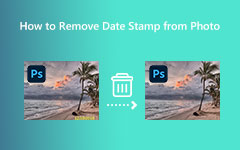Learn How to Remove Logos From Pictures on Your Computer & Phone
There are times that you take a picture and you wear your best clothes or accessories. But did you know logos and brands are prohibited in commercial images? The reason is that brands and rights holders technically own them. This means you cannot sell your photography for commercial use unless they do not permit you. And the sad reality is that logos are everywhere to be found. So how can we solve this problem? There are two methods that you can do it. One is to ask the brand owner's permission to use their logo or brand name in your image. The second is to remove the logo from your pictures using photo editing applications. Therefore, finish this article until the end to learn how to remove logos from pictures.
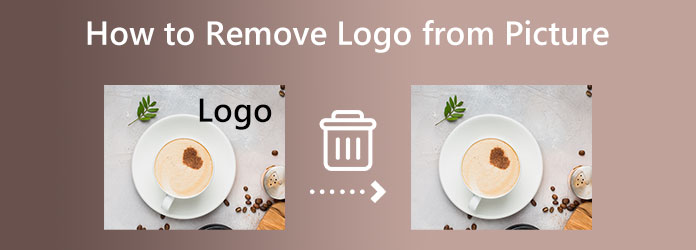
Part 1. How to Remove Logo From Pictures Online
With the convenience of the web, you can find many applications that can help you edit out the logo from your picture. And luckily, we found online photo editing applications that can help you remove the logo from your image. We will also teach you the process of how to use this application.
Tipard Image Watermark Remover Free Online is a popular web application for removing watermarks from your image. It can remove any watermarks on your pictures, such as logos, texts, date stamps, images, and any unwanted objects. Moreover, it provides many ways or options to remove the logo from your photo. You can use the polygonal, lasso, and brush. Also, beginners can easily use this application because it has an easy-to-use software interface.
Furthermore, it has a feature where you can crop your picture after removing the logo. And unlike other online applications, this app does not require you to sign in to any of your accounts and does not contain any distracting ads. What's even fantastic with Tipard Image Watermark Remover Free Online is that you can remove a logo from your pictures without losing its quality. Therefore, follow the steps below to use this excellent application.
How to remove a logo from a picture using Tipard Image Watermark Remover Free Online
Step 1 On your browser, search Tipard Image Watermark Remover Free Online in the search box. If you want to go directly to their main page, click the provided link. You do not need to sign in for an account when using the application.
Step 2 On the primary user interface, click the Select Photo button to upload the image that you want to remove.
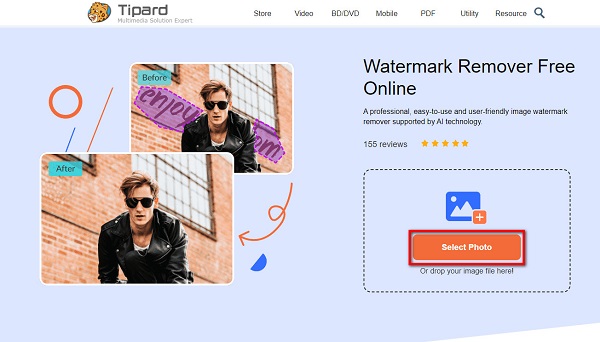
Step 3 And on the following interface, you will see the preview of your image. Select the remover that you want to use. You can choose between Polygonal, Brush, or Lasso. You can use Polygonal to select an irregular watermark or object. Lasso tool can help you reduce the area as far as possible. Then the Brush tool allows you to select an area precisely.
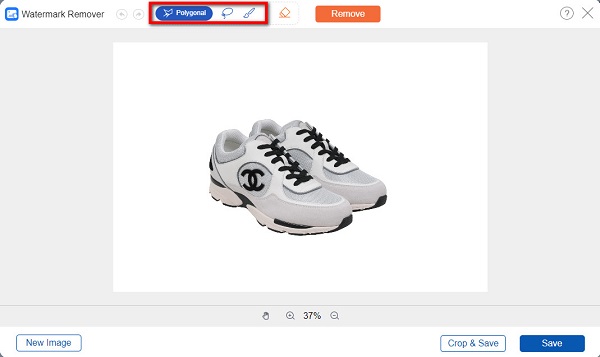
Step 4 After selecting the remover tool that you want to use, trace the logo from your image. After covering the whole area of the logo, tick the Remove button.
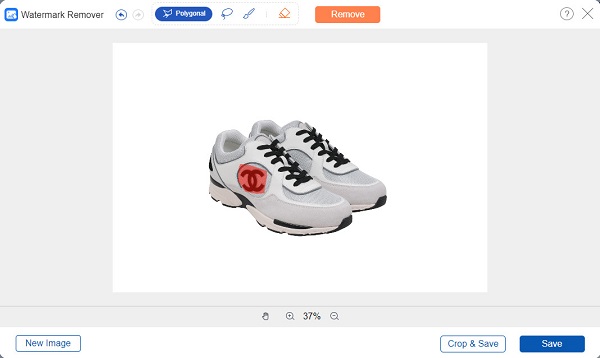
Step 5 Wait for the process; then, you can see that the logo has been removed. Click the Save button at the lower right corner of the interface. And that's it! Now your image is logo-free.
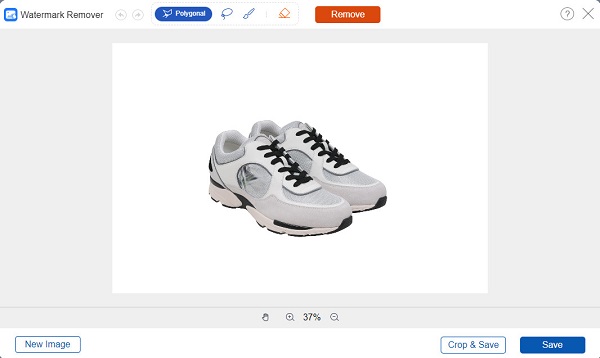
Part 2. How to Remove Logo From Pictures on Mobile Phone
But if your image is stored in your phone, you can also remove the logo from your picture with your smartphone. Even if you use an iPhone, you can download many apps on your AppStore to remove logos from images. And in this part, we will show you one of the most prominent apps to remove logos from pictures.
Snapseed is one of the most famous photo editing applications that you can use on your Android or iPhone device. This application allows you to remove the logo from your image without having a sweat. It has an intuitive user interface, which indeed benefits novice users. Additionally, it contains many editing tools that can help you enhance or edit your image. It also has many effects you can use before exporting your output. However, it does not perfectly remove the logo from your photo, leaving the area blurry. Nonetheless, removing logos from your images is still a compelling application.
How to remove logo from picture for free using Snapseed
Step 1 Install Snapseed from the Play Store or AppStore on your mobile device. Open the app once it is installed. And on the first interface, tap the plus icon or tap anywhere to upload an image. Tap the picture to select it.
Step 2 And then, below, tap the Tools option and select the Healing tool among the list of tools.
Step 3 Finally, select the logo from your photo and tap the check icon. Then, tap Export > Save to save your output on your device.
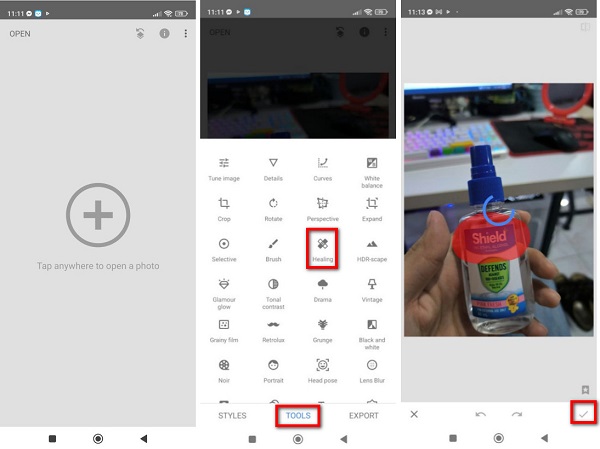
Part 3. How to Remove Logo from Picture on Desktop Using Photoshop
If you desire to remove the logo from your picture with the most solid photo editing application, then we recommend using Adobe Photoshop. Adobe Photoshop is a powerful photo editing app that has many advanced functions. You may make GIFs in Photoshop, remove watermarks, combine images and so on. No need to say it can help remove logos from images. You need to use the Clone Stamp tool to do that. Although Adobe Photoshop is not easy to use, we will show you how to use it to remove logos.
Step 1 Import your image on Adobe Photoshop, and select the Clone Stamp tool in the Toolbox. Set the brush size based on your preference.
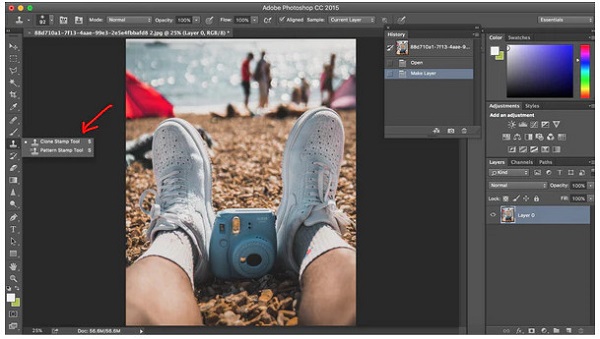
Step 2 Hover your cursor over the area of the logo, and press Alt+Click to define the clone source.
Step 3 And then, place the cursor over the area where you want to paint the cloned pixels, then start painting.
Step 4 Resample from the source and paint the logo as often as possible until you have successfully erased the pixels and the logo without leaving a trace. You also can use Photoshop to remove watermarks.
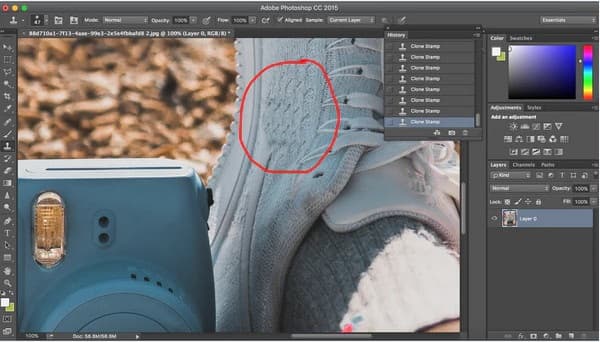
Part 4. FAQs about How to Remove Logos from Pictures
Is a logo considered a watermark?
A watermark is usually a message that is superimposed on your image. It may be in the form of a logo, text, stamp, signature, or image. So, yes. A logo on an image is considered a watermark.
Can I use Adobe Photoshop for free?
Yes. You can use Adobe Photoshop for free with its 7-day free version. But after the free version expires, you need to purchase the pricing plans for Adobe Photoshop.
What is the best iPhone app to remove logos from images?
Background Eraser: superimpose is one of the most known photo editing apps that allows you to remove logos from images. It is available to download on your iPhone or Android device. It has a simple user interface and can remove logos from images perfectly.
Conclusion
If you are among the many people who search for how to remove a logo from a picture, then your problem has been solved. You can easily remove the logo from your images with the methods discussed above. But if you want to remove the logo from your photo quickly and conveniently, use Tipard Image Watermark Remover Free Online.