Top Performing Photo Watermark Removers You Must Try
As you search for photo watermark removers on your browser, many software will appear on your result page. Nowadays, there are many watermark remover tools that you can use offline or online. But which tool is the best to use? We searched for the top-notching watermark removers on the internet and tried the most used tools. Fortunately, we have come up with the best to use among them. And in this post, we listed the best photo watermark removers offline and online.

Part 1. Top 6 Image Watermark Removers
Preferably, many people use online tools to save space on their devices. You need a stable internet connection and browser when you use an online application. Therefore, people who want to save time and storage space prefer using online tools. Luckily, there are tons of watermark removers online that you can use.
1. Tipard Watermark Remover Free Online
If you are searching for the best watermark remover that is free, Tipard Watermark Remover Free Online is the answer. This image watermark remover is an online tool, and it is accessible on all web browsers, including Google, Firefox, and Safari. In addition, you can remove the watermark on your video using its watermark removal tools (Polygonal, Lasso, and Brush). It also uses AI technology, which automatically removes the selected watermark area. Many professionals prefer using Tipard Watermark Remover Free Online because it does not leave any blemishes or spots on the watermark area that you erased.
Furthermore, this tool allows you to remove any type of watermark from photos, like text, logo, or image. And despite the fact that it is an online tool, it does not contain pesky ads that might distract you. It is also safe to use.
Pros:
- 1. Free image watermark remover.
- 2. Supports all image formats, such as PNG, JPG, JPEG, and BMP.
- 3. It enables you to crop images.
- 4. Does not require you to sign in for an account.
Cons:
- It does not have an offline version.
How to use Tipard Watermark Remover Free Online:
Step 1 On your browser, search Tipard Watermark Remover Free Online. Or, you can hit this link to go to the main page. On the software's main interface, click the Select Photo button to upload the image you want to remove the watermark.
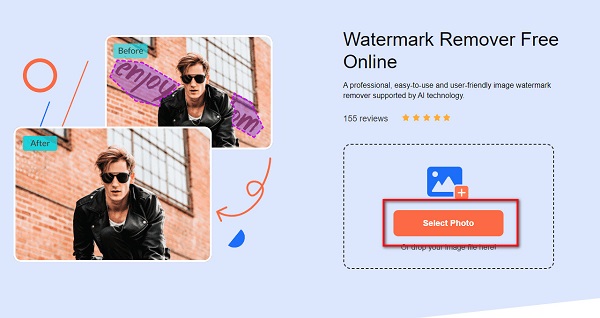
Step 2 After importing your image, you will see the tools that you can use to remove the watermark from your image. You can choose between polygonal, lasso, and brush.
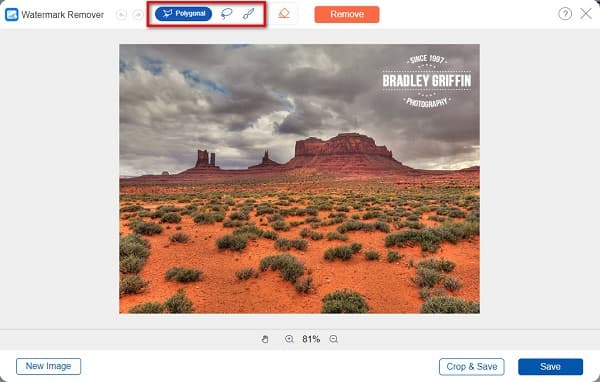
Step 3 Next, trace the watermark area. After selecting the portion, it will be marked red.
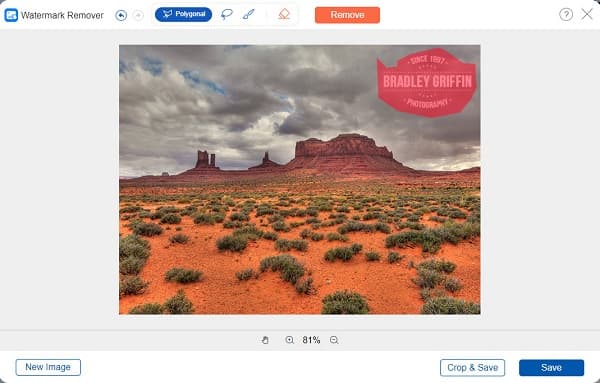
Step 4 Click Remove to erase the watermark. Then, save your output by clicking the Save button.
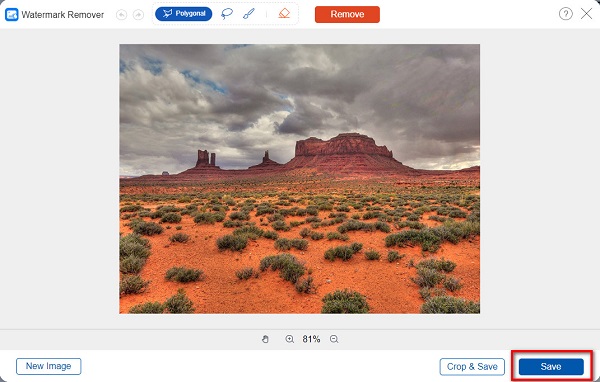
2. WatermarkRemover.io
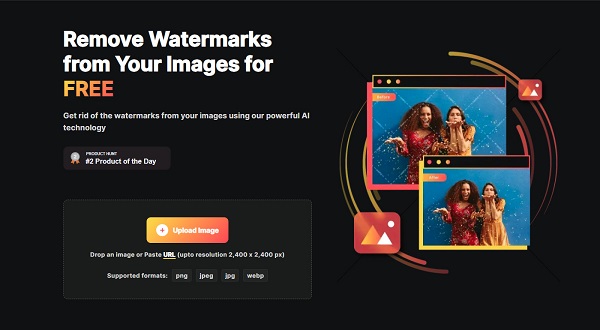
Watermark Remover.io is a photo watermark remover app that you can also access online. This online tool uses an AI watermark removal process, which many users find convenient. Moreover, it supports common image formats, like PNG, JPG, JPEG, and WebP. You can also use it for free without signing in for an account. It also has a clean interface, making it a user-friendly tool.
Pros:
- 1. You can use it on almost all web browsers, like Google and Mozilla Firefox.
- 2. It has a mobile version.
- 3. Uses AI technology to remove any watermarks.
Cons:
- 1. It does not entirely remove the watermark on your image.
- 2. It has a slow-uploading process.
3. imgkits
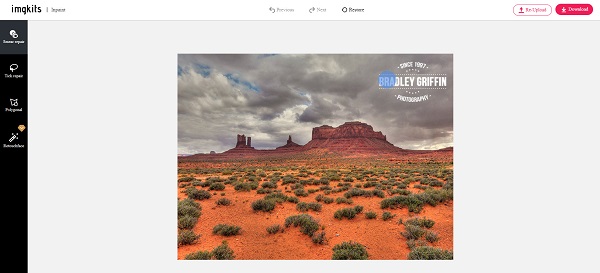
imgkits is another online watermark eraser for images you can use for free on your browser. By using Imgkits, you can immediately remove any type of watermark from your image. In addition, it removes the watermark from your image without losing its quality. Also, it has a skin retouching and freckle remover feature to remove the freckles, blemishes, pimples, or skin defects from your image. Moreover, using different watermark removal tools, like the polygonal tool and the brush, you can remove watermarks from your images. Imgkits are safe to use, so you do not need to worry about the safety of your files.
Pros:
- 1. It is free to use.
- 2. Supports the most standard formats, including PNG and JPG.
- 3. You can restore the original file.
Cons:
- It has a slow loading process.
4. Photoshop

One of the most known photo editing software you can download is Adobe Photoshop. Adobe Photoshop is editing software that many professionals use. With its editing functions, you can have a fantastic output. What's more, is that Photoshop is also a watermark remover software. You can use its Spot Healing, Lasso, Magic Erase, and Healing Brush tool to remove watermarks. Regardless of what tool you will use to remove the watermark from your image, you will still be satisfied with the results.
Pros:
- 1. Many professionals recommend this app.
- 2. It has many editing tools you can use to edit photos.
- 3. Downloadable on all media platforms, like Windows, Mac, and Linux.
Cons:
- It is not free to use.
5. PhotoUPZ

Photoupz is also among the best photo watermark removers for free. With Photoupz, you can remove any watermark from your image while keeping its quality. And if there are still blemishes or spots from the watermark area, you can still enhance it with its other editing features. Additionally, you can use this editing application to remove watermarks, date stamps, time, logos, or any other unwanted objects on your image. There are two ways to remove watermarks with Photoupz. One is by using a marker tool, and the other is by painting over the sign. Many people recommend this watermark remover application. However, it is only available on Windows systems. Nonetheless, it is still an excellent app for removing watermarks because it has a user-friendly interface.
Pros:
- 1. You can enhance the watermark area.
- 2. It has automatic parameters.
- 3. Removes watermark without quality loss.
Cons:
- You must buy the app before accessing its other features.
6. iMyFone - MarkGo
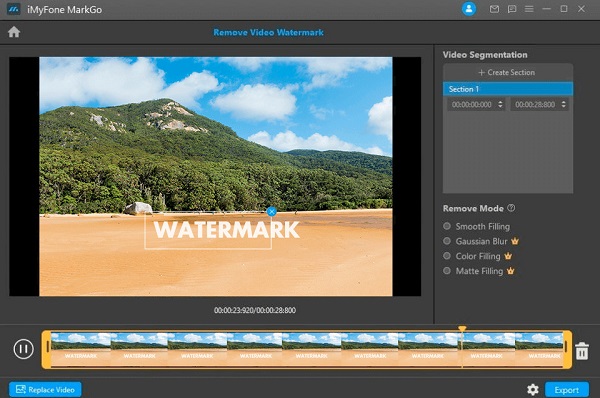
Also on the list of the best watermark erasers for free is iMyFone - MarkGo. This offline tool is an advanced photo and video editing application that allows you to erase watermarks perfectly. iMyFone can remove the watermark on your image without blurring the background of it. Furthermore, its AI-based tools automatically remove any type of watermark. iMyFone automatically detects the colors around the watermark or any unwanted objects and uses them to fill out the area after removing them.
Pros:
- 1. Can remove watermark without blurring the background.
- 2. It can remove watermarks on photos and videos.
Cons:
- In its free version, its functions have limits.
Part 2. Functions of a Watermark on a Video
| Features | Tipard Watermark Remover | WatermarkRemover.io | imgkits | Photoshop | PhotoUPZ | iMyFone |
|---|---|---|---|---|---|---|
| Easy to use |  |
 |
 |
 |
 |
 |
| Free |  |
 |
 |
 |
 |
 |
| Supported formats | All image formats | PNG, JPG, WebP | PNG, JPG, BMP | All image formats | All image formats | PNG, JPG, JPEG, and WebP |
| Online/Offline | Online | Online | Online | Offline | Offline | Offline |
| Can remove watermark losslessly |  |
 |
 |
 |
 |
 |
Part 3. FAQs about the Best Photo Watermark Removers
Can I remove watermarks from videos?
Yes. Many watermark removers can help you erase the watermark from your video.
Are online watermark removers safe?
Although some online applications are unsafe, the online watermark removers we presented are safe.
Is there a photo watermark remover app for iPhone?
Yes. There are many photo watermark remover apps for the iPhone. You can use Photo Retouch to remove watermarks from your images.
Conclusion
The image watermark removers shown above are great applications to remove any watermark or unwanted objects from your photo. Suppose you still have not decided on which tool to use. In that case, we recommend using Tipard Image Watermark Remover online because it is free and safe to use and can remove watermarks without compromising quality.







