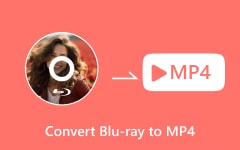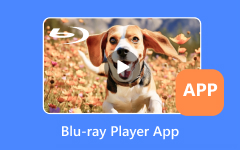Blu-ray Discs give you crisp, high-quality movies at home, but many of them are locked with strong protection that stops you from copying or watching them on other devices. Because of that, this write-up will present five Blu-ray decrypters that can break those locks. They can help you open and save your Blu-ray movies with ease.

Part 1. What Is a Blu-ray Decrypter
Blu-ray discs are made with locks that stop people from copying or watching them on certain devices. These locks are called protections. If your player or software does not have the right key, the disc will not play or rip.
These locks can be broken with a Blu-ray decrypter, which enables you to copy or convert the film to a digital format such as MP4, MKV, or AVI. After that, you may watch the film on laptops, TVs, and phones without a disk.
Part 2. Top 5 Excellent Blu-ray Decrypters on Windows and Mac
Here are five trusted Blu-ray decrypters that work well on Windows and Mac. Check them now!
1. Tipard Blu-ray Converter
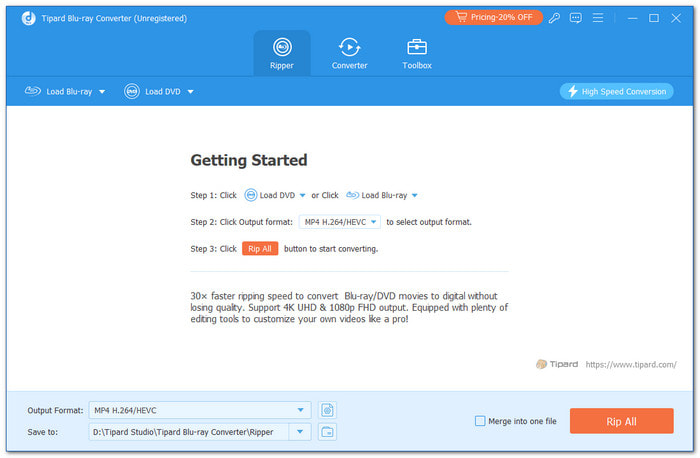
Best for: Beginners and professionals who want a full Blu-ray converter with editing features and 4K support.
If you want the easiest and smartest way to unlock your Blu-rays, there is one of the best Blu-ray decrypters that really stands out. That is Tipard Blu-ray Converter. It is not just good; it is packed with everything you need. You can use it to decrypt your Blu-ray discs fast and then convert them into MP4, MKV, AVI, and more. It means your movies can now play smoothly on any device.
Furthermore, it keeps your video clarity sharp and clear, even when converting. It also gives you simple tools to edit, enhance, and even upscale your Blu-rays to 4K or shrink the file size to save space.
Platform: Windows & Mac
Benefits:
- Rips discs very fast
- Can output up to 4K
- Supports 500+ formats
- Removes all Blu-ray protections
- Offers many editing and upscaling tools
Drawbacks:
- The free version has limited features
2. VLC
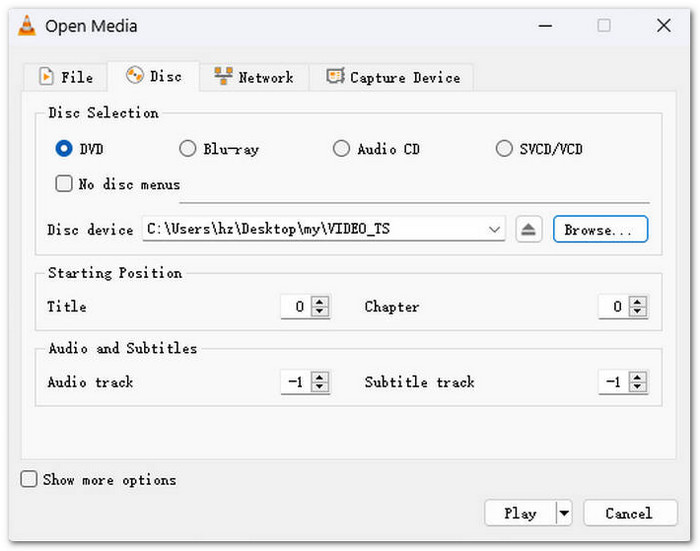
Best for: Free and basic Blu-ray ripping with no extra features.
VLC is a no-cost media player that can also rip homemade Blu-ray discs. But it cannot rip copy-protected ones unless you add special files like the AACS key and dynamic library. Also, VLC does not offer editing tools or ISO backup options.
Platform: Windows, Mac & Linux
Benefits:
- Plays Blu-ray directly
- Can rip non-protected Blu-ray discs
- Supports folder, ISO, and disc input
Drawbacks:
- No editing tools
- Do not rip Blu-ray to ISO or folder
- Cannot handle copy-protected Blu-rays without extra files
3. WinX Blu-ray Decrypter
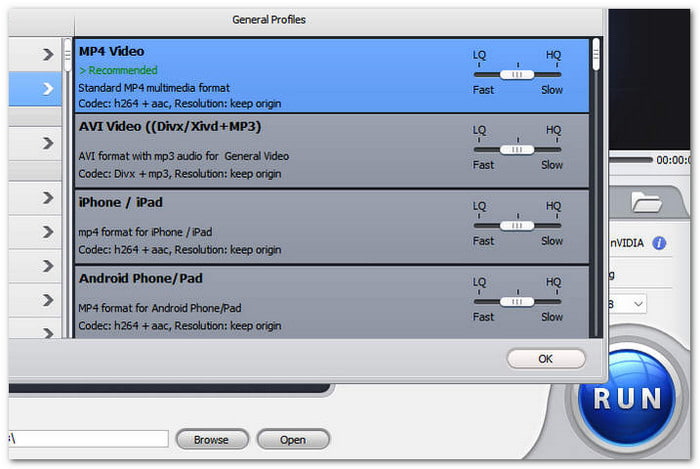
Best for: Backing up Blu-ray discs to M2TS with fast decryption and full disc copy.
WinX Blu-ray Decrypter focuses on fast Blu-ray ripping. It removes some protections and supports 1080 pixels output. It gives you two ripping modes, which are full disc or title copy, making it one of the best free Blu-ray decrypters on Windows. However, it only works on Windows, and the output formats are limited.
Platform: Windows
Benefits:
- Eliminates region codes.
- Allows title or chapter selection
- Back up Blu-ray in ISO or M2TS
- It uses hardware acceleration for faster speed
Drawbacks:
- It only works on Windows
- Only supports limited formats
- Does not support all protections
4. Leawo Free Blu-ray DVD Decrypter
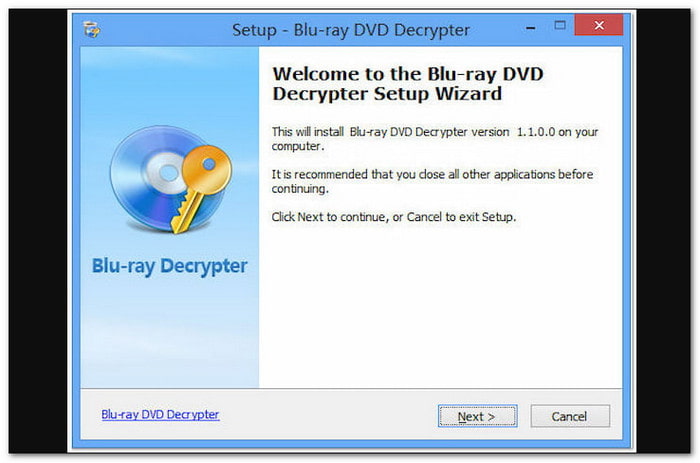
Best for: Simple Blu-ray and DVD decryption on a tight budget.
Leawo Free Blu-ray DVD Decrypter is a basic Blu-ray and DVD decrypter program. It can decrypt both Blu-ray and DVD and remove region codes. However, it only outputs to the MKV format. Despite that, it is still a practical option for users looking for a no-cost solution for decrypting and backing up their physical disc.
Platform: Windows
Benefits:
- It is completely free
- Removes region locks
- Supports Blu-ray and DVD
Drawbacks:
- MKV is the only output format
5. MakeMKV
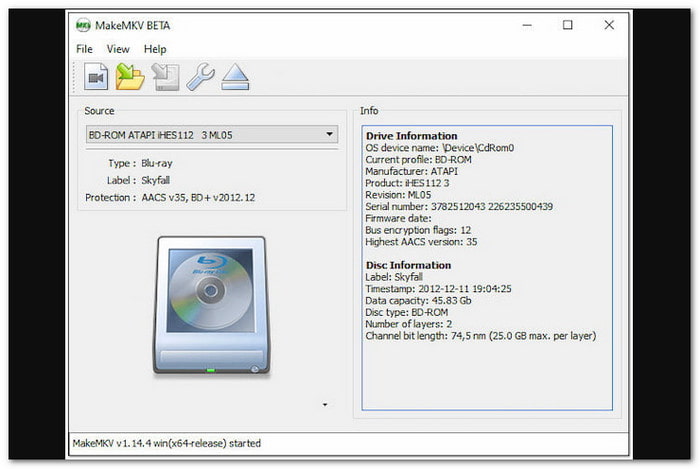
Best for: Beginners who want fast, easy Blu-ray ripping with no loss in quality.
MakeMKV is a widely popular, simple, and free Blu-ray decrypter. It works on protected discs using AACS and BD+. It keeps the original clarity and includes chapters and metadata. But it can only rip Blu-ray to MKV and offers no editing or compression.
Platform: Windows, Mac & Linux
Benefits:
- Free while in beta
- Fast and easy to use
- Auto-detects Blu-ray disc
- Keeps clarity and metadata
Drawbacks:
- No editing or compression
- It does not support ISO output
- MKV is the only output format
Part 3. How to Decrypt a Blu-ray
Want to unlock and save your Blu-ray movies? Follow these steps using Tipard Blu-ray Converter.
Step 1 Begin by obtaining the tool at no cost. Set it up on your Mac or Windows computer. When it is finished, start the program.
Step 2 Insert your Blu-ray disc into your computer's Blu-ray drive. Then, go to the Ripper tab, click Load Blu-ray, and you will see three ways to load:
- Load Blu-ray Disc
- Load Blu-ray ISO
- Load Blu-ray Folder
Choose the one that matches your Blu-ray content.
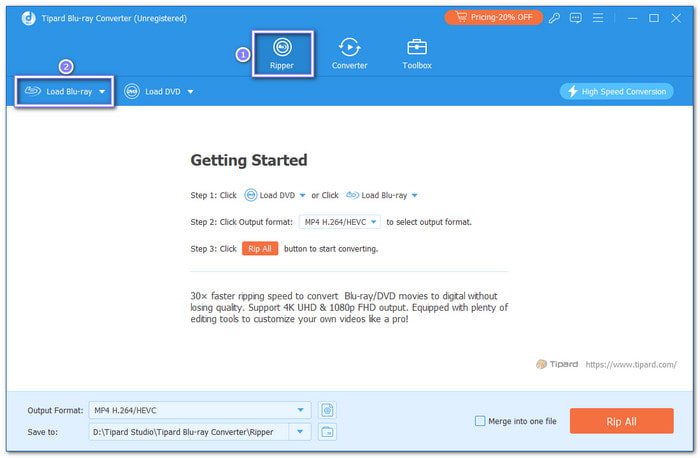
Step 3 After loading, Tipard Blu-ray Converter will scan and detect your titles. Hit Full Movie List if you want to see all the chapters or titles.
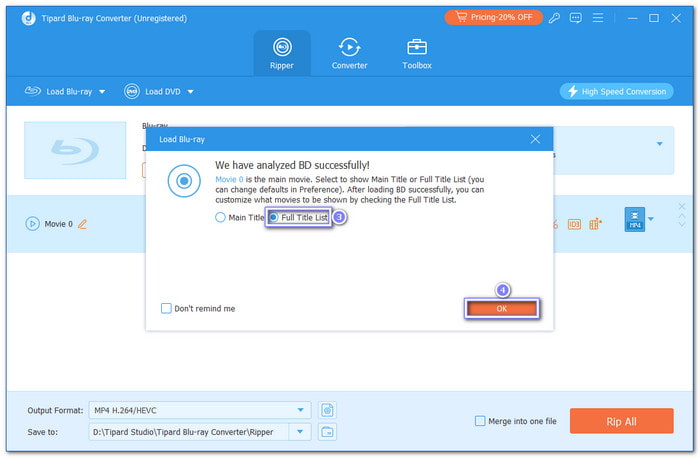
Step 4 Go to the Format drop-down menu and pick a format like MP4, MKV, or AVI. You can find many options under the Video category; please choose the one that works best for your device.
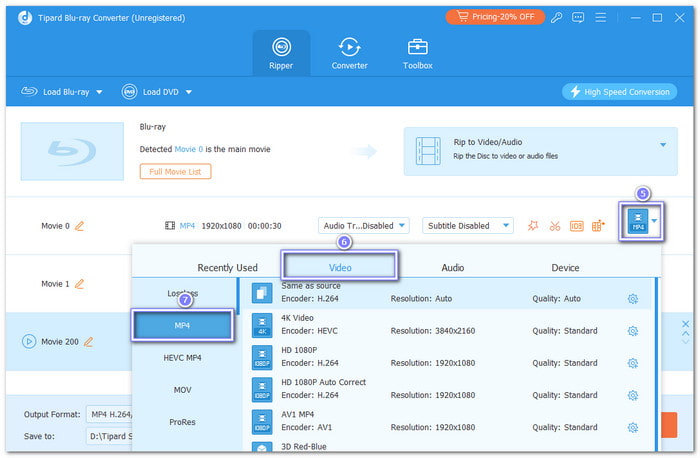
Step 5 Once done, head to the Save to option and choose where to save the decrypted video. After that, press the Rip All button to start the process.
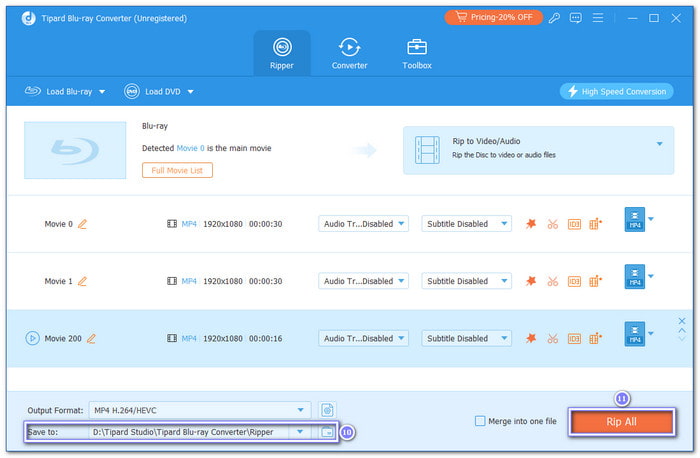
Part 4. Common Blu-ray Copy Protections You May Need to Know
Blu-ray movies are locked using different tools to stop people from copying or sharing them without permission. Below are the five most common types of Blu-ray protection. Each one works in a different way to keep the content safe.
1. DRM - Digital Rights Management
DRM helps stop people from watching or copying Blu-ray movies on devices that are not allowed.
- DRM is mostly found in the streaming files on Blu-ray discs.
- It does not protect the whole disc but works with other locks like AACS.
- Only approved players or software can open the movie files.
2. AACS - Advanced Access Content System
AACS is the main lock used on Blu-ray discs. It is like a gatekeeper for your movie.
- It uses strong encryption (128-bit AES) to keep the video locked.
- Each disc has special keys, and each player has a device key.
3. BD+ - Bonus Defense Plus
BD+ adds an extra wall on top of AACS to scramble and fix the movie on purpose.
- It uses a tiny computer (virtual machine) inside the disc to fix broken parts of the movie.
- Only real Blu-ray players know how to fix the scrambled content.
- Hackers broke it before, but updates keep coming to block them again.
4. Cinavia - Hidden Audio Watermark
Cinavia hides a secret sound mark inside the audio to catch fake copies.
- It is built into all Blu-ray players after 2012.
- If a copied disc is played, the audio stops after 20 minutes.
- It checks if the movie's sound matches its license. If not, playback is blocked.
5. BD-J - Blu-ray Java
BD-J is a tool that adds fancy menus and extra content, but it also works as protection.
- It is based on Java and helps add things like games, internet access, and pop-up videos.
- It can also run extra safety checks when you use the disc.
- Some players might struggle with discs using BD-J if they do not fully support Java.
Conclusion
Blu-rays may come with Cinavia, BD-J, or other tough protections, but there are still free and easy ways to unlock them and enjoy your favorite movies again. If you are looking for reliable Blu-ray decrypter software, Tipard Blu-ray Converter is a top pick. It removes copy protections and rips Blu-rays to common formats you can play anytime.