About | Privacy Policy | Terms of Use | Support | Contact Us
Copyright © 2026 Tipard Studio. All Rights Reserved.
Tipard MTS Converter is the perfect converter for your AVCHD/HD camcorder which allows you to easily convert MTS files to any popular formats like MP4, MOV, MKV, VOB, AVI and MKV for your use.
Click "File" button and import the MTS video on the computer which you want to convert to this Tipard MTS Converter. You can add several MTS videos at the same time.
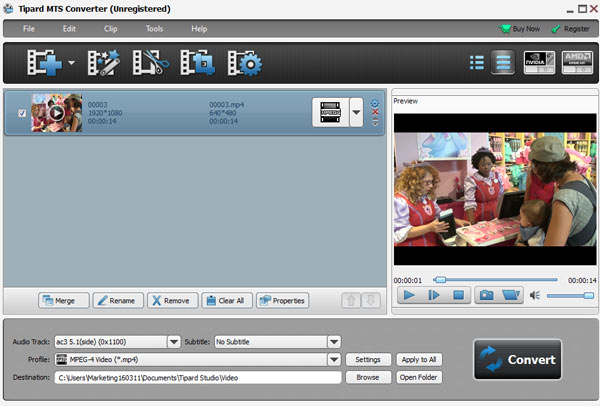
From "Profile", you can find the output format you want to convert to. For instance, if you want to convert MTS video to MP4, just choose MP4 as the output format. You can also locate the MP4 format by entering "MP4" in the search box on the bottom. Here, 200+ formats are provided for you to select.
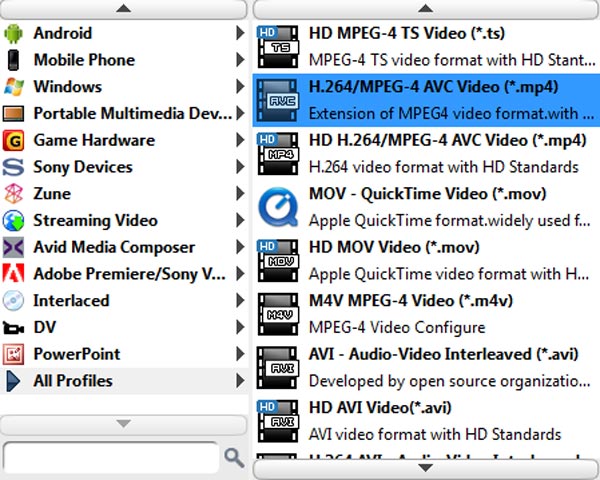
After completing the settings, you can click "Convert" button and make conversion from MTS format to the MP4 format you have chosen.
With this Tipard MTS Converter, you have multiple functions to edit your MTS video file. The instructions are as follows:
Click "Edit" button on the main interface of MTS Converter, you can adjust your video effect by customizing video brightness, contrast, saturation, hue and volume.
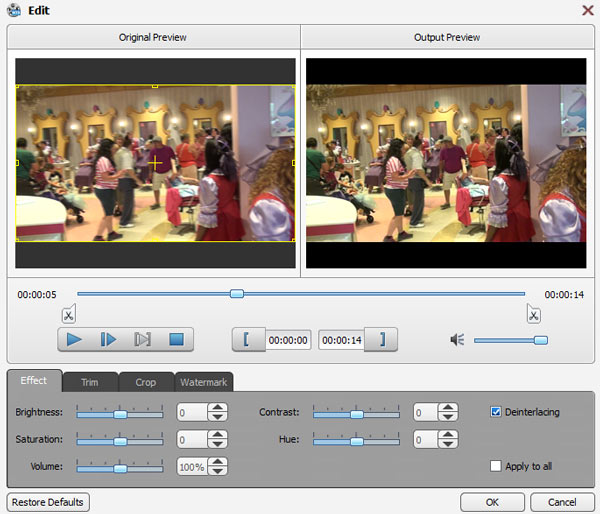
If you have the unwanted video part, you can click the button of "Trim" to remove that section. Here, you can set the start time and end time based on your demand by dragging the slide bar. In this way, you can delete unwanted part and choose the part you want.
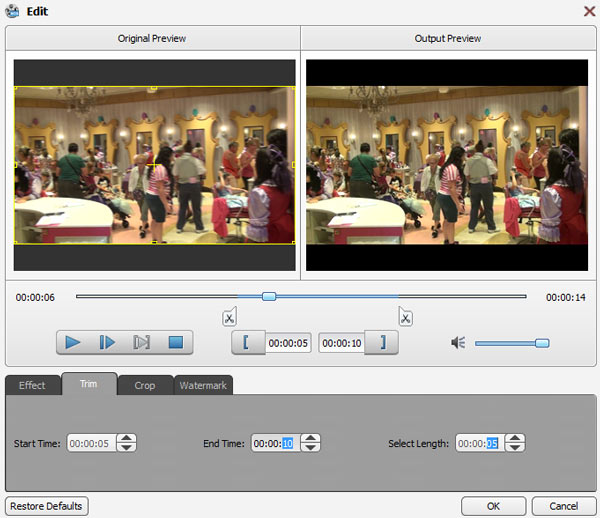
Here, you can click the button of "Crop" to choose and cut off the area you don't need. Four Zoom Modes are provided to satisfy your requirement like Letterbox, Medium, Pan & Scan and Full.
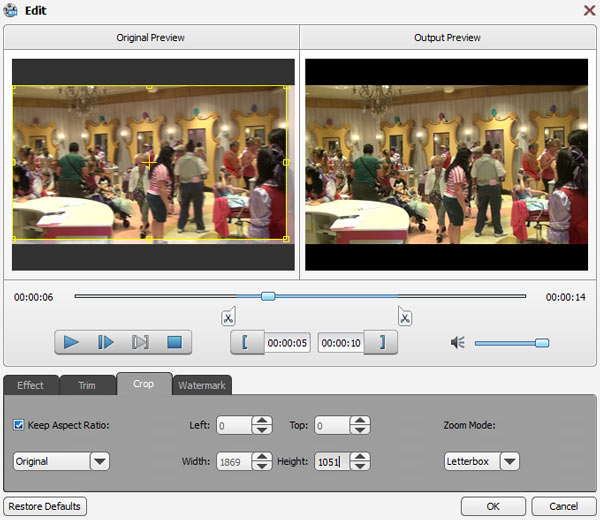
Click "Watermark" to add text or picture on your video, you can make it interesting and personalized.
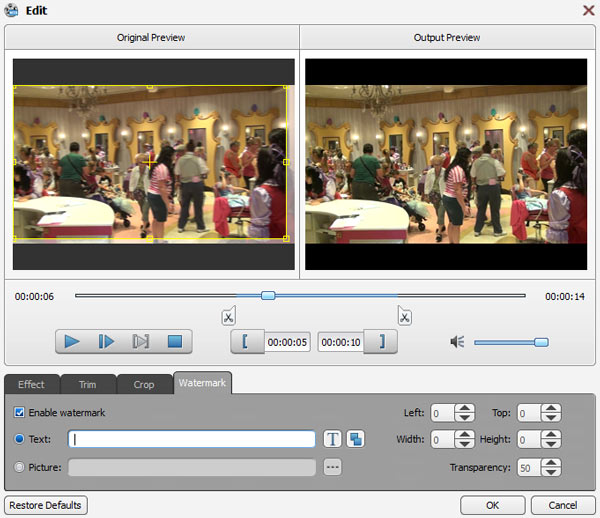
Apart from these settings, this MTS Converter provides you to merge several different videos into one by clicking the button of "Merge" on the main interface. Moreover, you can rename and remove the video by clicking "Rename" and "Remove". Before converting, you can click "Browse" on the bottom of the main interface and choose the destination you want to save the converted MTS file.