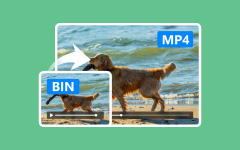Converting VHS to MP4 preserves your old home videos in a modern, digital format. This guide covers essential preparation, multiple conversion methods, step-by-step instructions, and recommended tools to ensure high-quality, smooth, and reliable VHS-to-MP4 digitization.
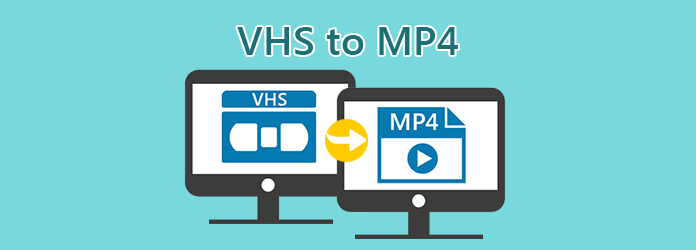
Part 1. Things to Prepare Before Converting VHS to MP4
To guarantee the digitization of your VHS tapes is high-quality and as smooth as possible, preparing your tapes and equipment before starting the process is crucial.
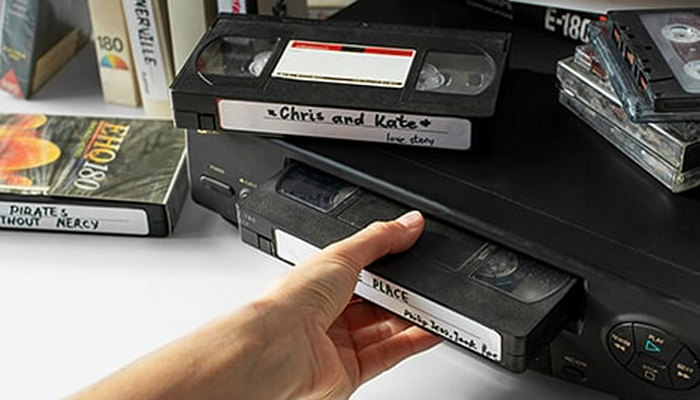
- Examine the tapes and player: Inspect for any possible damage or dust, and do a rewinding and fast-forwarding. Test to confirm the VCR or camcorder is functional and clean the heads if needed.
- Collect your equipment: The use of a VHS camcorder or capture card with IEEE 1394 is optimal. Collect some of the following cables: RCA, S-Video, HDMI, or FireWire, and make sure to install the latest drivers.
- Prepare the computer: Make sure there is sufficient storage and that other programs are closed, then run a test for the audio and video inputs prior to the actual recording.
- Conduct a test recording: Before recording the entire tape, capture a few minutes to ensure the recording settings, audio sync, and video quality are satisfactory.
Part 2. How to Convert VHS to MP4 with a Capture Card
Digitizing VHS tapes with a capture card is made easier with Tipard Screen Capture. While the capture card shows VHS playback on your computer, Tipard records the video and saves it in MP4 and other formats. You can even use editing tools like trim, crop, and filters to enhance your recording.
Step 1 Download and Install
Download and install Tipard Screen Capture, the version for Windows or Mac.
Step 2 Connect the VHS to the Capture Card
Connect your VCR to the capture card and launch the capture card software to show VHS playback on your computer.
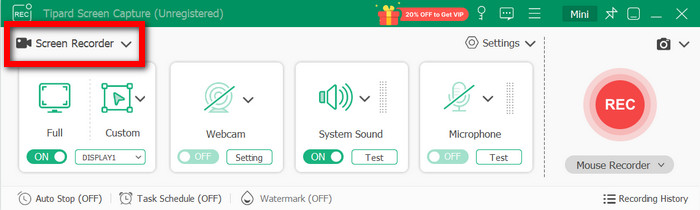
Step 3 Start Tipard Screen Capture
Launch Tipard and Screen Recorder. Select Full or Custom to align with your capture window.
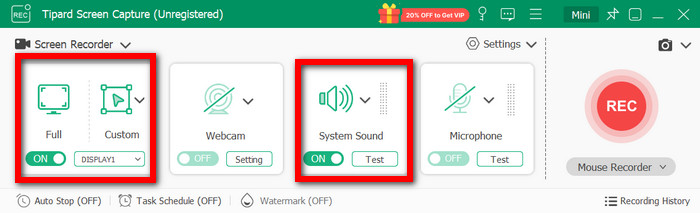
Step 4 Adjust Audio and Output Settings
Turn System Sound ON to record audio directly from the VHS. Select MP4 for the output format and set the resolution and FPS according to your preference.
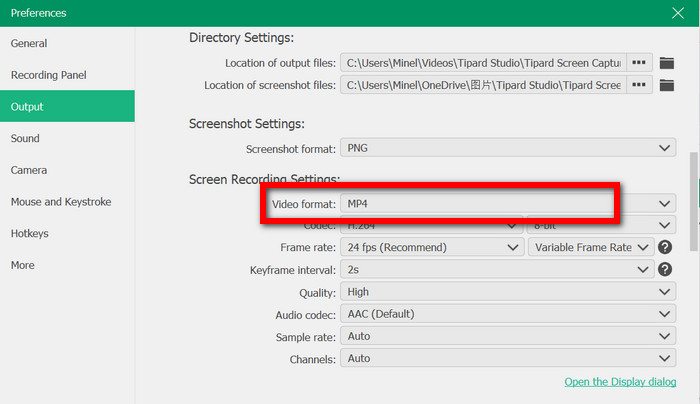
Step 5 Begin Your Recording
Insert the VHS tape into the capture software and hit REC to begin recording.
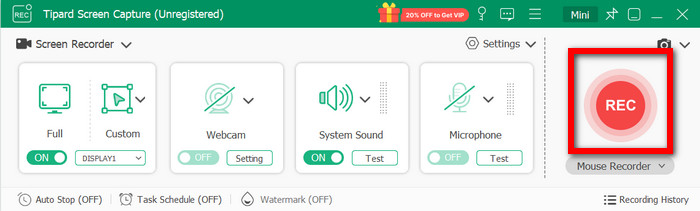
Step 6 Save Your Recording
When you are done recording, click Stop, preview your video, and choose to save it on your device or upload it to the web.
Why We Select It
There is no better VHS content capturing tool than the Tipard Screen Capture because it records right from your computer with high quality and lag-free. It offers custom recording dimensions, audio capturing, and saves video in MP4, which is the best format for recording VHS tapes.
Part 3. How to Convert VHS to MP4 with a VHS-DVD Recorder
With the right tools, digitizing VHS tapes is a straightforward process. Using a VHS-DVD recorder, you start by recording your VHS tapes onto a DVD. You then use Tipard DVD Ripper to turn your recordings into MP4 files while keeping the video and audio quality. You also have the freedom to decide on the resolution, frame rate, and codec (H.264, HEVC, or AV1).
Step 1 Download and Set Up The Tool
Visit Tipard DVD Ripper website, download the program, and install it on your Mac or Windows system. Open the software after it is done installing.
Step 2 Add the DVD to Tipard DVD Ripper
Place the DVD you want to rip into your DVD drive. Open Tipard DVD Ripper and hit Load DVD. Choose the corresponding DVD drive, ISO, or DVD folder. Use the preview feature to make sure the content is captured properly.

Step 3 Set Up Preferences for Output Format
Modify the settings for the resolution, frame rate, and codec to your preference. Choose MP4 as the output format. If you would like easier access on devices like phones, tablets, or TVs, you can choose device-oriented presets.
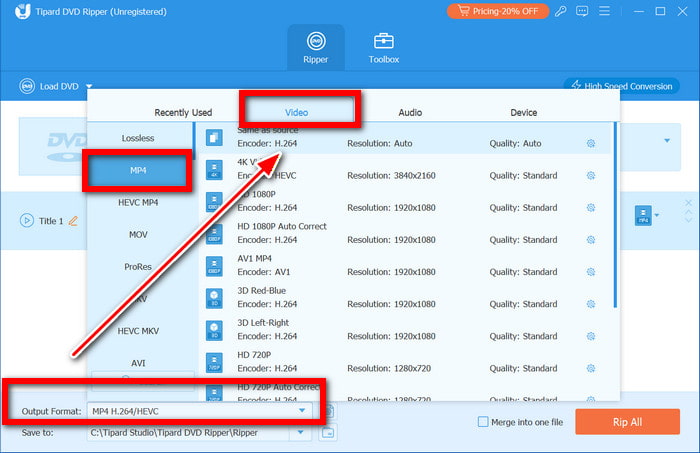
Step 4 Begin the Conversion Process
Select Rip All so that the software can begin converting the DVD into an MP4 format. It employs GPU acceleration to hasten the conversion while maintaining the original video and audio quality, making it efficient to convert VHS to DVD as well as MP4.
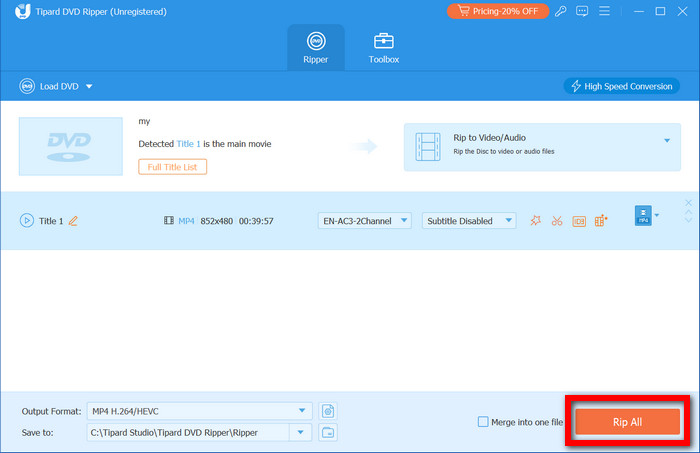
Why We Select It
For its versatile features, we chose Tipard DVD Ripper. It offers GPU-accelerated conversions and is compatible with a wide variety of DVDs, even protected ones. It also keeps subtitles, audio tracks, and chapters. Its enhanced upscaling features make it a great tool for digital archiving, as it can increase the quality of the VHS content to HD or 4K.
Part 4. How to Convert VHS to MP4 with a Digital Converter Box
Digital converter boxes can also add VHS to MP4 to their resume. They do this without the use of a computer. They quickly capture VHS recordings into their memory and provide a reliable service. They are also quite compact.

Step 1Using RCA or S-Video connectors, plug your VCR into the digital converter box. Connect the audio cables as well.
Step 2Insert either a USB stick, external hard drive, or SD card into the converter box.
Step 3Choose MP4 as the desired output format and set the resolution and frame rate if those options are present.
Step 4Insert the VHS tape and press the record button on the converter box.
Step 5Finish recording, remove the storage device, and verify the MP4 file on your computer.
Part 5. How to Convert VHS to MP4 via Professional Service
For a cost-effective and effortless digitization option, Heirloom converts your VHS tapes into high-quality MP4 files. Once your tapes are digitized, Heirloom offers secure digital delivery, along with tape inspection and basic repair services, and optional upgrades such as VHS to Blu-ray for long-term archiving.

Step 1 Go to the Heirloom website and select VHS to Digital.
Step 2 Collect your VHS tapes; no need to sort or label them.
Step 3 Use the prepaid shipping label or take the box to a UPS Store.
Step 4 Heirloom will send you an itemized quote. Your approval is required before the tapes are digitized.
Step 5 Files are accessible from your cloud vault. Heirloom also offers USB delivery.
Step 6 Before you archive or share the videos, check the quality of the video and audio.
Conclusion
To convert VHS video to MP4, you can choose DIY methods with capture cards, VHS-DVD recorders, or digital converter boxes, or rely on professional services. With the right tools, your old tapes can be preserved in high quality.