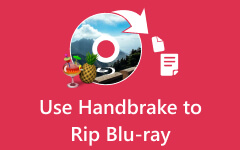HandBrake is excellent; however, it is not always the most straightforward or quickest at each video task. A good HandBrake alternative can make conversions simpler, accept a wider range of formats and might even do Blu-ray or DVD ripping. You may be a beginner in video editing, or a tech-savvy professional, but the proper tool can save time and frustration. In this guide, we highlight the top alternatives to help you choose the best option for smooth and efficient video processing.
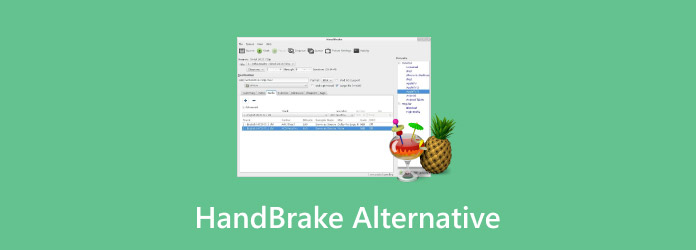
Part 1. Introduction to HandBrake
HandBrake is a video converter. It is open-source and accessible for Windows, Mac, and Linux. It converts almost any video format. It includes modern and older files. The output quality remains high. Users can rip DVDs that are not copy-protected. They can also do basic edits. These edits include cropping, de-interlacing, and resizing.
Some users seek alternatives to HandBrake. They may want faster conversions, more format options, or a simpler interface.
HandBrake has many features. However, it can be too much for new users. Large videos may take a long time to convert. Some users encounter errors. Examples include No valid source or titles found when ripping DVDs. Others find the output formats limited. HandBrake supports M4V, MP4, MKV, and WebM. Additional frameworks may also be needed. These issues lead some users to look for alternatives.
Key Features of HandBrake:
• Multi-platform support
HandBrake is compatible with Windows, Mac and Linux, and offers customers choices.
• Preset options
Numerous ready-made settings make video conversion a simple task for non-expert users and yet provide more competent users with opportunities to adjust parameters and store custom presets.
• Batch processing
Users are able to queue more than one video at a given time, which makes it easy to work with huge projects.
• Free and open-source
HandBrake is entirely free with no hidden fees, and this makes it affordable to all.
• Format support
Accepts M4V, MP4, MKV and WebM as the output formats, which encompass most of the video common requirements.
Although it is undeniable that HandBrake can perform, its steep learning curve, frequent bugs, and format restrictions can cause most users to look to HandBrake alternatives. As they provide performance and compatibility more quickly, as well as be more approachable to users.
Part 2. Top 3 Alternatives to HandBrake for Video Conversion
1. Tipard Video Converter Ultimate
Tipard Video Converter Ultimate is the best HandBrake alternative for users who want speed, reliability, and versatility. It accepts virtually any type of video, speeds up the conversion of large files and has some handy editing options such as trimming, cropping and adding subtitles.
Its easy-to-use, intuitive interface is simple to use by beginners and at the same time, advanced users can customize settings. Tipard is an excellent alternative and is available not only on Windows, but also on Mac, so as to merge performance and simplicity. Just to demonstrate what it can do, here is a simple tutorial on how to use it.
Step 1 Download the Video Converter Ultimate on your computer by clicking the download button that we have here. Then, follow the guide that requires installation before you can use it.
Step 2 On the main interface, click the plus button to import the video that you want to convert using the best video converter alternative for Handbrake.
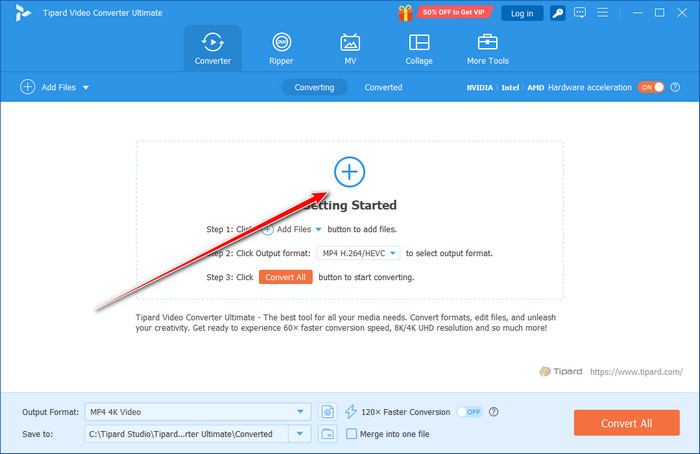
Step 3 Set the output format that you want by clicking the dropdown button here. You can choose from its format library with different settings on them, and you can even customize one if you want.
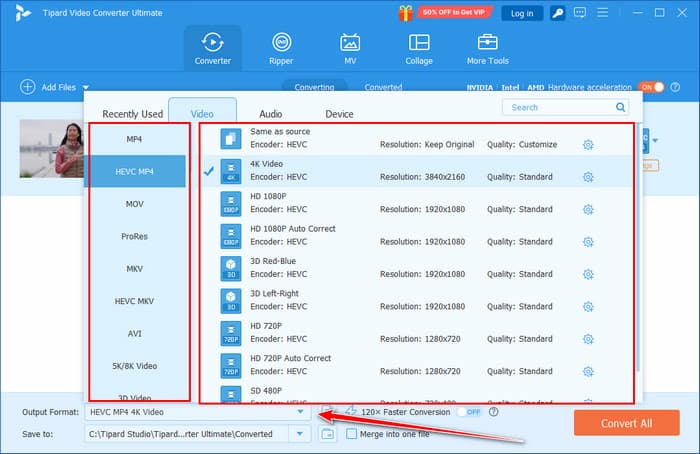
Before you export the video, click the magic wand button. Here, you can purposely edit the video based on what you need, such as adding effects, filters, music, a watermark, and more. Do not ignore to hit the OK button to save the changes.
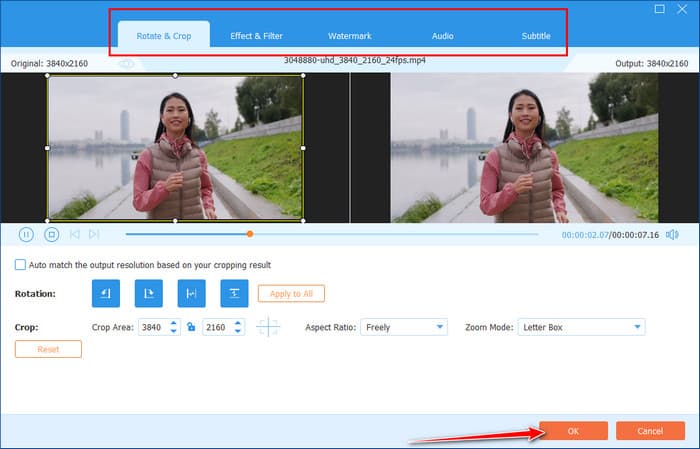
Step 4 Once you are done, you can now export the file to have it on your PC by ticking Convert All.
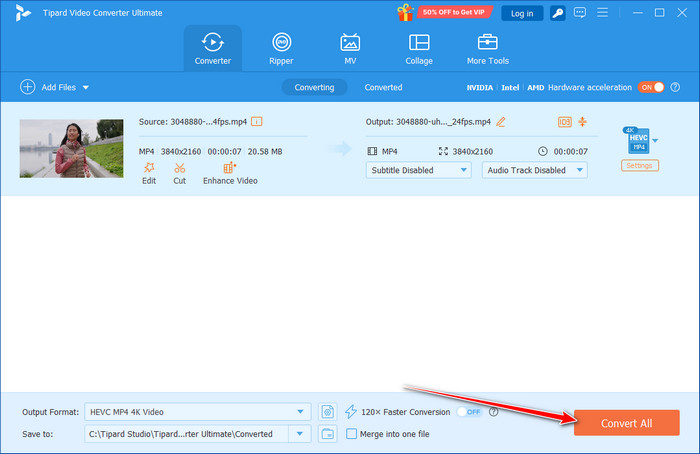
2. Shutter Encoder
Shutter Encoder is a free, flexible converter that is a viable alternative to HandBrake among Mac and Windows users. It supports almost every video format, supports batch processing, and has additional capabilities such as audio extraction and subtitle processing. It is solid, lightweight, and efficient, which is a good option in case people want to find a reliable alternative but are not intimidated by excessive complexity.
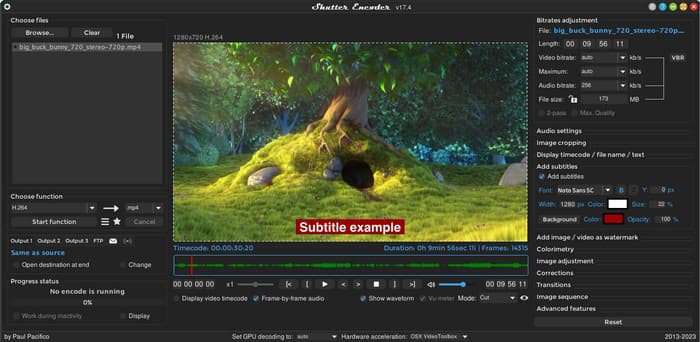
3. VidCoder
A fine alternative is VidCoder, which offers an easier, more friendly interface but uses the same encoding engine used in HandBrake. It provides finely-tuned device and format profiles, batch conversion and advanced tweaking where necessary. VidCoder is a usable alternative for HandBrake that provides PC users with the level of simplicity and control.
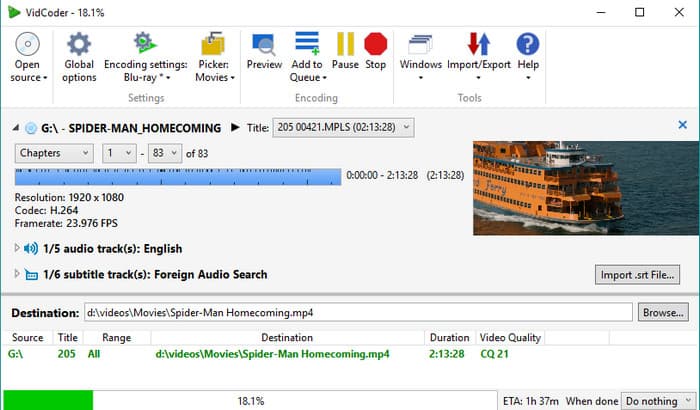
These tools show that there are effective options beyond HandBrake. Whether you prioritize speed, ease of use, or extra features, these alternatives make video conversion faster and more flexible. And when HandBrake won't open, you can use these alternatives.
Part 3. Top 2 HandBrake Alternatives to Rip Blu-ray and DVD
1. Tipard Blu-ray Converter
Tipard Blu-ray Converter is the best HandBrake alternative for ripping Blu-ray and DVD content. It supports a wide scope of output formats, making it easy to convert discs for any device. Its intuitive interface and simple workflow let beginners start ripping quickly, while built-in video editing tools and AI enhancement features allow advanced users to improve video quality.
Available for both Windows and Mac, Tipard is a reliable HandBrake alternative that Windows users can count on, and it also offers a trial version that works as a HandBrake alternative free for basic conversions.
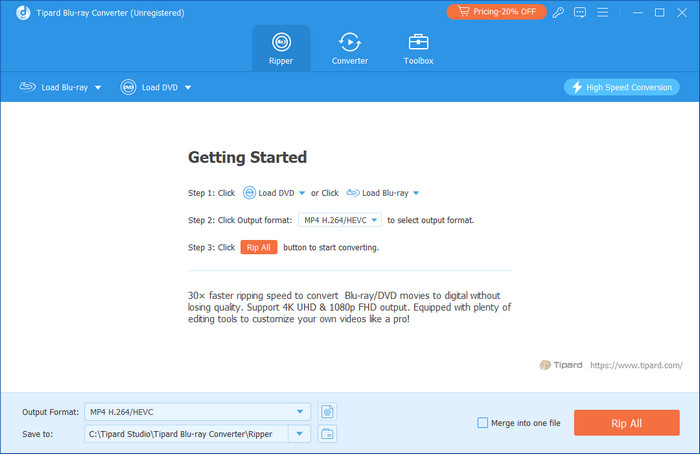
2. MakeMKV
MakeMKV is a widely used free utility that is interested in DVDs and Blu-rays without quality loss. It can convert discs fast into MKV files without damaging video and audio tracks. Despite not being as advanced in terms of editing capabilities, MakeMKV is quite plain and effective, and a good HandBrake alternative that is free and is worth considering as a HandBrake alternative in Windows, should the user require an easily accessible and user-friendly solution.
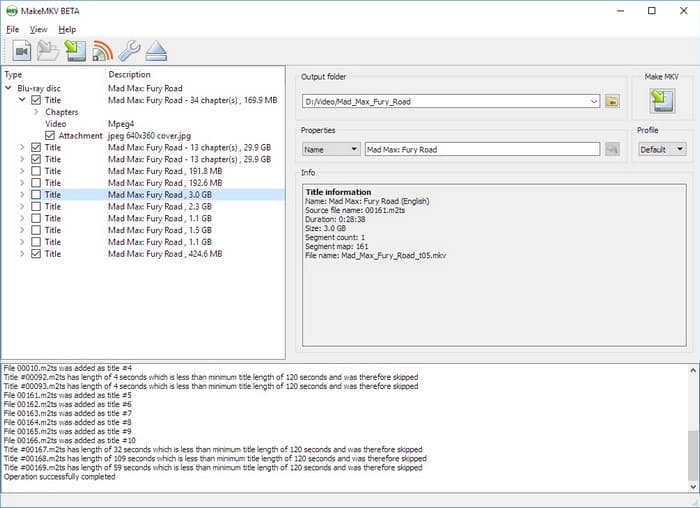
These tools, together with the HandBrake Libdvdcss, make ripping Blu-ray or DVD content significantly easier and more flexible in terms of functionality than just using the HandBrake Libdvdcss by itself.
Conclusion
HandBrake is an effective tool that is, however, complex and restrictive to certain users. Better options are available to you in case you want faster conversions or more format choices, or easier DVD and Blu-ray ripping. Video conversion is now easy and efficient using tools such as Tipard, Shutter Encoder, VidCoder and MakeMKV. Selecting the correct alternative to HandBrake can save you while and streamline the process of working with videos.