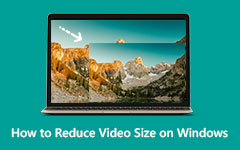How to Compress Videos for Snapchat With These Simple Steps
Snapchat is among the famous social media applications you can use to take photos. This app allows you to take photos or selfies with many distinct filters. Moreover, you can also use this app to send the images you have taken to your friends or contacts. Despite that it is an amazing app to upload or send videos, Snapchat has set limitations regarding the video size you can upload. Snapchat only supports videos up to 2.5 MB in size. So, if the video you are trying to upload or send exceeds this limit, you must compress it first. Therefore, if you need to learn how to compress videos for Snapchat, read this post completely.

Part 1. How to Compress Videos for Snapchat on Computer
If you are thinking about what is the best software application to compress videos, we have the answer you are looking for. Many people recommend Tipard Video Converter Ultimate to reduce the size of your videos. So in this section, we will teach you how to compress videos using this ultimate tool.
Tipard Video Converter Ultimate is a known video compressor application that even beginners can use. You can compress videos easily with its video compressor feature, where you can choose to adjust your video's format, size, or resolution. Additionally, it has many advanced editing features, including a video compressor, video merger, 3D maker, GIF maker, and more from the Toolbox. Moreover, it supports all file formats that Snapchat supports, such as MP4, AVI, MOV, MKV, WMV, and 500+ more. Also, you can download it on all cross-media platforms, like Windows, Mac, and Linux. Tipard Video Converter Ultimate has a fast compression process, which can compress your videos instantly. So, if you want to compress your video using this tool, read the detailed guide below.
How to compress a video for Snapchat using Tipard Video Converter Ultimate:
Step 1Download Tipard Video Converter Ultimate by clicking the Download button below to download it instantly on your device. After the installation process, run the app.
Step 2Then on the main interface, go to the Toolbox panel then select the Video Compressor feature.
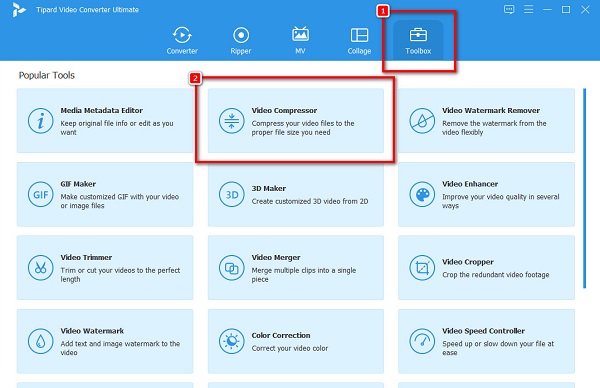
Step 3Next, press the plus (+) sign button to upload the video that you want to compress. You can also drag and drop your video from your computer files to import videos.
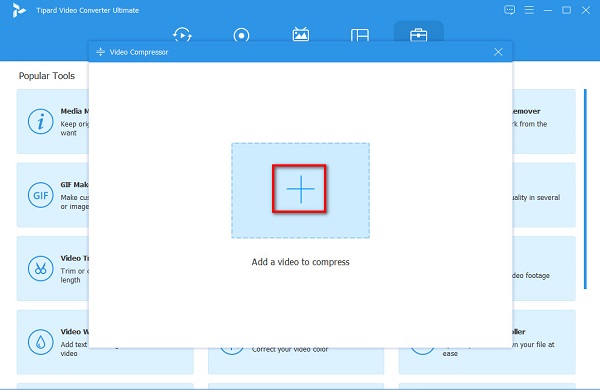
Step 4And then, on the following interface, you can adjust your video's size, format, and resolution to reduce its size. In this tutorial, we will adjust the size of your video to compress it. Click the up/down arrow button or hold and drag the slider to reduce the size.
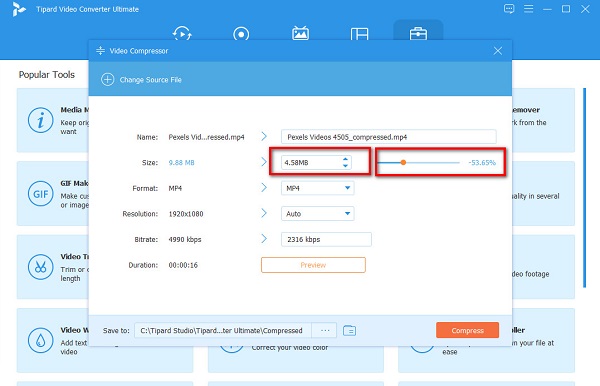
Step 5Lastly, you can preview your video before compressing it. And once you are satisfied with your output, click the Compress button.
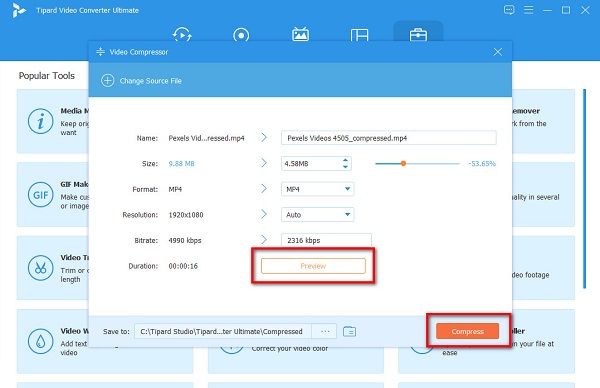
Then, wait for it to finish, and voila! You can now view your compressed video on your computer.
Part 2. How to Compress Videos for Snapchat on Phone
Since Snapchat is an app for phones, it is somehow more convenient to compress videos on your phone. You can download many applications on your phone to compress videos. This part will present a video compressor app for your phone.
1. ShrinkVid
ShrinkVid is a popular video compressing app for Android phones. You can compress your video using this app by selecting the size for your video. In addition, you can download this app on your Android. ShrinkVid is easy to use because it has a simple user interface. Furthermore, it supports the most standard video formats, like MP4 and AVI. Even unique is that its Pro version enables you to have an Advanced Compression process. However, you need access to your WiFi to use this app, which contains ads that might distract you.
Snapchat video compression process using ShrinkVid app:
Step 1Go to the PlayStore app, then download the ShrinkVid app on your phone. Then on the app's main interface, you can see your gallery and select the video you want to compress. And then tap the Next button.
Step 2And on the next interface, tap the size preset you want for your video. We recommend using the Small Size option to have better compression.
Step 3Finally, tap the Compress Video button to start compressing your videos. Then press the Save button to download your compressed video.
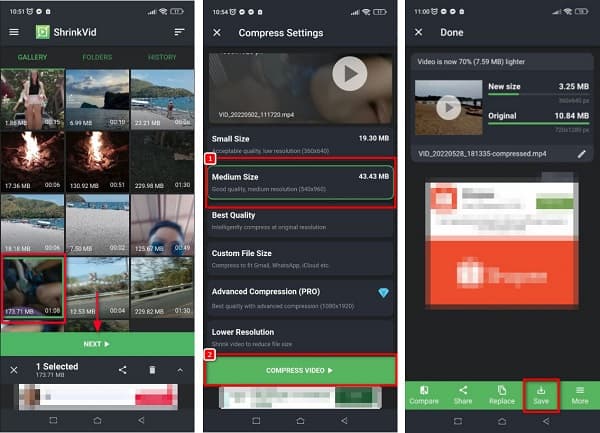
2. Video Compressor
Video Compressor App is a video compressor app for iPhone that you can download for free on AppStore. This app is beginner-friendly because it has a simple and clean user interface. In addition, it supports MOV, MPV, and MKV files which Apple supports. Also, it has other features you can use, like a trimmer, cropper, and speed changer. But, it has ads that you cannot skip.
How to compress videos using Video Compressor:
Step 1Download the app on the AppStore. Once downloaded, open the app on your device. Then, on the main app interface, tap the Video Compressor button.
Step 2And then, tap the Select Video button to locate the video you want to compress. And then, after selecting the video, tap the Done button to go to the compression settings.
Step 3On the size presets, tap the resolution that you want for your video. And then, press the Compress button to start compressing your video. Enter the file name you like and tap the Start button to finalize.
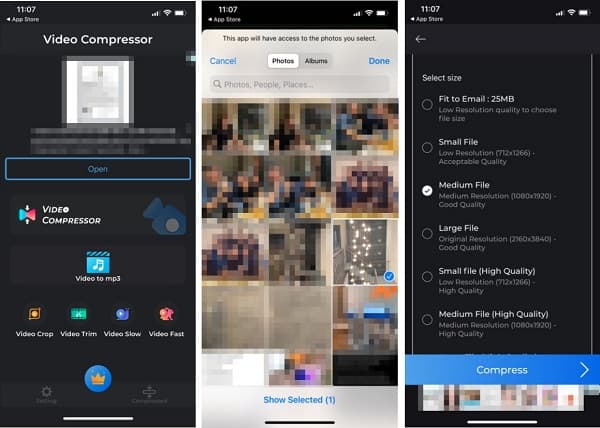
Part 3. How to Compress Videos for Snapchat Online
You can also access applications on the internet if you do not want to download anything on your computer or phone. However, using online tools might be inconvenient if your internet connection is slow. Nevertheless, in this part, we will show you 2 of the most amazing online video compressors.
1. VEED.io
VEED.io is an online video compressor that many people use to reduce video size. This online application has a simple user interface, which you can use to compress videos easily. Furthermore, you can change your video's resolution to reduce its size. And although it is an online tool, it has a fast exporting process. In addition to that, it supports the most common file formats, like MP4, AVI, MOV, and MKV. But the downside of this online application is its slow uploading process, which users find inconvenient.
How to compress videos for Snapchat online:
Step 1Open your browser on your computer, and search VEED.io on the search box. Then on the main user interface, click the Choose Video button > Upload a File to upload the video you like to compress.
Step 2Next, hold and dragspan> the slider below the Compression Options to reduce the size of your video.
Step 3And then, click the Compress Video button so that VEED.io will start compressing your video.
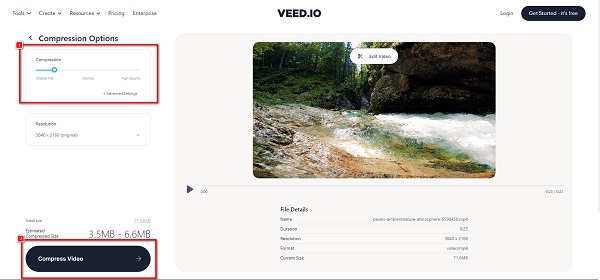
2. Clideo
Another online video compressor that is popular is Clideo. Clideo offers a fast compression process, despite being an online app. Also, it supports the most standard file formats, including MP4, WMV, MOV, VOB, and AVI. So, you can use this tool to reduce VOB file size. Moreover, it is accessible on almost all web browsers, like Google, Firefox, and Safari. What's more impressive about Clideo is that it uses AI technology that automatically compresses your video size. The drawback of this application is that it leaves a watermark on your compressed video.
Compressing videos for Snapchat using Clideo:
Step 1On your browser, search Clideo and go to their main page. On the software's main interface, click the Choose Files button.
Step 2And then, Clideo will automatically compress your video.
Step 3Once your video is compressed, click the Download button to save your video on your device.
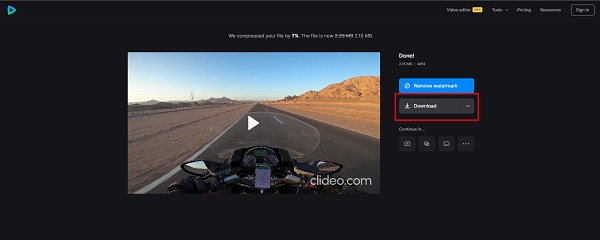
Part 4. FAQs about How to Compress Video for Snapchat
Why are my snap videos blurry?
If your snap videos look shaky or blurry, the problem might be your device. If you are an iOS device user, you can contact Apple support. Moreover, if you are using an Android phone, contact your manufacturer.
What is the longest video length you can send on Snapchat?
The longest video you can send on the Snapchat app is 60 seconds long. But, you can simultaneously send and record as many videos as you like.
Is there a way that you can compress videos in the Snapchat app?
No. There are no proven ways that you can compress videos using Snapchat. However, on the presented applications and methods above, you can easily compress videos for Snapchat.
Conclusion
If you want to compress videos for Snapchat, you must follow the proven methods given above. You can easily compress videos offline, online, and even on your phone using the amazing applications. But if you want a multi-functional video compressor app, then Tipard Video Converter Ultimate is the best tool. So what are you waiting for? Download it now for free on your Windows or Mac device.