About | Privacy Policy | Terms of Use | Support | Contact Us
Copyright © 2026 Tipard Studio. All Rights Reserved.
For iPhone users, Tipard iPhone Software Pack for Mac is a professional software to convert DVD/video to iPhone, transfer iPhone files to Mac and create iPhone Ringtone on Mac OS. It includes DVD to iPhone Converter for Mac, iPhone Video Converter for Mac, Mac iPhone Transfer Ultimate and iPhone Ringtone Maker for Mac.

Tipard Mac iPhone Software Pack can help you to deal with versatile iPhone issues conveniently and economically. It also possesses powerful editing functions, and you can edit the iPhone file as you need.
Tipard DVD to iPhone for Mac converting software has the ability to convert DVD to iPhone supporting formats. You can load DVD disc, DVD folder, as well as DVD IFO file. With this converter you can convert almost all DVD to iPhone compatible formats, such as convert DVD to MPEG4, H.264, M4V, MOV video, etc for playback on your iPhone. With its multiple output formats, this converting software can support many fashionable devices, like iPhone 17/iPhone Air/iPhone 17 Pro/iPhone 17 Pro Max, iPhone 16/iPhone 16 Plus/iPhone 16 Pro/iPhone 16 Pro Max, iPhone 15/iPhone 15 Plus/iPhone 15 Pro/iPhone 15 Pro Max, iPhone 14/iPhone 14 Plus/iPhone 14 Pro/iPhone 14 Pro Max, iPhone 13/iPhone 13 Pro/iPhone 13 Pro Max/iPhone 13 mini, iPhone 12/12 Pro/12 Pro Max/12 mini, iPhone 11/11 Pro/11 Pro Max, iPhone XS/XS Max/XR/X, iPhone 8/8 Plus, iPhone 7/7 Plus, iPhone SE, iPhone 6s/iPhone 6s plus, iPhone 6/iPhone 6 Plus, iPad Pro, iPad Air/iPad mini, iPod touch/iPod nano , and so on. Furthermore, the iPhone Converter software allows to extract your favorite audio from the DVD, and you can convert DVD to iPhone audio MP3, M4A, AAC, WAV with super conversion speed and excellent quality.

Tipard iPhone Video Converter for Mac has powerful functions of converting various videos to iPhone supporting formats. It converts almost any standard definition video files such as AVI, MPEG, WMV, MP4, MPEG, etc. supported by iPhone (Phone 16/iPhone 16 Plus/iPhone 16 Pro/iPhone 16 Pro Max, iPhone 15/iPhone 15 Plus/iPhone 15 Pro/iPhone 15 Pro Max, iPhone 14/iPhone 14 Plus/iPhone 14 Pro/iPhone 14 Pro Max, iPhone 13/iPhone 13 Pro/iPhone 13 Pro Max/iPhone 13 mini, iPhone 12/12 Pro/12 Pro Max/12 mini, iPhone 11/11 Pro/11 Pro Max, iPhone XS/XS Max/XR/X, iPhone 8/8 Plus, iPhone 7/7 Plus, iPhone SE, iPhone 6s, iPhone 6s plus), iPod nano, iPad Pro/Air 2/Air/mini 4. It also serves as a high-definition Mac iPhone video converter and it is capable of converting HD videos to iPhone, such as HD H.264 to iPhone format, HD M2TS to iPhone format. Its plentiful supporting formats makes the converter compatible with most present popular portable devices, like Phone 16/iPhone 16 Plus/iPhone 16 Pro/iPhone 16 Pro Max, iPhone 15/iPhone 15 Plus/iPhone 15 Pro/iPhone 15 Pro Max, iPhone 14/iPhone 14 Plus/iPhone 14 Pro/iPhone 14 Pro Max, iPhone 13/iPhone 13 Pro/iPhone 13 Pro Max/iPhone 13 mini, iPhone 12/12 Pro/12 Pro Max/12 mini, iPhone 11/11 Pro/11 Pro Max, iPhone XS/XS Max/XR/X, iPhone 8/8 Plus, iPhone 7/7 Plus, iPhone SE, iPhone 6s, iPhone 6s plus, iPhone 6, iPhone 6 plus, iPod touch, and so on. Video to iPhone Converter also can extract audios from video files. This function is really wonderful and practical.

Tipard Mac iPhone Transfer Ultimate is capable of importing diverse iPhone music, movies, video, audio, image and ringtone files from your Mac to iPhone, and allows you to export iPhone music, movie, pictures and voice memos to Mac with lossless quality. Furthermore, you can copy diverse iPhone files to iTunes Library. Another, Functions of iPhone video Converter and iPhone Ringtone Maker are also added in this Mac iPhone software. The most important highlight is all iPhone/iPod/iPad models are highly supported by this program.

Tipard iPhone Ringtone Maker for Mac can convert almost all mainstream video/audio to M4R iPhone ringtone on Mac. Then upload converted ringtone to Phone 16/iPhone 16 Plus/iPhone 16 Pro/iPhone 16 Pro Max, iPhone 15/iPhone 15 Plus/iPhone 15 Pro/iPhone 15 Pro Max, iPhone 14/iPhone 14 Plus/iPhone 14 Pro/iPhone 14 Pro Max, iPhone 13/iPhone 13 Pro/iPhone 13 Pro Max/iPhone 13 mini, iPhone 12/12 Pro/12 Pro Max/12 mini, iPhone 11/11 Pro/11 Pro Max, iPhone XS/XS Max/XR/X, iPhone 8/8 Plus, iPhone 7/7 Plus, iPhone SE, iPhone 6s/iPhone 6s plus, iPhone 6/iPhone 6 plus, iPhone 5/iPhone 5s, iPhone 4 directly. Furthermore, this Mac iPhone Ringtone Maker also helps you create iPhone ringtone from any video/audio and convert it into iPhone ringtone. You can convert any loved music to iPhone ringtone such as convert WMA, AAC, WAV, MP2, MP3 to M4R iPhone Ringtone on Mac. Upload ringtone to iPhone directly. No iTunes needed, this Mac iPhone Ringtone Maker can directly transfer the converted ringtone to your iPhone. With this professional tool, you can remove your ringtone from your iPhone as you like and rename your Ringtone at your favor.

Tipard iPhone Software Pack for Mac provides users with the best experience. It is professional and comprehensive iPhone software. However, please do not take it for granted that a professional program requires professional knowledge and technical operation. Tipard Mac iPhone Software Pack aims at making complicate digital life much simpler. It starts quickly and is very easy to use. Just follow the instructions and a few clicks you can get familiar with it. In addition, the interface of this Tipard Mac iPhone Software Pack is friendly and simple, giving Mac users the best using experience.
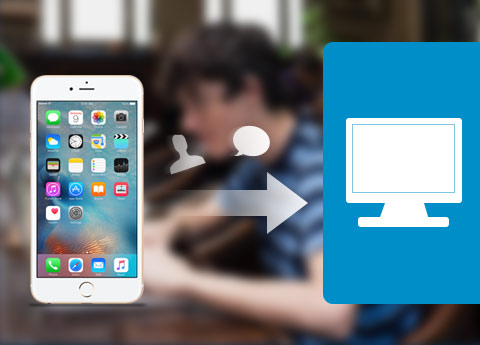

Prosperities
It provides properties option for users to have a reference of source file video/audio settings before output parameters settings.

Preview & Snapshot
Mac iPhone Video Converter has a build-in video player, which enables users to preview videos and make snapshot .

Merge
Users are capable of combine several video segments into one file and the merge order is changeable.

Easy to use
Tipard Mac iPhone Software Pack aims at making complicate digital life much simpler. It starts quickly and is very easy to use
System Requirements
What's New

Abler: This is nice and powerful software pack. I find it by accident but I must admit that it works well. It deals with my iPhone issues without any problem. By the way, this program is very easy to use.

Gary: Wonderful Transfer software. I must say I like this software. I was looking for simply-use software for a long time, and I got it finally. The simple operation impresses me so much.

Maria: I'm very glad to own such nice iPhone software. As a movie and Apple fan, by using it, I can take my media wherever I go. It is wonderful.
Rip DVD disc, folder, iso files to 2D/3D video formats and set 2D/3D video editing at your preference