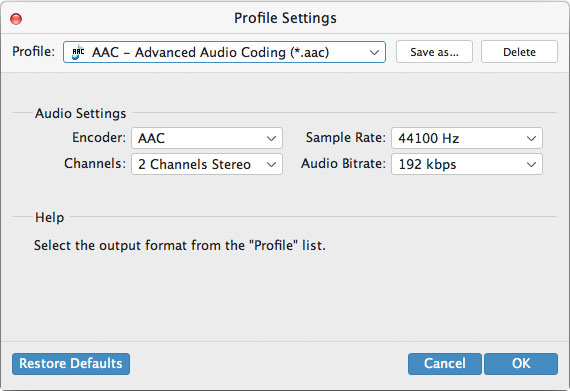About | Privacy Policy | Terms of Use | Support | Contact Us
Copyright © 2026 Tipard Studio. All Rights Reserved.
Have you ever been stuck by the problem that the music you downloaded is not playable on your phone? Do you want to put your favorite video into your mp3? If you have met with these problems, then don't worry now. With Tipard All Music Converter for Mac, you are allowed to convert various videos/ all music to popular audio formats. Nearly all songs and videos are convertible, like mp3, mp2, aac, ac3, wav, ts, m2ts, mpg, mp4, m4v, rmvb etc. This All Music Converter for Mac enables you to convert songs/ videos to audio that is compatible to your personal device. Also you can set the length of the music you want to keep. Follow the instruction step by step and enjoy the fun brought by this All Music Converter for Mac.
Tipard DVD Ripping software helps you to rip DVDs to 3D and 2D video formats, thus you're free to play the converted files on multiple multimedia players for a great enjoyment. Here is how it works:
After launching the program, click the Add File icon, then select the file you want to convert. If you want to convert the whole folder, then click Add Folder.
Click the drop-down list on the right of "Profile" and select the format you want to convert to. If you want to convert all the selected files to the same format, click "Apply to all".
Click the "Browse" button or directly input the path to decide where the converted music will be saved.
Click "Convert" button and the music converter will start to convert music for you.
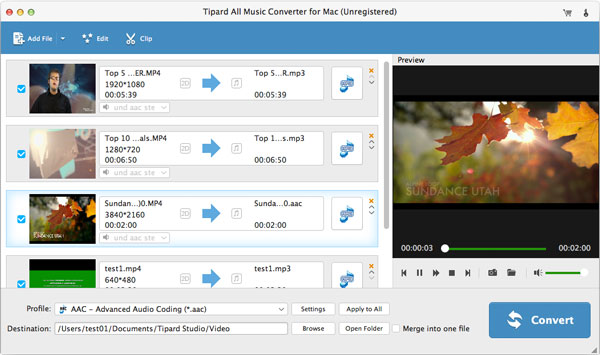
Click the "Settings" button on the right of "Profile", you can adjust the audio settings in the propped window.
Click the Effect icon. You are allowed to adjust the output volume as you wish.
Set the start time and end time or directly drag the progress bar to get the part you want to convert.