About | Privacy Policy | Terms of Use | Support | Contact Us
Copyright © 2025 Tipard Studio. All Rights Reserved.
It is capable of converting PDF files to ePub format for enjoyment on portable devices and readers , like Apple iPad, iPhone and iPod, Android device, Sony Reader, etc. It will preserve the original texts, layout, images, hyperlinks, etc as the original one after the PDF to ePub conversion. Page range from all to seperate ones is available.
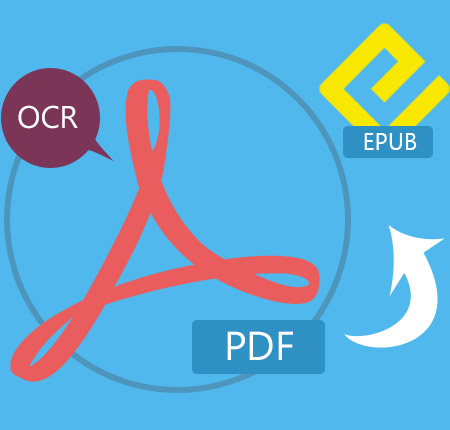
With the OCR tech, users can convert a PDF file to ePub more accurately. Brand-new interface makes the programe screenshot more intuitive. Operating system requirement and input/output format can be viewd in the below images.
This PDF ePub Converter is mainly designed for users convert PDF files to ePub format for reading with iReader on Apple iPhone, Android, etc, Sony Reader, Adobe Digital Editions, and so forth. To read PDF files, users should have some PDF reader installed on their computer or certain devices. Whereas, the ePub has a great popularity lies in the following two points: First, it has high compatibility with iOS devices and some android devices; Second, the ePub content can be properly display occording to the reader you use. No matter you like the ePub file merits or you are confused the PDF inconvenience, this PDF to ePub Converter emerged as it is required.
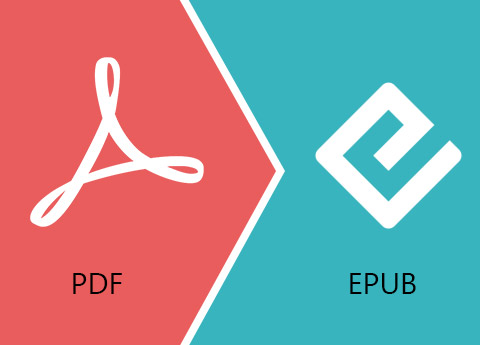
In the aspect of converting PDF to ePub, the biggest spotlight of this PDF ePub Converter is its adoption of OCR, which enables users to set occording to individual requirement from these points: Speed, Balance or Accuracy. When accuracy mode is selected, the converted ePub files will be kept intact as the original PDF file. As the OCR tech rnables the software to recognize textual and non-textual components in a high degree, it is redundant to worry about the layout when converting PDF files (text mixed with images). Besides, if you want to make a slight change of the mixed image layout, it is also available. What you need to do is to adjust the image layout in ePub profile settings. You can also set the text encoding, image format, resolution and JPEG quality.
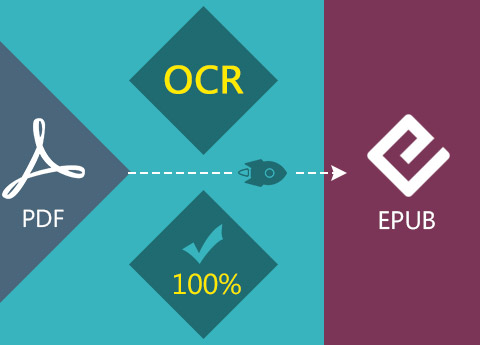
As for converting many PDF files, this PDF ePub Converter is your solid choice with no alternatives, for its batch conversion feature can work incisively and vividly. As long as you have your PDF files checked, it will help you convert the files from PDF to ePub. As for a certain PDF file, you can set the page range from a single file to all. Simple type the page number or page range (such as 2-9, 3-5, ...) with comma seperated, you can have the selected pages converted. The PDF file can be converted to different language ePun files. When you set the OCR settings, you can select the output language as needed. To keep the best accuracy, the output language as the original one is highly recomended.

PDF ePub Converter has an user-friendly interface, which not only diaplys every usful buttom clearly but also provides four main interfa language for peaple with different ragions, English, Franch, German, Japnese are included. No surplus color with gray, white and red only. No useless button with striking Convert button only. The amplified preview window makes the previewed page more straightforward. You can click "Previous page", "Next page", "First page" or "Last page" button or input the exact number to have selected page previewed. "Open PDF file with PDF Reader" button also enables you to open the selected PDF file in the PDF reader on your computer.
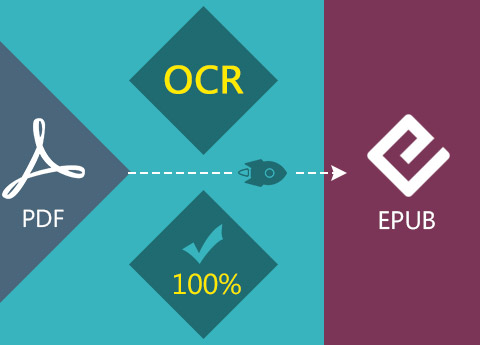

Rename
You can change the ePub file before convert to make it different with th original one with the rename button.

Easy to use
The PDF ePub Converter is easy for users, even novice. Only three main steps can finish the whole conversion.

Batch conversion
You can convert many PDF files (even with diffrent page ranges) at one time with only one conversion.

Selective convert
This PDF ePub Converter allows you to convert PDF files one by one, select page ranges or select all to convert.
System Requirements
What's New
| any PDF file |

Adam: This converter aids me a lot to convert PDF documents to ePub format for read on my iPad easily. The upgraded version with one fire-new interface is my favourite one.

Iris: From my point, this avail of PDF to ePub Converter mainly lies in the output accuracy and user-friendly interface. The application of OCR, I like most, keeps its orginal clarity, layout, etc to convert PDF to ePub.

Jasmine: Powerful software! It enables users to get ePub files from PDF by customize the converting page by users themselves.