About | Privacy Policy | Terms of Use | Support | Contact Us
Copyright © 2026 Tipard Studio. All Rights Reserved.
User Guide
Step 1 Choose 2D to 3D mode and add file by clicking Add File button on the left-down corner or File-Add File.
Step 2 Choose output 3D format
Click one of the button under Output 3D Format and choose the format that is compatible to your device. Under the drop-down list of the first button, there are many modes for you to choose. You are also allowed to adjust the depth of the video as you like. By ticking Switch L/R Image, you can exchange the position of the left and right image.
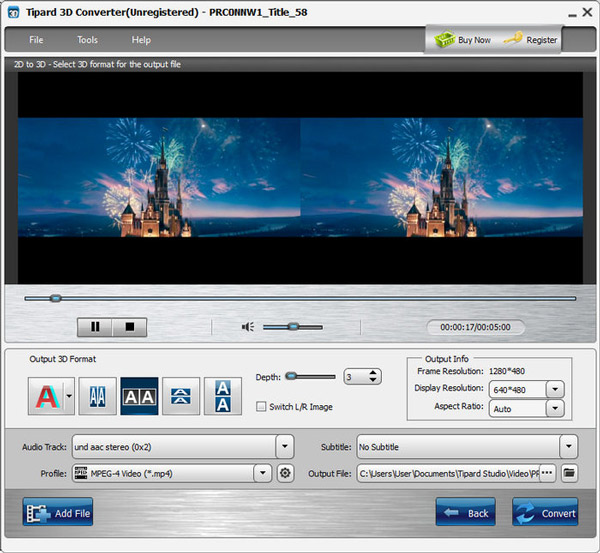
Step 3 Adjust output effect
You are allowed to change the display resolution by choosing from the drop-down list or directly input the value in the form of "xxx*xxx". Also you can decide the aspect ratio as you like.
Step 4 Select profile and output file
Choose one file in the file list, and click the Profile drop-down arrow to open the profile list, then choose the profile you want from the classified profile list.
Step 5 Start conversion
Click the Convert button to start the conversion.
Step 1 Choose 3D to 3D mode and add file
Choose 3D to 3D mode and add file by clicking Add File button on the left-down corner or File-Add File.
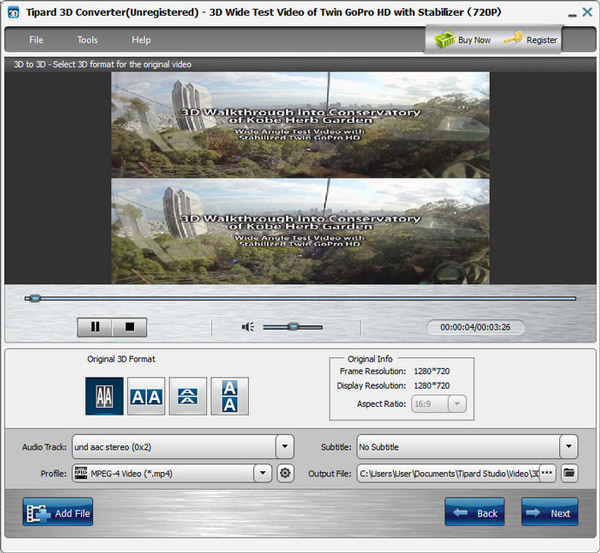
Step 2 Select input and output 3D format
Select the format of the source file under Original 3D Format. Click Next. By clicking one of the button under Output 3D Format, you can choose the format that is compatible to your device. You are also allowed to adjust the depth of the video as you like. By ticking Switch L/R Image, you can exchange the position of the left and right image.
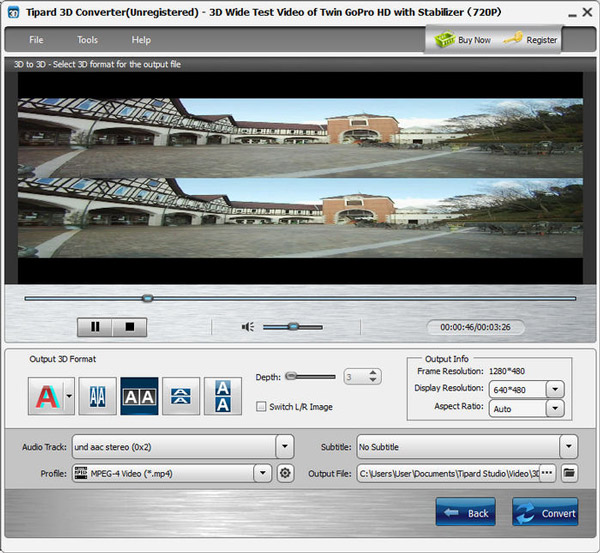
Step 3 Adjust Output Info
You are allowed to change the display resolution by choosing from the drop-down list or directly input the value in the form of "xxx*xxx". Also you can decide the aspect ratio as you like.
Step 4 Select profile and output file
Choose one file in the file list, and click the Profile drop-down arrow to open the profile list, then choose the profile you want from the classified profile list.
Step 5 Start Converting
Click the Convert button to start the conversion.
Step 1 Choose 3D to 2D mode and add file
Choose 3D to 2D mode and add file by clicking Add File button on the left-down corner or File-Add File.
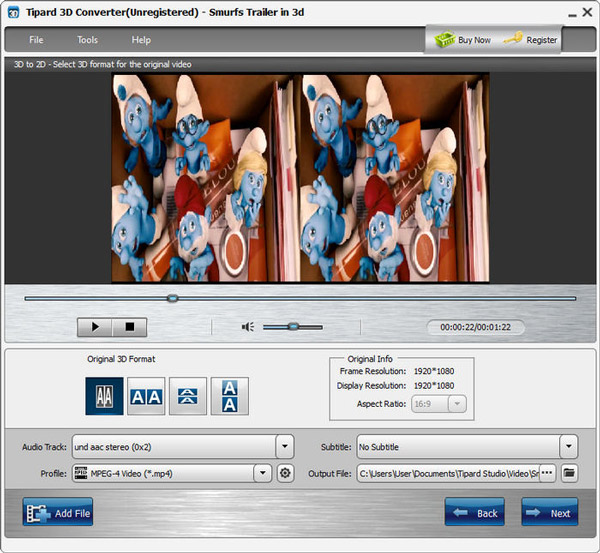
Step 2 Choose output information
Click Next. By clicking L or R, you can choose to convert the 3D video to the left image or right image. You are also allowed to change the display resolution by choosing from the drop-down list or directly input the value in the form of "xxx*xxx". Also you can decide the aspect ratio as you like.
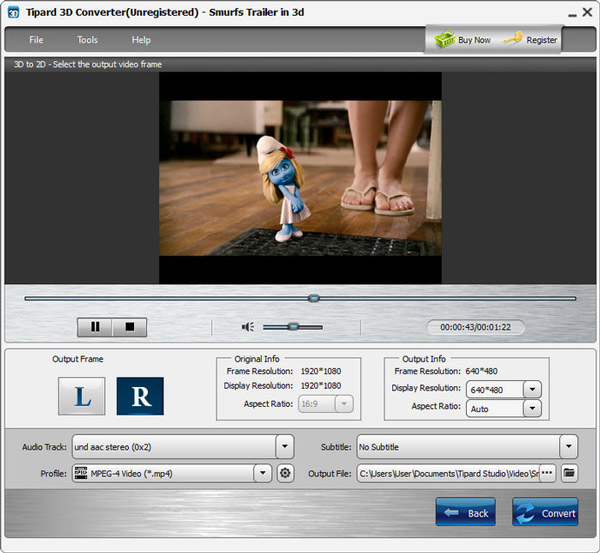
Step 3 Select profile and output file
Choose one file in the file list, and click the Profile drop-down arrow to open the profile list, then choose the profile you want from the classified profile list.
Step 4 Start Converting
Click the Convert button to start the conversion.
Step 1 Open the profile settings window
Click the button in the right of Profile to open the Profile Settings window.
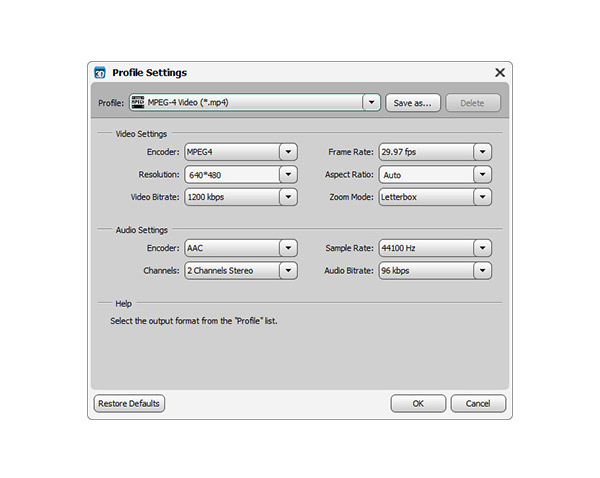
Step 2 Adjust Video Settings
You are allowed to adjust Encoder, Frame Rate, Resolution, Aspect Ratio and Video Bitrate as you like.
Step 3 Audio Settings
You can adjust Encoder, Sample Rate, Channels and Audio Bitrate according to your own wish.
Step 4 Save the customized profile settings
After you have chosen the encoding options, just click the Save as... button and name your profile, and then the profile will be saved in the User Defined list. You can use the customized profile next time by selecting it from the list.