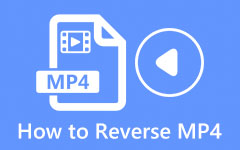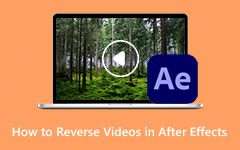Top-Notching Video Online Reverser You Must Not Miss!
Digital media created many creative ways to edit your videos. Nowadays, you can now edit your video or audio, create unique filters or effects, and even reverse your video files. And with that being the case, many editing applications emerged where you could edit your videos. Moreover, many people are looking for a video reverser where they can play their videos in reverse. Fortunately, we found many videos reversing software that you can use on the internet. Read this article comprehensively to know the best video reversers online.

Part 1. Top 5 Video Reverser Online
Although there are plenty of offline editing applications that you can download, many people prefer using online applications. Why? Because they do not require you to download anything on your devices. The same goes for video reversers. There are many video reversers that you can use online. And in this section, we will show you the best video online reversers that you can use on your browser.
1. Kapwing
Kapwing is the best video reverser online because it has editing features that you can use to reverse your videos. This video online reverser can reverse your video by ticking the reverse option on the editing pane. In addition, with the Kapwing video reverser, you can also trim, crop, add filters, and even adjust the volume of your video. This web application supports many video formats, such as 3GPP, AVI, MP4, WMV, and more. However, the free version of the app has many limitations. Therefore, you need to purchase the premium version to unlock the other editing features Kapwing offers.
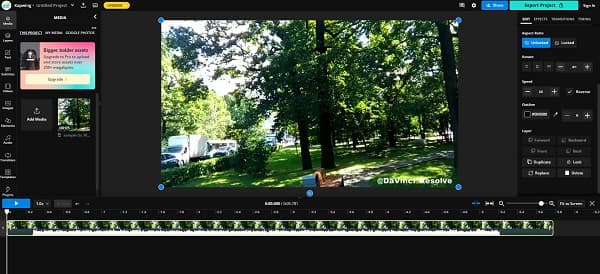
Pros:
- • It supports many video formats.
- • It does not contain any pesky ads.
- • Accessible on almost all web browsers, like Google and Firefox.
Cons:
- • It is internet dependent.
- • Unlock the upgraded version to unlock unique editing features.
2. Clideo
When searching for the best reverser video editor online, Clideo will be among the top applications that will appear on your result page. This online application has an easy-to-use interface, making it a beginner-friendly application. With Clideo, you can reverse your video by 0.5x, 1x, or 2x. Moreover, Clideo is not originally a video reverser, so with this tool, you can also convert your media files to your desired video file formats. Also, it supports the most common video formats, like AVI, MKV, MP4, MOV, etc. Furthermore, you do not need to install anything on your device because Clideo works entirely on your browser. A drawback of Clideo is that it has a slow uploading process, making it inconvenient for other users.
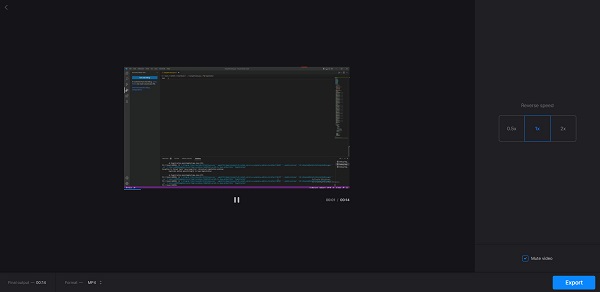
Pros:
- • It contains other features for editing videos.
- • You can preview your video before exporting.
- • It allows you to mute your video.
Cons:
- • It is internet-reliant.
- • It has a slow importing process.
3. Ezgif
Ezgif is another reverse video tool that you can use online for free. If you want a video reverser that supports the major video formats and enables you to upload media files for up to 100 MB, then Ezgif is the tool for you. Ezgif is also a beginner-friendly application because it has an intuitive user interface. Additionally, it has other amazing editing tools that you can use, including a video resizer, video rotator, video cropper, and more. With this tool, you can also convert your video files to a different format based on your preference.
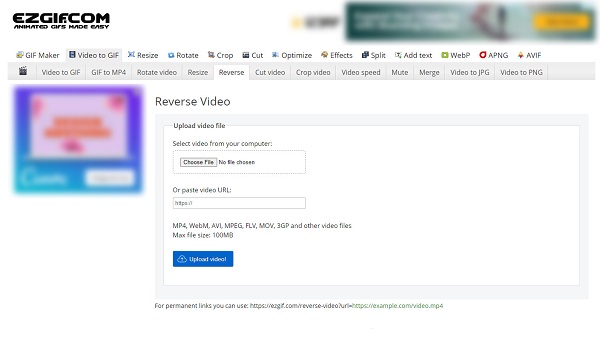
Pros:
- • It has tons of editing features you can use.
- • It is free and safe to use.
- • Accessible on any browsers.
Cons:
- • It contains many disturbing ads.
- • It does not have a preview feature.
4. Pixico
Pixico is a video reverser online that has lately become known for its revering feature. With Pixico, you can reverse your video clips in just a few clicks. Simple, right? This video reversing application has a simple user interface, making it user-friendly software. In addition to that, Pixico does not contain pesky ads that might distract you while reversing your media files. And if you are looking for other editing features, Pixico has the editing tools you are looking for. However, the outputs that Pixico produces contain watermarks to promote their brand.
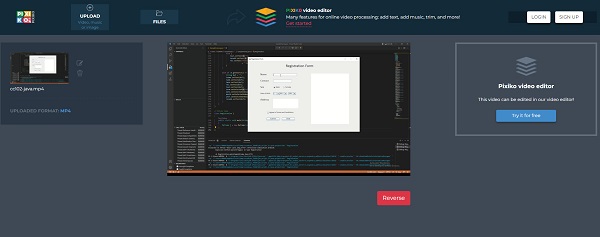
Pros:
- • It has a preview feature.
- • Supports many video file formats.
- • Its upgraded version contains many amazing editing tools.
Cons:
- • It has an easy-to-use user interface.
- • Place a watermark on your output.
5. Movavi
Movavi is probably the best option for you if you are a beginner searching for an easy-to-use application. This reverse video maker online is accessible on almost all web browsers, including Google, Firefox, and Safari. Furthermore, it allows you to save your video on your device for free. You don't need to be anxious about the safety of your application because it is completely safe to use. Moreover, with Movavi, you can upload almost all video formats, like MOV, MKV, AVI, WMV, MP4, and more. You can also upload video files of 500 MB in size. And just like other applications, Movavi has a set of drawbacks that you need to consider, like it has a slow uploading process, which users find very inconvenient.
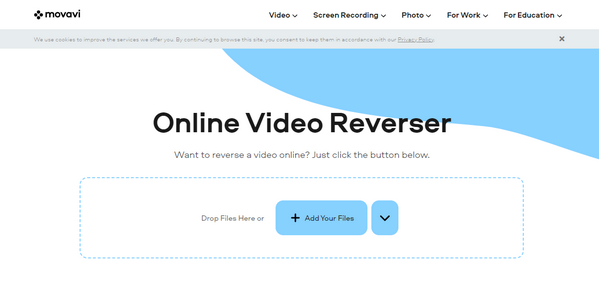
Pros:
- • It has a neat interface which makes it a beginner-friendly application.
- • It is safe to use.
Cons:
- • You need to sign in for an account to use it.
- • You need to purchase the premium version to unlock other features.
Part 2. Bonus: Video Reverser Offline
Indeed, video reversers online allow you to save storage space on your device. The problem with using online applications is that when you do not have internet connectivity you cannot use them. So, if you often use an editing tool or a video reverser, we recommend you download the best offline video reverser with many editing features.
Tipard Video Converter Ultimate is the best video reverser application you can use offline. This video editing application allows you to reverse your video entirely or partially. Also, it supports all video file formats, such as MP4, AVI, MOV, MKV, FLV, VOB, WMV, WebM, M4V, and 500+ more formats. Additionally, it contains many advanced editing features, including a video merger, video compressor, video trimmer, and more from the Toolbox. Furthermore, it can reverse your videos without losing their quality. So, if you want to try this video reversing application, follow the instructions below.
Pros:
- • It has many advanced editing features.
- • It supports all video formats.
- • Downloadable on all operating systems, like Windows and macOS.
- • It has a built-in DVD ripper.
Cons:
- • You need to buy the app to use editing tools.
How to reverse a video using Tipard Video Converter UItimate:
Step 1 First, download and install Tipard Video Converter Ultimate by clicking the Download button below. Once installed, launch the app on your device.
Step 2 And then, go to the Toolbox panel and select the Video Reverser feature.
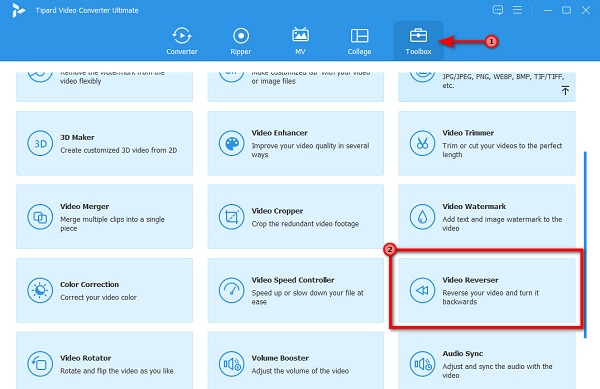
Step 3 On the following user interface, click the plus sign icon to upload video files or drag and drop the video to the plus sign box.
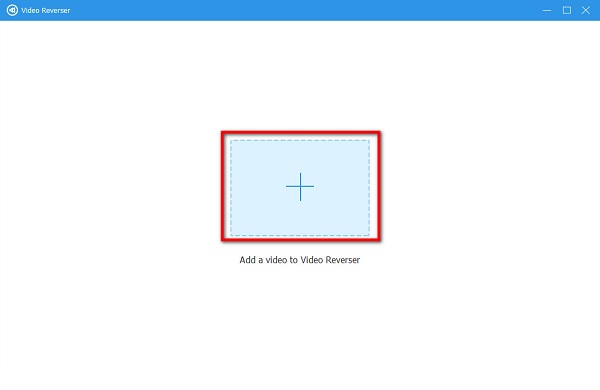
Step 4 Once your video is uploaded, the app will automatically reverse your video entirely. You can also choose a part you want to reverse by clicking the Set Start and Set End button.
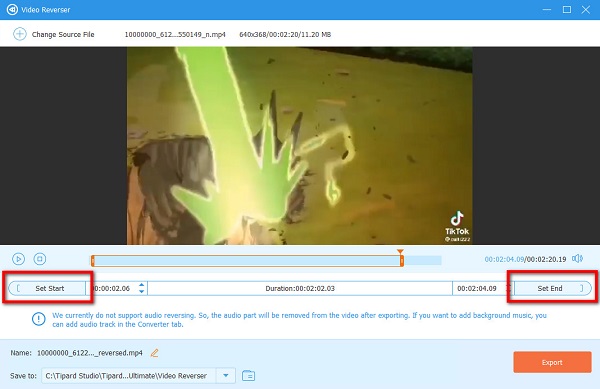
Step 5 After reversing your video, you can watch the Preview before exporting your output. Then, click the Export button to save your video.
Part 3. FAQs about the Best Video Reversers Online
Can I reverse a video in VLC media player?
No. The VLC media player does not have a feature where you can reverse your video files.
Is Adobe Flash the best app to reverse videos offline?
Adobe Flash is among the leading offline applications to reverse videos. However, it is not free to use; therefore, many people prefer using the best alternative to reverse videos which is Tipard Video Converter Ultimate.
Can I reverse videos in Adobe Premiere Pro?
Yes. Adobe Premiere Pro is a professional video editing application that you can use to reverse videos.
Conclusion
The best video reversers online are listed in this article. All of these applications allow you to reverse your videos easily. But, if you prefer using a tool that does not rely on the internet, download Tipard Video Converter Ultimate now.