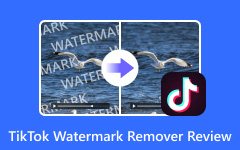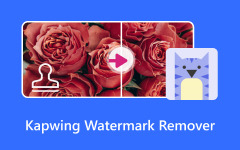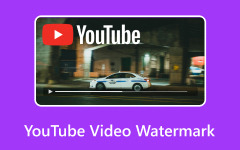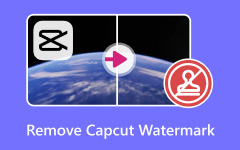Removing watermarks can be tricky. Apowersoft Watermark Remover promises a quick and easy solution, but does it deliver? In this article, we test its performance on different file types and show how simple it is to use. We also cover pricing and the free version. For those seeking other options, we highlight top alternatives. By the end, you will know how well this tool works and which choice fits your needs best.
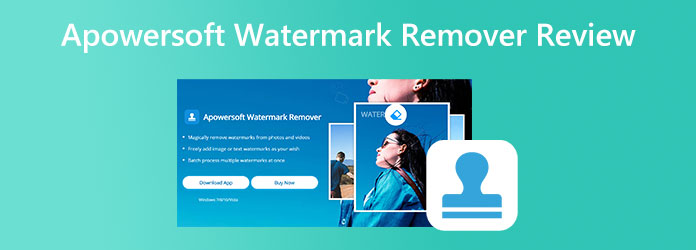
At a Glance: Apowersoft Watermark Remover Verdict
Quick Rating: 4.2 Stars/5 Stars
Best For:
Users who need a fast and easy way to remove watermarks from images or videos online without installing software. Works well for occasional edits and simple tasks.
Not For:
Users who need advanced editing tools, batch processing, or professional-grade watermark removal.
Apowersoft Online Watermark Remover is straightforward and effective. You can quickly remove watermarks without extra software or steep learning curves. While it handles casual tasks well, it may not meet the needs of users with large projects or detailed editing requirements.
Part 1. What is Apowersoft Watermark Remover?
Apowersoft.com Watermark Remover is an online tool that helps users remove watermarks from images and videos quickly. It works directly in your browser, so there is no need to download or install any software. The tool lets you erase logos, text, or stamps with simple clicks, making it suitable for casual edits and small projects.
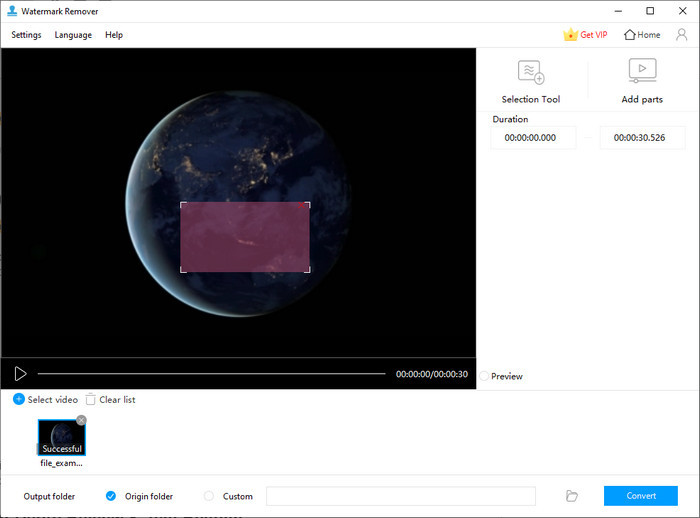
Its interface is simple and thus does not require a learning curve to be used, even by beginners. Although it performs well with simple watermark removal, it might not provide high-end functionality in photo and video editing.
Part 2. In-Depth Review & Test Results
We tested Apowersoft Online Video Watermark Remover on different video formats to see how it performs in real use. The tool is very straightforward: upload your video, mark the area with the watermark, and remove it with a single click. For small or simple watermarks, it does a good job, and the result looks clean.
However, when the selection covers a large or complex watermark, it often leaves a blurry area. This patch can still be noticeable, especially on high-resolution videos or multi-color frames.
With this software, you can also add watermarks to photos and videos, making it a versatile tool for both removing and protecting your content. While it is perfect for quick edits and casual use, it may not be suitable for professional projects or videos with prominent logos.
Part 3. Pricing: Is It Free?
Apowersoft Watermark Remover offers both a pay-as-you-go option and a monthly subscription plan. With pay-as-you-go, you can buy credits in different packages, starting from 300 credits for $14.99 up to 500,000 credits for $2,699, with the cost per credit decreasing as you buy larger packages.
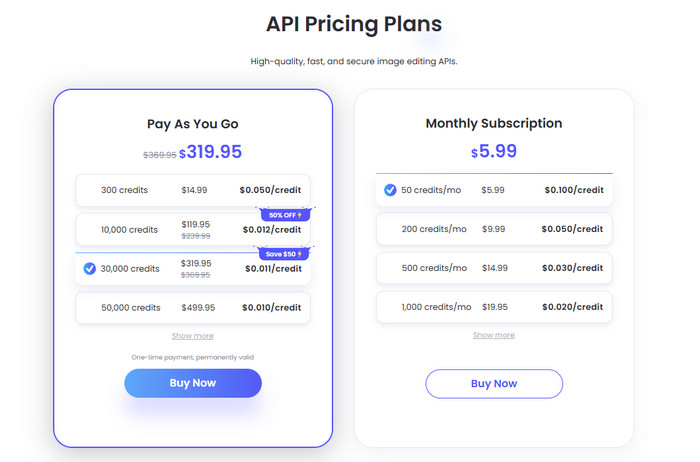
For monthly subscriptions, plans start at 50 credits per month for $5.99 and go up to 50,000 credits per month for $399, again with better value for larger packages. While there is no fully free unlimited plan, these flexible options let you choose a plan based on your usage needs.
Part 4. Top Alternatives to Apowersoft Watermark Remover
1. Tipard Video Converter Ultimate
Tipard Video Converter Ultimate is a convenient and easy-to-use program to remove watermarks. It can manipulate videos and pictures, erasing logos, text, and stamps without losing quality. The batch processing option comes in handy, especially when you have more than one file.
Besides removing watermarks, Tipard provides video editing capabilities such as cropping, trimming, and merging of videos and conversion into different formats to ensure flexibility in output. It has a very easy-to-use interface that anyone can be able to use without any prior experience.
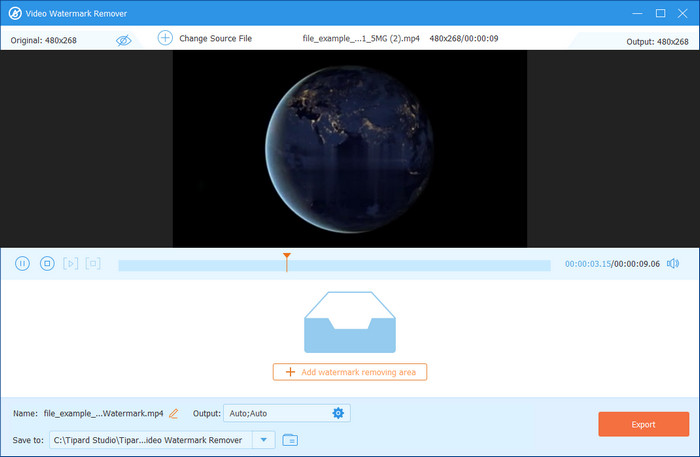
- No-cost and free watermark removal of video and photos.
- Multiple file batch processing.
- Additional editing features were crop, trim, merge and convert.
- User-friendly interface, easy to use.
- The free version can be limited in comparison to the full paid version.
2. CyberLink Photo Director 9
CyberLink Photo Director 9 is efficiently used as a photo editing package, but watermarking removal of simple clips is also allowed. You are able to add and delete watermarks using clone, heal or content-aware tools.

The software is the best option to use when you deal with pictures as well as basic videos because it has a watermark removal option, color correction, layer editing, and motion still. Users will prefer it when they need an all-purpose editing app as opposed to a one-use application.
- Removes watermarks on both images and plain videos.
- Next-generation editing abilities such as layers, color adjustments, and motion stills.
- Holds good production standards.
- The watermark removal in video is not as specialized as specialized tools.
- Higher learning curve of novices.
- More expensive than less complicated options.
3. Watermarkup
Watermarkup is a simple and slim watermark remover for pictures and video files. It is concentrated on quick and easy deletion: upload, choose the region where the watermark is located, and export. It is perfect for the user who does not require a complete editing suite but requires a fast and efficient one.
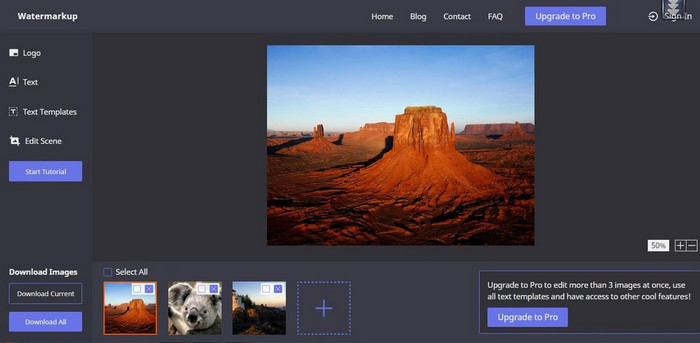
Although there are no advanced editing functions, it is efficient and multi-format for small and medium watermark tasks.
- Simple and focused interface.
- Photo and video watermark removal are supported.
- Quick workflow for users who are casual.
- Lack of high-end editing features.
- May have difficulties with flowing or moving watermarks.
- Export prerogatives are less than complete suites.
4. Adobe Photoshop
Adobe Photoshop is a comprehensive application that allows editing photographs and can also work with short video clips or collaborate with other applications of Adobe applications. In the case of images, you can remove the watermarks with tools such as clone stamp, healing brush, or content-aware fill.

In the case of videos, you will require the timeline, or you will have to use it in conjunction with Adobe Premiere Pro. Using Photoshop to edit suits for the people who are already within the Adobe ecosystem is best.
- Very good at eliminating watermarks in pictures.
- Fits well with the videos when used with other Adobe tools.
- Provides additional professional editing capabilities other than watermark removal.l
- Very costly to simply remove the watermark.
- Removal of video watermarks is not as easy as using special tools.
- Time-consuming to learn for beginners.
5. Media.io Online Watermark Remover
Media.io is an online application that removes watermarks from photos and videos. All you do is upload your file, your watermark area and then select to be removed. Its Artificial Intelligence-based engine attempts to remove the watermark without removing the remainder of the image or video. It does not require any software installation and is convenient when quick edits are required on any gadget.
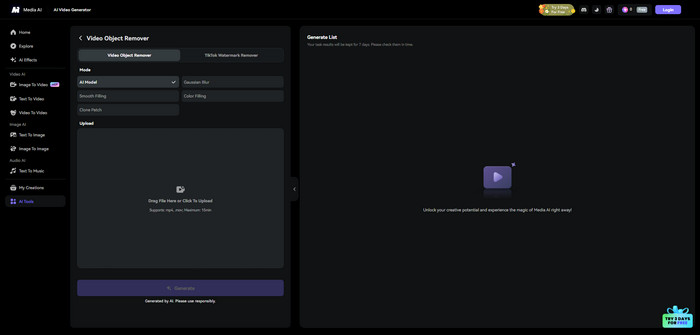
- Works online with no installation needed
- Supports videos and images across many formats
- Uses AI to help reduce blur and maintain quality
- The free version can be restricted in the size or quantity of use.
- Deleting AI could leave traces or minor anomalies of large or intricate watermarks.
- How fast the upload and download are is determined by the internet connection and can be slower for large files.
Conclusion
Removing watermarks is easy. Tipard Video Converter Ultimate is free and simple. Other tools like Watermarkup, Microtex Glaz, UkeySoft, and Adobe Photoshop can help too. Use the Apowersoft online video watermark remover for quick edits online. You need to remove the watermark attached to your file.