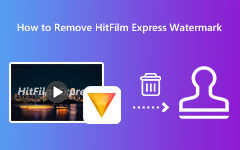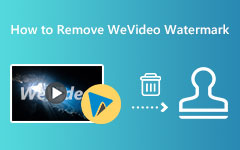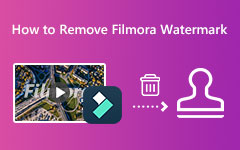Best Ways to Remove the DaVinci Resolve Watermark
DaVinci Resolve is one of the best editing software that allows you to color grading, color correction, visual effects, audio post-production, video editing, and more. It is available in almost all operating systems, like Windows, macOS, and Linux. It is also an all-in-one motion graphics video editing application that many professional editors worldwide use. Before, it was developed by DaVinci System, but now, Blackmagic Design is the one who is developing the app.
Most video editing software you can find on the internet puts watermarks on the videos they export. And in this article, we will know if DaVince Resolve has a watermark, and if so, we will discuss how to remove the DaVince Resolve watermark from videos using the best methods.

Part 1. Does DaVinci Resolve Have a Watermark
DaVinci Resolve is a prominent video and audio editing software. In addition, it is well-known for its color-grading features. Did you know? Many films and TV shows that you see on your televisions today use the DaVinci Resolve. However, many people have problems with the watermark features they embed on the exported videos.
So if you are among the people that ask, "Does DaVinci Resolve free have a watermark?" DaVinci Resolve editor has a free version that does not put a watermark on the videos. But the watermark problem comes when you use the unlockable pro features when you purchase the app's pro version. So, if you want an easy way to remove the watermark from the videos you edited using DaVinci Resolve, you can purchase the pro version. But if you do not want to shell out some money, you can follow the methods we demonstrate below.
Part 2. How to Remove the DaVinci Resolve Watermark
Frequently, there are no watermarks from the DaVinci Resolve videos that you export. The watermark only appears when you are using the free app and the pro features. Therefore, if you want to use the pro features without leaving watermarks on the videos you export, you can purchase the pro version of the application. But if you already have exported a video that has the DaVinci Resolve watermark, you can use this method to erase the watermark from your videos.
Tipard Video Converter Ultimate is the most outstanding application to remove the DaVinci watermark from your video. This offline tool can remove any watermark, like logos, images, texts, time stamps, date stamps, and more. Furthermore, if you have more than one watermark on your video, you can use this tool to remove all those watermarks at once. Additionally, it supports almost all video formats, such as MP4, AVI, MOV, MKV, FLV, VOB, M4V, WMV, WebM, and 500+ more formats. Also, it is a beginner-friendly application because it has an easy-to-use interface. Tipard Video Converter Ultimate is packed with tons of advanced editing features, including a video merger, video trimmer, video metadata editor, color correction, etc. Plus, you can download this tool on all operating systems, including Windows, macOS, and Linux.
How to remove the DaVinci Resolve watermark from video using Tipard Video Converter Ultimate
Step 1 First, download Tipard Video Converter Ultimate on your computer by clicking the Download button below for your operating system. And then, follow the installation process and launch the app once it is installed.
Step 2 After opening the application, go to the Toolbox panel. You will see the list of editing features that the app contains. Select the Video Watermark Remover feature.
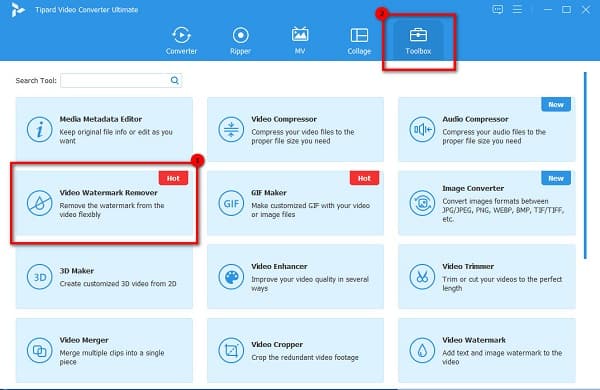
Step 3 To import your DaVinci Resolve video, click the plus (+) icon on your screen. You can also do the drag-drop method, where you can drag and drop your video from your desktop files.
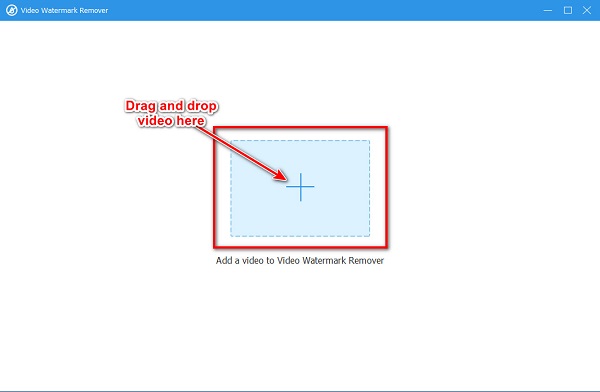
Step 4 And then, tick the Add watermark removing area button. On the next screen interface, you will see a watermark removing the box and a preview of your video file. Move the watermark-removing area to the DaVinci Resolve watermark from your video.
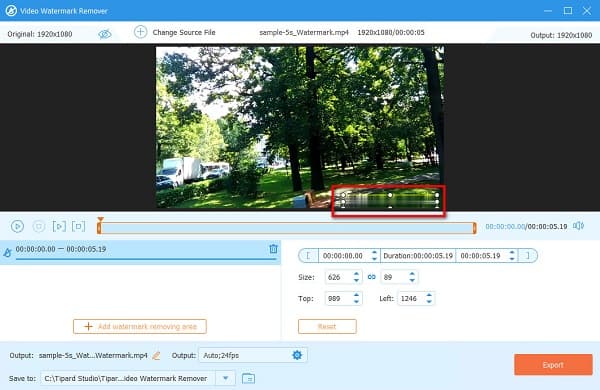
Step 5 If you are ready to remove the DaVinci Resolve watermark from your video, click the Export button at the bottom right edge of the interface. And then, Tipard Video Converter Ultimate will process your video and automatically saves it on your computer folders.
Part 3. How to Use DaVinci Resolve to Remove Watermark
DaVinci Resolve is an amazing and one of the most powerful video editing software. But it leaves a watermark on the videos that they export. But the good thing about this application is removing its watermark on the app itself. Nonetheless, if it is in the center of the video or at the edges, you can easily remove it using the DaVinci Resolve.
How to remove the watermark from your video on DaVinci Resolve
Step 1 Download the DaVinci Resolve, install the DaVinci Remover on your computer, and launch it on your device. On the first interface, click Create New Project and type the name. Click Create to proceed to the following step.
Step 2 Next, right-click the media pool and the Import Media button to load multiple videos with a watermark on the program. Drag the video that you want to remove the watermark to the Timeline. Go to the Color page and hit Alt+S on your keyboard to create a new node.
Step 3 And then, move the Playhead to the beginning of your video and press the Power window. Choose the replacement for the watermark on your video and drag it to cover the watermark.
Step 4 Tap the Track option and select Track forward so that the application will start tracking forward. After that, click the Library option and locate Object Removal. Drag the Object Removal to the second node. And then, click the Scene Analysis, and the program will start analyzing the frames and background; it will also start to remove the watermark.
Step 5 Click the Build Clean Plate under the Settings menu if the frame turns into a grey lump.
Step 6 And lastly, click Delivery and select the output format for your video. Click the Start Render button and wait until the app removes the watermark from your video.

Part 4. FAQs about How to Remove DaVinci Resolve Watermark
How much does the DaVinci Resolve cost?
DaVinci Resolve is purchasable for two pricing plans. DaVinci Resolve is downloadable for free, and its pro version costs $357.01.
Is DaVinci Resolve worth purchasing?
DaVinci Resolve is one of the top-notching video editing applications available to download on your device. And with its editing features, the application's price is worth it.
What format does DaVinci Resolve support?
DaVinci Resolve supports tons of formats, namely ARI, MTS, MXF, AVI, CIN, DNG, DPX, CDX, MP4, MXF, EXR, and MOV. It does not fully support the other video file formats.
Conclusion
Phew! That's a long discussion right there. Since you have finished reading this post about removing the DaVinci Resolve watermark, you can now work your way out. If you want the easiest way to remove the DaVinci Resolve watermark, we recommend using the ultimate video watermark remover, Tipard Video Converter Ultimate.