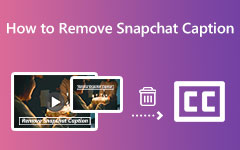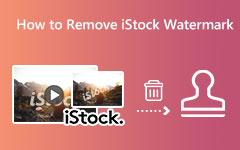How to Remove iFunny Watermark on PC and Mobile
If you are looking for memes that you can share with your friends, you can find the best funny images on iFunny. iFunny is the most popular humor-based website, with almost all the memes circling on the internet. Many people visit iFunny to get memes they can share on other platforms. However, iFunny places a watermark on images that they produce so that people will know where the meme came from. And for others, watermarks are very distracting as they catch viewers' attention. That's why we searched for a solution to help you remove the iFunny watermark on your image. Finish reading this post to learn the ways how to remove the iFunny watermark from your pictures.

Part 1. What is iFunny Watermark
iFunny is a website that collectively generates memes. You can use this application to create the best and funniest images, GIFs, and videos you can share on other platforms. iFunny is developed by FunCorp, which focuses on providing meme catalogs on what genre you prefer using. Moreover, iFunny is not age-restricted, but other memes you can find on it are unsuitable for all ages. Although iFunny sounds perfect for obtaining funny memes, it does have a setback.
iFunny leaves a watermark on the outputs that it produces. The iFunny watermark is placed at the bottom right part of the image or video. It is not that big, but it distracts other viewers from the content. And who likes watermarks on images? No one! It really does feel illegal to share or post a meme with a watermark embedded in it. Therefore, if you are among the people who are searching for ways to remove the iFunny watermark from your meme images, then we have the solution for you. Read the following part to learn how to remove the iFunny watermark on your computer and phone.

Part 2. How to Remove iFunny Watermark
You can search for many software on the internet that you can use to remove the iFunny watermark. However, not all tools are safe and free to use. So to make it easier for you, we will present to you the best applications to remove the iFunny watermark from your photos.
1. Use Tipard Image Watermark Remover Free Online
Tipard Image Watermark Remover Free Online is the best iFunny watermark remover. It allows you to remove any watermark, like logos, texts, images, stamps, and more. This online watermark remover offers three ways to remove the watermark from your photo. You can use the polygonal, lasso, and brush tools to remove watermarks. Moreover, it supports all picture formats, such as PNG, JPG, JPEG, and WebP. Tipard Image Watermark Remover Free Online uses AI technology; removing any watermarks with this software is easier.
Furthermore, it enables you to crop your images after removing the watermark. What's even unique about this application is that you do not need to sign in for an account, and does not contain any ads. You can access this application on all browsers and use it for free and safely. So, if you want to use Tipard Image Watermark Remover Free Online to remove the iFunny watermark, follow the simple instructions below.
How to remove the iFunny watermark from your photos using Tipard Image Watermark Remover Free Online:
Step 1Open your browser and search for Tipard Image Watermark Remover Free Online in the search box. You can also click the link provided to be directed to the app's main page.
Step 2And then, on the app's main interface, click the Select Photo button to import the iFunny image with a watermark. Then, your image will immediately be imported into the app.
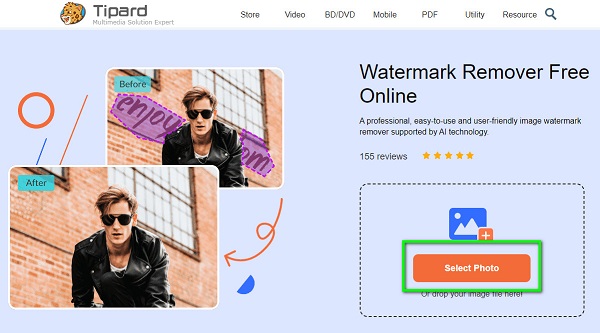
Step 3Once your iFunny image is uploaded, select the removing tool you want to use. You can use Polygonal if the watermark is irregular. And if you want to reduce the watermark area as far as possible, use the Lasso. But if you're going to select the watermark precisely, use the Brush tool.
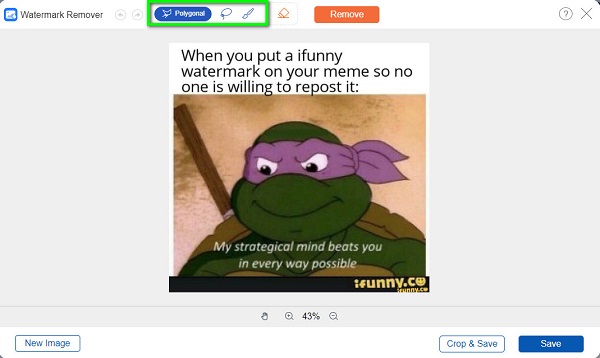
Step 4Next, select the iFunny watermark on your image. Trace it until it is fully covered, then hit Remove to get rid of the watermark.
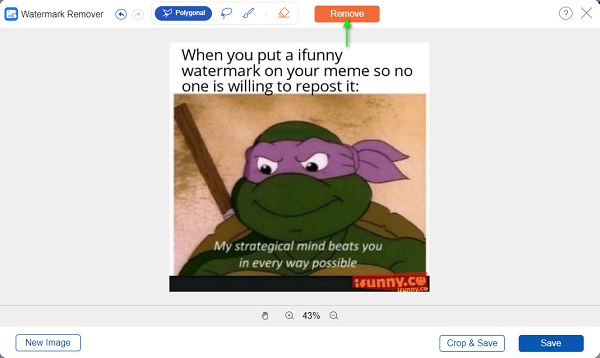
Step 5After removing the watermark, you can quickly see the preview of the result. Click the Save button to save the image output on your device.
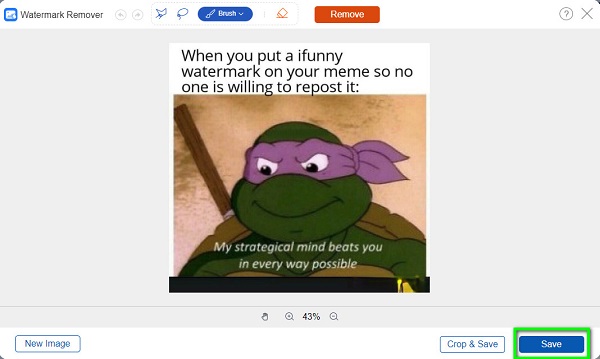
And that's it! With those simple steps, you can remove the iFunny watermark from any images.
2. Use SnapEdit
SnapEdit is an app that you can download on your mobile device. It is available on both Android and iPhone devices. This application is a beginner-friendly app because it has an intuitive user interface. In addition, it allows you to remove any unwanted objects from your picture, like watermarks. Also, you can remove the iFunny watermark on your image using the automatic AI or the Brush.
However, it contains ads, and it leaves a blurry part on the watermark area. Nevertheless, it is a great app for removing any watermark or unwanted objects on your photos.
How to remove the iFunny watermark using SnapEdit:
Step 1Install the app on your mobile device, and launch it once it is installed. Then, tap the Remover option.
Step 2Next, select the iFunny image you want to edit, then you need to watch an ad before proceeding. Choose the removal method you want to use. If you select the brush, select the watermark on your image, then tap Remove.
Step 3Tap the Save button at the upper right corner of your screen to save your image output on your device.
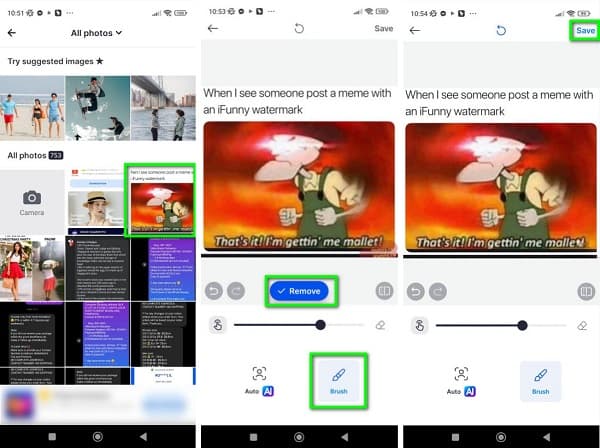
With SnapEdit, you can remove the iFunny watermark from your image without having a hard time.
Part 3. FAQs about How to Remove iFunny Watermark
Does Ifunny have an app version?
Yes, it has. iFunny is a software where you can find thousands of memes in images, videos, or GIFs. It is home to the best and funniest memes you can find on the internet. And if you are asking if it has a mobile or app version, yes, it does. You can download iFunny on your Android and iPhone devices.
Is iFunny free to use?
Yes. iFunny is free to use on your browser and app. Using this application will cost you nothing. However, when you save images, videos, and GIFs, they will place a watermark on them.
Is iFunny a safe app?
iFunny is an application that is secure and safe to use. But when it comes to age, parents must restrict their children from using this app because there are memes that are not for kids or teens.
Conclusion
iFunny is a helpful application if you are looking for memes to share with your friends. And if you do not want that annoying watermark on your image, then you can follow the methods we demonstrated above. But suppose you want to remove the iFunny watermark without ruining the quality of the image. In that case, we recommend using Tipard Image Watermark Remover Free Online, which is free and safe to use.