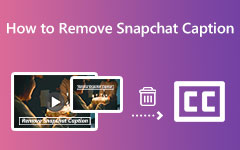Get Rid of Placeit Watermark From Your Videos or Images on Your PC
Placeit is a one-stop shop for logos, designing templates, mockups, and animated videos. This online application provides everything you need for your online business logos, business cards, book covers, flyers, and more. However, Placeit embeds a watermark on the videos or images they produce, especially when you did not purchase the plan. The purpose of the Placeit watermark is to protect the copyright mechanism. But for many users, it is a pain in the neck, especially when you want to restore the original image or video copy. Therefore, if you are among the people who want to remove the Placeit watermark from your videos or pictures, check this post until the end.

Part 1. Introduction to Placeit Watermark
Placeit is a trusted tool for purchasing business logos, videos, business cards, book covers, and pliers. Once you have your account, generating the assets you need for your online business is easy. With Placeit, you can generate mockups, design templates, make logos, and create videos. However, as we know, Placeit puts a watermark on the assets that it produces. But if you purchase the app, it is sure that the videos, logos, or images you make with it. But where can you see the Placeit watermark? The Placeit watermark is embedded in almost all dimensions of your image or logo. But when it comes to videos, the Placeit watermark is placed in the bottom right corner. That's why many people desperately want to remove the Placeit watermark. You can produce assets from Placeit without a watermark by purchasing the app. Here are the subscription fees you can choose from for purchasing the Placeit software.
Unlimited Subscription - Unlimited Subscription costs $19.95 per month or $99.95 per year. By availing of this subscription, you will have unlimited access to all of Placeit's mockups, designing templates, logo makers, and video templates. Furthermore, you can download any assets you like, and there is no subscription minimum.
Single Purchases - By using this method, you will only pay for what asset you need. For example, if you need a logo for your online shop you can pay for just that item without purchasing a monthly or yearly subscription.
But, sometimes, you want to restore the original image or video copy, and lose the remaining copy of the original image. So, the best way is to remove the Placeit watermark from the asset you are creating. Refer to the next part if you want to learn how to remove the Placeit watermark from video.
Part 2. How to Remove Placeit Watermark from Videos
Removing the Placeit watermark is essential, especially if you want to share or post your Placeit output on different platforms. But what is the best tool to use if you want to remove the watermark from your videos without purchasing Placeit assets or availing the subscription plans? By reading this part completely, you will learn the best tool and method to remove the Placeit watermark from your videos.
There are tons of Placeit watermark removers that you can access or download. But if you want to use the best video watermark remover, you can use Tipard Video Converter Ultimate. This watermark remover is downloadable on all operating systems. You can remove any type of watermark, like logos, texts, or images, without leaving any blurred parts on your video. Moreover, you can import all types of video formats, such as MP4, AVI, MOV, MKV, FLB, VOB, and 500+ more. Many professionals and beginners use this application to remove watermarks, so if you also want to use this application, follow the steps below.
How to remove watermark from Placeit video using Tipard Video Converter Ultimate:
Step 1 First and foremost, download Tipard Video Converter Ultimate by clicking the Download button below. And then, follow the installation process and launch the app on your device.
Step 2 Second, go to the Toolbox panel that you will see above the interface. The features will appear when you select the Video Watermark Remover option.
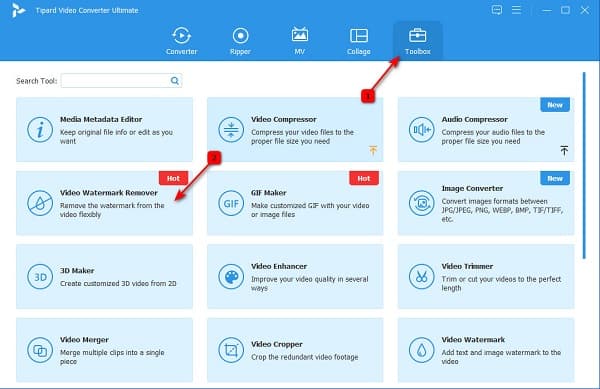
Step 3 And then, upload the video file with a Placeit watermark by clicking the plus (+) sign button or dragging and dropping your video from your desktop files.
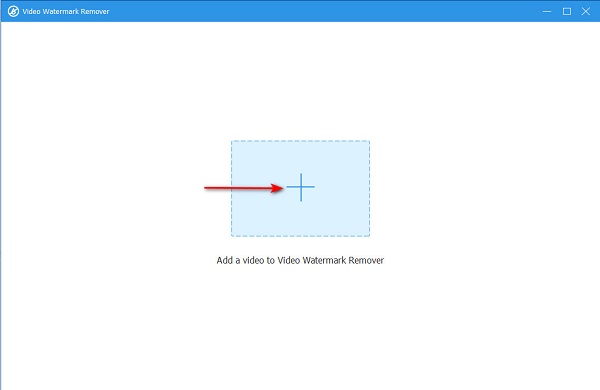
Step 4 After, click the Add watermark removing area button. And you will see a watermark removing area and a preview of your video on the next interface. Move the removing area to the Placeit watermark from your video.
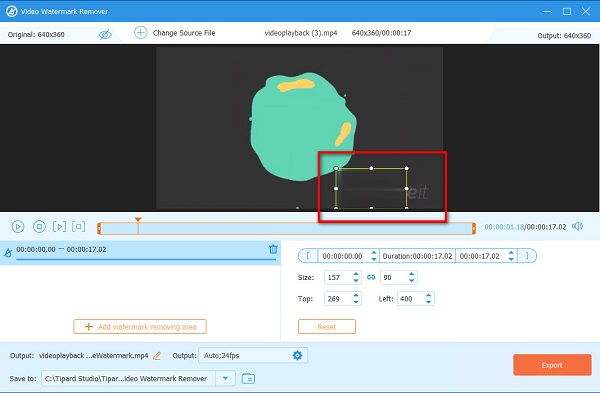
Step 5 For the last step, save your output by clicking the Export button at the bottom right corner of the interface. And then, Tipard Video Converter Ultimate will automatically save your output to your computer folders.
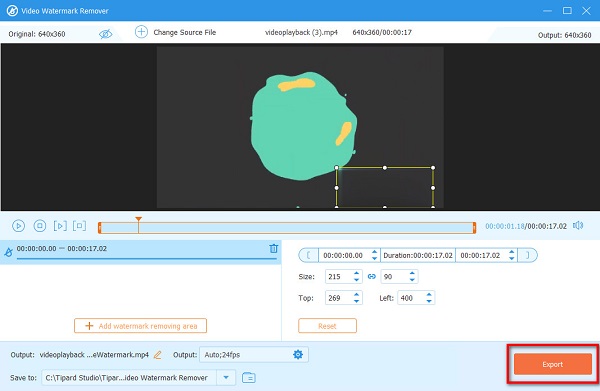
And then, in a few seconds, your video will be saved on your device. You can now check your output on your files and see that the watermark is erased. And that's how to remove the watermark from Placeit using Tipard Video Converter Ultimate.
Part 3. How to Remove Placeit Watermark from Photos
We also have an answer for you if you have a Placeit image containing a watermark and want to remove the watermark. There are many accessible online watermarks on the internet. The problem is not all online tools are safe and easy to use. But do not fret because we will show you the easy steps to remove Placeit watermark from your images in this part.
Tipard Watermark Remover Free Online is an online watermark remover that you can use to remove the Placeit watermark from your image. This online application supports all image formats, like PNG, JPG, and JPEG. In addition, it can remove the watermark from your image without losing its quality. It is also a beginner-friendly tool because it has a simple user interface. You can remove the watermark from your photos by choosing the selection tool: Polygonal tool is the one you can use to remove the watermarks by tracing a polygonal shape. Brush tool allows you to cover the watermark area freely. Lasso tool creates lines that can cover up the watermark on your video.
Moreover, it is accessible on all leading web browsers, including Google, Firefox, and Safari.
How to get rid of the Placeit watermark from images using Tipard Watermark Remover Free Online:
Step 1 Open your browser, and search Tipard Watermark Remover Free Online on your search box. Then, click the Select Photo button on the main user interface to upload the image you want to remove the watermark.
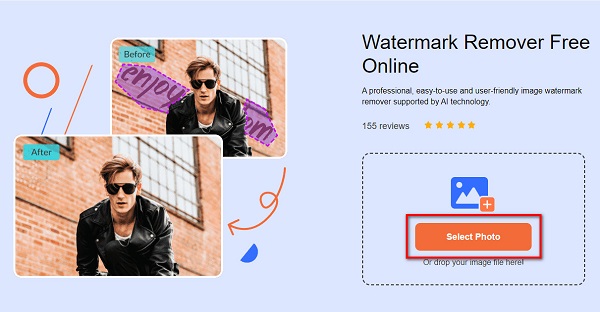
Step 2 And then, select the removing tool to remove the watermark from your image. You can select between Polygonal, Lasso, and Brush. Trace the Placeit watermarks from your image, and click the Remove button.
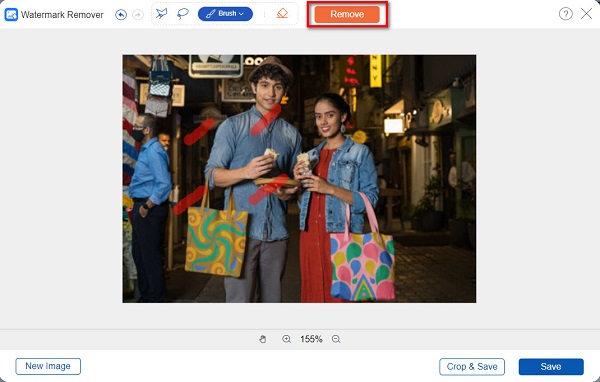
Step 3 Finally, click the Save button to save your output from this image watermark remover.
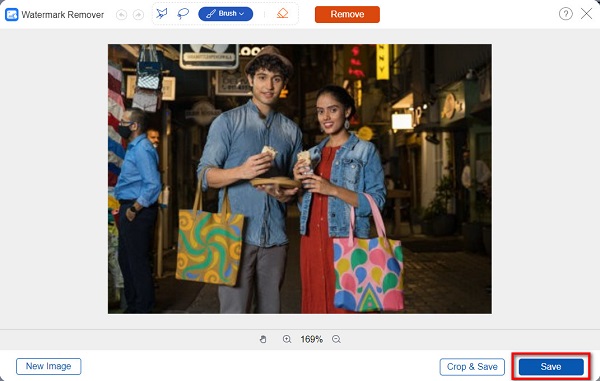
Part 4. FAQs about How to Remove Placeit Watermark
Can I do a batch watermark removal process?
Yes. There are applications that you can use if you want to remove watermarks from your videos simultaneously. However, there are only a few tools that enable you to do this.
Can I remove the Placeit watermark using Mac?
Yes. You can find many video watermark remover applications for Mac. One of the most used video watermark removers for Mac is iMovie.
How much does a single video cost in Placeit?
Placeit offers single purchases for every asset that you can get from it. A single video costs $9.
Conclusion
We hope you understand the steps to remove the Placeit watermark from videos and photos. You can use Tipard Video Converter Ultimate on your computer if you want to remove the Placeit watermark from your videos. But if you want to remove the Placeit watermark from your image, use Tipard Watermark Remover Free Online.