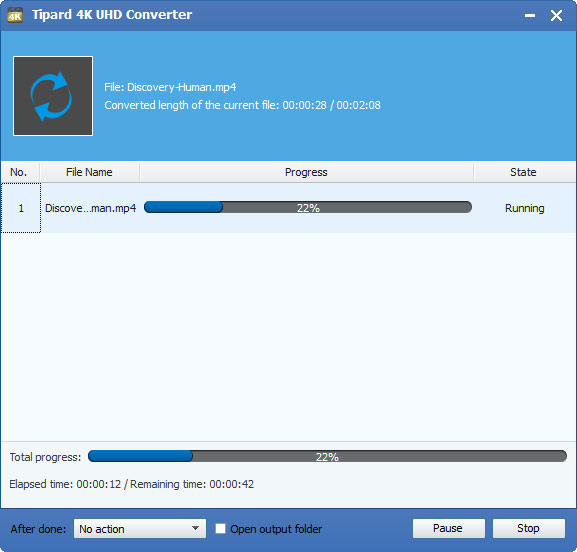About | Privacy Policy | Terms of Use | Support | Contact Us
Copyright © 2026 Tipard Studio. All Rights Reserved.
User Guide
With Tipard 4K UHD Converter, you can effortlessly convert any 4K video into other 4K formats, full-HD 1080p, or common video formats - all with exceptional conversion speed and high-quality output. Whether you're watching on a 4K TV or monitor with family and friends, it delivers stunning results. Plus, you can freely customize your videos using built-in editing tools that let you trim, crop, add watermarks, adjust effects, and apply 3D settings.
Step 1 Download and install Tipard 4K UHD Converter on your computer
Download and install 4K UHD Converter. Launch the program and then click the Add Files button to add videos you want to convert.
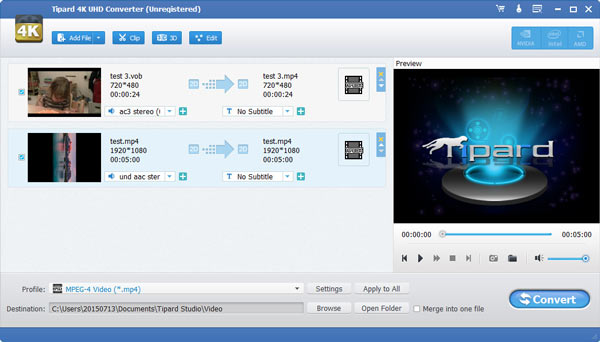
Step 2 Set output format
Select your desired output video format from the Output Format dropdown list. To get a 4K video, you can select 4K Video. Double-click on it to select it.
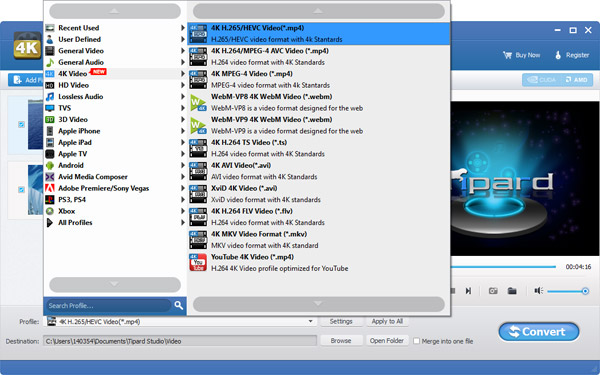
Step 3 Convert video to 4K
Click the Convert All button to start converting your video to 4K quality.