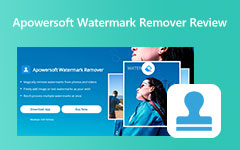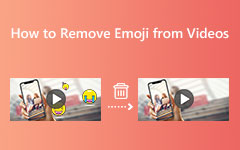Ways on How to Remove the iSkysoft Watermark from Videos
One of the most leading video editing software you can find on the web is iSkysoft. With the editing features that it offers, professionals love using this tool. However, like other editing software, if you do not purchase the app's premium version, it will leave a watermark on the videos it produces. Therefore, if you are a free user and want to remove the watermark from your video, follow the simple guide below, which will help you remove the iSkysoft watermark.

Part 1. Does iSkysoft have a Watermark
iSkysoft is listed among the best video editing applications. It is available to download on all Windows devices. It is also a beginner-friendly tool because it has an intuitive user interface. Furthermore, it contains customization and effects options to improve your video so that it will look professionally made.
You can still edit videos using the free version of the iSkysoft video editor. However, that's where the watermark issue comes in. Editing videos using the iSkysoft free version will leave a watermark on your video. For many users, it is a problem that iSkysoft leaves a watermark on the videos that you edit using their tool.
But do not worry; there are still methods that you can do to remove the iSkysoft watermark from your videos. To know the iSkysoft watermark removal process, continually read this article.
Part 2. Three Ways to Remove iSkysoft Watermark
You do not need to avail of or purchase the premium access of iSkysoft to remove the watermarks from your videos. You can use the alternatives below to remove the iSkysoft watermark from your video. But, the best and most secure way to remove the iSkysoft watermark is by payment.
1. Remove iSkysoft Watermark using Tipard Video Converter Ultimate
Tipard Video Converter Ultimate is a downloadable watermark remover app that you can download on all desktops or laptops. This video watermark can remove the iSkysoft watermark from your video without leaving any spots behind. Additionally, it can remove any watermark, like logos, text, or images. With this tool, you can also remove two or more watermarks from your video. This tool can remove watermarks from any video format because it supports all formats, such as AVI, MOV, MKV, MP4, M4V, VOB, WebM, and 500+ more. Moreover, it has many additional advanced editing features, including a video reverser, GIF maker, 3D maker, video watermark, and more from the Toolbox. To remove the iSkysoft watermark from your video using Tipard Video Converter Ultimate, follow the instructions below.
iSkysoft remove watermark - alternative steps:
Step 1 Download Tipard Video Converter Ultimate on your desktop. For immediate downloading, click the Download button below for Windows or Mac. Once it is installed, launch the app on your device.
Step 2 On the app's first interface, go to the Toolbox panel. And you will see the list of features that the tool offers. Select the Video Watermark Remover feature to remove the iSkysoft watermark.
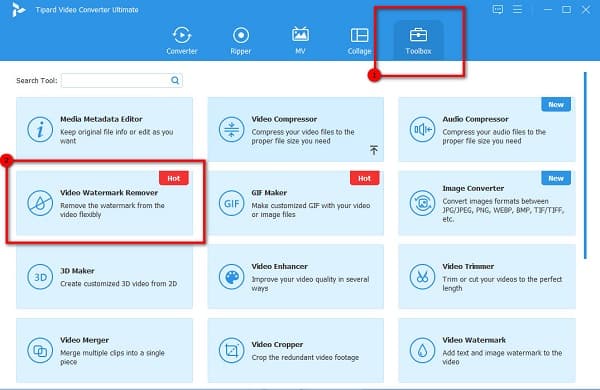
Step 3 Hit the plus (+) sign button on the next interface to upload the file you want to remove the watermark. You can also drag-drop your video to the plus sign box to upload.
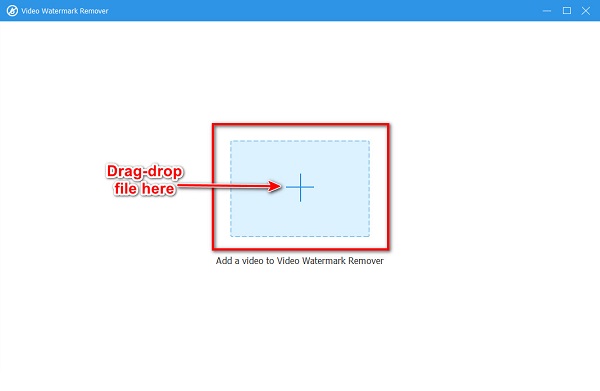
Step 4 After uploading your video, click the Add watermark removing area button. And then, you will be led to the preview of your video and the watermark-removing area. Place the watermark remover area on the iSkysoft watermark.
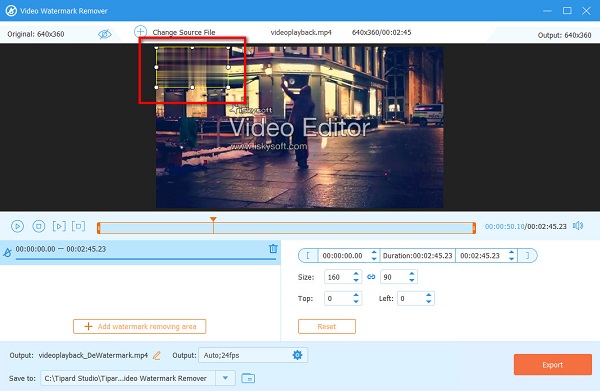
Step 5 And finally, click the Export button at the bottom right corner of the interface to save your video from this video watermark remover to your device.
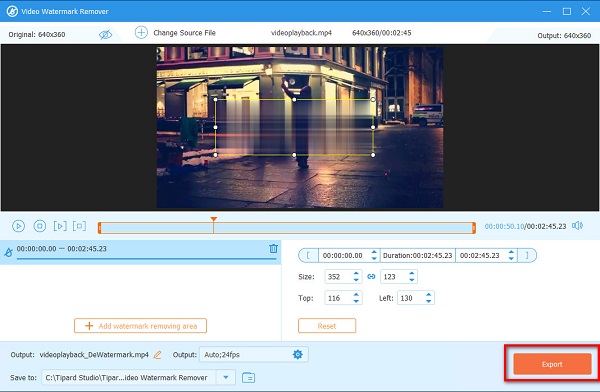
2. Remove iSkysoft Watermark by Payment Method
iSkysoft has a plan to allow you to remove the big watermark from your video. And not just that, by purchasing the plan, you can enjoy more benefits, like free updates, download Filmstock assets, free tech support, and export assets from Filmstock. And below, we will show you the simple steps on how to remove the iSkysoft watermark by purchasing the app.
How to remove the iSkysoft watermark by payment method:
Step 1 Go to iSkysoft's official website and download the application to your desktop. And then, follow the installation method, and launch the app once it is installed.
Step 2 And then, go to the Add Media File tab to add the video you want to edit. Assumingly that you are done editing your video. Then, go to the Save and Share tab to export your edited video.
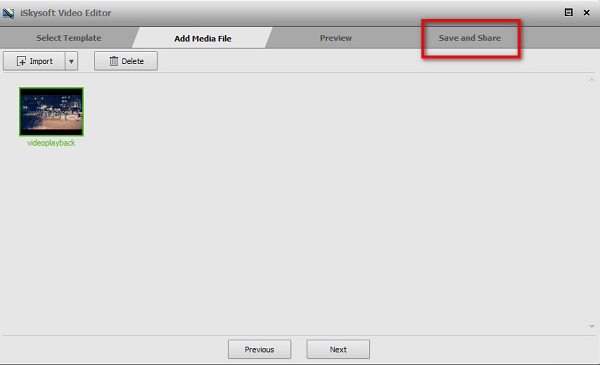
Step 3 Next, click the Export button from the Output window and hit the Buy Now button from the Trial Hint window.
Step 4 Finally, you will be led to their website, where you will choose the pricing plan you prefer. After that, you will observe that the video you are editing will remove the watermark from the video you are editing.
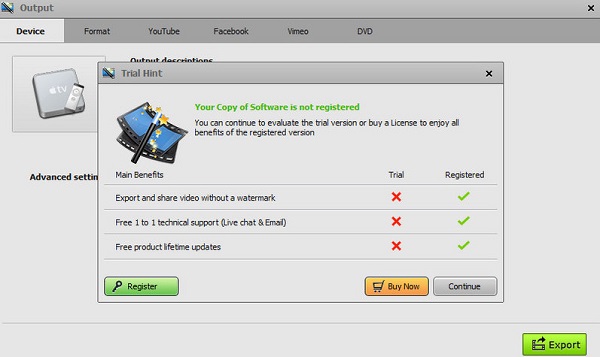
3. How to Remove Watermark iSkysoft Online
There are also ways to remove the iSkysoft watermark online. One of the most recommended online watermark removers is Apowersoft Online Watermark Remover. Apowersoft Online Watermark Remover is an online application that allows you to remove the iSkysoft watermark from your video easily. It supports the most standard video formats, like MKV, MOV, WMV, WebM, etc. Also, it is accessible on all leading web browsers, including Google and Firefox. However, since it is a web-based app, the uploading process may take much of your time.
How to remove the iSkysoft watermark online:
Step 1 Open your browser and search for Apowersoft Online Watermark Remover. Click the Remove Watermark from Video option and select the video file.
Step 2 Afterward, resize the watermark removing area until it covers the iSkysoft watermark area.
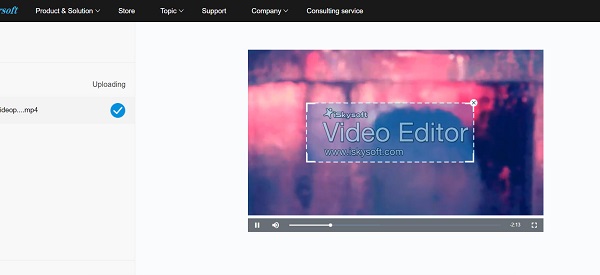
Step 3 Click the Erase button to remove the iSkysoft watermark from your video.
Part 3. FAQs about How to Remove iSkysoft Watermarks
Does iSkysoft have a Mac version?
Yes. iSkysoft is downloadable on Windows and Mac devices. If you want to download it on your Mac device, download it for free or by purchasing the app.
Can I remove the iSkysoft watermark by using the free version?
You cannot remove the iSkysoft watermark from your video using the free version. But by purchasing the premium version of the app, you can unlock more features, like editing videos without watermarks, free tech support, free updates, and more benefits. In contrast, you can use the above-mentioned methods to remove the iSkysoft watermark for free.
Can I remove the watermark from videos without losing its quality?
Some applications ruin the quality of the videos once you use them to remove watermarks. But not all tools are the same. If you want to erase a watermark without quality loss, use Tipard Video Converter Ultimate.
Conclusion
Following the above mentioned methods, you can indeed remove the iSkysoft watermark from your video. However, removing the iSkysoft watermark by purchasing is quite pricey. So, if you do not want to save money, we recommend using Tipard Video Converter Ultimate.