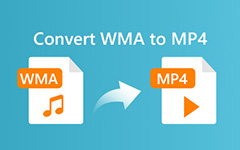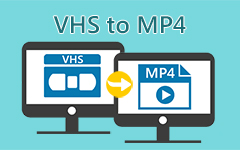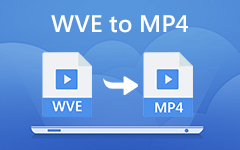3 Best Ways to Convert MP4 to WMA on Windows and macOS
Do you have MP4 files and want to turn them to music and listen to them? Well, you need to convert MP4 to WMA. You can trust this post because it will give you information on how to achieve it. Moreover, it presents you with other video converters like online and freeware tools. Thus, you can rely on Tipard Video Converter Ultimate. This software lets you convert videos to different file formats. Also, it offers a Toolbox with various options to edit and enhance your videos or audio. Additionally, do not forget to follow all the steps of each tool to convert MP4 to WMA without a hassle.
It also provides you with a Comparison Table with the tools in it. Consequently, you can compare each other with their offers and efficiency.

Part 1. How to Convert MP4 to WMA for Free
How to Convert MP4 to WMA using the Windows Media Player
Windows Media Player plays various audio and video files. But it can also convert videos to other file formats such as video and audio file formats. That is to say; you can convert MP4 to WMA in Windows Media Player. Thus, you can follow the simple steps below to achieve it without any confusion.
Step 1Kindly open Windows Media Player on your computer.
Step 2After launching the Windows Media Player, click the File button. Then, hit the Open button to add an MP4 video file.
Step 3Upon clicking the Open button, select the Organize section and click the Options button.
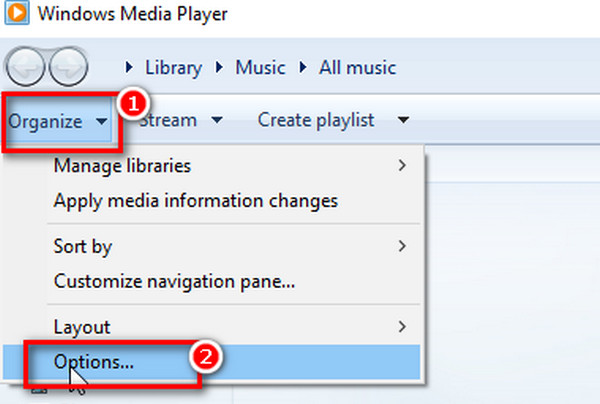
Step 4Then, click the Rip Music tab from the Options box.
Step 5Finally, choose WMA from the Format section. After that, click the Change button to edit the default location. Thus, wait for a few seconds to save the WMA audio file. After that, click the OK button to start the video conversion.
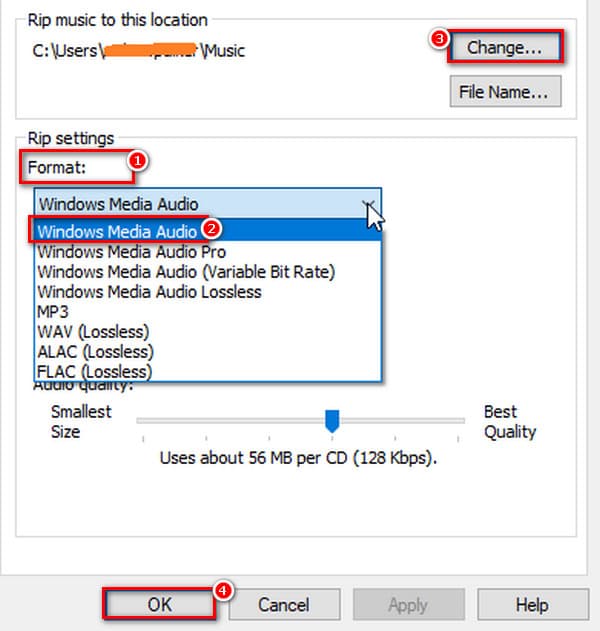
How to Convert MP4 to WMA in Convertio
You can also use Convertio to convert MP4 to WMA online for free. This simple online video converter can support almost all video and audio formats. In line with that, it allows you to convert media files at a faster speed conversion. If you want to try it, do not forget to follow all the steps below the following.
Step 1Use your browser and search Convertio. After that, visit the main page of the online tool. Click the Choose Files button to add video/s.
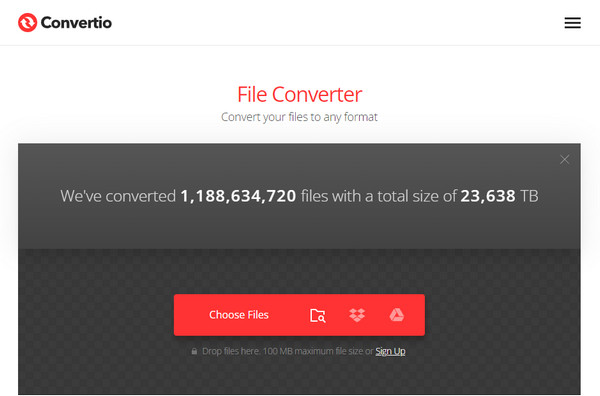
Step 2After adding a video file, click the three-dot button next to the video file. Then, select the Audio option and hit the WMA file format.
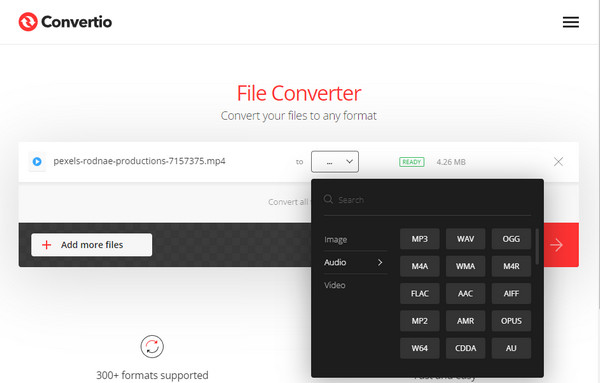
Step 3Finally, click the Convert button to start the video to the audio conversion process.
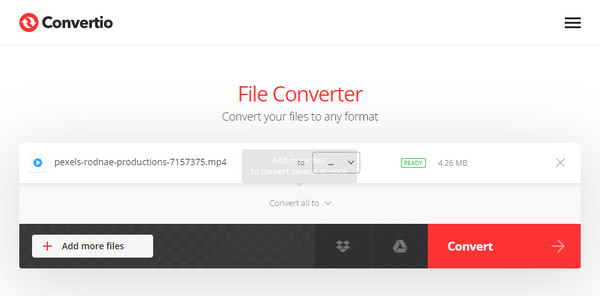
Part 2. Best Way to Convert MP4 to WMA
Use Tipard Video Converter Ultimate to convert MP4 to WMA for free. This software supports over 1,000 media files formats. Thus, it can convert videos to various video and audio formats. Tipard Video Converter offers a free download version that can work well with Windows and Mac systems. The free download offers excellent features allowing the users to use it without payment. You can see a Toolbox with different options like 3D and GIF maker, Video Merger, Video Enhancer, and more. Moreover, you can convert your videos to higher resolutions, such as 8K/5K/4K/HD videos and more. You can get the program now to see its efficiency.
You can follow all the steps to convert MP4 to WMA in this software. But first, you can test the software's features for a precise evaluation.
Eminent Function of the Tipard Video Converter Ultimate:
- 1. The software is clean and safe to use.
- 2. It guarantees you a money-back guarantee.
- 3. Converts 500+ video and audio formats.
- 4. Turns video resolution into 8K/4K/HD video resolution.
- 5. It can copy DVD folders, discs, and ISO files.
How to Convert MP4 to WMA in Tipard Video Converter Ultimate
Step 1Search Tipard Video Converter Ultimate on Chrome. Then, go to the main page to get the software by clicking the download button. Click the download button that corresponds to your system, whether Windows or Mac. Begin to install and open it on your PC. After that, use the Converter tool.
Step 2Tap the plus sign at the center of the screen to add a video file/s.
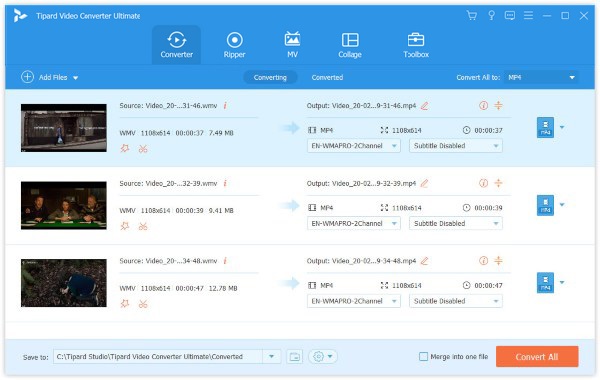
Step 3When uploading video file/s you can select a file format from the Output Setting. After that, find the format you need from the Search area.
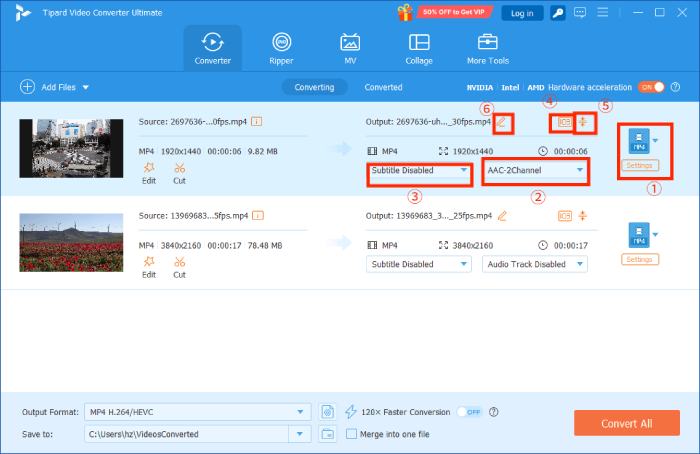
Step 4On the Search section, type WMA and select it.
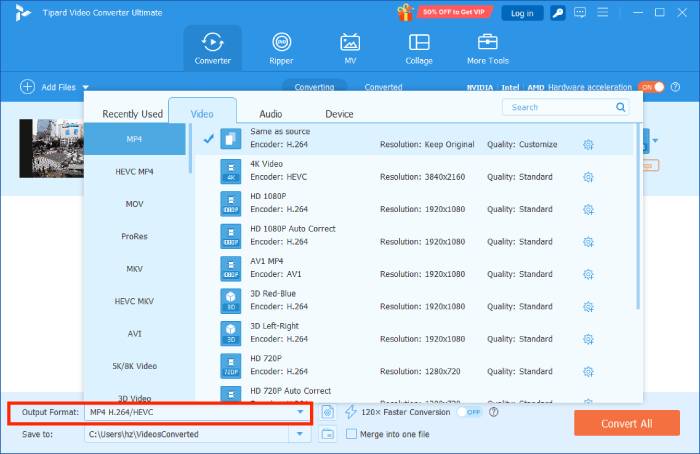
Step 5Eventually, you can now select a file folder for your video/s when clicking the Send to corner. After doing so, you can save your WMA file/s by clicking the Convert All button.
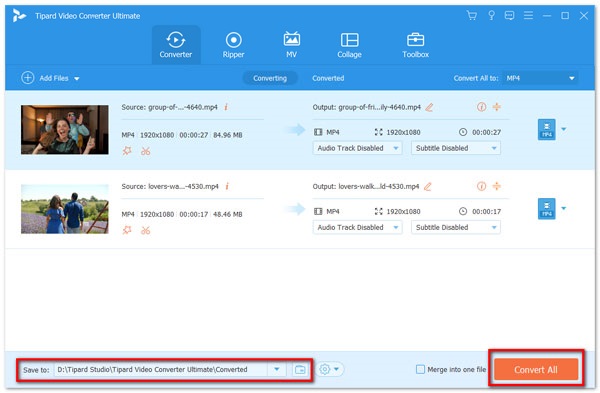
Part 3. Comparison among the Converters
| MP4 to WMA Converters | Ease of use | Price | Editing Features | Toolbox |
|---|---|---|---|---|
| Windows Media Player | Difficult | Free |  |
 |
| Convertio | Super easy | Free |  |
 |
| Tipard Video Converter Ultimate | Super easy | Free Download |  |
 |
Extended Reading:
2 Verified Methods to Convert MXF to MP4 on Windows and Mac Computer
Top 3 Methods to Convert WAV Audio Files to MP4 Format in
Part 4. FAQs of How to Convert MP4 to WMA
What is a WMA file container?
WMA is a short-term Windows Media Audio file. This file comprises a .wma extension that can store up various music. Moreover, WMA has a connection with Advanced System Format or ASF, which has a relationship with Microsoft.
What are the other sub-formats of the WMA file?
There are three sub-formats of the WMA file container. The first one is Windows Media Audio Professional. Then the second one is Windows Media Audio Lossless. Finally, is the Windows Media Audio Voice.
Can I play AMV files on smartphones and PCs?
Yes, to play AMV file clips on Smartphones, you can simply get the AMV as an alternative to the AMV format. AMV file format is compatible with various media players. Thus, if you want to play AMV files using your iOS devices, try to use VLC Media Player or other media players.
Conclusion
After studying this post, you will know how to convert MP4 to WMA in Windows Media Player. More so, you can use other online and freeware video converter tools. But if you want the best software to alter MP4 to WMA files, you can depend on Tipard Video Converter Ultimate. This video converter program can meet and solve your problem with ease. Why? Because it can support almost all file formats. Thus, you can convert MP4 to WMA files by following the step above.
If this information is profitable for you, share it with your friends and family. As a result, we can also teach them how to convert MP4 to WMA using a freeware converter or online. Furthermore, you can ask us more questions, and we will gladly entertain you.