Amazingly Compress AVI Files Using these Powerful Tools
Have trouble playing your AVI file? It may have a large file size and must be compressed. There are many methods to make your video have a smaller file size. But the best thing to do about your AVI file is to compress it losslessly. That's why we searched for the most outstanding and popular offline and online video compressors and picked the best among them. Therefore, if you desire to learn how to compress AVI files, read this article.
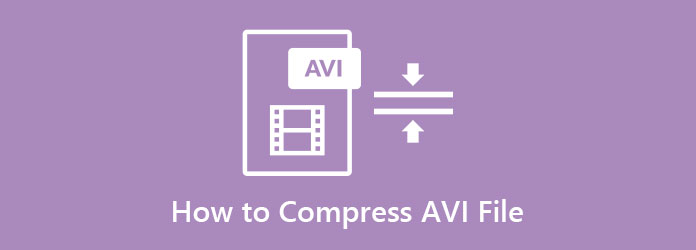
Part 1. How to Compress AVI Files Using the Ultimate Tool
Some video compressor applications affect your file's quality once you compress your video. So, we have the solution for you if you want to compress your AVI files losslessly. Read this part to learn about this tool and how to compress AVI files.
Tipard Video Converter Ultimate is one of the most powerful video compressors that can compress your AVI files losslessly. This offline tool is downloadable for free on all media platforms, including Windows, Mac, and Linux. Moreover, it supports up to 500+ formats, including AVI, MP4, MKV, FLV, M4V, VOB, WEBM, WMV, and more. Many beginners also prefer using this tool because it has a simple user interface. What's even fantastic about this tool is that it has many advanced editing features, such as a video compressor, video trimmer, video watermark, GIF maker, and more from the Toolbox. And with its video compressor feature, you can adjust your video's size, format, resolution, and bitrate. So, if you are fascinated by using this tool, follow the steps below.
How to compress large AVI files using Tipard Video Converter Ultimate:
Step 1First, download Tipard Video Converter Ultimate by clicking the Download button below for Windows or Mac. After downloading, open the app.
Step 2Next, click the Toolbox panel on the main interface and select the Video Compressor feature.
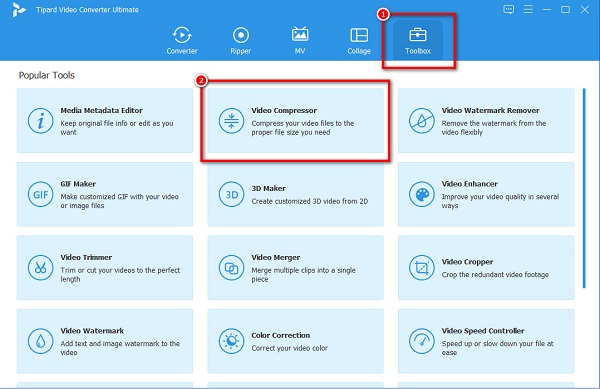
Step 3And then, click the + sign button to upload the AVI file you want to compress. You can also drag-drop your file from your computer files.
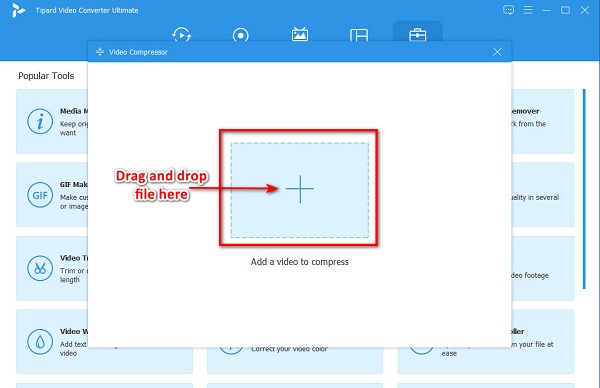
Step 4A new interface will prompt, where you can adjust your video's size, format, resolution, and bitrate. Hold and drag the slider to lower the file size of your AVI file.
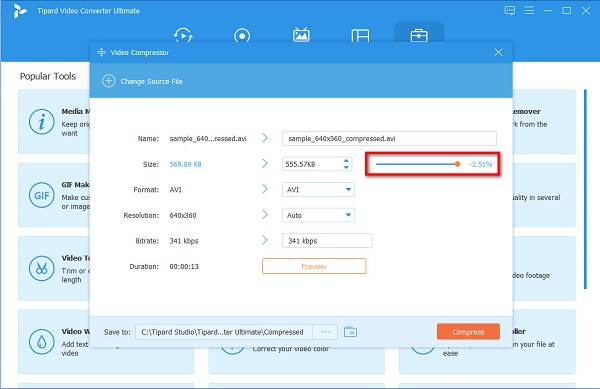
Step 5Finally, click the Compress button to compress your AVI file. Then click OK to finish the process. And that's it! You can now locate your compressed AVI file in your computer folders.
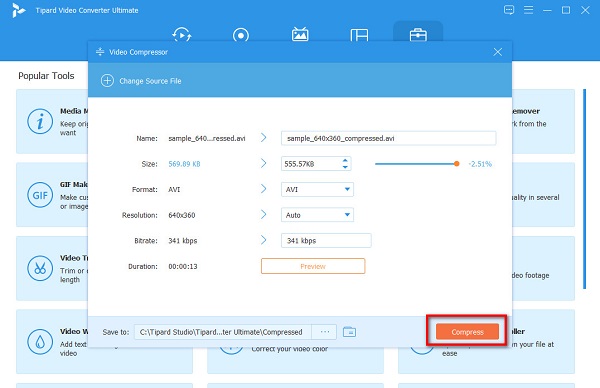
Part 2. How to Compress AVI Files Using VLC
File formats like AVI and MKV take too much space on your device. So, if you are searching for a way to compress AVI files for free, we have what you are looking for.
VLC Media Player is a freeware app that most media platforms support. This freeware tool is a popular media player because it supports all file formats. Also, it is not just a media player; it also has other features, such as a converter, trimmer, and a merger. And what other people do not know, it also has a video compressor tool. Additionally, it also allows you to compress audio files. VLC Media Player is also an open-source tool and is safe to use.
Moreover, it is downloadable on all media platforms, including Windows, Mac, and Linux. However, some users have difficulty using its video compressor because it has a hard-to-use interface. Nevertheless, we will teach you how to compress using the VLC Media Player.
In this part, we will teach you two ways to make your AVI file have a smaller size.
How to compress AVI files with VLC using the converting method:
Step 1If VLC is not yet downloaded on your computer, you can download it for free. Follow the installation process, then run the app.
Step 2And then, go to the Menu tab and click the Media > Convert/save button. Then, select the video that you want to convert.
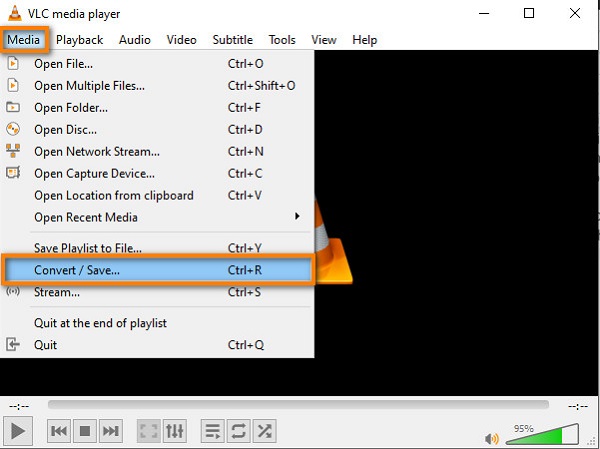
Step 3Next, click the Add button, then the Convert/Save button once you are done adding the AVI file that you want to convert.
Step 4Select the Convert option and choose the output format with a smaller file size, like MP4. Then select the location of your output by clicking the Browse button.
Step 5Lastly, click the Start button to start your conversion process. You also can use this method to compress MP4 videos.
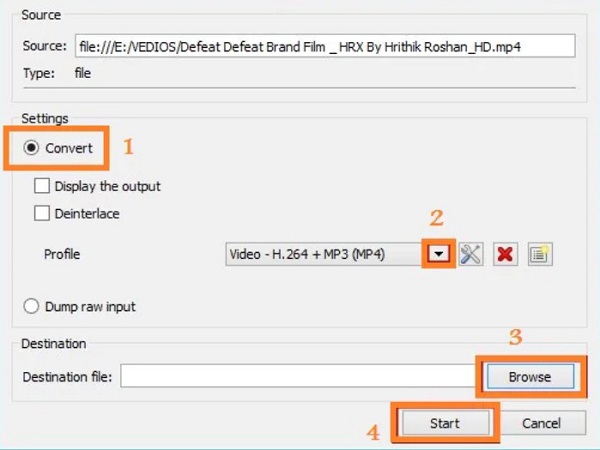
How to compress large AVI files with VLC by changing the video bitrate:
Step 1Just repeat the process of converting the video.
Step 2And then, on the Settings option, click the Video Codec under the profile section.
Step 3Next, enter the weight and the height of your video. Always remember that the aspect ratio must be the same as before to keep the original quality of your file.
Step 4Then, tick the Save button to save your compressed AVI file.
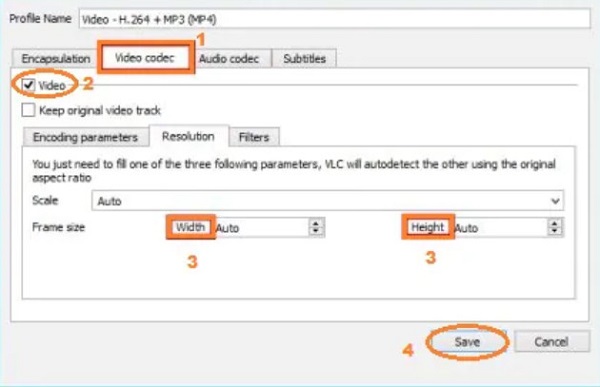
Part 3. How to Reduce AVI File Size Online
We have a solution for you if you wish to have a video compressor tool without downloading anything. There are many online video compressors that you can find on the internet. But in this part, we will present you with the most popular online video compressor to reduce AVI file size online for free.
VEED.io is the most known online AVI compressor that you can access on all web browsers, like Google and Firefox. This online application is free, safe to use, and does not require you to subscribe. Furthermore, it supports the most standard file format, including MP4, AVI, and MOV. And if you are a beginner, you can easily compress videos with this tool because it has a simple user interface. Moreover, you can edit your video if you want to improve it. The drawback of this application is that it is an internet-dependent tool.
How to shrink AVI files using VEED.io:
Step 1Open your browser, and search VEED.io video compressor on your search box. Then, on the main interface, click the Choose Video button.
Step 2On the next interface, click the Upload a File button and select the AVI file you want to compress.
Step 3And then, adjust the slider to Smaller File to compress your video. And when you are done, click the Compress Video button.
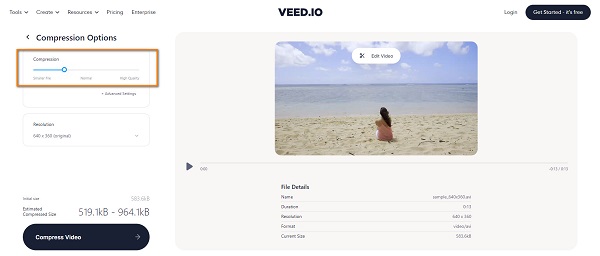
Part 4. FAQs about How to Compress AVI Files
Is AVI more compressed than MP4?
AVI uses less compression to store videos and audio, occupying more space on your device. On the other hand, MP4 is more compressed and does not take too much space on your device.
Can I reduce the size of an AVI file in After Effects?
Yes. Adobe After Effects has a feature where you can compress large video sizes. Just scroll down to Bitrate, and move the bitrate lower to have a smaller file size.
Is VLC harmful to laptops?
No. The VLC media player is safe to use and does not contain any harmful data. Although it triggers some malware alerts, it does not contain any malware.
Conclusion
Simple right? It is not hard to compress AVI files if you have the right tools. Compressing the size of your video is necessary if you do not have enough space on your device. So, if you want to compress files without affecting the quality of your video, download Tipard Video Converter Ultimate now.







