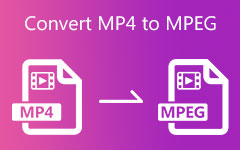Top MP4 to FLAC Converters: Detailed Review, Pros, and Cons
Do you want to turn your video files into music and listen to them? Thus, you need to convert MP4 to FLAC audio files. That is why this article review offers you the most effective MP4 to FLAC converters. Upon reading this post, you will encounter online and offline video converter tools. Also, it will guide you through the process of how to convert MP4 to FLAC. Thus, you can rely on Tipard Video Converter Ultimate. This video converter program allows you to convert videos to audio files. More so, it enables you to adjust the sound, clarity of your music, and more.
Moreover, this article review offers you a comparison table of the converters. As a result, you can test the tools and their efficiency. So, do not miss the opportunity to learn new things from this post.

Part 1. Best Way to Convert MP4 to FLAC
If you need the best way to convert MP4 to FLAC, go to Tipard Video Converter Ultimate. This software can convert videos into audio files without any hassle. Moreover, it can rip and copy DVD and Blu-ray files to your computer. It offers a free download for beginners and premium versions for limitless features. The free download version will still allow you to operate its excellent features. That is to say, and you have the freedom to use the Toolbox, Converter, MV Maker, and Collage. Also, it supports a GPU acceleration allowing you to enable it before the conversion process begins. Thus, you can convert videos to audio files without taking a lot of your time.
If you want to see other excellent video converter features, read the following information below.
Also, you can do all the steps to convert MP4 to FLAC audio file/s.
Top Characteristics of the Tipard Video Converter Ultimate:
- 1. It is a 70X faster speed video converter.
- 2. It can convert videos to music and have higher video resolution.
- 3. It is easy and safe to use because it is free from viruses and adware.
- 4. It has parameters for videos such as brightness, contrast, saturation, and more.
- 5. It has parameters for audio like volume.
- 6. It can work with Windows and Mac PC.
How to Convert MP4 to FLAC in Tipard Video Converter Ultimate
Step 1To start, search Tipard Video Converter Ultimate using your browser. After that, go to the main page and click the download button. Then, install and open the software on your PC and use the Converter tool at the upper-right side of the screen.
Step 2Hit the plus symbol in the middle of the interface to choose an MP4 file from your file folder. You can upload two or more video clips.
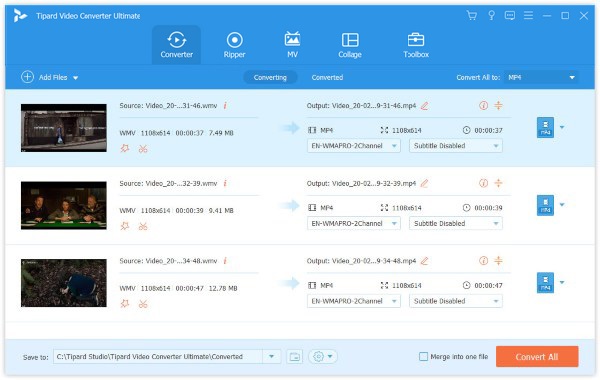
Step 3Upon adding a video file, click the Output Setting beside the video output. After that, click the Audio option to see the audio formats. You can go to the Search box below and type the audio format you need for easy access.
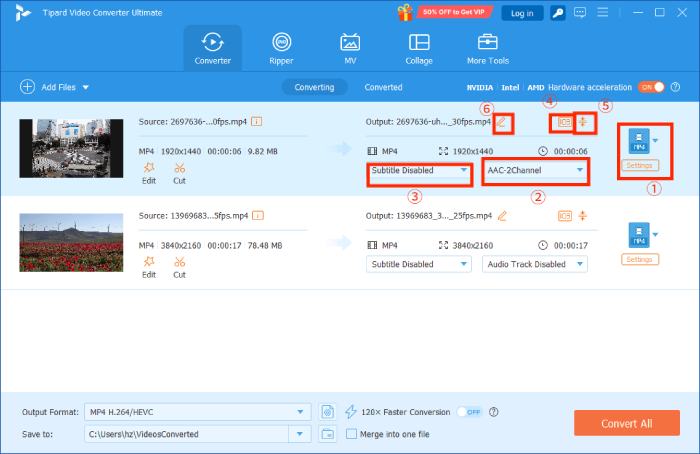
Step 4Kindly type FLAC and click it to apply changes.
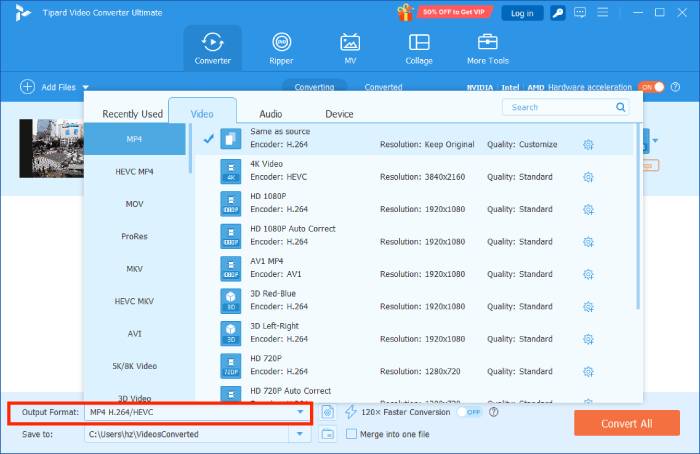
Step 5You can finally hit the Convert All button to save your FLAC file/s. But first, you can set the file location for your audio file/s when you click the Send to option.
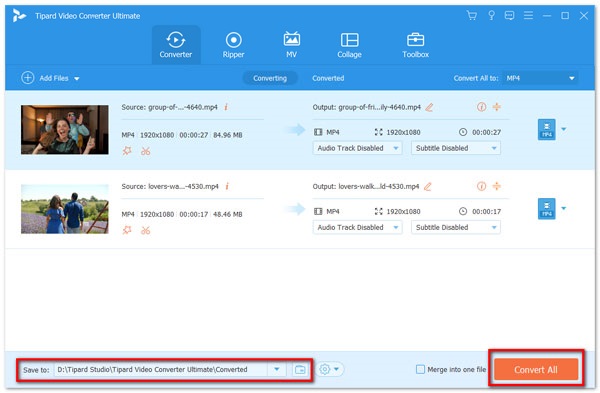
Part 2. How to Convert MP4 to FLAC for Free
FFmpeg
This one is an open-source and free program that enables you to convert, stream, create multimedia content, and more. So, FFmpeg allows you to transform MP4 to FLAC without any payment. Moreover, you can use this tool to compress the file sizes of your videos and audio files.
Pros:
- 1. It supports different codecs, filters, and media formats.
- 2. It has a built-in media player.
Cons:
- The software is complicated and hard to use.
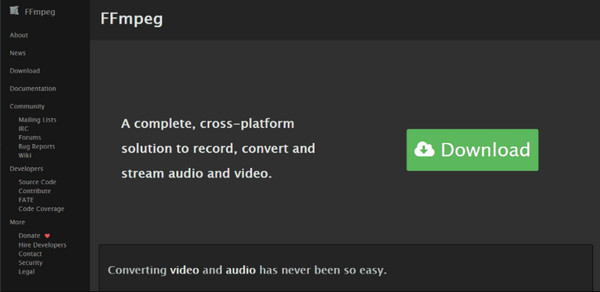
Any Video Converter Ultimate
You can also use Any Video Converter Ultimate to alter MP4 to FLAC audio files. This software is easy to download to Windows and Mac computers. In line with this, you can use its features for free because it offers a free version. Moreover, it comes with an intuitive interface. As a result, the new users can operate it without any confusion. Also, it can support batch file video to audio conversion.
Pros:
- 1. It allows you to play videos and audio files.
- 2. It can burn DVD video and audio files.
- 3. The software is safe to use.
Cons:
- The free version offers only limited features.
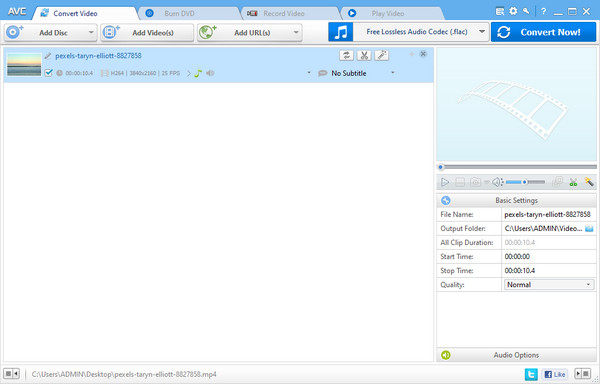
Online-Convert.com
Now, let us proceed to an online MP4 to FLAC converter. If you do not have enough space to download a tool, look for an online converter. Thus, you can rely on Online-Convert.com. This one enables you to transform your videos into music. This tool is suitable for beginners because you can access its functions at ease. That is to say; the process will sequentially pop up by clicking the buttons.
Pros:
- 1. It allows you to play videos and audio files.
- 2. It can burn DVD video and audio files.
- 3. The software is safe to use.
Cons:
- The free version offers only limited features.
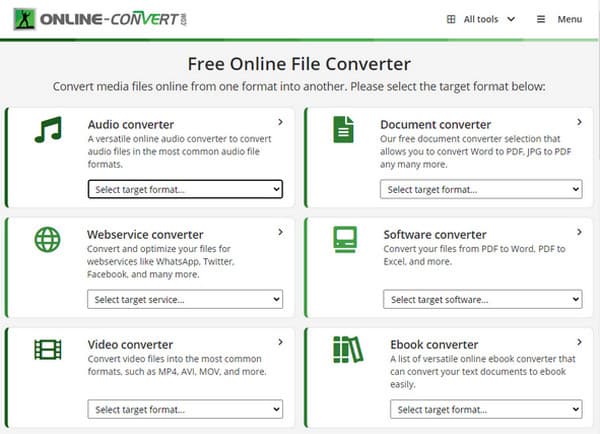
Part 3. Part 3. Comparison Among the Converters
| MP4 to FLAC Converters | Ease of use | Price | Toolbox | GPU Acceleration |
|---|---|---|---|---|
| Tipard Video Converter Ultimate | Super easy | Free Download |  |
 |
| FFmpeg | Difficult | Free |  |
 |
| Any Video Converter Ultimate | Super easy | Free Version |  |
 |
| Online-Convert.com | Super easy | Free |  |
 |
Extended Reading:
3 Best Methods to Extract Audio from an MP4 File on Windows/Mac
Why Cannot Import MP4 into Premiere – Best Tip You Should Know
Part 4. FAQs of MP4 to FLAC Converters
What is a FLAC audio file?
This audio file has something to do with an audio coding format with lossless audio compression. Moreover, it has a connection with Xiph.Org Foundation. FLAC is a short-term for Free Lossless Audio Codec.
Does compressing a FLAC file affect the sound quality?
No, because the compression level FLAC audio affects only the file size but not the audio quality. Thus, you can convert FLAC to another audio file format without losing the audio quality.
Which is better? FLAC or WAV audio file?
WAV file is best for audio editing because this file is uncompressed. But it takes a lot of space. But, the FLAC file is compressed, so it takes a small space and is perfect for keeping music. Thus, FLAC is better than WAV.
Conclusion
By reviewing this article, you can pick the best MP4 to FLAC converter to transform your videos into music. Henceforth, we recommend the Tipard Video Converter Ultimate. This one will allow you to change your videos to music with a few clicks. Moreover, the free download still lets you use enough features and functions for video and audio conversion.
You can share this article review with your friends and family to help select the eminent MP4 to FLAC converter. Also, we can guide them to convert MP4 to FLAC using Tipard Video Converter Ultimate.