10 Best MP4 Online Converters to Help You Convert Videos to MP4

Many people are looking for a powerful tool to converter videos to MP4. There are many MP4 converters online, but only a few are able to convert online videos to MP4 effectively. We have identified top 10 MP4 converters online based on lab testing and user reports. In this post, we are going to show you what features these online MP4 converters have and how to use them.
Part 1. Best MP4 Converter for Windows & Mac
If you need a powerful video converter on desktop, we will recommend Tipard Video Converter Ultimate. It is an excellent and reputable MP4 Video Converter program that enables you to convert any video to MP4 with high quality.
- 1. It supports to convert any video formats like MP4, AVI, MKV, AVI, MOV, MP3, etc.
- 2. This converter is able to keep the original video quality during transformation.
- 3. It also offers basic video editing tools, such as trim, crop, filters, watermark, and rotate.
- 4. You can also compress the large file size, create GIF animations, and edit video metadata information.
Step 1: Download Tipard Video Converter Ultimate from its official website and install it on your computer.
Step 2: Add the video file you want to convert to MP4 into this video converter. Then choose MP4 as the output format from the drop-down list of Convert All to. This program can recognize many video formats. It can also be an MP4 to AMV converter.
Step 3: Click the Convert All button to start the MP4 conversion.
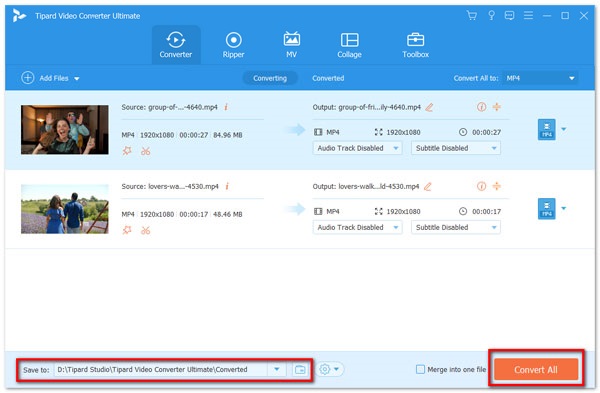
Part 2. Top 10 Online MP4 Video Converters
Top 1. Online Converter
As its name said, it is an online converter that supports to convert videos to MP4. Key features of this MP4 converter online include:
- 1. Upload videos from local hard drive or cloud services and convert them to MP4.
- 2. Grab online videos through URL and transcode them to MP4 files.
- 3. Offer extensive custom options to create personalized videos.
- 4. Support over 50 input formats.
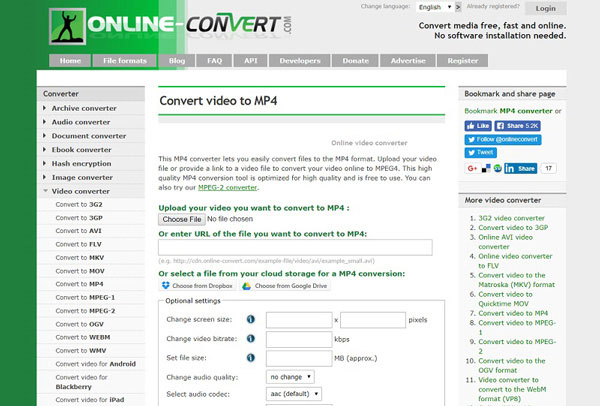
How to convert video to MP4 online
Step 1: Access video.online-convert.com/convert-to-mp4 in your browser and click on "Choose File" to upload a local video file for conversion. Or you can enter URL to convert an online video.
Step 2: Customize optional settings as you wish or leave them by default.
Step 3: Press "Convert File" button to start transforming. When the dialog pops up, pick a location to save the MP4 file.
Top 2. Online Video Converter
Online Video Converter is a dedicated MP4 converter online. Its main features include:
- 1. Support a wide array of video sites, including YouTube and Facebook.
- 2. Convert online videos from YouTube and other site to MP4 or other formats.
- 3. Allow you to set start point and end point.
- 4. Offer customized audio quality options.
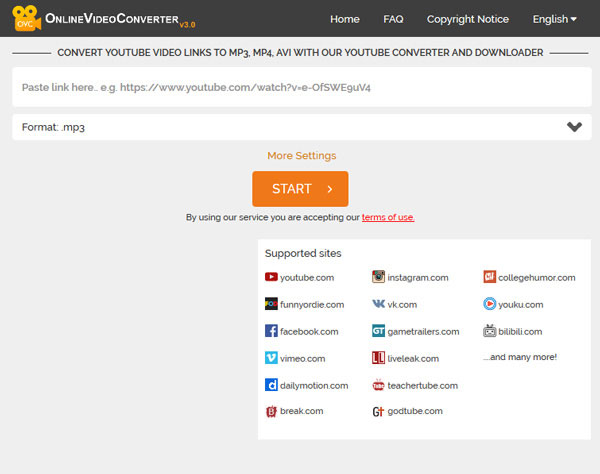
How to convert video to MP4
Step 1: Visit this MP4 converter online when you discover your favorite video on YouTube.
Step 2: Paste the URL of the video into the "URL" field and choose MP4 from the "Format" list.
Step 3: Once hit the "START" button, it will work automatically.
Top 3. AConvert
AConvert is not only an online MP4 converter, but also a video editor. Its main features include:
- 1. Convert online videos or local video files to MP4 or other video formats.
- 2. Customize video size, bitrate and other parameters.
- 3. Offer basic video editing tools, like crop, cut, merge and rotate.
- 4. Support two-step video conversion.
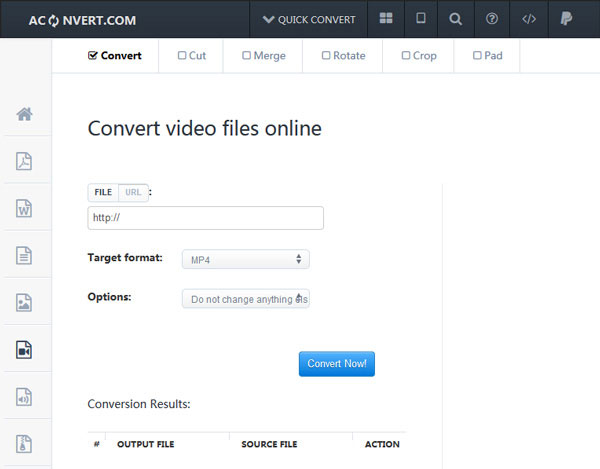
How to convert online videos to MP4
Step 1: Open this MP4 converter online in your browser, press "URL" and paste the video link in the field.
Step 2: Unfold "Target format" option and choose "MP4" on the list.
Step 3: Click on "Convert Now" button and then download the result to your PC.
Top 4. Video Converter Online
Video Converter Online is the MP4 converter online of 123 APPs. You may notice that you can add files from URL, which means you can convert M3U8 to MP4 with only a link. Its basic features include:
- 1. Import videos from local drive, Google Drive and URL for MP4 converting.
- 2. Convert video to MP4 or portable devices.
- 3. Customize output resolution, including HD 1080p.
- 4. Offers several custom options, like audio codec.
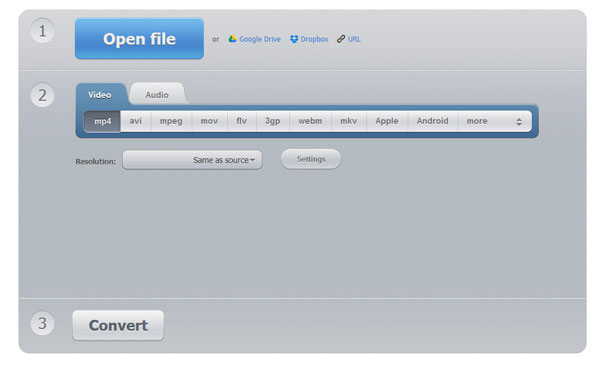
How to use Video Converter Online
Step 1: Access the online MP4 converter and import the video you want to convert.
Step 2: Choose "MP4" on the format bar and reset the custom options.
Step 3: Finally, click on the "Convert" button and wait for the process complete.
Top 5. Files Conversion
Files Conversion is an all-in-one online converter that supports convert videos to MP4 files. Its main features include:
- 1. Upload videos from local hard drive for converting.
- 2. Transcode videos to MP4 for playback on various devices.
- 3. Customize output quality and size easily.
- 4. Convert and download video in one click.
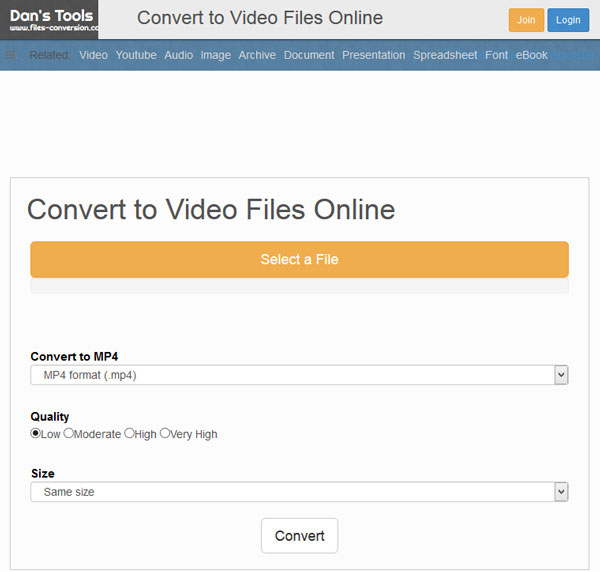
How to upload and convert videos to MP4
Step 1: Open Files Conversion's MP4 converter online and upload a video by clicking "Select a File" button.
Step 2: Select a Quality and choose a resolution from the Size drop-down list.
Step 3: Click on the Convert button to start converting. When it is done, download the result to your PC.
Top 6. Converto.io
Converto.io is the easiest way to convert online videos to MP4. Its key features include:
- 1. Convert videos to MP4 or MP3.
- 2. Keep original quality during video conversion.
- 3. Onscreen guides are helpful.
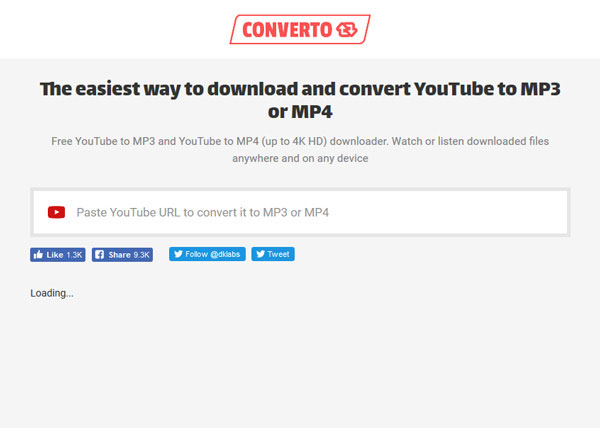
How to convert video to MP4
Step 1: When you want to download a video, open Converto.io on a new tab.
Step 2: Once paste the video URL in the field, the MP4 converter online will analyze the video and show you recommended settings.
Step 3: Click on the red "Convert" button to complete conversion and download.
Top 7. Zamzar
Zamzar is a free online file converter able to transform videos to MP4 and other formats. This is a platform that gathers many video editing features, including video merger, watermark remover, video crop online, etc.Its principal features include:
- 1. Load video files from PCs or URL for online conversion.
- 2. Support extensive output formats, including MP4.
- 3. Send the MP4 files to email after conversion.
- 4. Offer free storage for registry users.
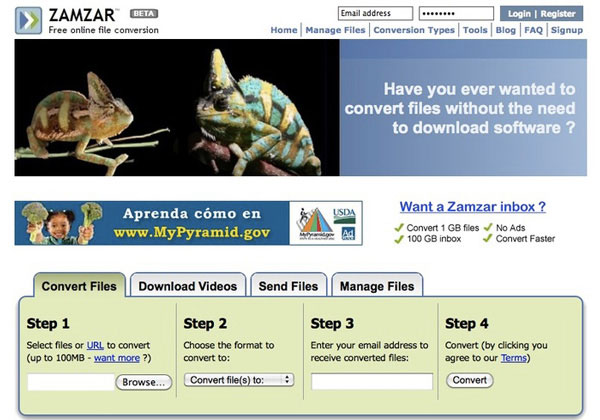
How to convert a video to MP4 with Zamzar
Step 1: Access the MP4 converter online, log in your account and upload a video from your PC by clicking "Browse" button.
Step 2: Choose MP4 under "Video Formats" section on the format list. If you have not registered, you can enter your email in the field.
Step 3: Press "Convert" button and go to your email to download the result a few seconds later.
Top 8. OnlineConverter
OnlineConverter is another versatile MP4 converter online. Its basic features include:
- 1. Convert any video formats to MP4 files.
- 2. Support to convert local videos and online videos.
- 3. Offer basic custom options.
- 4. Transform video files up to 200MB to MP4 format.
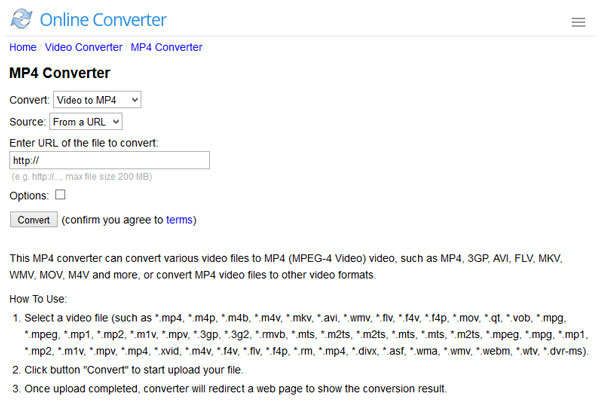
How to convert online videos to MP4
Step 1: Access OnlineConverter in any browser and choose "Video to MP4" from the Convert drop-down list.
Step 2: Select "From a URL" in "Source" menu and paste the online video link in the field below.
Step 3: Once press the "Convert" button, the MP4 converter online will do the rest work.
Top 9. Convert.Files
Convert.Files is a smart MP4 converter online. Its key features include:
- 1. Transcode local file or online video to MP4 format.
- 2. Support extensive input and output formats.
- 3. Detect the video to convert and set parameters automatically.
- 4. Convert videos in one click.
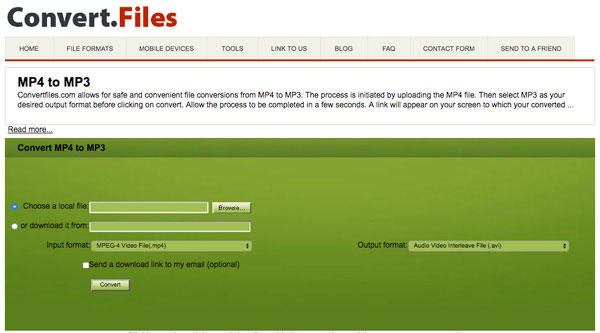
How to convert a video to MP4 online
Step 1: Open the online MP4 converter. Once import the video you want to convert from local disk or website, Convert.Files is able to reset the custom options based on the video.
Step 2: Press "Convert" button and wait for a few seconds. Then you can get the MP4 file.
Top 10. Convert2mp3
Convert2mp3 is a popular tool to convert and download online videos in MP4. Its features include:
- 1. Search for your favorite videos for conversion.
- 2. Convert online videos from YouTube and other site to MP4 or other formats.
- 3. Allow you to decide the output quality.
- 4. One click to complete conversion and download.
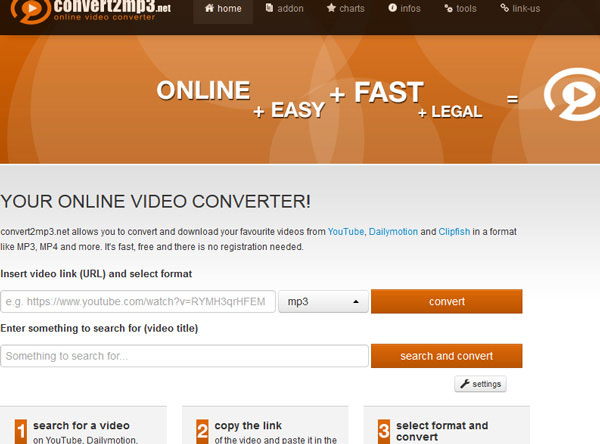
How to search and convert online video to MP4
Step 1: Access Convert2mp3 in your browser and choose MP4 from the format list.
Step 2: Pick up a key word about the video you are looking for in the search bar and click "search and convert" button.
Step 3: On the result page, click the "convert" button under the video to start the process.
Conclusion
MP4 is a compression format of digital videos introduced in late 1998. Now, it is still the standard for video coding. YouTube and other video sites support uploading MP4 videos. And most portable devices are compatible with MP4. We have showed you the best MP4 converters online and their how-to. Follow it and get what you want.







