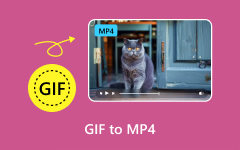Top 3 Free MP4 to DivX Converters and their Functions, Offers, and Features [2026]
MP4 file format is the most flexible file container. But some media players, portable devices, and platforms do not support MP4 files. Thus, you need to convert your MP4 to DivX format. In that way, you can play your MP4 videos on mobile phones, tablets, Blu-ray players, TV, or PS3. So, you have to find a free yet reliable MP4 to DivX converter. Well, you can now sit and relax because this post can meet your concerns. Hence, it presents you with the top 3 free MP4 to DivX converters. As a result, we would like you to operate Tipard Video Converter Ultimate. This software is an excellent video converter, among others. It allows you to convert MP4 to DivX without losing video quality. Also, it comes with an intuitive interface that lets you operate it without confusion.
This article also presents you with a comparison table of the free video converters. Thus, you can check the most effective one.
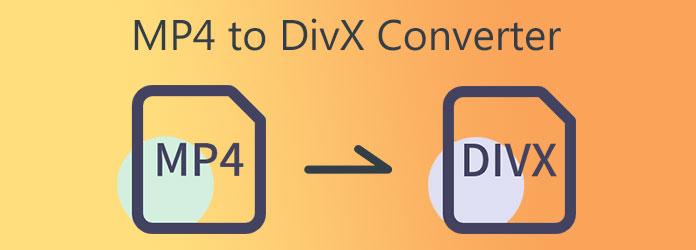
Part 1. Top MP4 to DivX Converters
Tipard Video Converter Ultimate
Tipard Video Converter Ultimate is an MP4 to DivX converter with a free download. This version can work on Windows and Mac PC. For the premium version, you can buy it at an affordable price. The software can support almost all file formats like MP4, AVI, MOV, OGV, DivX, WMV, WMA, MP3, and many more. As a result, it enables you to convert MP4 to DivX for free. Do you want to convert many files into a single file all at once? This program allows you to convert batch files with a single conversion process. The good thing about it is that it has a GPU acceleration for fast conversion speed. It also enables you to search the file formats for quick access. So, do not forget to download it on your PC.
Pros:
- 1. It is safe and easy to use.
- 2. It can convert 8K, 4K, 5K, HD videos.
- 3. It can rip homamade DVD files.
Cons:
- The free version has limited features.
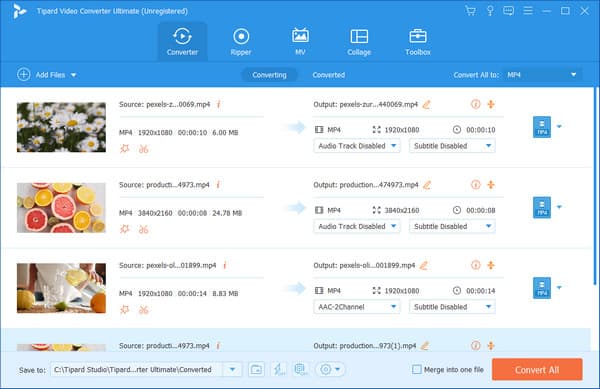
Koyote Free Video Converter
The next option is Koyote Free Video Converter. This software is a 100% free MP4 to DivX converter. It is compatible with Windows 10, and download it without any payment or subscription. In that way, you can use this program to convert MP4 to DivX because it supports many file fromats. Moreover, it also supports various languages to assist users worldwide.
Pros:
- 1. It has an audio extraction.
- 2. It can support various file formats.
Cons:
- It has a slow conversion speed.
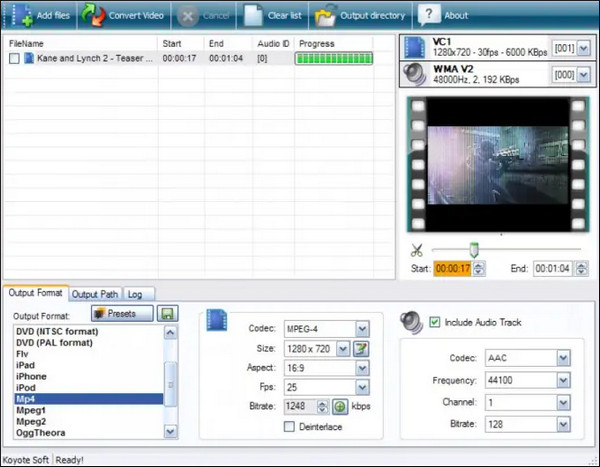
Apowersoft Free Online Video Converter
Do you want a free MP4 to DivX converter online? Well, we introduce to you Apowersoft Free Online Video Converter. This software can support almost all major formats such as MP4, DivX, AVi, MOV, WMV, 4K, and 3D files. As a result, you can use this online tool to alter your MP4 to DivX without installation. It also has a simple interface that allows the users to operate it. Furthermore, it has editing tools such as adding effects, watermarks, trimming, etc.
Pros:
- 1. It supports 4K videos.
- 2. It has excellent customer support.
- 3. It is safe to use.
Cons:
- The conversion speed is not that fast.
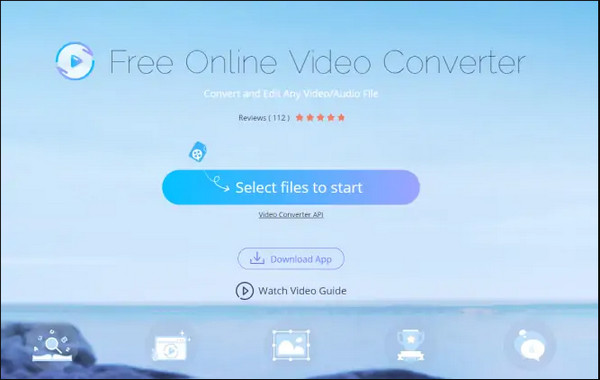
Part 2. How to Convert MP4 to DivX in Tipard Video Converter Ultimate
Tipard Video Converter Ultimate can support almost all popular file formats. Thus, it enables you to alter your MP4 to DivX with a 70X faster conversion speed. The software offers editing features that allow you to crop, split, and rotate videos. It also has a Toolbox that features a Video Enhancer enabling you to improve the quality of your videos. You can see the main features below to assess its efficiency. More so, you can trust the steps on how to convert MP4 to DivX.
Basic Features of the Tipard Video Converter Ultimate:
- 1. It offers a video and photo collager.
- 2. It has a 70X faster speed Conversion Speed.
- 3. The software provides a simple interface.
- 4. It is free from viruses and malware.
Step 1Search Tipard Video Converter Ultimate, then visit the main page. Hit the download button that corresponds to your PC. After that, install and launch it to see the main window. Go to the Converter and click to upload a video file when you find it.
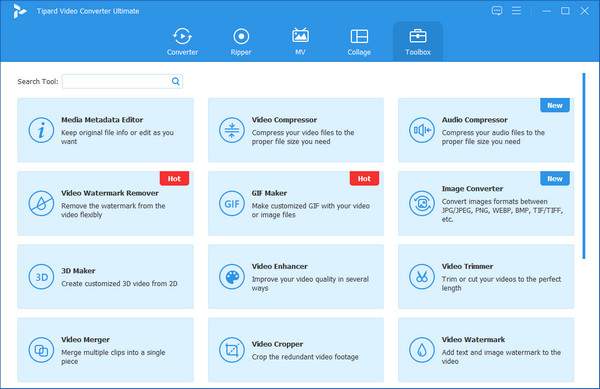
Step 2When you click the Converter feature, you will see a new screen. Click the [+] icon to add an MP4 video file. Remember that you upload many files.
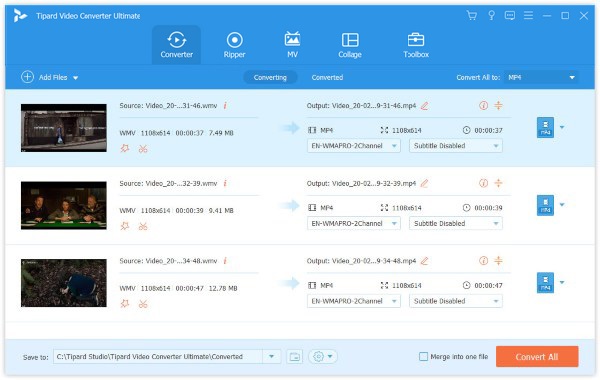
Step 3Upon uploading video files, click the Output Setting next to the output file. After that, you will encounter different file formats. Go to the Search section and type the file format you need.
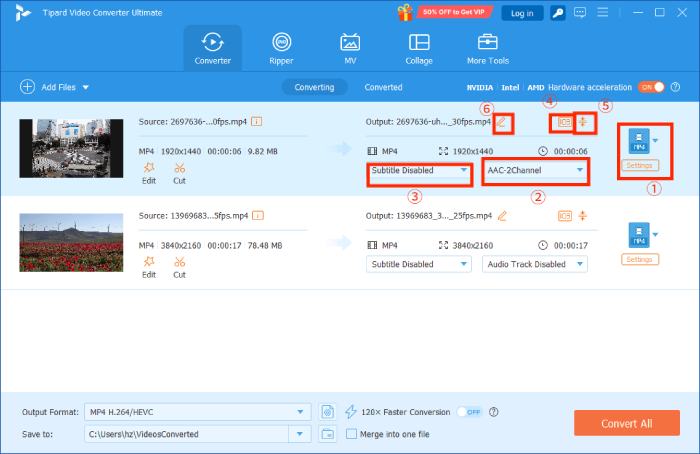
Step 4Type the DivX format on the Search bar and click it to prepare for the conversion process.
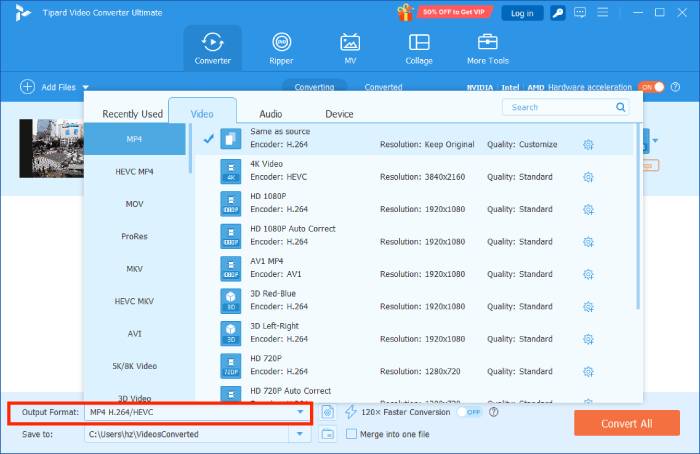
Step 5Finally, select a file location for your video output by clicking the Save to button. After that, you hit the Convert All button to finally save the video file/s.
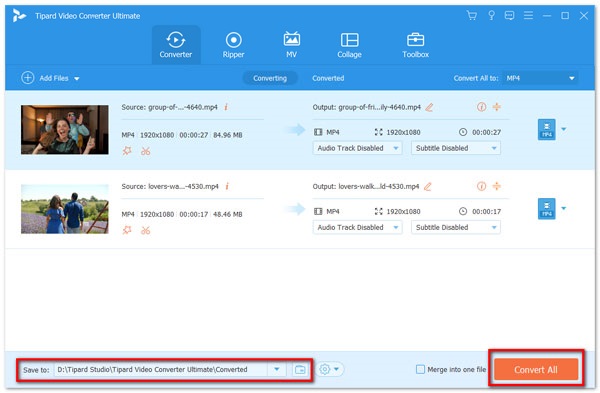
Part 3. Comparison among the Converters
| MP4 to XviD Converters | Ease of use | Editing Features | Toolbox | Video Enhancer tool |
|---|---|---|---|---|
| Tipard Video Converter Ultimate | Super easy |  |
 |
 |
| Koyote Free Video Converter | Super easy |  |
 |
 |
| Apowersoft Free Online Video Conveter | Super easy |  |
 |
 |
Extended Reading:
Top 10 MP4 Converters Online Software You Should Know
Top 11 Best MP4 to AVI Converter Online and Offline Software
Part 4. FAQs of MP4 to DivX Converter
What is a DivX file format?
DivX is a short-term for Digital Video Express, and it is an encoded video file. This type of file contains a .divx file container with high-quality videos. Thus, it can compress the file size to use it over the internet.
Which is better between MP4 and DivX?
MP4 and DivX can be usedl for different purposes. The MP4 format can support multimedia contents that are flexible. Thus, it supports devices, platforms, and more. Also, DivX contains high-quality videos suitable for specific devices, TV, PS3, and more.
What should I do to watch DivX files?
To achieve this, you need to install a DivX codec and a media player that supports the DivX codec. Thus, you use the Tipard Blu-ray Player to play your DivX videos. This media player can playback almost all video and audio files fromats.
Conclusion
In conclusion, you can now assess the most effective free MP4 to DivX converter. But we recommend you the Tipard Video Converter Ultimate. The free download version offers you excellent features. Thus, it has editing tools, video collage, MV Maker, and more. We also assume that you can convert your MP4 to DivX in Tipard Video Converter Ultimate. Also, do not forget to message and email us if you have extra concerns. Thus, you can assure us that we will respond immediately.
Furthermore, share this article review with other people if you find it useful. As a result, we can also help them solve their issues, especially in searching for the eminent free MP4 to DivX converter.