How to Import AVCHD (MTS/M2TS) File to iMovie with Ease

MTS and M2TS files are part of the AVCHD (What is AVCHD Video format) video format. The AVCHD specification was jointly developed by digital camcorders like Sony and Panasonic. After having the AVCHD MTS/M2TS recordings, AVCHD format (MTS/M2TS) has been a headache to some Mac users for a long time, would you like to edit your AVCHD MTS/M2TS video and import them to iMovie with ease?
iMovie, as the most popular editing software for Mac users, is often the first choice to edit videos. However, iMovie seems not able to recognize AVCHD MTS/M2TS files when HD camcorders are connected to iMovie, all these happen due to the AVCHD MTS/M2TS videos can't be supported by Mac OS, IOS and QuickTime and so on.
In this article, we will introduce you an easy solution on how to import AVCHD (MTS/M2TS) files to iMovie for editing with ease. For using AVCHD (MTS/M2TS) videos in iMovie smoothly, you need to convert AVCHD (MTS/M2TS) video to iMovie supported format first.
How to Convert AVCHD (MTS/M2TS) Files to iMovie Supported MOV?
Download and install software
Free download and install AVCHD Converter. It can help you directly Convert AVCHD video file to iMovie.
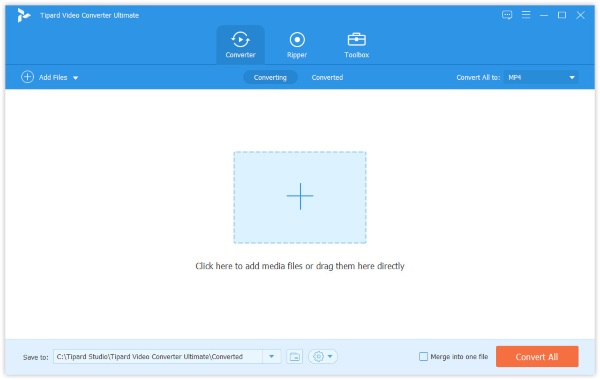
Add AVCHD MTS/M2TS files to this program
Click the "+" button at the top of this software to import your AVCHD MTS/M2TS files.
Tips: You can add more AVCHD file if you want to join several video files into one and then tick the "Merge", all files will be combined into one automatically, so as to import AVCHD MTS/M2TS file to iMovie for editing once only.
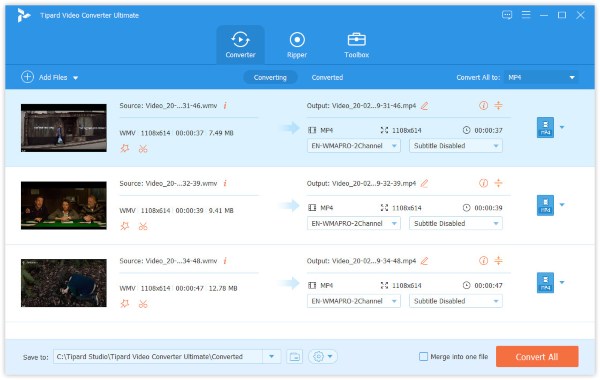
Select output format
Choose MOV as the output video format from the "profile" drop list which is supported by iMovie.
Tips: Adjust the video and audio parameters by profile settings, including the Encoder of video/audio, Frame Rate, Bitrate of video/audio, Channels, etc. Then you can click the OK button by all settings be finished for getting the best quality.
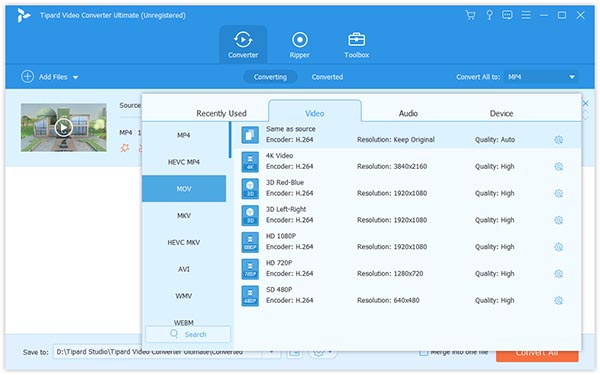
Convert AVCHD MTS/M2TS video
After the above mentioned steps are completed, you just need to click "Convert All" button to start converting AVCHD MTS/M2TS files to iMovie compatible file format. It will remind you that conversion is completed when all AVCHD MTS/M2TS are converted successfully.
Tips: The generated files for iMovie can be got via pressing "open folder" ,then you can prepares to import AVCHD MTS/M2TS files to iMovie for editing.
Import AVCHD MTS/M2TS files to iMovie for Mac
Start iMovie on Mac, then click File -- Import – Movies -- import the converted AVCHD files to iMovie 10.0, iMovie 11, iMovie 09, iMovie 08, iMovie HD and etc. Then you can edit your AVCHD videos in iMovie randomly.
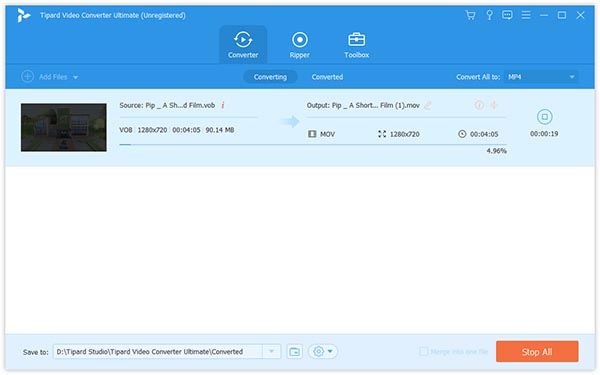

- Convert AVCHD video to AVI/MP4/WMV/MOV format
- Support M2TS, MTS, TS and other HD video formats
- High converting speed to convert files with AVCHD Converter
- Multifunctional edting features to customize the output video







