About | Privacy Policy | Terms of Use | Support | Contact Us
Copyright © 2025 Tipard Studio. All Rights Reserved.


Points:0
Redeem

Tipard DVD Ripper for Mac can convert any DVD to many video and audio formats, including MP4, MKV, MOV, FLV, WMV, MP3, OGG, FLAC, and more. It can offer 1080P and 4K video resolution and H.264 and HEVC codecs for video output. You can also rip a DVD to audio formats with the AC3 codec and 5.1 channels. It also offers output presets for iPhone, iPad, Samsung, LG, Roku, Sony, Panasonic, and more popular digital devices.
You can enjoy your DVD movie whenever and wherever you want. It adopts Hyper-threading and Super Encode Engine based on MMX-SSE & 3D to improve ripping speed and image quality. Feel free to use Tipard DVD Ripper for Mac, for it allows you to adjust the output video and audio settings. Do it yourself to enhance your DVD movie to the ultimate level for extreme entertainment!

You can use Tipard DVD Ripper for Mac to rip a DVD disc, ISO image, and DVD folder easily. It can not only convert DVD to popular video and audio formats, but also rip a DVD disc to ISO image and DVD folder, which outperforms most competitors. It's really a good idea to back up a DVD to ISO or a folder to keep the original DVD structure. including VIDEO_TS and AUDIO_TS folders.
Tipard DVD Creator for Mac also supports lossless MKV and MPG output formats. You can rip your DVD disc, ISO image, or folder to lossless MKV and MPG formats, enjoying the original quality and amazing watching experience on any player or device. Moreover, you can also enhance the DVD movie or video, such as video resolution upscale, in Tipard DVD Ripper for Mac.
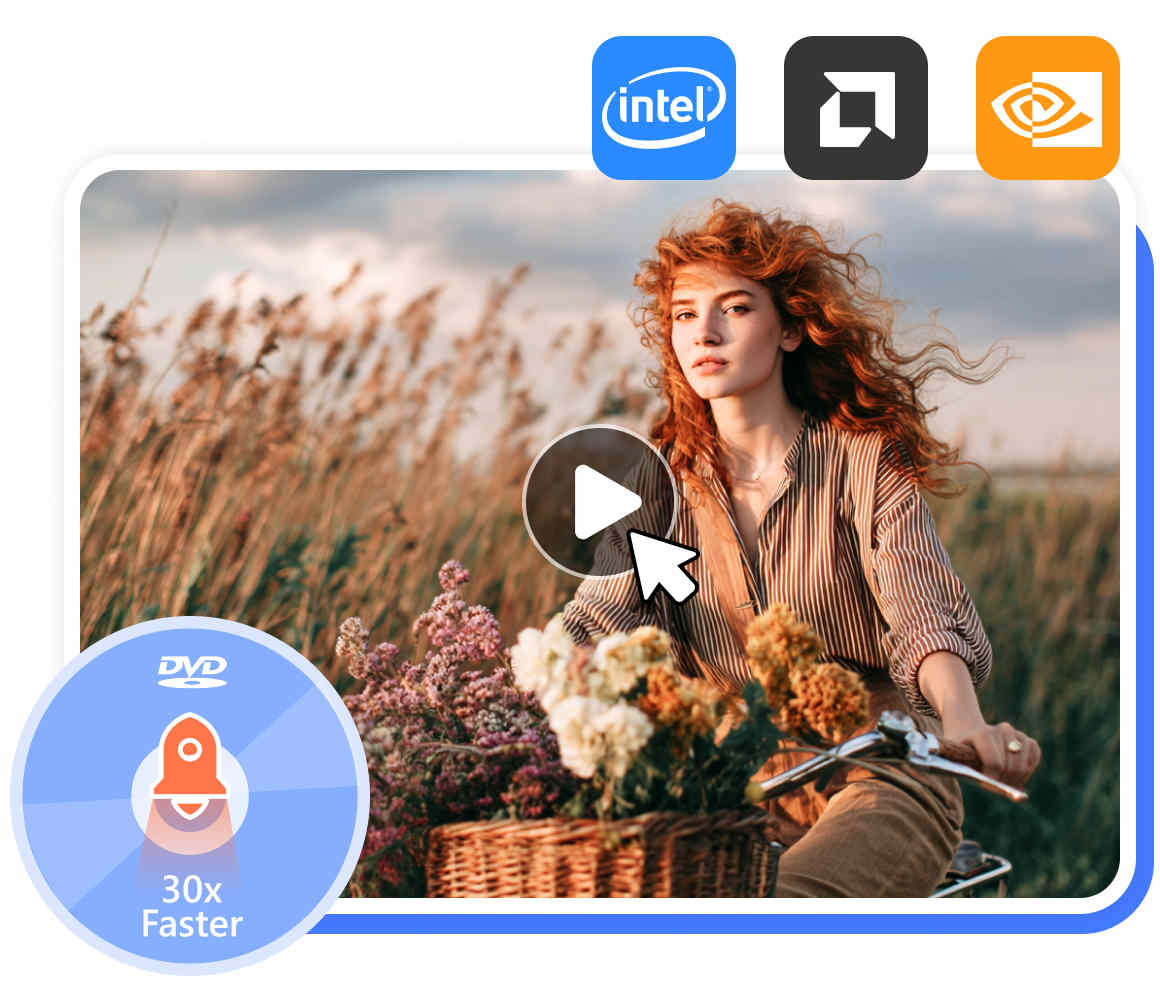
Tipard DVD Ripper for Mac can quickly load multiple DVD files. With GPU acceleration (NVIDIA, AMD, and Intel), it offers 30x faster ripping speed that can completely rip and encode a DVD movie disc in a few minutes.
Though it's a professional DVD ripping tool, it's very easy to use even if you are a beginner. With the user-friendly interface and on-screen guide, you can easily figure out what you should do. Then you can use a few clicks to copy the DVD content to files encoded in MP4, AVI, FLV, MOV, MPEG, and other video formats with ease. You can convert a DVD to any video with a few simple clicks. This best DVD ripper for Mac will offer you a highly smooth and relaxing experience.

As mentioned above, Tipard DVD Creator for Mac can upscale your DVD movie. Since standard DVD video resolution is 480P, which is too small for today's TV, PC, and phone screens. This DVD ripper uses AI-driven techniques to upscale DVD movies to 720P, 1080P, and even 4K resolution. You can also increase the frame rate to realize seamless playback.
If you want to store a DVD movie in your phone or tablet, you may need to compress DVD movies to shrink their size. Tipard DVD Ripper for Mac also offers AI techniques to compress DVD video with only one click. You can highly compress DVD movies while keeping the best video and audio quality. The MP4 format with the HEVC codec can provide excellent video with a high compression rate.

Tipard DVD Ripper for Mac can bypass all region codes on your DVD and export region-free DVD movies or videos. You can watch DVDs from all over the world without restriction. Any old or new DVD discs can be ripped successfully. It can also bypass many popular copy protections, like 99-Title, CSS, APS, and AACS. However, you can only rip encrypted DVDs for fair use, which makes you free from legal issues.
This program can support different types of DVD disc with different capacities, including DVD-5 and DVD-9. Ripping DVD R, DVD RAM, RW, and more types of discs is also very easy for this Mac DVD ripper. Feel free to use this program if you need to rip homemade, commercial, or even scratched/damaged DVDs.
Besides the powerful DVD ripping function, Tipard DVD Ripper for Mac has multiple editing features to ensure you get the perfect output video and watching experience.
Rotate & Flip
You can rotate or flip a DVD video to make amazing effects. If you want to make your DVD movie refreshing, you can try horizontal flipping. Angel changes can make your video entirely different.
Crop DVD Video
If you want to edit your DVD video, you must need a video cropping feature. You can crop out unwanted part on your video or change the aspect ratio so that it can fit specific platforms or devices.
Adjust Audio and Subtitle
When you rip a DVD, you can change the audio and subtitle tracks. Add your desired audio and subtitle files from your computer so that you can customize your DVD movie and video playback.
Watermark
Tipard DVD Ripper for Mac allows you to add a text or image watermark to your DVD video. After you rip a DVD and want to post it, don't forget to add your own watermark as your copyright.
Create 3D and GIF
Tipard DVD Ripper for Mac can upgrade your DVD videos to 3D videos. Wear your 3D glasses to enjoy an immersive watching experience. You can also make GIFs from your videos and images.
Enhance Video
You can use many one-click AI-driven video enhancement techniques, including video noise reduction, video shaking removal, brightness & contrast adjustment, and resolution upscaling.
1. Load DVD
Click the Load DVD button to load your DVD. You can also import DVD ISO or a folder.
2. Choose Output Format
You can rip the DVD to ISO or folder. You can also choose a desired video format.
3. Rip DVD
Click Rip All button to rip DVD to a video, or ISO image, or DVD folder.
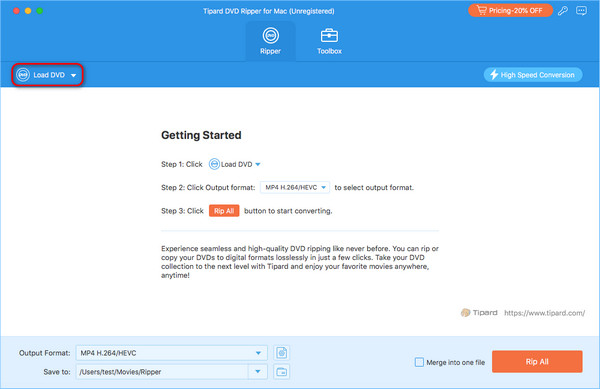
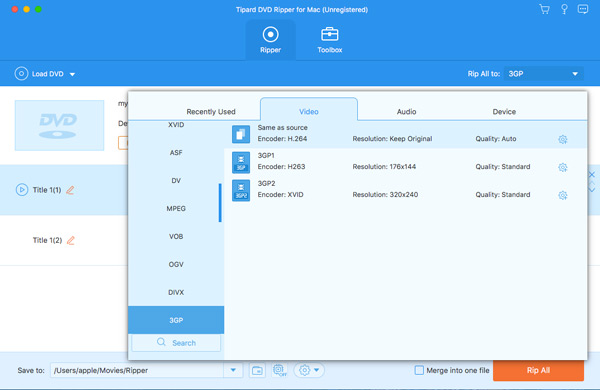
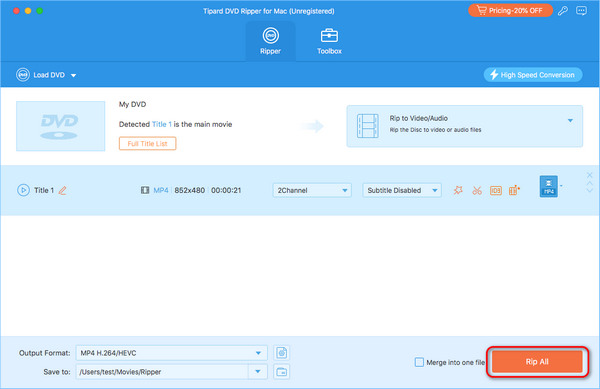

Justin
Amateur
I've never seen a powerful DVD ripping software like this. It can rip my DVD to many formats. What impresses me most is the ripping speed and video quality. By now, I still want to keep it on my MacBook.

Samuel
Student
I assume Tipard DVD Ripper is better than MacX DVD ripper. This software has a neat interface and is stable and has a fast ripping speed. After all, I just want to rip my DVD quickly and Tipard can make it.

Geraldine
Videophile
It can rip and upscale my DVD movie to 4K! It even supports 5K and 8K even though I don't need that high resolution. Now, the DVD video can fit my MacBook's high res screen.
How do I rip a DVD to my Mac for free?
Tipard DVD Ripper for Mac offers you free trials. You can directly rip DVD to Mac for free with this program. There's no difference between free trial and a paid subscription.
How can I check my Tipard DVD Ripper for Mac registration code?
After you purchase a subscription with your email, Tipard will send an order detail with your registration code to your email address. Then, you can use the registration code to activate Tipard DVD Ripper for Mac.
Is Tipard DVD Ripper for Mac safe to use?
Yes, of course. Tipard DVD Ripper for Mac does not bring viruses to your Mac computer and promises to protect your privacy.

The Best DVD Ripper on Mac
100% Clean & Safe
30-Day Money Back Guarantee
100% Clean & Safe
30-Day Money Back Guarantee