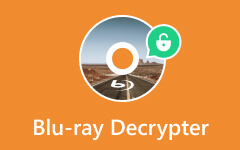Ripping and copying a DVD can let you watch DVD movies on different devices at any time. However, you may fail to do that due to copy protections. What you need is a DVD decrypter, a tool that unlocks your disc and lets you copy or back up your movie so you never lose it. This guide will walk you through several reliable DVD decrypters, like Tipard DVD Ripper, DVDFab, and WinXDVD, that can meet your needs, so that you can copy, watch, and preserve your DVD movies easily.
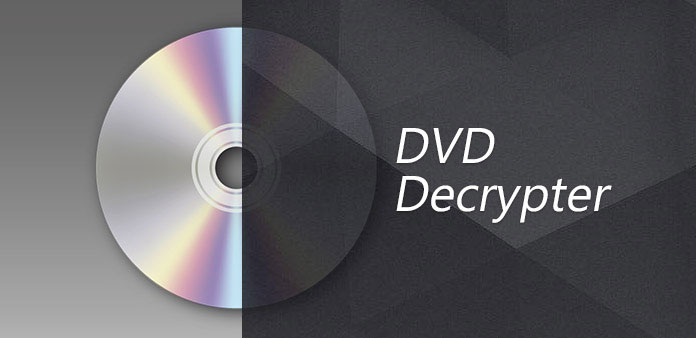
Part 1: What Is a DVD Decrypter
A lot of DVDs come with restrictions that stop you from copying or sharing them. These restrictions can be region codes or copy protections. A DVD decrypter helps break these blocks; it is a simple tool that removes the copy protection on a DVD so you can copy the video to your computer.
With a DVD decrypter, you can back up your movies or watch them on other devices. A DVD decrypter does not change the video itself; it just removes the locks that stand in your way. That way, you keep your own DVD safe even if the disc gets lost or scratched. Just remember to use it only on DVDs you own.
Part 2: Top 7 Popular DVD Decrypters on Windows and Mac
Now, you have understood what a DVD decrypter can do. Now, let's check some excellent DVD decrypters, and you can pick your desired one top remove copy protection on your DVDs. Let us dig in and check them out one by one!
1. Tipard DVD Ripper - Best Free DVD Decrypter on Windows and Mac in 2024
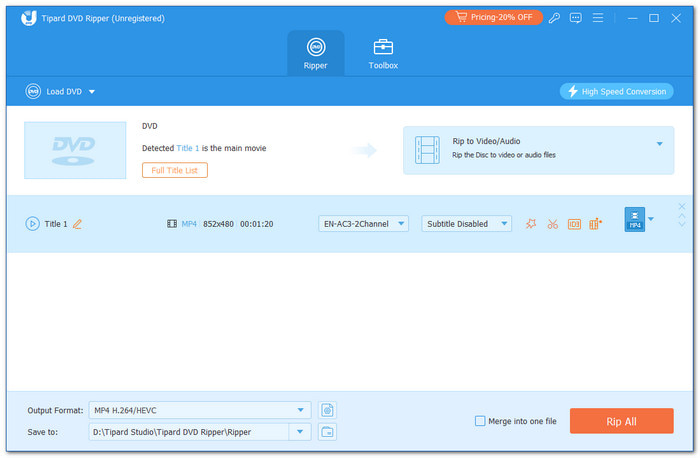
In our test, Tipard DVD Ripper is the best DVD decrypter. What makes it outstanding is how it breaks even the toughest DVD copy protections while maintaining original content and crystal-clear video. You can use it to remove Cinavia, CSS, RCE, APS, ACCS, CPRM, and more protections automatically. That is why Tipard DVD Ripper is the best DVD decrypter.
The interface of this DVD decrypter software is very simple and clear, so that anyone can use it with ease. In addition, it can rip your DVD and let you pick any format, device, or size for the ouput format. It also works fast and keeps good video quality. So, if you want a DVD decrypter that is strong, safe, and easy, Tipard DVD Ripper is a smart pick.
Best for: Remove copy protection and region lock on DVD for backup, playback, and collection; and customize your DVD movies to convert, upscale, edit, and enhance them.
Platform: Windows & Mac
Pricing: Demo version, $25.60 for 1-month access, and $48.00 for lifetime access
- Remove the latest copy protections like Cinavia, CSS, RCE, ARccOS, and more.
- Shows the full title list, so nothing gets left out.
- Has editing tools like trim, crop, and rotate to fix videos.
- Rip DVDs to popular formats like MP4, MKV, AVI, MOV, or copy them as ISO or DVD folder.
- Lets you fine-tune the output with options for resolution, bitrate, and more.
- The interface of this DVD decrypter can be more stylish.
2. DVDFab HD Decrypter
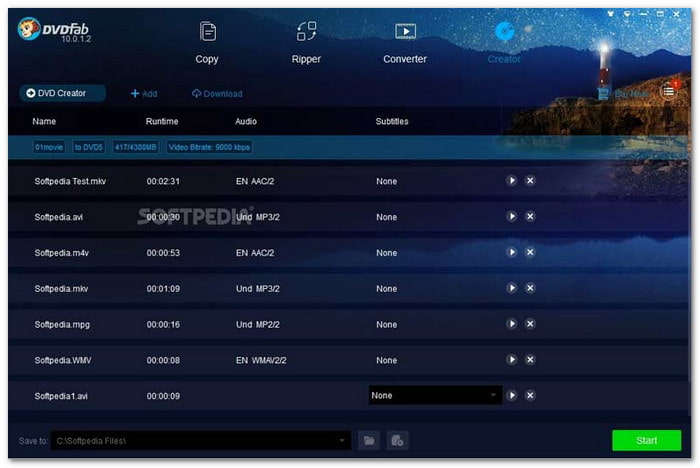
If you prefer to copy a DVD without much trouble, DVDFab HD Decrypter is a solid DVD decryption tool. DVDFab HD Decrypter is built into DVDFab, which can manage DVD and Blu-ray. It supports full disc backup or picking titles you desire. This DVD decrypter can remove many popular copy protections like Cinavia, 99-Title, CSS, and more, keeping things simple and protecting your video clarity. However, you will need to buy DVDFab if you want more advanced things, but the HD Decrypter tool is free to use.
Best for: Only remove copy protections on DVD and Blu-ray
Platform: Windows & Mac
Pricing: Free but with limits (full DVDFab is $265.99 for lifetime)
- Quickly remove copy protections on DVD and Blu-ray
- Keeps DVD menus and structures
- Supports lots of disc types
- Copy an entire DVD or rip specific titles
- Full features cost more
- Needs internet to check updates
3. WinX DVD Ripper
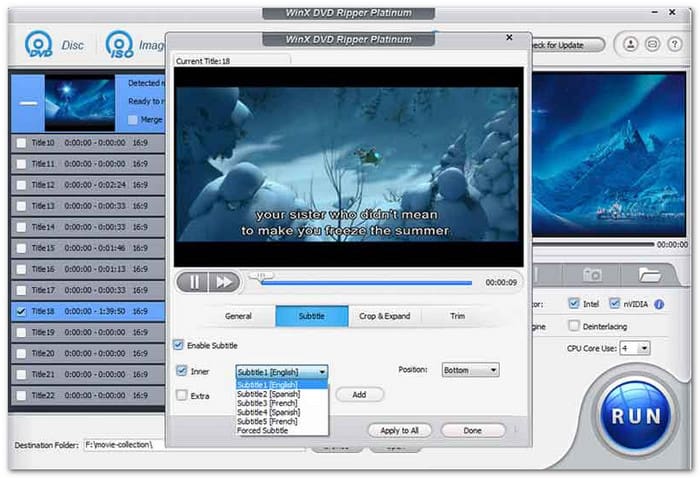
You will like this DVD decrypter if you pursue fast speed, as WinX DVD Ripper is known for fast DVD ripping with hardware power from your computer. You can change DVDs into MP4, MOV, or even iPhone-friendly video formats. This DVD decrypter can help you remove DVD copy protections like 99-Titles, ACCS, RCE, and more. The best part is that it works with most DVDs and is simple to use. However, the demo version has many limitations, like only few format and disc support, so it's better to pay for this DVD decrypter if you have pro-level demands.
Best for: All-in-one demands like copy protection removal, DVD ripping and playback on different platforms and devices.
Platform: Windows & Mac
Pricing: Demo version, $39.95 for 1 year, and $65.95 for lifetime
- Remove many popular and old DVD copy protections
- Keeps good video clarity
- Works fast with hardware boost
- Decrypt and rip commercial DVDs
- No fancy video edits
- The free version limits the time
- Can be a bit buggy on older Macs
4. AnyDVD HD
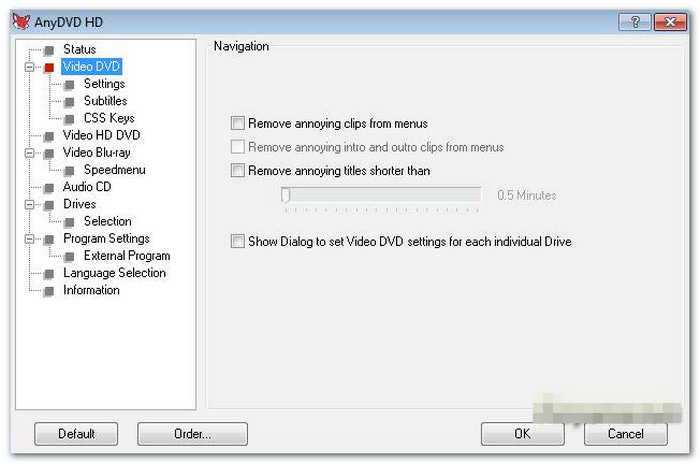
AnyDVD HD is an excellent DVD decrypter on Windows. One thing that makes AnyDVD HD stand out is that it can work well in the background. It takes away DVD copy protections and region locks right when you put it in a disc, with no extra click, so there is no doubt that it is one of the most recommended DVD decrypter software. However, it can only produce the Video_TS folder if you want to copy your DVD, so you might need another tool to copy the folder to another disc. Also, this DVD decrypter is not well compatible with new Windows versions like Windows 11 and 10.
Best for: Remove copy protections and region locks from old DVDs
Platform: Windows
Pricing: Starts at $59 (lifetime available)
- Remove copy protections automatically
- Keeps menus and structures in your DVD
- Handles many protections
- Lets other software use the decrypted files
- No Mac version
- Only saves Video_TS
- The dated interface is confusing
5. DVD Decrypter
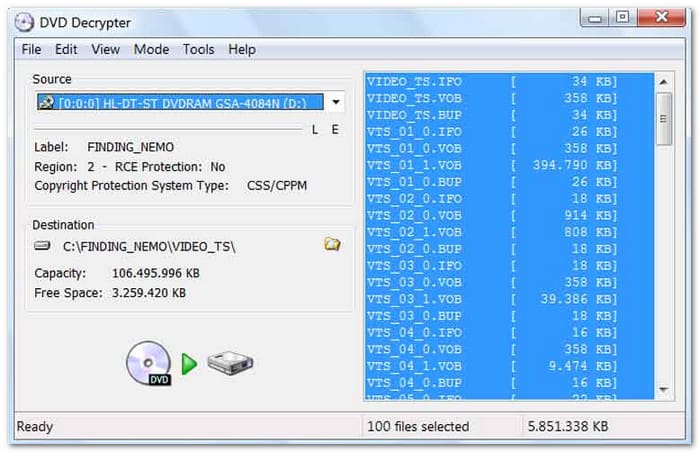
This DVD decrypter is old but powerful for free DVD backup. DVD Decrypter has not gotten updates in years, but people still trust it. It cracks DVD protection and creates ISO images fast. It is open source, so you can use it without paying, making it one of the best free DVD description software. But remember, it only works on Windows, and you still need a ripper if you want different formats.
Best for: Only erase DVD copy protections, not good for removing new DVD encryptions.
Platform: Windows
Pricing: Free
- Totally free
- Light on your computer
- Can make ISO backups
- Decrypt commercial DVDs effectively
- No support or updates
- Needs another tool for formats
- Might not handle newer DVDs
6. DVD Shrink
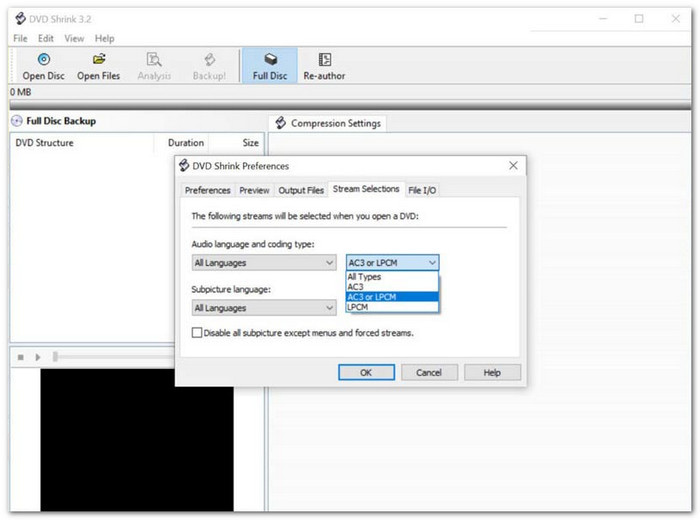
DVD Shrink is also a good DVD decrypter. It can shrink your DVD so that you can copy it to a smaller DVD. It can also copy DVDs to your computer as an ISO image or DVD folder, and you can choose to keep the menu and structure. This DVD decrypter is free, so you can remove copy protections and back up DVDs without paying anything. However, DVD Shrink is old and dated, so it cannot help you remove new encryptions. Also, it isn't very compatible with Windows 11 and 10.
Best for: Easily and quickly remove old DVD protections on your DVD.
Platform: Windows
Pricing: Free
- It's a free DVD decrypter on Windows
- Preserve DVD content
- Copy and rip encrypted DVDs
- Convert DVDs to digital formats
- Stopped updating long ago
- Video clarity goes down
- Can miss newer protections
7. HandBrake
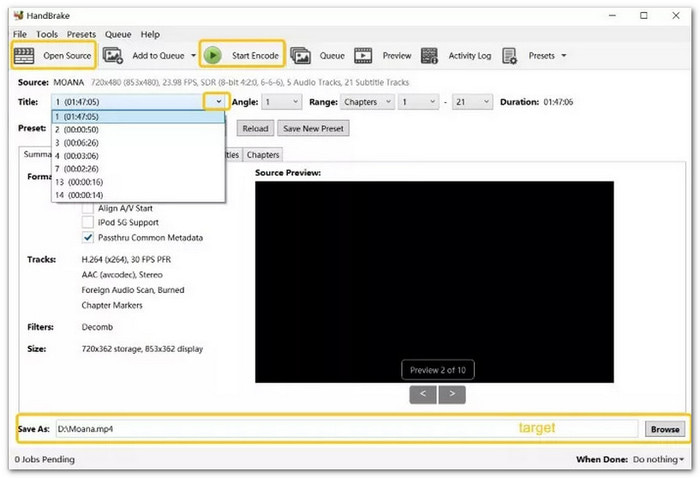
This is a special DVD decrypter. HandBrake itself does not break DVD locks, but if you install corresponding libdvdcss files against the DVD copy protections on your DVD, you can rip DVDs with HandBrake while removing DVD copy protections for free and convert them to MP4, WebM, or MKV. This DVD decrypter works well on almost any computer and is open-source, so there is no cost; you just need to set it up with the right copy protection removal add-ons.
Best for: Manually install add-on files to remove copy protection on DVDs and Blu-rays.
Platform: Windows, Mac & Linux
Pricing: Free
- It's a free DVD and Blu-ray decrypter
- Supports most CSS-DVD discs
- Remove encryption from DVDs
- You need to manually install add-on files to remove copy protections on DVD or Blu-ray
- No built-in menu copy
- It can be tricky to set up
Part 3: How to Decrypt a DVD
You've known some excellent DVD decrypters on Windows and Mac. But how can you use them to remove DVD copy protection? Let's take Tipard DVD Ripper as an example to decrypt a DVD easily.
Step 1Download, install, and launch Tipard DVD Ripper on your computer. Click the Load DVD button to import your DVD disc, ISO, or folder to Tipard DVD Ripper.
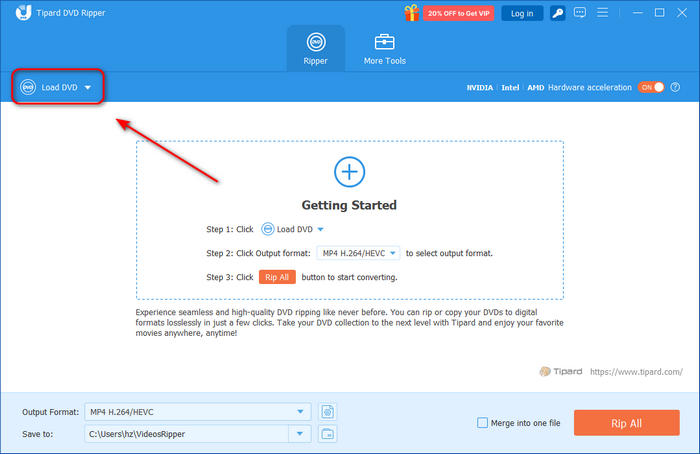
Step 2This DVD decrypter can automatically analyze your DVD and remove the copy protection on it. Then, you just need to choose an output option from the top right side. You can click the dropdown button to select ISO, folder, or video/audio. CLick the Output Format dropdown button to select a desired video format.
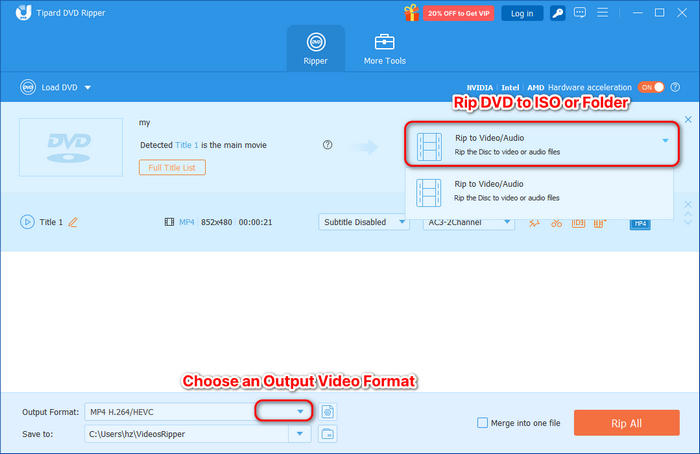
Step 3If you choose to click the Output Format dropdown button, you can select from many presets, such as 4K MP4, HEVC MP4, 3D video, 5K and even 8K quality.
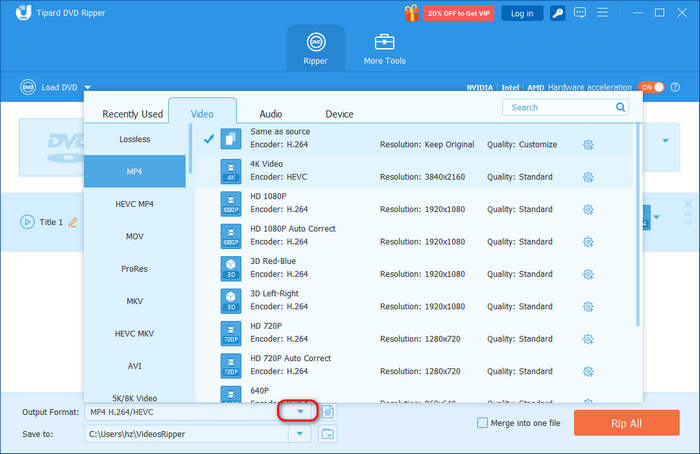
Step 4Then, you just need to click the Rip All button to decrypt your DVD while converting it to ISO, folder, or a video format.
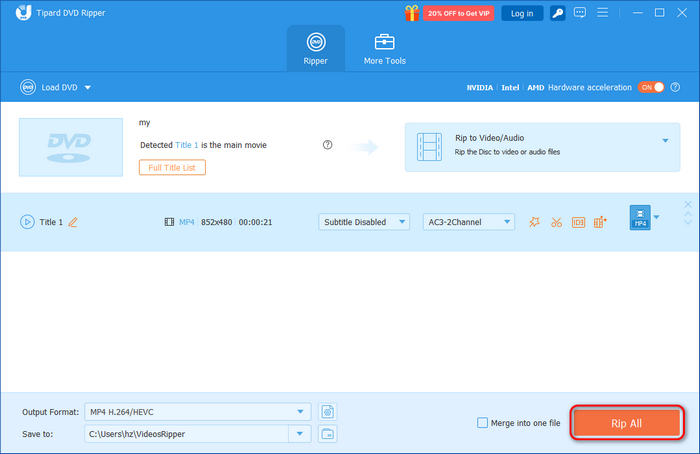
Part 4: Comparison of the 7 Best DVD Decrypters
DVD decrypters do not all work the same; some break strong codes, some are easy to use, and some cost money. This chart will show what you get with each one so you can pick the best tool for you.
| DVD Decrypters | Decryption Capabilities | Input | Output | Easy To Use | Video Editing | Operating Systems |
|---|---|---|---|---|---|---|
| Tipard DVD Ripper | CSS, AACS, RC, RCE, APS, UOPs, CPRM, UOPS, and more | DVD, ISO & Folder | All popular video formats & device-compatible formats | Yes | Yes | Windows & Mac |
| DVDFab HD Decrypter | CSS, AACS, ARccOS, BD+, and more | DVD, ISO & Folder | MP4, MKV & disc copy | Yes | Basic Trimming | Windows & Mac |
| WinX DVD Ripper | CSS & RC | DVD, ISO & Folder | MP4, AVI, WMV & MOV | Yes | Paid version only | Windows & Mac |
| AnyDVD HD | CSS, AACS & BD+ | DVD, ISO & Folder | Disc copy, MKV & MP4 | Yes | No | Windows |
| DVD Decrypter | CSS & Macrovision | DVD | ISO & IFO | Yes | No | Windows |
| DVD Shrink | CSS & RC | DVD & Folder | Disc image & folder | Yes | No | Windows |
| HandBrake | Needs libdvdcss to beat CSS | DVD, ISO & Folder | MP4, MKV & WebM | No | No | Windows, Mac & Linux |
| Show MoreShow Less | ||||||
Part 5: FAQs of DVD Decrypter
Is DVD decrypter free?
There are free or paid DVD decrypters. The free one may only remove old DVD encryption techniques. Therefore, you can use a more powerful DVD decrypter, like Tipard DVD Ripper or DVDFab HD Decrypter to easily remove the latest DVD copy protections.
How to make an unreadable DVD readable?
First, ensure the DVD is not physically damaged. Then, you can clean the DVD with a microfiber cloth, better with isopropyl alcohol, to clean the DVD. If the DVD is still unreadable, you can put your DVD into a disc drive and connect it to your computer. Use Tipard DVD Cloner to quickly clone your DVD content to a good blank disc.
How to tell if a DVD is copy-protected or pirated?
Original DVDs (copy-protected DVDs) usually have high-quality printing, sutdio logo (like Disney, Warner, Sony, etc.), barcodes, and more. You can also use a DVD ripper like HandBrake, MakeMKV, or Tipard DVD Ripper. If a DVD is original, those programs will detect copy protections like CSS, UOPS, region codes, ARccOS bad sectors, Disney X-Project fake playlist protection, and more.
Conclusion
With our review, you can quickly select the desired best DVD decryption software. If you want to remove new DVD copy protections, you can choose Tipard DVD Ripper, DVDFab HD Decrypter, or WinX DVD Ripper. They are regularly updated and can remove the DVD locks fast. You can also use those DVD decrypters to rip DVDs to video in popular formats and edit videos so that you can watch DVD movies on different types of devices at any time.