Everything You Need to Know About Magic DVD Ripper
The rise and widespread adoption of diverse digital storage and streaming methods have led to a growing need to digitize previously collected physical DVDs. In this scenario, a DVD ripper becomes essential. Magic DVD Ripper stands out as a popular choice for this purpose, being commercial software designed explicitly for DVD ripping. Geared towards facilitating convenient movie enjoyment and storage on hard drives, Magic DVD Ripper excels in converting DVDs to digital videos in multiple formats, ensuring lossless output quality. Additionally, it is known for its outstanding performance and swift processing. Therefore, if you want to learn more about this fantastic DVD-ripping software, continue reading this guide.

Part 1. Magic DVD Ripper Review
As digital storage and streaming options become more popular, there's a growing need to turn your old DVDs into digital files. That's where a DVD ripper comes in handy, and Magic DVD Ripper is an excellent choice for this job. It's specialized software designed to make converting DVDs into digital videos super easy.
Magic DVD Ripper isn't just any software – it's a commercial tool dedicated to DVD ripping. The main goal? Store them on your hard drive to help you effortlessly enjoy your favorite movies. The magic lies in its ability to convert DVDs into digital videos in different formats without compromising the quality of the output – it's like having a digital copy that's just as good as the original.
And here's the bonus: Magic DVD Ripper doesn't just talk the talk; it walks the walk. It's known for its excellent performance, and the process is lightning-fast. So, if you're looking for a hassle-free way to digitize your DVD collection with top-notch quality and speed, Magic DVD Ripper Blu-ray has got you covered.
However, Magic DVD Ripper might not be the ideal choice for users seeking advanced settings and features due to its limited range of output formats and profiles compared to numerous other DVD-ripping programs. Additionally, manually selecting the main title for converting a movie is an extra step. The relatively higher price is another factor that could discourage potential users.
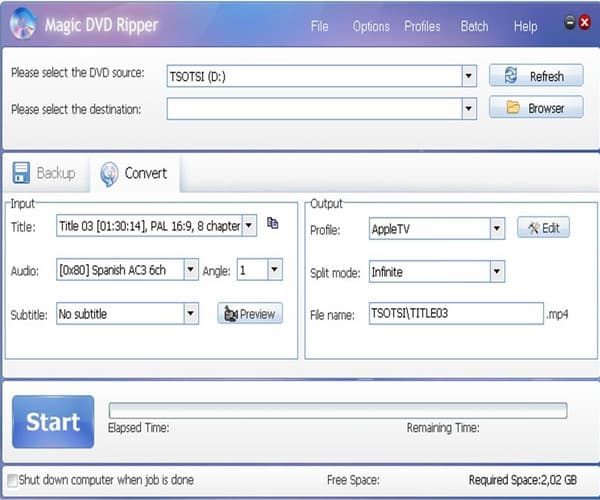
Price: $34.97
Pros:
- • It is easy to use.
- • It is available on both Windows and Mac.
- • It doesn't compromise the quality of the outputs.
- • It is fast rendering and hassle-free.
Cons:
- • It requires a purchase.
- • It does not support many file formats.
- • It requires other software to store files.
Part 2. How to Use Magic DVD Ripper
Magic DVD Ripper is a handy and robust tool for copying DVDs. It can convert DVDs into digital formats like VCD, SVCD, AVI, WMV, MP3, MPEG2, and MP4 for devices like iPod, iPad, PSP, PS3, or smartphones. It also allows you to save DVDs to your computer without losing quality.
Step 1Download Magic DVD Ripper
Search for the Magic DVD Ripper application and install the software.
Step 2Insert DVD
Insert the file you will rip into your computer's DVD drive.
Step 3Start Magic DVD Ripper
Right-click the Magic DVD Ripper icon, select Open or Start, and choose the file as the source.
Step 4Configure Settings
Click on the Convert tab, choose your preferences (e.g., AVI format), and designate the destination folder.
Step 5Start Ripping
Click Start to begin the ripping process. Wait for it to finish (usually 20-60 minutes), and access the ripped file in the specified destination folder. You can also transfer the ripped DVD to USB and watch the DVD on PS4 and other physical players.
Part 3. Magic DVD Ripper Alternative
Magic DVD Ripper is a handy tool for turning your DVDs into different formats while keeping the quality intact. But, if you want to explore more options, check out Tipard DVD Ripper. It offers amazing features that can enhance your DVD-ripping experience, providing a customized solution for your specific needs. With Tipard, you get a complementary and upgraded way to convert your DVDs, making the process even more convenient and enjoyable.
Tipard DVD Ripper is the ultimate DVD ripper that is available on Windows and macOS. This software for extracting DVDs enables you to create a complete DVD backup, preserving the original structure in both ISO and folder formats. Moreover, it can extract audio from DVDs and convert it into popular audio file formats like MP3, WAV, M4A, AAC, AC3, and others. Also, this application is the best free Magic DVD Ripper alternative. Therefore, if you want to use it, read the steps below.
Step 1Click the Download button below for Windows or Mac. After installing it, open it and proceed to the following steps.
Step 2To initiate the DVD ripping process, click the Load DVD button to upload the DVD you intend to rip. This action will prompt the system to load the DVD content you wish to extract.
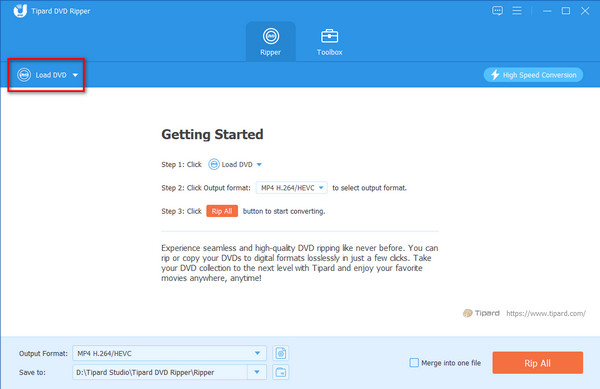
Step 3Next, in the lower-left corner of the application, click the Output Format to select your chosen output format. Maybe you can convert your DVD to MP4 with it.
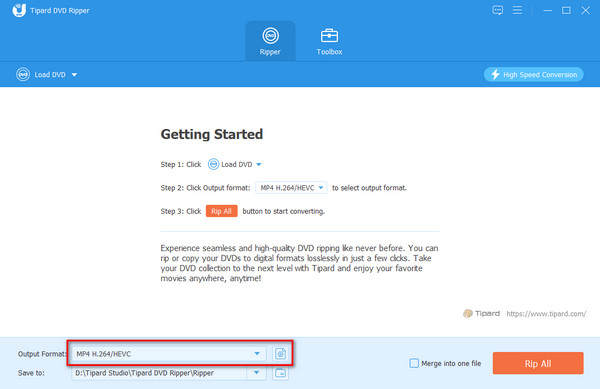
Step 4Navigate to the lower-right corner of the application and initiate the conversion process by clicking on the Rip All button. This action will kickstart the transformation of your content.
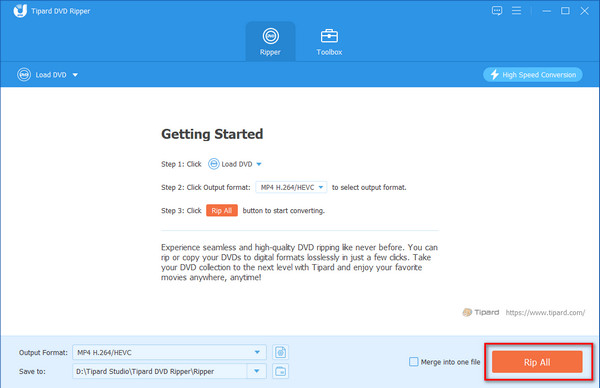
Extended Reading:
WinX DVD Ripper: A Full Review and Its Best Alternative
WonderFox DVD Ripper: Unbias Review with Alternatives
Part 4. FAQs on Magic DVD Ripper
Is Magic DVD Ripper a free copy-protected DVD ripper?
Magic DVD Ripper isn't available as a free download; it requires a purchase before accessing its features. Additionally, it's worth noting that Magic DVD Ripper has copy protection measures. Therefore, acquiring the application involves a transaction, and it includes built-in safeguards to protect against unauthorized copying.
Does ripping a DVD remove it from the disc?
Ripping a DVD does not result in content erasure. Instead, it transfers the video and audio files from the DVD to a computer or another storage medium, usually in digital formats like MP4, AVI, or MKV.
Why is ripping DVDs illegal?
Ripping DVDs can be considered illegal primarily due to copyright laws and intellectual property protections. When a movie or content is released on DVD, it is typically protected by copyright, and ripping involves making an unauthorized copy of the content.
Conclusion
Considering their susceptibility to breakage, safeguarding your DVD files with backup documents is crucial. Unlock a seamless and user-friendly DVD ripping experience by choosing Magic DVD Ripper Blu-ray. But, if budget constraints pose a challenge, embrace the excellent alternative – Tipard DVD Ripper. It comes at no cost and boasts an incredibly user-friendly interface, making it the ideal choice for hassle-free DVD conversion. Elevate your DVD-ripping journey with Tipard DVD Ripper– where quality meets affordability effortlessly!







