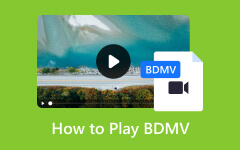Full Review of WonderFox DVD Ripper Pro - A Great Way to Rip DVDs?
For your collection of home DVDs, you cannot keep them in a disc over time, since discs usually get damaged physically over time. For this reason, it is important that you know an alternative way to preserve your DVD content, and that is through ripping. In line with this, you must know the best ripping software to provide extra care and a lossless ripping process to maintain your DVDs intact and of excellent quality. You might have heard about WonderFox DVD Ripper, but is it a good choice?
Hence, with this unbiased review about this ripping tool you know, you will be enlightened if you will or will not consider it. If that is the case, then better-ripping software is promoted to provide you with an alternative solution.

Part 1. WonderFox DVD Ripper Review
Introduction
To begin this WonderFox DVD Ripper review, let us give you its description. This ripping program is developed to assist users in converting their DVD movies into their desired digital formats to have a more compatible playback on different devices. This means this WonderFox DVD Ripper Pro lets you digitize your DVD collection to help you create copies to back up your favorite movies. With this DVD-ripping tool, you can save the DVD movies in digital formats while maintaining the DVD menus and DVD subtitles, and the available formats in this ripper include AVI, MKV, MP4, MPG, and more and then play them with your smartphones, game consoles, tablets, and other media players.
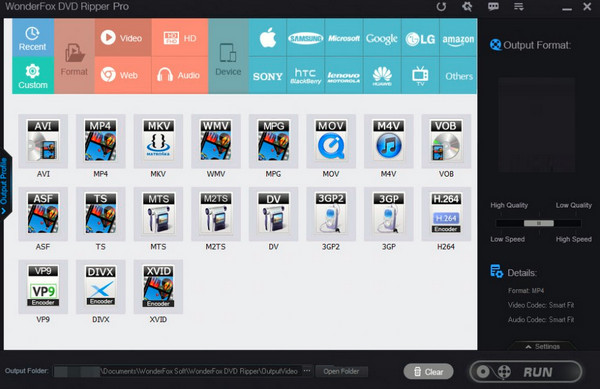
Additional Key Functions
Aside from the DVD-ripping function of this software, it also comes with other abilities you can use. Such additional key functions are listed below.
Circumvention: This software can circumvent the region codes of commercial DVDs.
Fast Conversion: WonderFox DVD Ripper Pro is infused with advanced technology, such as hardware acceleration, to provide you with a rapid tipping process.
Video Editing Tools: It allows you to edit your videos with its cropper, trimmer, merger and effect, and watermark editor.
Subtitle and Audio Track Selector: Similar to other ripping software, this program enables you to preserve and select various audio and subtitle tracks from your DVDs to rip.
Price
The program comes with different plans and licenses that will meet your needs. Thus, here is the WWonderFox DVD Ripper price list.
Single License: It is a lifetime license for one computer, and it costs $29.95.
Family License: There is also a license that will allow you access to three computers. This will only cost you $69.95.
Special Promo: A lifetime license on one PC of a DVD ripper and video converter for only $29.95.

Tutorial
This review will be complete without giving you the tutorial that will help you ease its usability on ripping DVDs. Thus, here are the simplified steps on how to use WonderFox DVD Ripper.
Step 1Grab your copy version of the ripper onto your computer. Once done, you can begin to load your DVD into your disc drive.

Step 2Then, launch the software and click the DVD Disc button to let it read the disc you have inserted. Once the DVD is loaded, hit the Output Profile at the middle side of the interface to choose your desired output format.
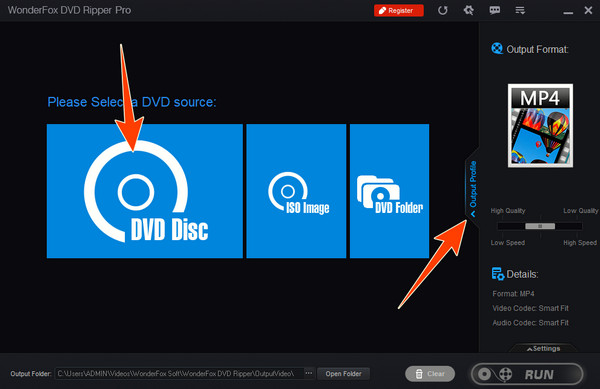
Step 3When all is set, you can now hit the RUN button to begin the ripping process.
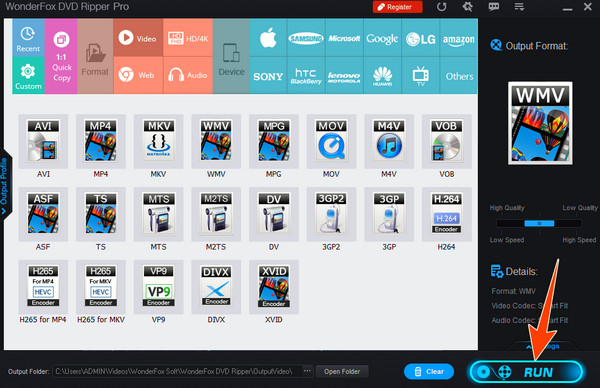
Pros and Cons
After learning about Wonderfox DVD Ripper’s features, prices, and steps on how to use Wonderfox to rip DVD to computer, we are sure that you would want to know about the advantages and disadvantages we saw. We ensure you only list the things we personally encountered while assessing and using it.
Pros:
- • WonderFox DVD Ripper is safe to use.
- • It supports various digital formats and devices.
- • You can use it to rip even the encrypted DVDs.
- • It enables you to customize your videos after ripping.
- • It rips and converts your DVDs quickly.
Cons:
- • The interface looks messy, especially when the DVD is loaded.
- • It is only acquirable on Windows.
- • You cannot use it offline.
Part 2. WondeFox Best Alternative
Yes, WonderFox is safe to use. But as you see by the disadvantages imparted, it has this limit on Mac computers. For this reason, if you want almost the same ripper but wider OS support, then Tipard DVD Ripper is the best alternative. Tipard DVD Ripper is a flexible software made to rip and then convert DVD videos and movies to different types of video and audio formats. It serves to be the best alternative to WonderFox since it offers similar features and functions to edit videos. It allows you to choose specific chapters and adjust video resolution, frame rate, bitrate, and audio codec. Plus, it can trim, merge, crop, and add watermarks and effects to your videos.
Moreover, it comes with a GPU acceleration for a faster ripping process tag along with a user-friendly interface to make it accessible to users of all types of expertise. In line with this, allow the instructions on ripping your DVDs using this WonderFox DVD Ripper Pro’s alternative.
Step 1Start by clicking the Download button below and install this amazing DVD ripper on your computer. Then, insert your DVD into your optical drive to proceed with the ripping process.
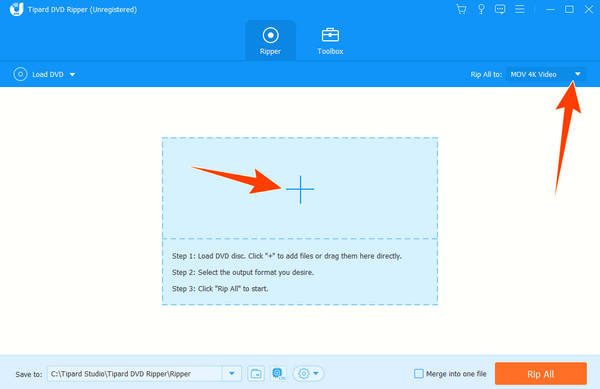
Step 2Next, launch the software and load it to DVD by hitting the Plus button at the center.
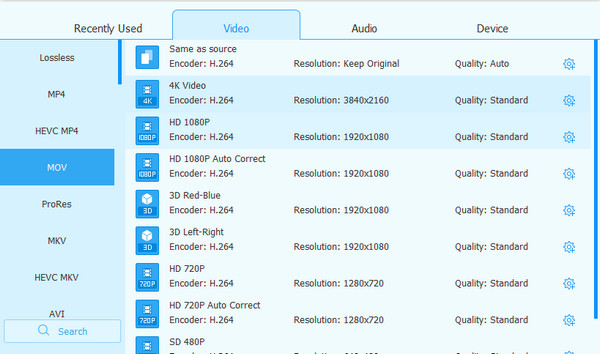
Step 3Once the DVD is in, click the Arrow button on the Rip All To section to choose your desired output format. After that, hit the Rip All red button to begin the fast ripping process.
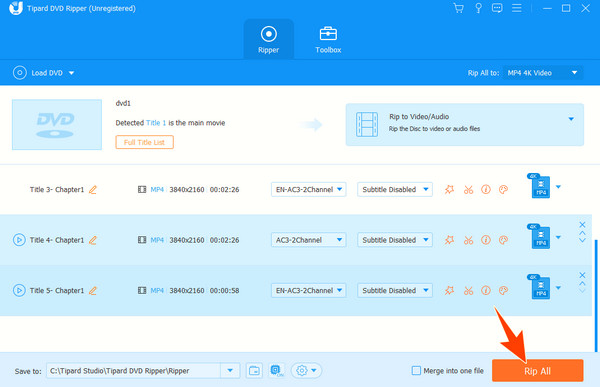
Note: You can customize your videos by visiting the Ripper’s Toolbox. There, you can compress, enhance, and edit the metadata of your videos. Also, you can make your own 3D and GIF as you wish.
Part 3. FAQs About WonderFox
Is WonderFox dvd ripper safe to download on Mac?
WonderFox DVD Ripper is indeed safe. However, it cannot be downloaded on a Mac computer since it is only available on Windows for now.
Does WonderFox have a watermark maker?
Yes. WonderFox has a watermarking program called WonderFox Video Watermark. This program allows you to embed logos, images, and texts into your videos.
WonderFox DVD Ripper vs. WonderFox DVD Ripper Pro, which is better?
When it comes to features, functionalities, protection, and acceleration, the Pro version is at the higher hand.
Conclusion
With the comprehensive review of WonderFox DVD Ripper above, you will easily discern whether it is the best for you. Hence, if you think it on the other hand, then you might want more. It is why tagging along the best alternative, which is the Tipard DVD Ripper on this post, will give you enlightenment. Both are actually great, but Tipard DVD Ripper is on a brighter and more flexible side.