Tipard DVD to iPhone 4S converter for Mac, the best and essential DVD converter, which is especially designed for Mac users to watch DVD movies on your iPhone 4S. This professional DVD converter could help you rip DVD to iPhone 4S H.264, MP4, and MPEG-4 videos and iPhone 4S MP3, ACC, WAV audios. Besides, the newly promoted system will bring you a new experience. The auto-update function will make sure that you always have the latest version, and the latest converting kernel will give you superior performance.

With this converter, you can convert any DVD files to iPhone 4S
Rip DVD to iPhone 4S video
You are enable to rip and convert DVD to iPhone 4S MPEG-4, H.264/MPEG-4 AVC, MOV, M4V video formats.
Convert DVD to iPhone 4S audio
Extract and convert audio from DVD movies to MP3, M4A, AAC, WAV audio formats.
Multi-Core CPU Support
This multi-core CPU processing the highest possible conversion speed.

Make the personalized video file
Trim and merge
Tipard DVD to iPhone 4S Converter for Mac can help you trim any segment of a video and join several pieces together.
Crop video
You are allowed to cut off black edges, crop video playing region and adjust video aspect ratio according to your favorite and the playing region of your iPhone 4S .
Set the video effects
With this iPhone 4S converter, you can adjust the video effect parameters, video Brightness, Contrast, Saturation and audio volume as you like, and you can preview the the effect in the bulit-in player.
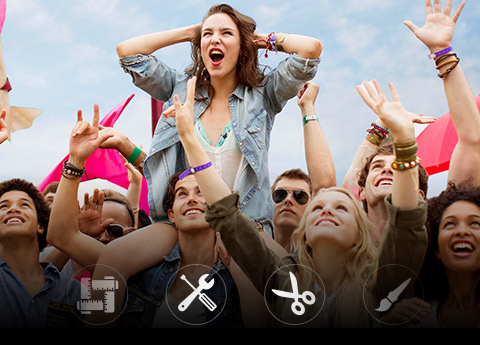
Adjust the output manners to get the customized profile
Set video settings and audio settings
Set the viedo settings: Video Encoder, Resolution, Frame Rate, Video Bitrate, Aspect Ratio.
Set the audio settings: Audio Encoder, Sample Rate, Channels, Audio Bitrate.
Audio track and subtitle
This DVD to iPhone 4S Converer enables you to select audio track and subtitle at will.
Customize output profile
Tipard DVD to iPhone 4S Converter for Mac allows you to change general and advanced profile settings to redefine output files or choose from the available profiles
Support rich output formats for input files at a time
Input one or more files and set several different output file formats for each. Then you can get different output formats with only one conversion.

Enjoy the overwhelming speed
NVIDIA and AMD graphic acceleration technology
The newly adopted NVIDIA and AMD APP technology can totally accelerate your PC GPU, so as to finish your converting task with ultra-high speed and best output quality.
User-friendly interface and easy operation
This DVD to iPhone 4S Converter provides you the humanized interface that is very easy to use and suitable for both beginners and advanced users.

Processor: Intel® processor and Apple M1/M2 chip
OS Supported: macOS 10.12 or above (highly support macOS Sonoma)
Hardware Requirements: 512MB RAM, Super VGA (800×600) resolution, 16-bit graphics card or higher
Hint: PowerPC Processor is not supported, but if you need such an application for PowerPC, we can make one for you. Just contact us by email: marketing@tipard.com.
| Support Input File Formats | |
| Support all commercial DVD (including DVD with the restriction of CSS, Region, RCE, Sony ARccOS) | |
| Support Output File Formats | |
| Video | MPEG-4, H.264/MPEG-4 AVC, MOV, M4V |
| HD Video | H.264 Video, H.264 720p Video |
| Audio | AAC, MP3, WAV, AIFF, M4A |
| Snapshot Image | JPEG, GIF, BMP |
| Support Devices | |
iPhone 15/iPhone 15 Plus/iPhone 15 Pro/iPhone 15 Pro Max, iPhone 14/iPhone 14 Plus/iPhone 14 Pro/iPhone 14 Pro Max, iPhone 13/iPhone 13 Pro/iPhone 13 Pro Max/iPhone 13 mini, iPhone 12/12 Pro/12 Pro Max/12 mini, iPhone 11/11 Pro/11 Pro Max, iPhone XS/XS Max, iPhone XR, iPhone X, iPhone 8, iPhone 8 Plus, iPhone 7, iPhone 7 Plus, iPhone 6s, iPhone 6s Plus, iPhone 6, iPhone 6 Plus, iPhone SE, iPhone 5s, iPhone 5c, iPhone 5, iPhone 4S, iPhone 4, iPhone |
|
Screencast-O-Matic Review and Best Alternatives
This post introduces the best Alternatives to Screencast-O-Matic for your computer, you can read this article.
The Best DVD Players for Windows 10
What should be the best free DVD Players or alternative DVD Players for Windows 10? Please read this article.
How to Use Tipard DPG Converter
Free tech support on how to convert 3GP, AVI, FLV, MP4, MPEG, VOB, WMV, etc. to DPG format.