About | Privacy Policy | Terms of Use | Support | Contact Us
Copyright © 2025 Tipard Studio. All Rights Reserved.
Tipard DVD Creator provides the best solution for you to create DVD and Blu-ray with any video file (MP4, MKV, AVI, etc.), DVD or Blu-ray folder, and recorded videos from digital camera, camcorder, iPhone, iPad and many other devices, etc. It is a multi-functional and DIY DVD burner to help you put several videos, even in different format, together to make excellent DVD and Blu-ray files. Also, you can directly burn video to DVD and Blu-ray.

Burn Any Video Format or DVD/Blu-ray Folder to Your DVD and Blu-ray
Tipard DVD Creator is the easiest DVD creator software that can make DVD/Blu-ray with videos/audio in any format like AVI, MP4, FLV, MKV, MPEG, TS, MTS, M2TS, MOV, WMV, VOB, AVCHD, H.264, H.265, TRP, MP3 and M4V, HD videos, etc. Generate DVD with video files in DVD disc, DVD folder and Blu-ray folder. Also, this DVD burner can burn DVD/Blu-ray with your movies created with digital camera, camcorder, iPhone, iPad, Samsung, Android, and more devices.

Burn DVD and Blu-ray in Various Capacities and Disc Formats
Tipard DVD Creator can burn DVD and Blu-ray in single-layer and dual-layer discs: DVD-5, DVD-9, BD-25, and BD-50. It can also burn DVD and Blu-ray to different disc formats like DVD-R, DVD+R, DVD-RW, DVD+RW, DVD+R DL, DVD-R DL, DVD-RAM, BD-R and BD-RE. The DVD and blu-ray quality is excellent, and you can enjoy the DVD/Blu-ray on TV or computer. The created DVD/Blu-ray can be played on all DVD/Blu-ray digital and media players.

Create a DVD and Blu-ray Disc
You can author a DVD and Blu-ray disc or directly burn videos, audio files, and subtitles to your DVD and Blu-ray disc.

Create DVD and Blu-ray Folder
This DVD maker can also create DVD and Blu-ray folders, including Video_TS and Audio_TS folders, and BDMV folders.

Create DVD and Blu-ray ISO
Tipard DVD Creator can also create DVD and Blu-ray ISO image. It has the same structure as a DVD or Blu-ray disc.

Tipard DVD Creator can not only burn a DVD or Blu-ray, it can also author a DVD or Blu-ray with title, chapter, and DVD/Blu-ray menu features. This DVD burner offers free and customizable menu templates including frame, button, title name, and thumbnail.

The DVD Creator is an easy-to-use DVD authoring software. Once owning it, you can freely make personalized DVD/Blu-ray disc, folder, and ISO, keeping your videos in the best quality and fascinating structure. With a user-friendly interface and simple operating steps, this DVD creating software is very easy to use for both beginners and veterans.
Before creating DVD, you are allowed to play and preview the DVD effect through its built-in player so as to modify the effect, menu, chapter, etc. It's very easy for you to go back to every step and adjust the previous settings and operations.
Before authoring a DVD or Blu-ray, you may need to edit or enhance your videos. Tipard DVD Creator offers many practical and AI-driven editing techniques for you. You can also edit the DVD chapters to create an excellent DVD structure.
Add Audio and Subtitle
You can add subtitle and audio track to DVD/Blu-ray. It allows you to adjust the audio volume, subtitle position and transparency. You can also delay audio and subtitle to fix out of sync problem
Clip Video
With this DVD and Blu-ray authoring software, you can trim videos to get the part you want or remove the unnecessary part from your videos to get your desired video part and length.
Crop Video
This DVD author lets you crop unwanted area or black bars from your video. You can change the video aspect ratio to 16:9, 4:3 or draw the controllers on your video to crop the video easily.
Rotate/Flip Video
Tipard DVD Creator can rotate your videos to left or right 90 degrees. You can also flip your videos horizontally or vertically. It can fix video orientation issues before burning DVD/Blu-ray.
Color Grading
You can adjust Brightness, Contrast, Saturation, Volume, and Hue to modify the video effect. For example, if you consider your video too dark, you can make it brighter by turning up the brightness.
Add Text/Image Watermark
You are making a DVD or Blu-ray, so you may need to add a watermark on your video content as your copyright. Tipard DVD Cretor allows you to add a text or image watermark.
Add Filters to Video
Forget to enhance your videos before burning a DVD/Blu-ray? Tipard DVD Creator offers many excellent filters for you! Choose your desired one and enhance your video right away.
Add Opening Film
Tipard DVD Creator can add an opening film for your DVD or Blu-ray menu screen. You can import your desired video clip as the opening film. You can view it as your own copyright.
Save and Access Project
If you need to pause DVD authoring, you can easily save and access your previous authoring project on your computer. Tipard DVD Creator offers a very convenient project retrieval feature.
1. Add Videos
Click the Add Media Files button to add videos to create DVD or Blu-ray.
2. Edit Video and Disc
You can edit video and disc settings, like chapter, subtitle, thumbnail, and more.
3. Add Menu and Burn Disc
Choose a menu template and customize it. Click the Burn button to burn a disc.
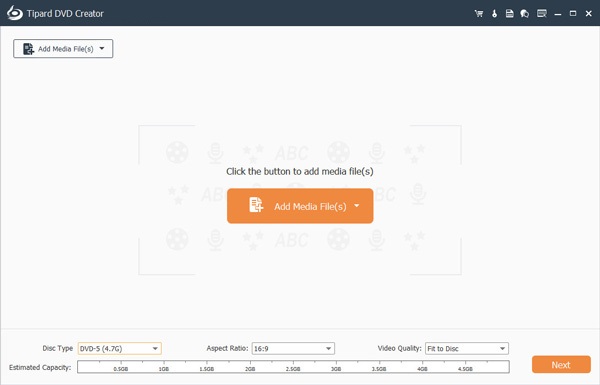
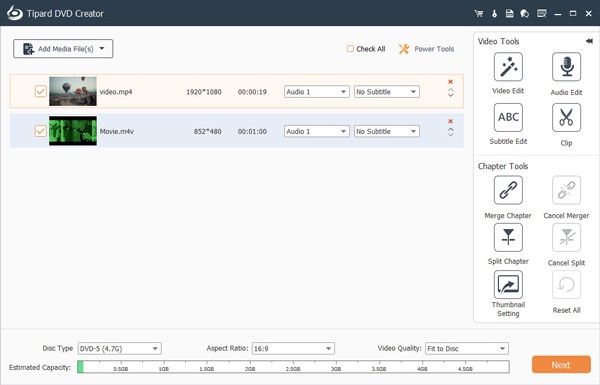
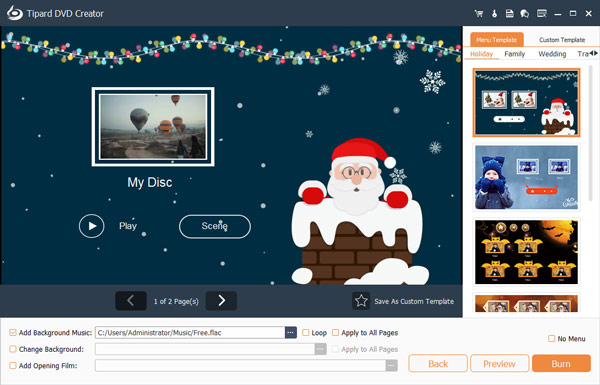
System Requirements
Supported OS: Windows 7, Windows 8, Windows 10, Windows 11
CPU: 1.2GHz Intel or AMD CPU, or above
RAM: 1G RAM or higher recommended
Input Formats
Video: 3GP, AVI, DV, FlV, MOD, MJPEG, MKV, MPEG, MPEG4, MPV, QuickTime, RM, TOD, Video Transport Stream Files, Windows Media Files
HD Video: HD MPEG2, HD MPEG4, HD QuickTime, HD WMV, HD TS, HD MTS, HD M2TS, HD TRP, HD TP
Output Format
DVD: DVD disc, DVD folder, DVD ISO file
Blu-ray: Blu-ray disc, Blu-ray folder, Blu-ray ISO file
Image: JPEG, PNG, BMP (snapshot image)

Bytex
Student
This software helped me finish my assignment. It burned my recording video to a DVD disc with decent video quality. It even helped me compress my video so I can burn the video to a small size DVD disc.

WittyDoc
IT Engineer
It's a fantastic DVD authoring software. I make a nice DVD menu with it. I sent a DVD to my guest and he's satisfied. It's really nice to send others a DVD as a precious gift because perhaps everyone has a touch of nostalgia, lol!

GeeVibe
Photographer
I keep taking videos of my children's happy moments. One day, I found it must be moving to make a DVD from the videos. So, I used this software to create a DVD. It's so exciting to see the excellent video quality of the DVD!
Can Tipard DVD Creator add a menu to a DVD?
Yes, it can. Tipard DVD Creator offers many excellent DVD menu templates. You can select your desired one. You can also change the background image, music, and even add an opening film.
What's special of Tipard DVD Creator?
Compared with other DVD creator programs, Tipard DVD Creator can author DVD and Blu-ray. Moreover, it can create DVD or Blu-ray folder, which outperforms many competitors.
What's the difference between DVD burning and authoring?
When you burn a DVD, you simply put videos, audio files, and random data into a DVD disc, image, or folder. When you author a DVD, you need to build the structure of data in a DVD, including menu, titles, chapters, etc.
Is Tipard DVD Creator free to use?
Yes, it is. Tipard DVD Creator offers many free trials. If you consider Tipard DVD Creator reliable, you can purchase premium versions to enjoy more excellent services and features.
How can I register Tipard DVD Creator?
When you purchase Tipard DVD Creator, we will send you a registration key to your email. Access it and use it to register the product.
Your Best DVD Creator Solution!
100% Clean & Safe
30-Day Money Back Guarantee
100% Clean & Safe
30-Day Money Back Guarantee