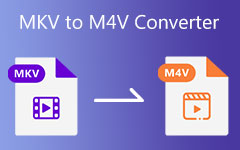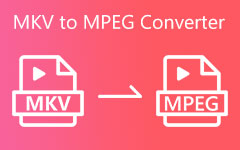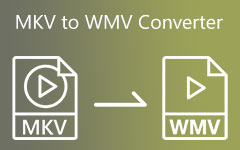The Best MKV to M2TS Converter with High-Quality Output
You dream of watching your favorite movies and videos in a more precise and sharper image. If that is the case, consider reading this whole article. The article will present you with the best MKV to M2TS Converter. Along with the description of each software, you can also look at the steps to convert 4K MKV to M2TS. After reading this post, expect to have MTS files without quality loss. As a result, you can enjoy watching your favorite movies with more precise and sharper pixels.
Please proceed reading this post down to the conclusion to encounter specific information.
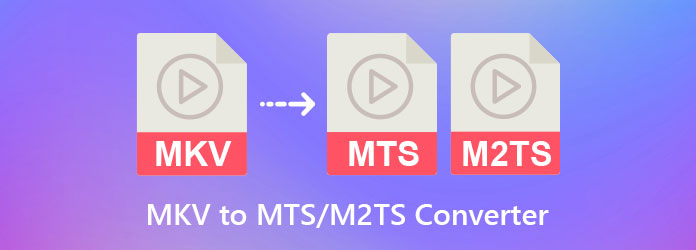
Part 1. Best MKV to MTS/MT2S Converter
Were you searching for the best MKV to MTS/MT2S Converter? If yes, Tipard Video Converter Ultimate. is on your way. The program enables the users to operate it without payment as it provides a free download version. In line with that, if you open the program on your PC, you can have free access to its excellent features, such as the Toolbox. This feature provides various options that enable you to customize and enhance your video clips. These are Video Enhancer, Video Merger, Media Metadata Editor, GIF Maker, 3D Maker, and more. Therefore, do not miss downloading this software.
Be sure that you do not skip reading the extra features of the software. In that case, you will encounter its efficiency. You can also follow the guidelines to convert MKV to M2TS in freeware Tipard Video Converter Ultimate.
Key Features of the Tipard Video Converter Ultimate:
- 1. Allow the users to enable GPU Acceleration for faster speed conversion.
- 2. Offer a Preview feature for video clips.
- 3. Convert ordinary videos into high-quality videos.
- 4. Support a batch video file conversion.
Pros:
- 1. Simple user interface.
- 2. Convert media files to over 1000 formats.
- 3. Offer a 30-day money-back guarantee.
- 4. Offer a 20% off.
Cons:
- Only the premium version offers extra features.
How to Convert MKV to M2TS in Tipard Video Converter Ultimate
Step 1Look for Tipard Video Converter Ultimate from the Search engines. Then, visit the main page and click the free download version. Afterwhile, install and open it then go to the Converter option.
Step 2Upon using the Converter, you will see a new screen. Then, click the plus icon at the center or hit the Add Files button to select MKV file/s from the file folder.
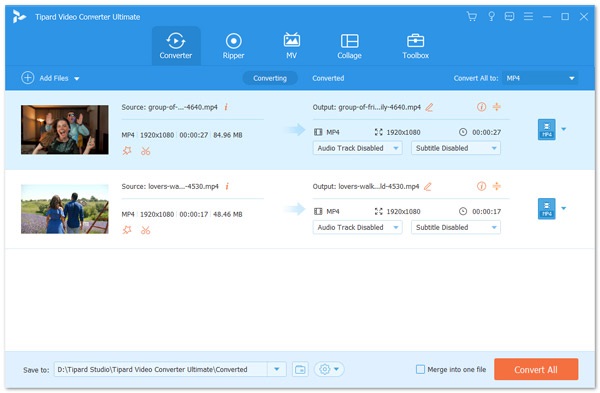
Step 3To see various video file formats, click the Output Format next to the video file.
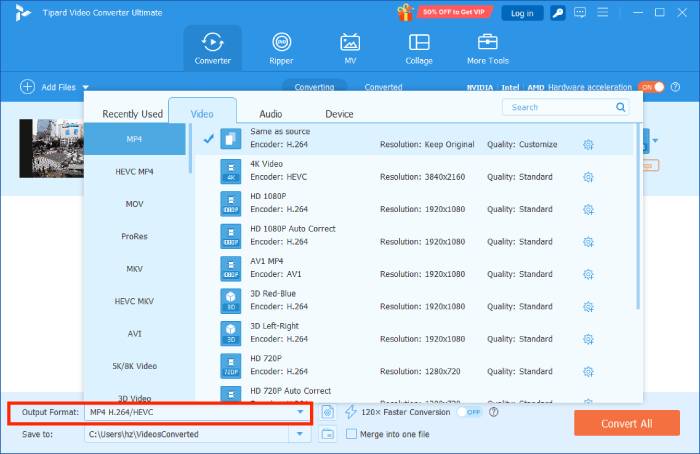
Step 4Type MTS/M2TS from the Search corner, and it will present you the MTS file format. Click it to apply the transformation.
Step 5Then, click the Save to section and find a file location for your video file. You can enable the Merge into one file button if you have a batch file to convert. Finally, click the Convert All button to save the MTS file/s.
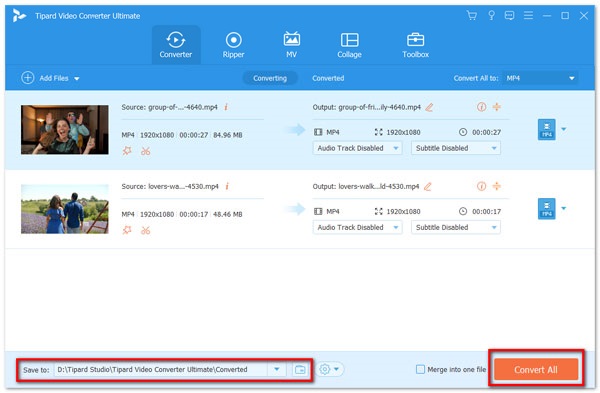
Part 2. Other MKV to MTS/MT2S Converter
1. VLC
Convert MKV to M2TS with freeware VLC Media Player. You may think twice that using this program will not meet your goal. But you're mistaken because VLC offers a converter tool. The good thing about it is that it can convert your videos into many file formats. Also, you can convert many files into a single conversion process. Note that two or more files will take so much of your time. Besides, you can convert AV1 videos to H.264/H.265 if needed, check AV1 vs H265 vs H264 comparison here.
Pros:
- 1. 100% freeware program.
- 2. Clean user interface.
- 3. Support a batch file conversion.
Cons:
- 1. It may be challenging to use for the newbies.
- 2. Lack of editing tools and features.
Step 1Open the program on your PC. Then, click the Media File button above-right corner of the screen. Then click the Converter/Save button.
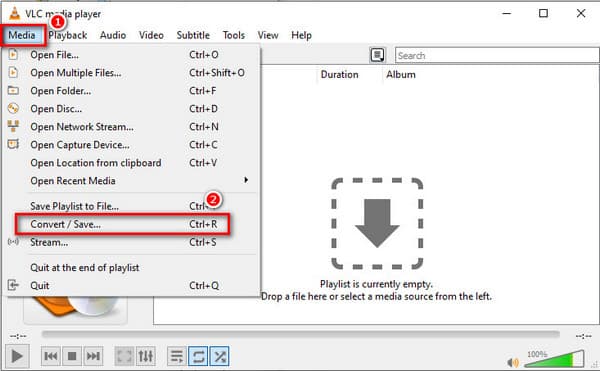
Step 2You will see a new screen after the first step. Then, click the +Add button to upload the MKV file/s. Then tweak the Convert/Save button below.
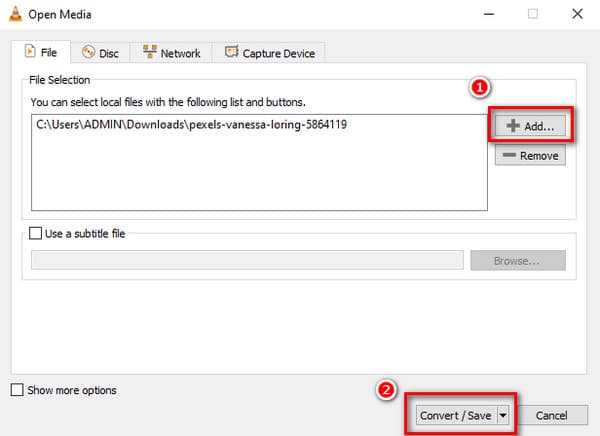
Step 3You will have a new screen when you click the Profile section or the Setting icon. After that, you will see various options and click the MTS format. At last, click the Save button to start the conversion process.
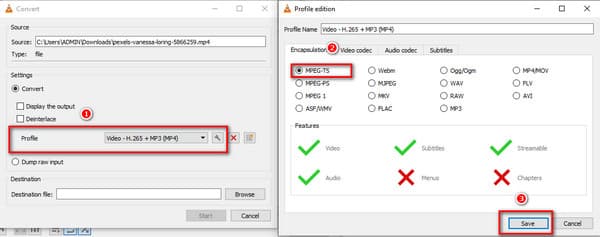
2. Wondershare Free Video Converter
You can also use Wondershare Free Video Converter to convert 4K MKV to M2TS. The free version of this software can work with Mac and Windows computers. Suppose you are looking for a fast video converter. In that case, this program can alter your file with super fast-speed video conversion. Try it now to see its efficiency.
Pros:
- 1. Provide a DVD burner.
- 2. Offer a GIF Maker and Video Compressor.
Cons:
- The free version provides only a few excellent features.
Step 1Download the program to your PC whether Windows or Mac. After that, open it and click the Converter tool. Hit the + icon at the center to upload MKV file/s.
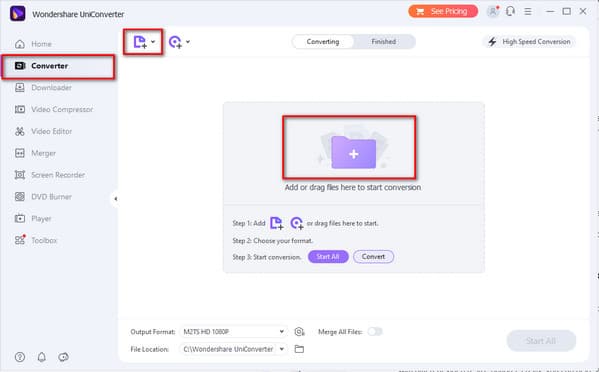
Step 2Go to the Output Format then type M2TS from the Search corner. Click the format and choose an option.
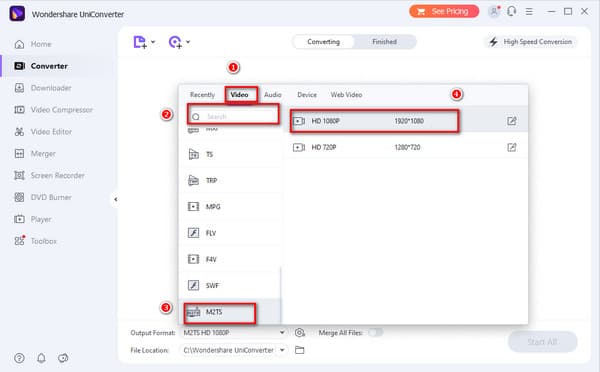
Step 3Finally, click the Start All button to start the conversion and saving process.
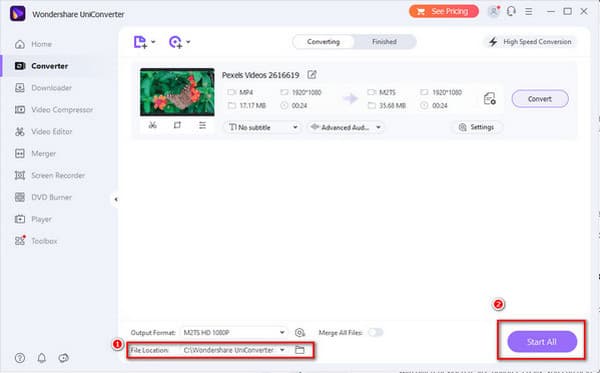
3. Any Video Converter Free
Another free MKV to M2TS Converter is the Any Video Converter. The software comes with a simple interface allowing you to convert video files with a few clicks. Follow the simple steps below to see if it's true.
Pros:
- 1. Provide editing tools like video trimming, cropping, rotating, and more.
- 2. Support various video and audio file formats.
- 3. Convert CD files and Videos to MP3 files.
Cons:
- The free version lacks DVD menu templates.
Step 1Search Any Video Converter Free and download it. Launch it and begin to click the + icon at the center of the screen to upload MKV files.
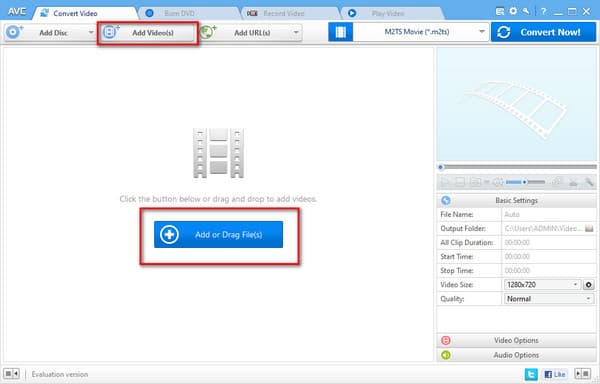
Step 2After that, go to the Output Format and click the Film icon then find the M2TS format.
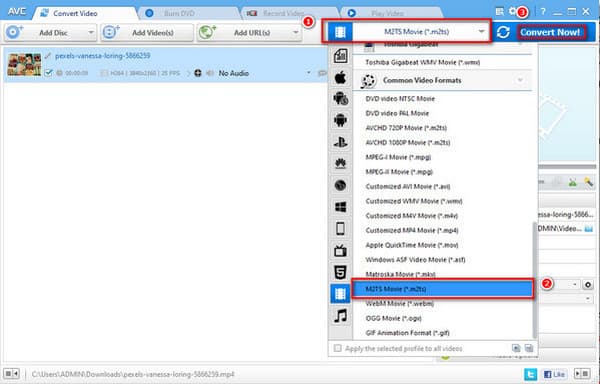
Step 3Finally, hit the Convert Now! button to the save file/s.
Part 3. FAQs of MKV to MTS Converter
How can I play or watch M2TS files on Windows PC?
To watch M2TS files on a Windows PC, use VLC Media Player. This media player supports the content of H.264 and AC3 audio. Thus, you can watch M2TS files without external support.
What is a BDAV M2TS file extension?
Because of the everyday use of Blu-ray discs, the M2TS file format became a Blu-ray Disc Audio-Video (BDAV). It comprises all the details of the video and audio contents.
What is MPEG-2 Transport Stream?
MPEG-2 Transport Stream is the long-term for M2TS. This video container format keeps high-definition videos on Hard-drives, Blu-ray discs, and other devices.
Conclusion
Finally, you can choose the best free MKV to MPG converter among the options. But still, you can trust Tipard Video Converter Ultimate because it provides you with great features. Also, you can convert MKV to MPG online by doing the steps above on how to alter MKV to MPG over the Internet. Please raise your questions by contacting this website if you have other concerns.