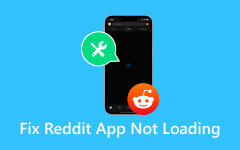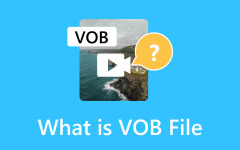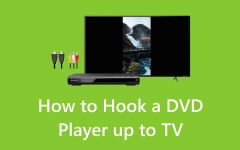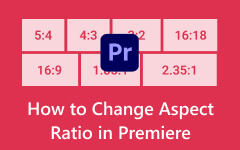AV1 vs H.265 vs H.264: Video Compression Codec Contrast
As the new gold standard of video format, AV1 codec delivers better video quality than the older codecs like H.265 and H.264. But does this make the AV1 codec the most superior one among these three? Are there other differences between these three codecs? In line with these questions, this article is presented to provide you with sufficient information about three of the most famous video codecs today. We will cast out the analysis between the battle of AV1 vs. HEVC and AVC or H.264 and H.265. In that case, if you want to learn about the information, continue reading until you finish the content below.
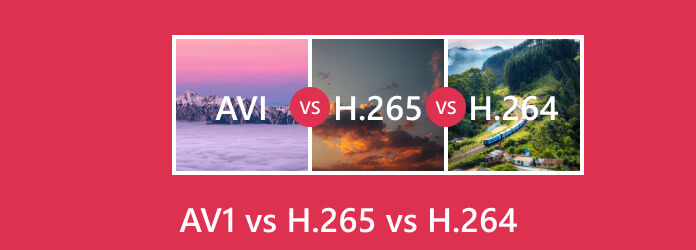
Part 1. Introduction to AV1, H.265, and H.264
What is AV1 Video Compression
AV1 is a video codec developed by an organization called Alliance for Open Media that includes different major digital manufacturers and giants such as Google, Apple, Samsung, etc. AV1 was developed to have an open, affordable, and efficient video standard for all users and media devices. Based on our observation, the other format standards for video, such as the HEVC and AVC, are costly to license. This is why AV1 has begun development for due to the same reason. AV1 codec has more suitable compatibility for web browsers, especially if you want to keep the bulk of HD or UHD streams simultaneously. However, when it comes to the compatibility between AV1 vs HEVC, AV1 codec is still not as widely compatible as HEVC. Aside from focusing on providing HD videos, it also offers benefits to videos with low resolutions since various decoders of AV1 start at 240p at 30fps.
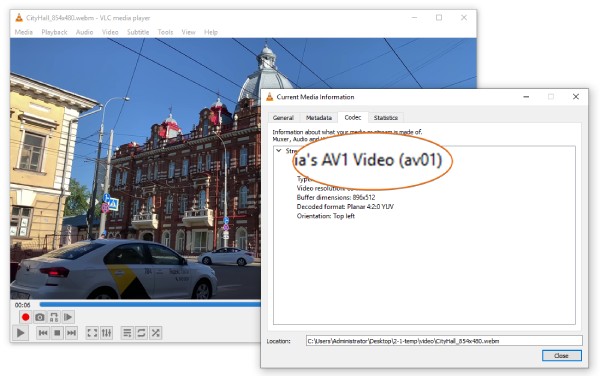
What is H.265 Video Compression
Developed by the ISO/MPEG and ITU-T Video Coding Experts Group, H.265 is a standard video compression also known as the HEVC (High-Efficiency Video Coding) codec. So, there is no need to compare HEVC vs H.265.
This codec is the successor to the H.264 or the MPEG-4 AVC, which means Advanced Video Coding. It is designed to offer significantly improved video quality and compression efficiency than its predecessor. So, when you want to compare H.264 AVC vs H.265 HEVC, you should bear in mind that H.265 utilizes more advanced coding methods like improved motion compensation, larger block sizes, enhanced prediction techniques, and other entropy codings than H.264 AVC. Additionally, it is also worth mentioning that Microsoft’s Windows Media Player does not come with a HEVC video extension and requires you to download a paid one.
What is H.264 Video Compression
H.264, or Advanced Video Coding (AVC), is the predecessor of H.265/HEVC, developed by the same organizations. Comparing AVC vs HEVC, AVC is a commonly used video format for transmitting and compressing video content over different communication channels, such as broadcast television, internet, Blu-ray discs, video conferencing, and many more. While HEVC is not well-supported across some web browsers and mobile devices. So, if you pay more attention on the wider compatibility, you can convert HEVC to H.264. Furthermore, H.264 utilizes various coding techniques to achieve efficient compression, such as blocked-based motion compensation, adaptive quantization, entropy coding, and more. You can learn how to compress videos to H.264 with H.264 encoders.
Part 2. AV1 vs H265 vs H264
If you want to see a straightforward AV1 vs H265 vs H264 comparison, you can check the table below.
| Aspects | AV1 | H.265 | H.264 |
|---|---|---|---|
| Compatibility | Latest software and devices. | Wide support. | Wider support. |
| Application | Online streaming. | Streaming and broadcasting. | Streaming and broadcasting. |
| File Size | Small. | Small. | Bigger than H.265 and AV1. |
| Filed | Video conferencing and surveillance. | Video conferencing and surveillance. | Video conferencing and surveillance. |
| Quality | High quality at low bitrates. | High quality at low bitrates. | Good quality but lower than AV1 vs. HEVC quality. |
| Compression | Advanced. | Advanced. | Established.Established. |
| Method | Transform Coding. Global Motion Compensation. Tile-based Parallelism. Entropy Coding. Intra-Prediction. Variable Block Sizes. Adaptive Quantization. |
Transform Coding. Global Motion Compensation. Entropy Coding. Intra-Prediction. Intra-Prediction. Variable Block Sizes. Adaptive Quantization. CABAC Context Modeling. |
Transform Coding. Global Motion Compensation. Tile-based Parallelism. Entropy Coding. Intra-Refresh. Variable Block Sizes. |
Part 3. Convert AV1, H.265, and H.264 Losslessly
If you have the urgency to convert AV1 to H.264/H.265 or vice versa, a good AVI/H.264/HEVC decoder like Tipard Video Converter Ultimate is needed. With the wide-ranging capabilities of this software, you will be enabled to a seamless conversion process among AVC, HEVC, and AV1, making these files more compatible with devices and platforms.
- 1. Without the best HEVC encoders, you can easily convert HEVC videos to AV1 or H.264 with ease.
- 2. This professional AV1/H.264/HEVC video converter provides more than 500 media formats.
- 3. Convert DVDs into digital video formats for your playback convenience.
- 4. Empower you to trim, merge, crop, correct color, apply effects, and more to the videos before the conversion.
How to Convert AV1 to H.264 or H.265
Step 1Fire up the video converter after installing it on your computer. Then, click the Add button on the main interface to add all the videos you want to convert to H.264. Yes, you can add multiple videos here and convert them all at once.
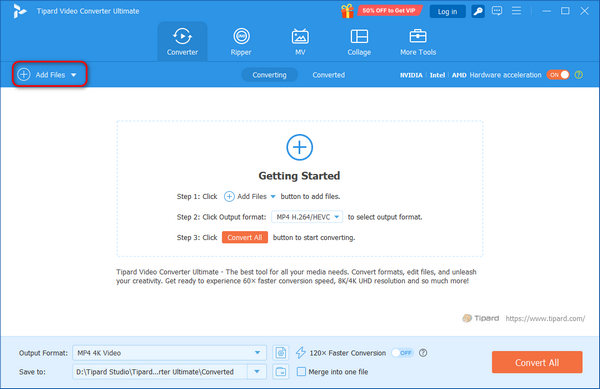
Step 2Once the videos are in, go to the Output Format section and click its dropdown button. Then, on the new window, choose the video format with H.264 codec or H.265 (HEVC).
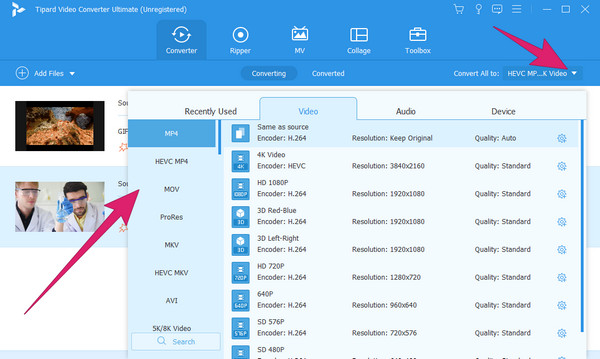
Step 3You may already click the Convert All button after choosing the output format with the H.264 codec. Wait for the rapid process to finish, and when the process is done, you can check in the Converted section.
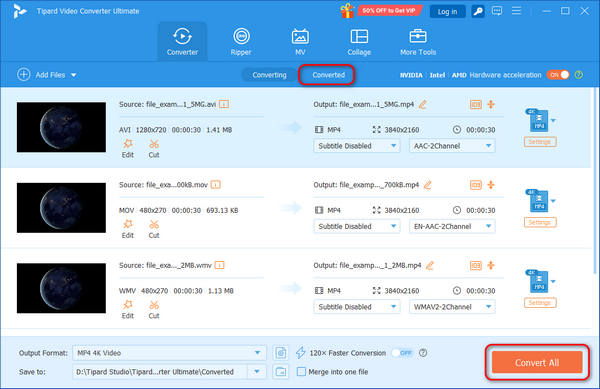
Part 4. FAQs about AV1 vs H265 vs H264
Is AV1 the future?
No one knows the future yet. That is why saying that AV1 is the future is not convincing. However, this video codec has advanced coding algorithms and techniques that we may say it is still good to use in the future.
Is YouTube moving to AV1?
YouTube is adapting this video codec to provide a higher efficiency and quality of video.
Does Discord support AV1?
Yes. Discord has been the first communication platform to support AV1. This is because Discord aims to tend to the demand of the gamers to own the latest ware.
Is AV1 encoding better?
Yes. AV1 is considered to have a better compression efficiency than the previous video codecs. Aside from the compression, it is also believed to be better in quality and in future-proofing.
What are the downsides of AV1?
While AV1 serves to be a promising video codec, there are still downsides lay on it. Such downsides are the high computational demands, lack of standard hardware support, uncertainty on licensing and pooling, higher bandwidth, and more. So, you can choose the best AV1 converters here to fix these issues.
What is the best HD HEVC encoder?
If you want to use high-resolution H.265 encoders, there are several products for sale. Here, we recommend ZEUS DMD-20 H.265 and H.264 Encoder, which supports 4K and HD resolutions.
VP9 vs HEVC, which is better?
It depends. When it comes to encoding quality, VP9 performs as well as HEVC. However, if you want to save money, you should take VP9 as your first choice because HEVC will cost you more fees.
Conclusion
Along with the showdown of the pieces of information about H.264 vs. H.265 vs. AV1 above, you will see that it is the AV1 that is at the highest hand. However, it is not always rainbows and butterflies when you choose it, for it also has some drawbacks. On the other hand, if you want to convert your AV1 videos to other video codecs like H.264 or HEVC, then you know what to use: Tipard Video Converter Ultimate.