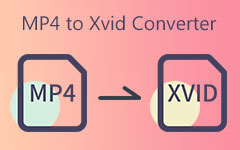Four Eminent MKV to XviD Converters Producing High-Quality Video Outputs [2026]
Do you want to convert MKV to XviD clips so you can play them on TV, DVD, and Blu-ray Players? You must have the most reliable MKV to XviD converter if that is your concern. Therefore, do not forget to read this article because it will present you with excellent MKV to XviD converters. Moreover, you can follow all the simple steps to reach your goal using Tipard Video Converter Ultimate. You will also encounter other free MKV to XviD converters along the way. In line with that, you can refer to the comparison table to check the most effective converter tool that can transform MKV to XviD files.
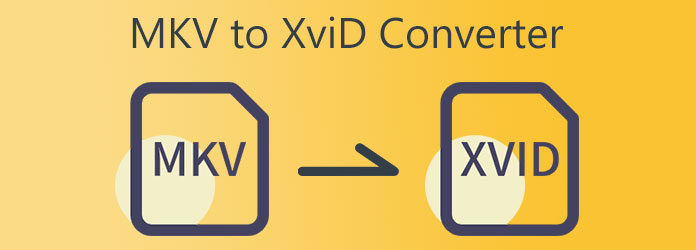
Part 1. Best MKV to XviD Converter
Tipard Video Converter Ultimate is the greatest and ultimate MKV to XviD converter. This video converter software is easy to download. It is suitable for professionals and beginners because of its intuitive user interface. As a result, you can access the features and functions without difficulty. Tipard Video Converter Ultimate can convert batch video files at a 70X faster speed. The software provides you with a GPU acceleration allowing you to enable it for fast video conversion. Moreover, it offers a Preview feature that lets you see the video result before converting and saving it.
To test the capability of Tipard Video Converter, you can refer to the extra information below. Moreover, do not forget to do all the steps to turn MKV to XviD.
Notable Features of the Tipard Video Converter Ultimate:
- 1. Support up to 1000+ video and audio file formats.
- 2. Support many video files all at once into a single file.
- 3. Offer a DVD and Blu-ray ripper and burner.
- 4. Enable you to create music videos.
- 5. Provide a photo and video collage with various templates.
- 6. Offer editing tools like video rotating, cropping, adding filters, and more.
- 7. The Toolbox has a Video Merger, Media Metadata Editor, Video Enhancer, GIF Maker, and more.
How to Change MKV to XviD in Tipard Video Converter Ultimate
Step 1First, type Tipard Video Converter Ultimate on the Search Engine. Then visit the main page and click the download button corresponding to your system. After that, you can install and open it then use the Converter tool.
Step 2After clicking the Converter tool, a new screen will come along your screen. Tweak the Add Files button at the top-right side of the window or hit the + symbol in the middle of the screen. Upon clicking either of the two buttons, you will see the file folder to select MKV file/s.
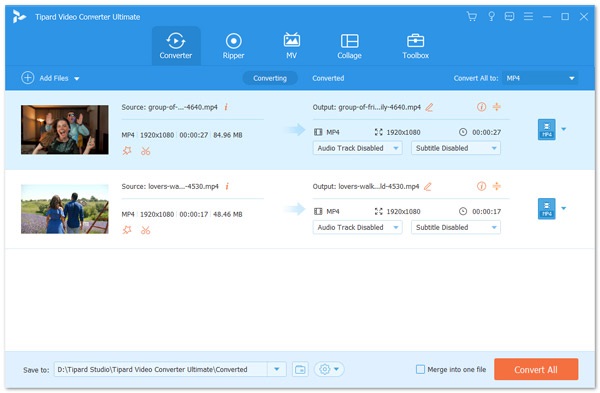
Step 3Upon adding MKV file/s, you can choose the file format you need by clicking the Output Setting.
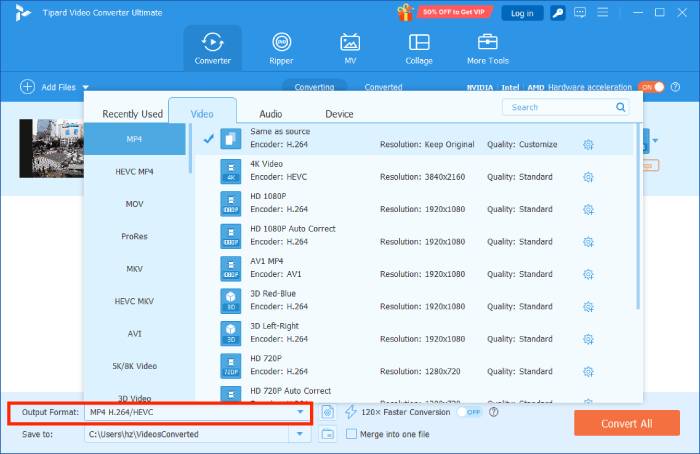
Step 4To see the video file format you want, type it from the Search box. Thus, you must type XviD and click the apply modifications.
Step 5At last, you can search the file location for your video file from the Save to section. Then click the Convert All button to save the XviD file/s. But first, you can tweak the Merge into one file button to keep batch file/s all at once.
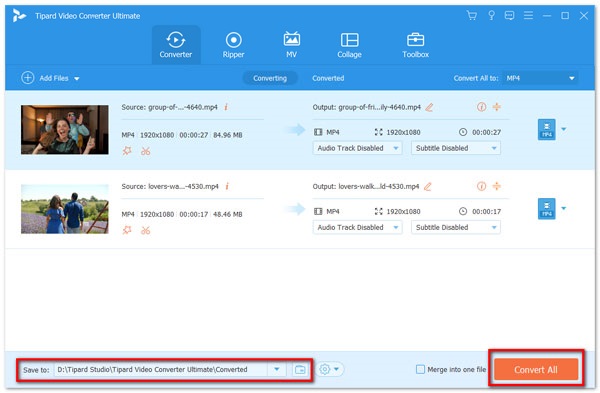
Part 2. Free MKV to XviD Converters
1. Video Proc
Suppose you are searching for a free MKV to XviD converter you can trust Video Proc. This video converter software offers various features such as video editing and many more. It can also convert 4K and 8K videos with fast-speed conversion. Furthermore, it has HD, 3D, and VR support. The software supports over 420 formats, including MKV, XviD, MP4, MOV, MP3, and many more. This free MKV to XviD converter is suitable for newbies and professionals.
Pros:
- 1. Support a batch video file conversion.
- 2. Offer advanced video editing features.
Cons:
- 1. Do not support Linux.
- 2. Offer only limited features.
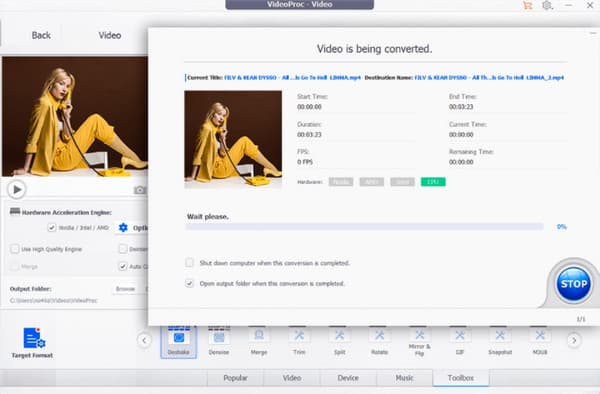
2. Any Video Converter Ultimate
Any Video Converter is an excellent option for those who cannot afford the premium version of specific video converters. Thus, this video converter software offers a free package to meet all your concerns. Moreover, it provides various filters and effects for your video files. It is suitable for Windows and Mac systems, allowing you to convert MKV to XviD, providing excellent video outputs. However, the program requires you to upgrade it to unlock other features.
Pros:
- 1. Offer various filters and effects.
- 2. Support almost all popular file formats.
- 3. Compatible with Windows and Mac.
Cons:
- 1. Require installing extra software.
- 2. Slow conversion speed.
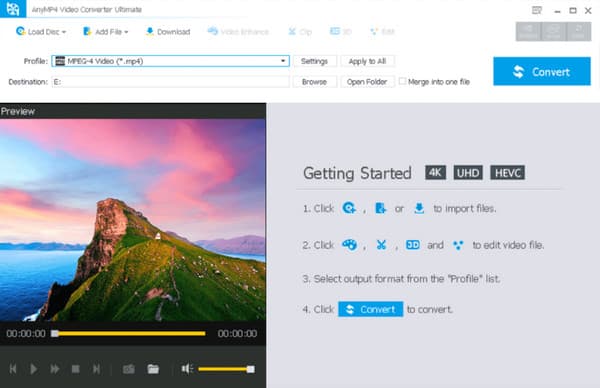
3. HandBrake
Your last option is HandBrake. This software is another free MKV to XviD converter suitable for Windows and Mac computers. Though the software is 100% free, it still offers you high-quality video outputs and other video editing features. But the disadvantage of this free video converter tool is that the video file conversion takes so much time. HandBrake supports multiple file-formats, including MKV and XviD. That is to say; you can use it to change MKV to XviD files supporting a resolution of up to 2160 pixels.
Pros:
- 1. 100% free and open-source.
- 2. Offer editing tools.
- 3. Produce high-quality video outputs.
- 4. No existence of ads.
Cons:
- 1. Slow conversion speed.
- 2. The software is a bit confusing.
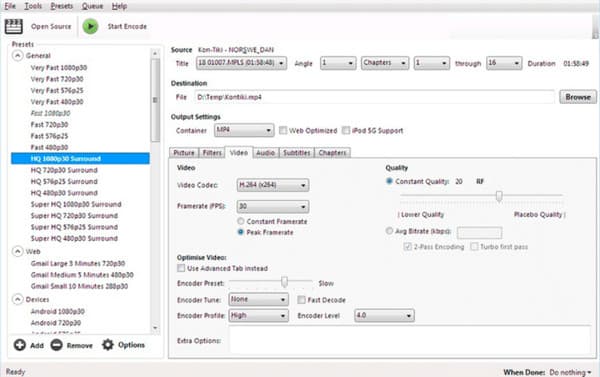
Part 3. Comparison Among the MKV to XviD Converters
| MKV to XviD Converters | Price | Speed Conversion | GPU Acceleration | Toolbox |
|---|---|---|---|---|
| Tipard Video Converter Ultimate | Free Download | Super Fast |  |
 |
| Video Proc | Free | Fast |  |
 |
| Any Video Converter Ultimate | Free Download | Slow |  |
 |
| HandBrake | Free | Slow |  |
 |
Extended Reading:
2 Accessible MP4 to ASF Converters: Testing their Functions
Free MP4 to DivX Converter: Testing their Efficiency
Part 4. FAQs of MKV to XviD Converters
What is the XviD file?
XviD file is a popular video codec from an open-source project created by different programmers worldwide. This XviD file can play XviD movies that are compatible with DVD players. Moreover, the xviD codec can compress a full-length DVD-quality movie for a single CD.
How important is it to convert MKV to XviD?
Converting MKV to XviD is good because XviD compression is lossy. Thus, the file size is small as it reduces certain details that are not important. Moreover, lossy compression is commonly used for audio and video data whereas the users will not notice data loss.
Does converting MKV files into XviD affect video quality?
Yes, after the conversion process, you can experience video quality loss. However, if you use Tipard Video Converter Ultimate, it will help you produce high-video quality outputs. That is why you must not miss using this ultimate video converter program.
Conclusion
In conclusion, you can now convert MKV to XviD using Tipard Video Converter Ultimate by following the simple steps above. As a result, you can now play your videos on TV and DVD players. Furthermore, after reading this, you can pick the best MKV to XviD converter. Please do share this information with your friends, classmates, and family if it is profitable for you. Also, you can raise other concerns, and do not be afraid to email or contact us. We assure you that we will help you solve your concerns.