An Honest Review of the Most Powerful Text on Video Apps
If you are creating a video and want to add subtitles or random text to it, your best choice is to use a tool that can add text to your videos. Adding text to videos is not hard; however, there are many tools that you can choose from on the internet. But not all have the same features and capabilities. So, for you to distinguish the best and most amazing app to use to add text to your video, we search for the most popular apps that many people use. This article will help you learn the features and descriptions of the most powerful text on video apps.
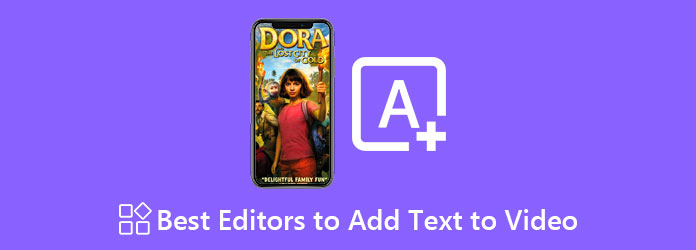
Part 1. 3 Best Text on Video Applications for Computers
There are many powerful software applications that you can download to add text to your videos. However, not all of them have amazing editing features. We picked the most popular and amazing apps for your computer that you must use.
1. Tipard Video Converter Ultimate
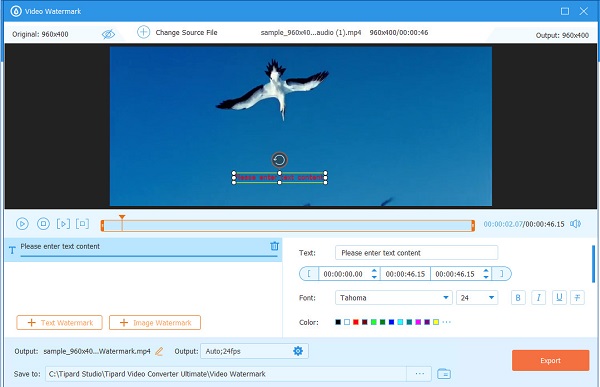
Price: $55.30 Lifetime license with a 30-day money-back guarantee (30-day free)
Compatibility: Windows, Mac, and Linux
Another add text to video app that you can use is Tipard Video Converter Ultimate. This app is known for video converting and adding watermarks to your video. And using its video watermark feature, you can add any text to your video. Furthermore, it supports various file formats, like MP4, MKV, MOV, M4V, FLV, AVI, VOB, and 500+ more formats. And if you want to use a software application with many advanced editing features, this is a suitable tool for you because it contains all that you are looking for in editing software. Moreover, it enables you to add two or more textboxes to your video.
Pros:
- 1. It has a user-friendly software interface.
- 2. It supports 4K, 5K, 8K, and HD video resolutions.
- 3. It has a built-in DVD ripper.
- 4. Available on all media platforms.
Cons:
- Purchase the app first before accessing its unique features.
2. Adobe Premiere Pro
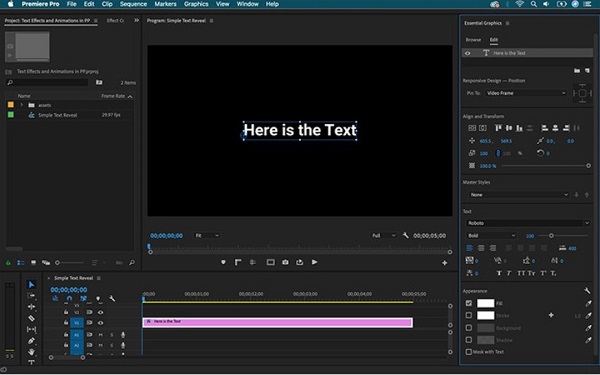
Price: $20.99 per month (Have 30-days free)
Supported Platforms: Windows and Mac
Adobe Premiere Pro is probably the most famous video editing software you can download on your PC. And if you did not know, it is an app to add text to video. It has many powerful tools and capabilities which you can use to edit your video with high quality. Since the new update, it is now easier to export and import your videos from your device. Moreover, it enables you to add effects, transitions, captions, and more to your video. Also, it contains a wide range of adobe fonts and color grading tools that you can use on your text. Although it is not that easy to use, it has a tutorial to help you use the software.
Pros:
- 1. It has advanced video-editing features.
- 2. It has cross-compatibility with other Adobe software applications.
- 3. It allows you to import and export numerous file formats.
- 4. Available to download on all media platforms.
Cons:
- 1. It has a hard-to-operate user interface.
- 2. You need to purchase the app, to download.
3. VLC Media Player
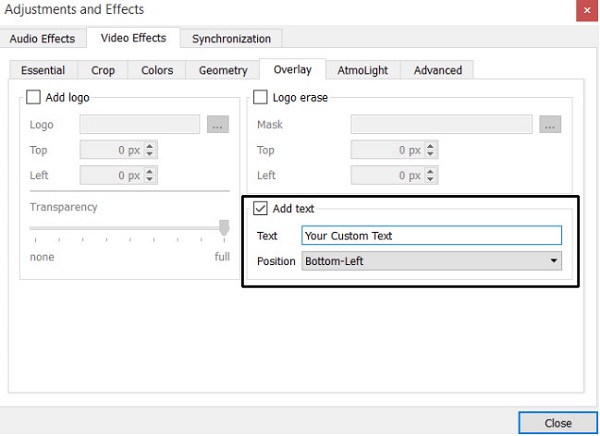
Price: Free
Compatibility: macOS, Windows, and Linux
VLC Media Player is a popular media player available on almost all media platforms, such as Windows, Mac, and Linux. In addition, VLC is not just an app for playing videos on your computer. It also has editing features that you can use. And if you did not know, you can also use it to add text to your videos. This open-source platform is sometimes indeterminate; many people have difficulty using this app to add text to videos.
Pros:
- 1. It supports almost all video file formats.
- 2. It is free to use.
- 3. It allows you to crop and cut your video.
Cons:
- 1. Its editing features are not user-friendly.
- 2. It has no support for bugs and glitches.
Part 2. 4 Best Apps to Put Text on Video on iPhone and Android
There are also apps that can add text over video that you can download on your iPhone and Android phone. So, if you want to know the best and known apps that you can download on iPhone and Android phones, read this part thoroughly.
1. Movavi Clips Video Editor

Price: Free
Compatibility: iPhone, iPad, and Android phones
Movavi Clips Video Editor is known for its many editing features that you can use to enhance your video. It comes with many editing features, including splitting and merging videos, saturation, brightness, adding transitions, color controls, and more. Also, you can use this app to add subtitles or text to your video. People like this app because it contains no pesky ads that might disturb you. And if you are adding text to your video, you can control the size, colors, positioning, and even the lettering of your text.
Pros:
- 1. It has an intuitive user interface.
- 2. It allows you to share videos on social media platforms.
Cons:
- It has bug issues.
2. InShot
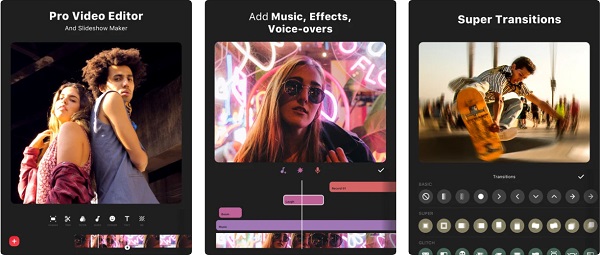
Price: Free
Compatibility: Apple and Android
If you are searching for an add text to a video app that is free to download, this app might help you. InShot is also a well-known app that you can download on Apple devices and Android. Many beginners use this app to edit videos and even add text to videos with its simple and clean interface. Moreover, it has many professional features, such as adding filters, music, transitions, text, and voiceovers.
Pros:
- 1. You can export 1080 videos on social media platforms.
- 2. It produces high-quality outputs.
- 3. It has a noise reduction feature.
Cons:
- You need to purchase the app for the additional features.
3. Splice
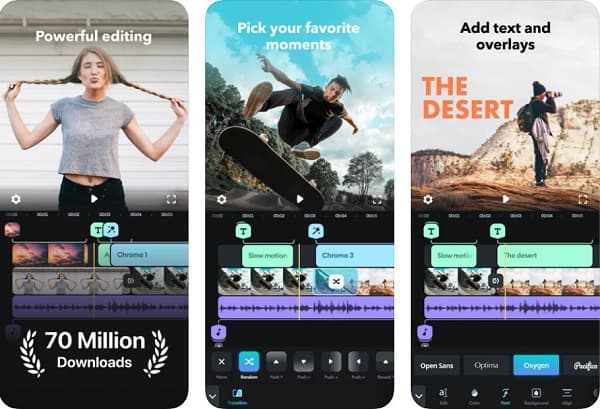
Price: Free
Compatibility: iPhone and Android phones
Splice is a video editing app that you can use to add text to your video. It is a beginner-friendly app because of its simple user interface. This app allows you to create professional-made outputs. In addition, it has editing tools, like adding text to videos, trimming clips, adding low motion effects, and more.
Pros:
- 1. It is free to download.
- 2. It enables you to add unlimited overlays to your video.
- 3. It imports media quickly.
Cons:
- It contains ads.
4. Title Master
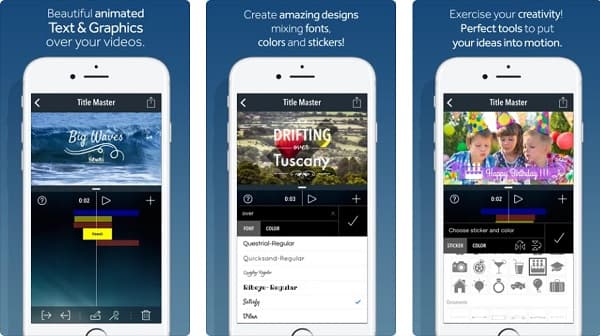
Price: $1.99
Compatibility: Apple devices
And last but not least is Title Master. Title Master is an app where you can add amazing and stylish text to your videos. Many video content creators use this app to edit and add text to their videos. With its simple interface, you can easily add text and edit the fonts and styles of your text. It also supports the most common video formats, like MOV and MKV.
Pros:
- 1. It has a straightforward user interface.
- 2. It enables you to customize animation effects.
- 3. You can adjust the style of your text.
Cons:
- It is not free to use.
Extended Reading:
Easy Methods to Add Text to Video Easily on iPhone and Desktop
Learn How to Add Watermark to Videos in iMovie [Quick Steps]
Part 3. FAQs about the Best Editors to Add Text to Video
Can you add text using iMovie?
Yes. Using the iMovie app on iPhone or Mac, you can add text to your image, video, or background.
Can you add text to your video?
Yes. You can add text to your videos. You can add text watermarks, subtitles, and captions to your video.
How to add text on a laptop?
To add text to your laptop, you can download a software application on your device system. One of the most compatible apps known is Tipard Video Converter Ultimate. You can also use a web-based app to add text to your video using your laptop.
Conclusion
Using the text on video apps that are presented above will guarantee you great outputs. You can add text to your video amazingly with each app's features. However, if you want to add text to your video using your PC or Mac, the best choice for you is to use Tipard Video Converter Ultimate.







