20 Best Video Mergers Online and Offline to Help you Combine Video Clips Quickly
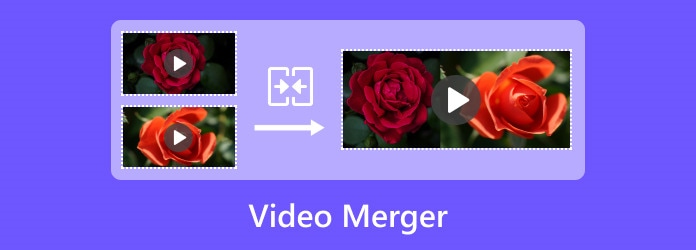
It is important to find a proper video merger program if you want to make excellent movies or video stories with the filmed clips. Also, editing a video can be surprisingly complex or very easy. What makes the difference is that a professional video editor can make it easy to combine your videos. Therefore, a proper video merger plays a great role. However, what is the best video combiner for you? You need to consider many things, like ease to use, extensive input and output formats, various video settings, output quality, etc. This post will identify and share the top 5 video joiner applications available to Windows, Mac, and other 15 excellent video mergers on iOS and Android. So, you can produce video stories with your video clips quickly.
Part 1: Top 5 Video Mergers for Computer
Top 1: Tipard Video Converter Ultimate
When making stories with video clips on a video merger, you may be worried about the output quality. From this point, Tipard Video Converter Ultimate is the best video merger that stitches several video clips without losing quality. It can quickly combine as many video clips as you want and maintain the original video quality or even upscale the video to 5K/8K.
Pros
- Combine unlimited video clips into a single movie file.
- Support all video and audio formats including AVI, MP4, 3GP, etc.
- Add background music to your video files simply.
- This video merger can trim, clip, crop, add watermark, etc.
- Encode video formats for playing on any device like an iPhone, Samsung, PSP, etc.
Cons
- It requires installation on your hard disk.
How to Merge Video Clips on Computer
There are two functions of Tipard Video Converter Ultimate you can use to combine videos together on the desktop.
The first one is using Video Merger:
Click the Free Download button to download and install this software on your computer.
Run Tipard Video Converter Ultimate, choose the Toolbox tab, and select Video Merger.
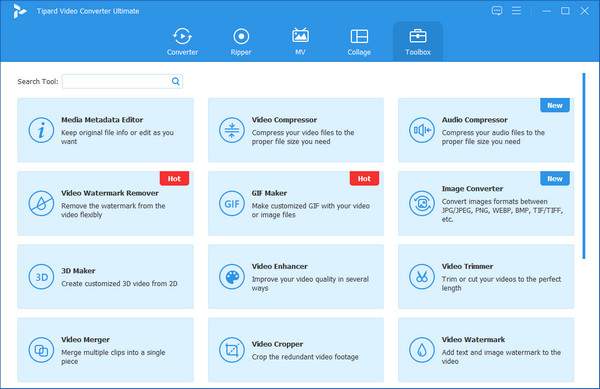
Click the central Add button to add your video to this video merger.
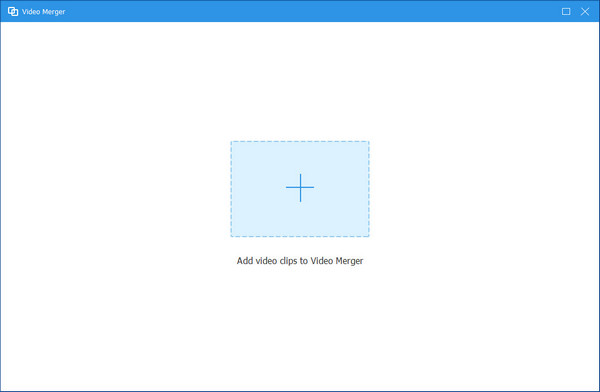
After that, you can click the Add button to add more video clips you want to merge into one. And click the Export button to save.
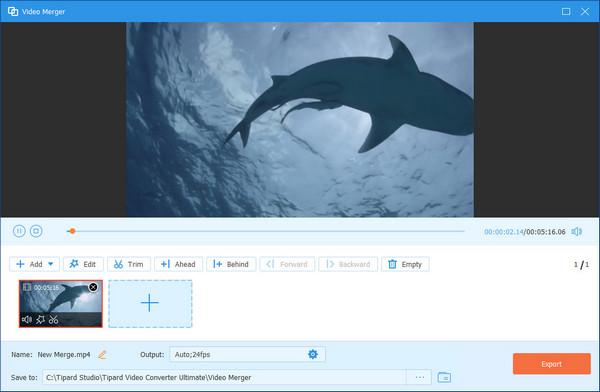
Another one is using the Converter function in this video merger:
Another one is using the Converter function:
Install the easiest video merger and editor
Since Tipard Video Converter Ultimate is the desktop software, you need to download and install it to your computer. Then launch it and click the Add Files button to import the video clips to combine.
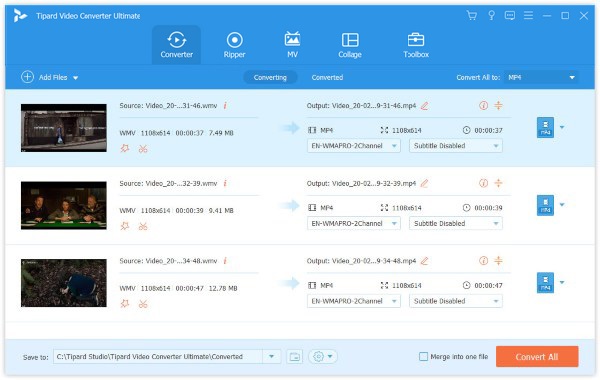
Combine video clips
If you want to combine the video clips together, enable the Merge into one file option by clicking on it. Moreover, you are allowed to edit each video clip by clicking the Edit button.
Export the video story
After editing, you can click the MP4 icon at the right to select the output format. Then click the Convert All button to merge your video in this video combiner on your computer.
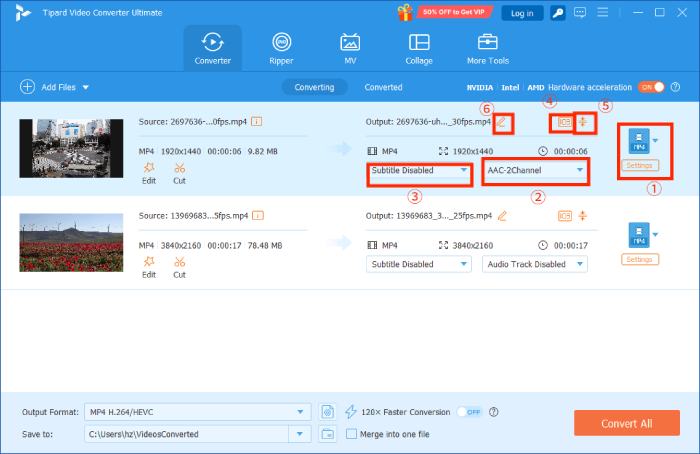
Top 2: Windows Movie Maker
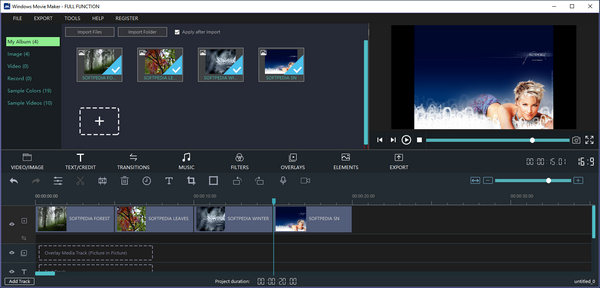
Windows Movie Maker is the free video joiner and editor for Windows users. One of the biggest advantages of this video combiner is that it's totally free of charge. Unfortunately, it is not available on Microsoft website.
Pros
- 1. Merge video clips on the storyboard simply.
- 2. Preview the video story with the built-in media player.
- 3. Include basic video editing tools and several filters.
Cons
- 1. Most third-party plugins require to purchase.
Top 3: Format Factory
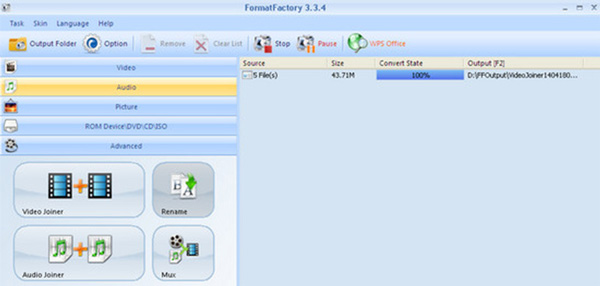
Though Format Factory is not a video editor but a file converting program, you can find a video joiner in it. Plus, users can enjoy the high performance on this video combiner since it is a long-standing program. You can convert multiple video clips and combine them all on this video merger.
Pros
- 1. Combine video clips together to produce a single video file.
- 2. Include several custom options, such as video quality.
- 3. Convert the result to popular video format.
Cons
- 1. It only offers trim and clip tools.
Top 4: Avidemux
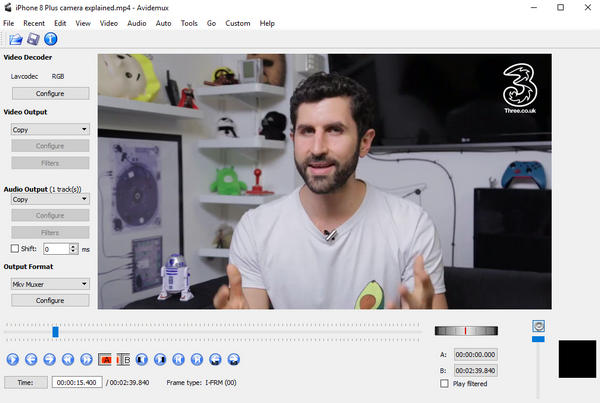
Avidemux is an open-source video combiner and editor. It is compatible with a wide range of platforms, including Windows, Mac and Linux. You can use this video merger to combine video clips without paying a penny.
Pros
- 1. Join several video clips and produce a single file.
- 2. Support almost all popular video and audio formats.
- 3. Include basic video editing functionalities, such as trim.
Cons
- 1. It is difficult to master, especially for average people.
Top 5: iMovie
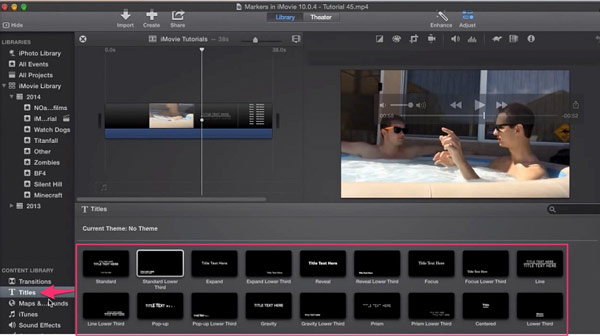
iMovie is a free video merger for Mac computers. It relies on projects to edit videos and combine video and audio clips on tracks quickly. Moreover, this video merger works well with QuickTime and other utilities on Mac.You don't need to download iMovie on your Mac, for this video combiner is a built-in program.
Pros
- 1. Put video and audio files on the timeline for combination.
- 2. Adjust brightness, contrast, exposure and more parameters.
- 3. Keep the original video quality as much as possible.
Cons
- 1. The output formats are limited.
Part 2: Top 5 Video Combiners for iPhone
Top 1: InShot
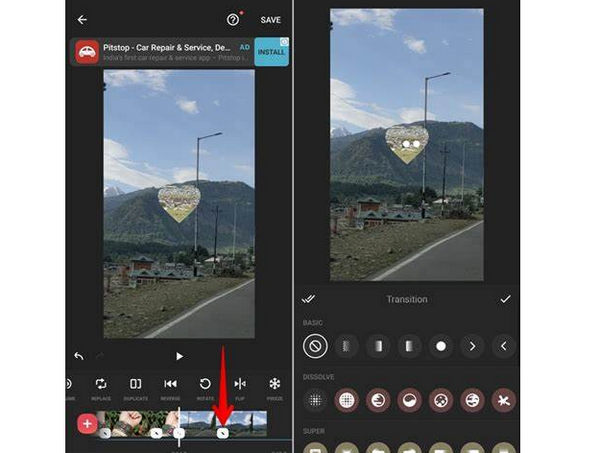
InShot is a versatile video merger with music app for iOS devices. It works stable on iPhone and iPad running iOS 10.0 or later. This video combiner gathers many trending and stylish video editing features. You can merge video, clip video, enhance video on InShot video combiner.
Pros
- 1. Put video clips together on tracks on iOS devices.
- 2. Include extensive video effects and filters.
- 3. Share to social media, like Facebook, Instagram, WhatsApp, etc.
Cons
- 1. Some features and elements need to purchase in app.
Top 2: Splice
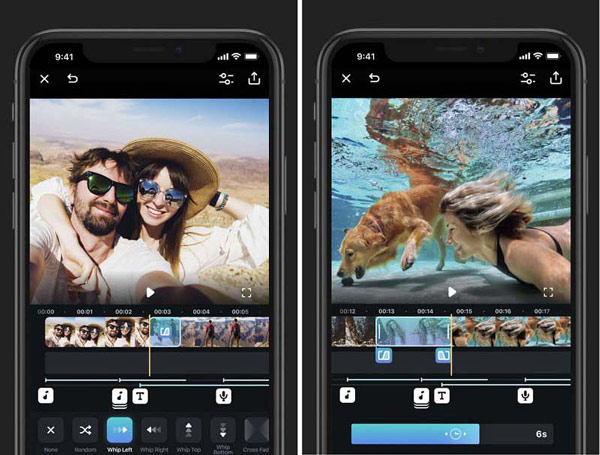
Splice is another video audio merger for iPhone and iPad running iOS 18 or earlier. Though it is free to download in the App Store, you need to subscribe to this video combiner to create movies and merge clips.
Pros
- 1. Apply filters and effects to each video clips before merging.
- 2. Adjust background color, orientation, music and more.
- 3. Add titles, text overlays, emojis or stickers.
Cons
- 1. The built-in transitions are limited and outdated.
Top 3: VivaVideo
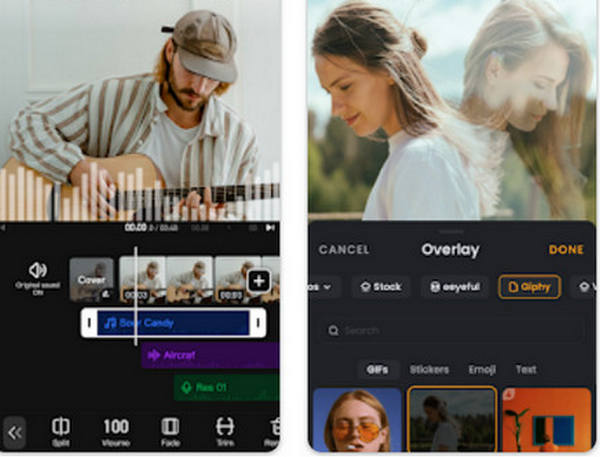
If you need a simple video combiner app for your iPhone or iPad, VivaVideo is a good choice. It offers a wide range of functionalities involved with video combination.
Pros
- 1. Combine video clips, photos and animated images on iOS device.
- 2. Trim, crop and edit video clips with ease.
- 3. Upload your works on Facebook, YouTube, Instagram and more.
Cons
- 1. You have to upgrade to pro version if you want to export video to 4K and HD resolution.
Top 4: KineMaster
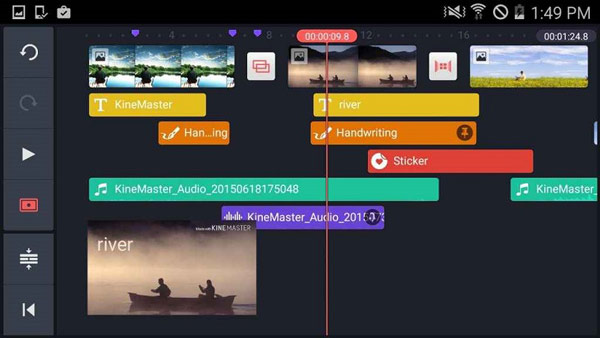
KineMaster is a video merger app available to iOS 10.3 or later. It is available in more than a dozen languages, so everyone can use this video merger easily. It offers a clear and neat interface to deal with multiple video clips. You can choose this video merger if you have many video clips and want to adjust the audio and video tracks.
Pros
- 1. Combine video clips, images, effects, text and audio files on layers.
- 2. Add voiceovers, background music, and integrated audio effects.
- 3. Control color, speed and other options.
Cons
- 1. Some features require payment, such as 4K output resolution.
Top 5: Magisto
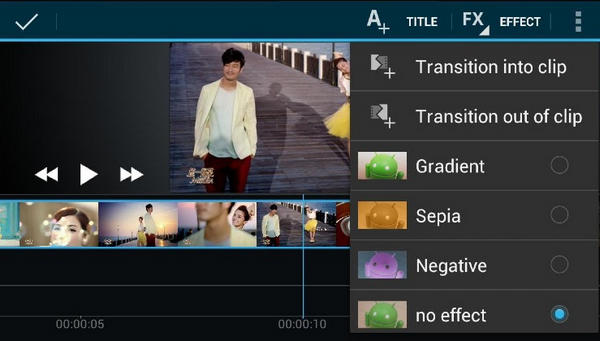
This video merger app offers both free download and professional subscriptions to meet various need.It offers many basic video editing functions and gorgeous filters. You can create magnificent movies on this video merger with your clips.
Pros
- 1. Choose the built-in video theme to make a project quickly.
- 2. Combine photos and video clips from your Cameral Roll or Google Photos.
- 3. Share your content to social media, messaging app or email quickly.
Cons
- 1. This video merger app is not completely free.
Part 3: Top 5 Video Joiners for Android
Top 1: Quik
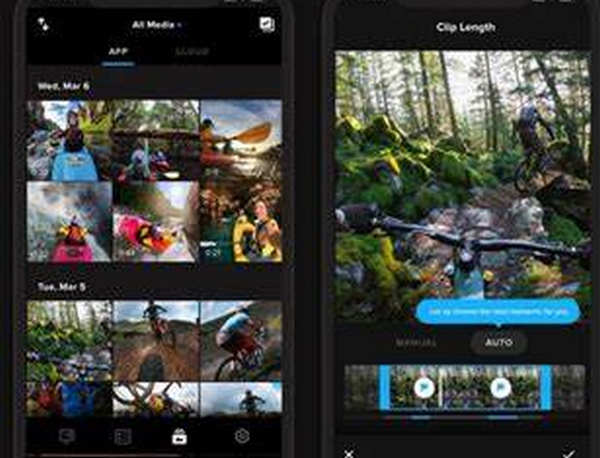
Quik is a video joiner developed by GoPro. However, every Android users can get this app for free. This video combiner has an amazing interface which contains many powerful video editing features. You can use this video merger to create excellent video art.
Pros
- 1. Integrate 23 themes to make movies with video clips and photos.
- 2. Import up to 75 video and image files from Gallery, Google Photos, etc.
- 3. Personalize your video stories with text, titles and emojis.
Cons
- 1. Some Android devices are not supported.
Top 2: VideoShow
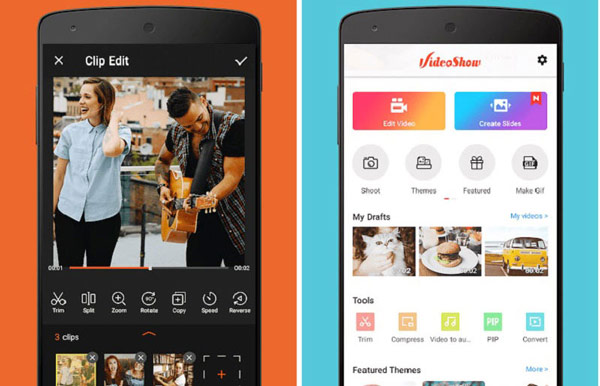
VideoShow is not only a video and audio merger app, but also a movie maker for Android users. It is lightweight and available to Android 4.0.3 and up.This video merger app is also totally free to use. However, it can't keep high video quality.
Pros
- 1. Contain over 50 elaboration themes to make personalized stories.
- 2. Combine video clips, images and GIFs quickly.
- 3. Add transitions, filters, sound effects and more.
Cons
- 1. The output quality is not as good as other video mergers.
Top 3: Videoshop
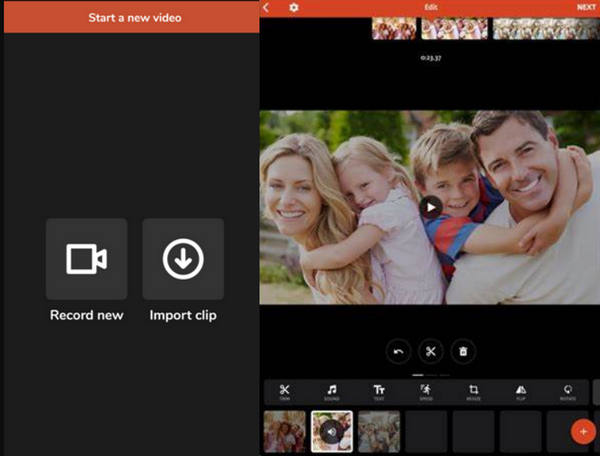
Videoshop is another options to combine videos and music on Android devices. This video merger app is pretty easy to use, especially for beginners.This excellent video merger has a beautiful interface. You can easily merge videos on this video combiner with the friendly on-screen guide.
Pros
- 1. Combine multiple video clips into one on Android phone.
- 2. Adjust brightness, contrast, saturation, etc.
- 3. Apply sound effect or add personal music from your library.
Cons
- 1. It only offers 4 transitions
Top 4: AndroVid
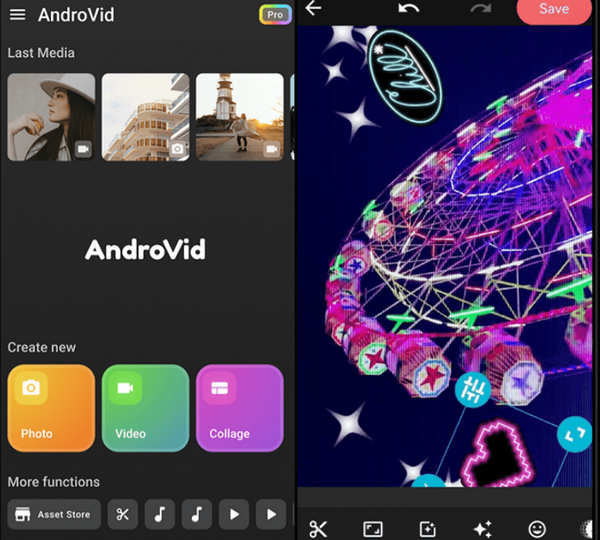
AndroVid is a lightweight video merger app for Android 5.0 and up. You can get this app from Play Store for free, but you have to subscribe to this video merger if you want to obtain some excellent editing features, such as video upscale, HEVC codec, etc.
Pros
- 1. Join several video clips to make one movie file for free.
- 2. Add background music or use personalized music.
- 3. Apply text, stickers, emoji and watermark on videos.
Cons
- 1. It is not available to old Android devices.
Top 5: Adobe Premiere Clip
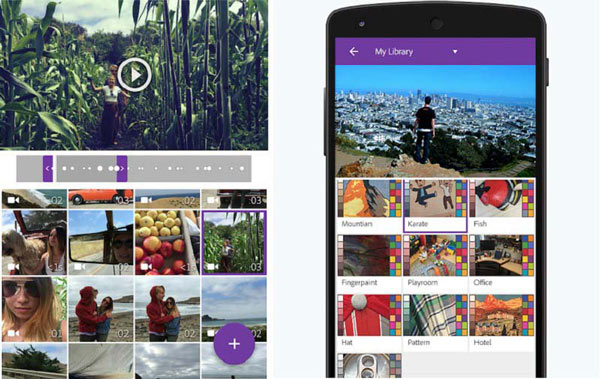
Although Adobe's products are expensive, this video merger app is free to download in Play Store. Plus, you can use the video editing functionalities for free.However, this video merger is not easy to use, for the video combiner feature is only a simple option among the multiple easy and professional editing features. It's not easy to find the video merger feature.
Pros
- 1. Stitch video clips from your Gallery to make a movie quickly.
- 2. Edit each video clip on the timeline.
- 3. Apply custom lighting and color looks to enhance the appearance.
Cons
- 1. You need to subscribe Adobe cloud service to transfer output.
Part 4: Top 5 Video Compilers Online
Top 1: Kapwing
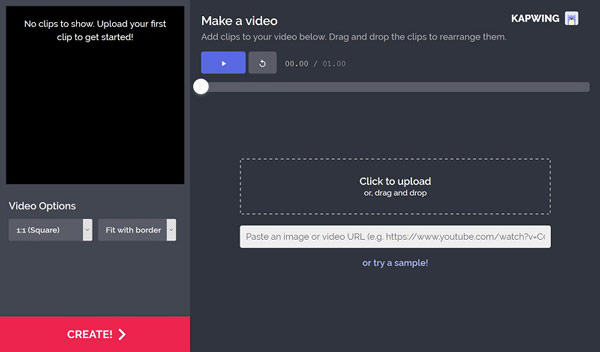
If you do not want to install software on your device, Kapwing is a good video merger recommended online. It is a versatile video merger online. It has a brief and neat interface that can guide you in merging video clips easily. The video merger feature support video uploading from your Google and Dropbox.
Pros
- 1. Upload video clips from your hard drive or URL for editing.
- 2. Organize your video clips on the storyboard.
- 3. Change aspect ratio or zoom in and out the images.
Cons
- 1. It cannot share the result video to social networks
Top 2: Clideo
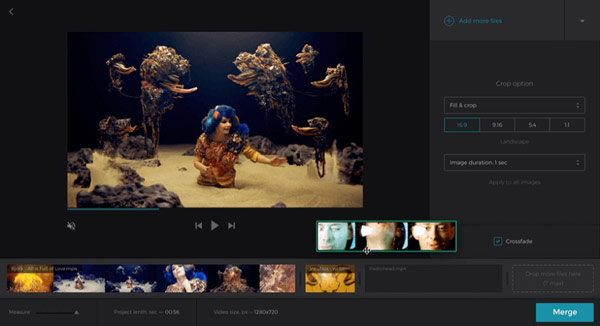
Clideo is another all-in-one video merger online. It is able to process multiple video clips up to 750MB per task.The amazingly nice interface of this video merger makes you feel refreshed when you edit your videos.
Pros
- 1. Import video files from your computer for editing online.
- 2. Crop, trim or adjust video clips before combing them.
- 3. Preview the video format with the online media player.
Cons
- 1. It takes longer time to upload videos.
Top 3: Online Converter
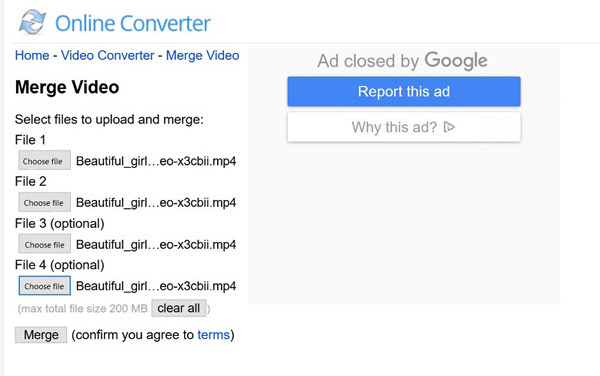
Online Converter is not only a simple way to convert your files online, but also a web-based video combiner tool. It has only a very simple and brief interface. However, thanks to the simple interface of this video merger, it saves you a lot of time to upload and download your videos. However, the shortcoming is also obvious - you can't preview your videos on this video merger.
Pros
- 1. Combine up to 4 video clips no more than 200MB online.
- 2. Remove your video clips from the server after combination.
- 3. Support various video formats, such as MP4, AVI, MKV, etc.
Cons
- 1. You have to view ads.
Top 4: Pixiko
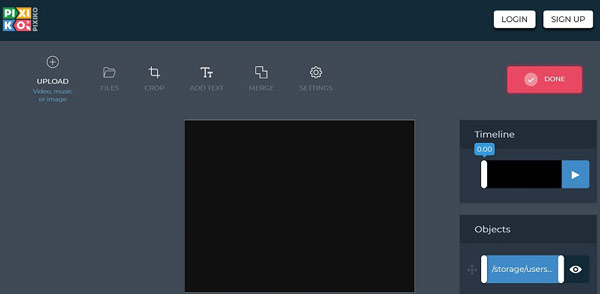
Pixiko is another way to combine video clips online. As an online video joiner, Pixiko responses very fast and offers the basic functionalities.What's the most impressive of this video combiner is that it has a large editing panel, which makes you feel easy to merge your videos. This online video merger also works very stably and maintain high video quality.
Pros
- 1. Upload video files from your hard disk for editing further.
- 2. Edit your video files online frame by frame.
- 3. Provide extensive profile settings for each video project.
Cons
- 1. It requires sign-up to download the output.
Top 5: Aconvert
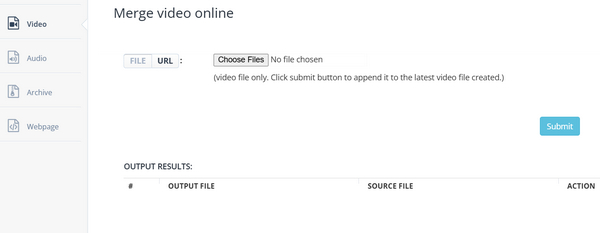
Aconvert is another simple way to combine video clips online.It supports all kinds of video formats. However, this video combiner can't display your video playback. When you combine videos with this video merger online, you can easily combine them and download the output file.
Pros
- 1. Load video clips from computer or URL.
- 2. Support online-click video combination.
- 3. Easy to use and totally free.
Cons
- 1. It only works on limited video formats.
Conclusion
Now, you should master the best video mergers available to Windows, Mac, iPhone or Android. Tipard Video Converter Ultimate is the best video combiner you can find to combine video clips since it has many benefits, including multiple video editing features, video upscaling, quality enhancement, and more.







