About | Privacy Policy | Terms of Use | Support | Contact Us
Copyright © 2026 Tipard Studio. All Rights Reserved.


Points:0
Redeem
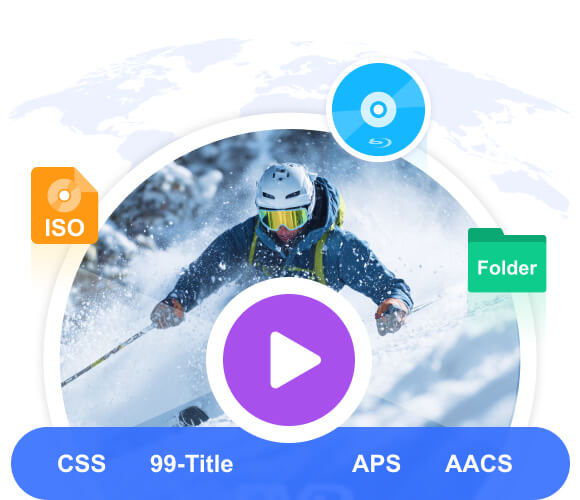
Do you have rows and rows of Blu-ray discs but have no efficient Blu-ray Player software? Tipard Blu-ray Player for Mac can meet all your needs to enjoy the latest Blu-ray movies at home. This Blu-ray playing software can play any Blu-ray discs with all region codes in amazing high-definition video quality. In addition, it makes it possible for you to enjoy the Blu-ray folders (BDMV and CERTIFICATE) and Blu-ray ISO image files that you have backed up on your local disc.
It's pretty convenient for you to enjoy the whole Blu-ray world once this first-rank Blu-ray playing software is in your hands. With this remarkable Mac Blu-ray Playing software, you can watch Blu-ray movies and videos in full screen. The wider your screen is, the better the video effect. In a word, this powerful Blu-ray Player for Mac software will bring you an entirely new Blu-ray experience!
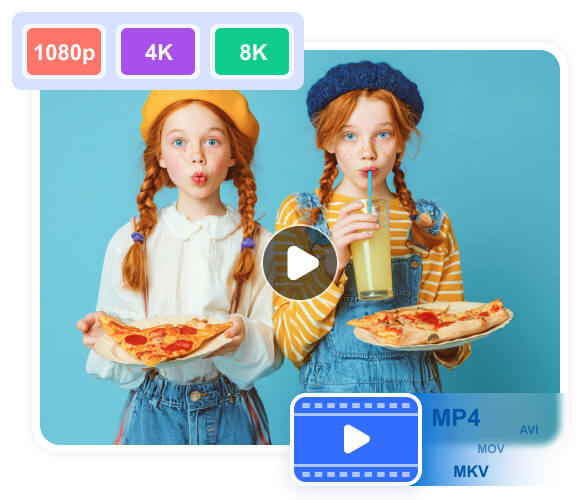
As the best Blu-ray Player software, it can not only play Blu-ray discs, but also play videos in all formats on Mac, allowing you to enjoy 1080p HD, 4K UHD, and even 8K videos with a wide screen and extraordinary video images. You can import multiple videos like MP4, M4V, MOV, FLV, WMV, AVI, MKV, etc., to the Mac Blu-ray Player software for your viewing enjoyment.
This Blu-ray player program can play any large video file, like 80 GB movies, without lag. The seamless playback and electrifying video effect will highly enhance your watching experience. Tipard Blu-ray Player for Mac offers your family a visual feast in your leisure time. Owning this Blu-ray player, you can enjoy home theater on your Mac without going to a cinema.

You can also use Tipard Blu-ray Player for Mac as a music player on your Mac computer. It supports many high-quality video formats and encoders like FLAC, ALAC, Opus, MP3, Dolby, DTS, and more. You can add your playlists to this music player and enjoy seamless music playback. It also supports many popular and rare audio codecs. You don't need to manually download audio codecs but just resort to this music player to play all songs directly.
As for audio quality, Tipard Blu-ray Player for Mac can perform the best audio quality your audio files can provide. You can listen to your audio files without any distortion or volume issues. Not matter it's a hi-res song or overcompressed, or muffled audio file, this audio player can provide you with the best audio quality. You can enjoy your immersive music playback.
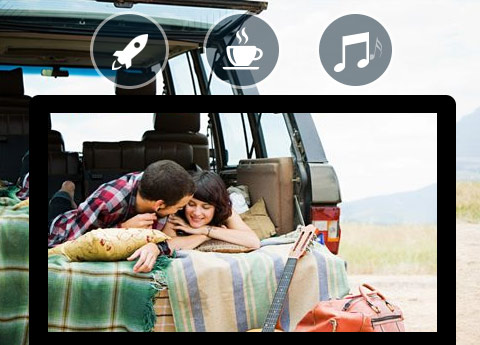
Tipard Blu-ray Player for Mac offers some user-friendly shortcuts and features that can help you enjoy your Blu-ray movies or videos with great relaxation:
Convenient Keyboard Shortcuts: When playing a video, you can use your keyboard to fast forward to locate your desired timepoint; or step back to the part you want to see again with your keyboard. You can also pause or resume, and increase or decrease the volume with your keyboard. The simple and familiar keyboard controls in this Blu-ray and video player make your playback seamless and convenient.
Generate Playlist and Menu Automatically: When you add videos and a Blu-ray, this Mac Blu-ray player can generate a playlist for videos and display menu of your Blu-ray content, which is convenient for you to select your desired video.
Tipard Blu-ray Player for Mac provides other practical features that can enhance your Blu-ray and video playback experience. You will definitely need the features below when you need to enhance and customize your videos.
Change Audio and Subtitle
When you play Blu-ray or video, Tipard Blu-ray Player for Mac lets you change the audio and subtitle tracks within the videos. You can also add audio and subtitle files from your Mac.
Take Snapshot
When you play a video with this player, you can pause the video and click the snapshot button to take a screenshot of the video frame and export the image to your Mac in original image quality.
Deinterlace Video
Tipard Blu-ray Player for Mac can deinterlace your video, which means converting the interlaced video to a progressive format. It can enhance video quality and provide sharper visuals.
1. Select Video or Blu-ray
Click the Open File or the Open Disc button to load your media file or Blu-ray.
2. Play Video or Blu-ray
Your video, audio, or Blu-ray with play with smoothly and clearly without lag or distortion.
3. Adjust Playback Settings
You can adjust the audio and subtitle tracks, playlist, Blu-ray menu, and many other playback settings.

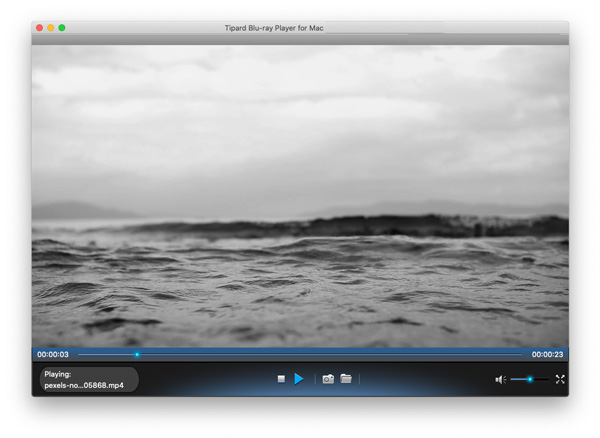


Everest
Student
I'm amazed that Tipard Blu-ray Player for Mac can also play my local files in high resolution. This software takes little CPU or RAM space and plays my large movie video smoothly. That's so user-friendly.
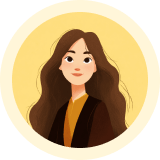
Solis
IT Engineer
I like to use Tipard Blu-ray Player for Mac to play my high-quality videos with large sizes. I have a 70GB size 4K movie, and this player can play it smoothly with no lag. Other players cannot do so well as it.
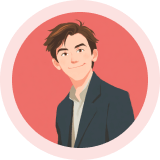
Zeph
Photographer
When I play Blu-ray discs with this player, the hotkeys are very easy to use. It can quickly locate and open my Blu-ray disc. The playback is also very smooth and high-definition.
Is Tipard Blu-ray Player for Mac free to use?
Yes, it is. You can use this program to play Blu-ray discs, Blu-ray folders, and videos and audio files for free.
How can I play a Blu-ray folder with this software?
You should choose Open Disc and then select a Blu-ray folder on your Mac. Then, you can play the Blu-ray folder easily.
Can Tipard Blu-ray Player for Mac bypass region lock?
Yes, it can. When you insert your Blu-ray disc to your disc drive and connect it to your Mac, you can freely play the Blu-ray disc.
How can I register Tipard Blu-ray Player for Mac?
After you purchase this software, we will send you a registration code to your email. Go to the Inbox folder (maybe Spam or Deleted folder) to check it and then use it to register Tipard Blu-ray Player for Mac.

Your Best Blu-ray Player for Mac Solution!
100% Clean & Safe
30-Day Money Back Guarantee
100% Clean & Safe
30-Day Money Back Guarantee