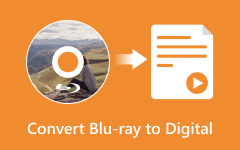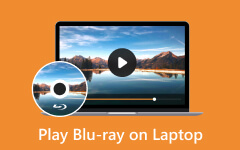Watching Blu-ray content on your PC is satisfying. However, with so many Blu-ray players out there, it might be challenging to choose. Some of the software can even give malware to your desktop. With that, if you want to explore the most effective and reliable Blu-ray player, you can check this article. We will introduce various programs you can access on your computer to watch Blu-ray smoothly and perfectly. You will also learn about their features, advantages, and drawbacks. You will also learn how to play Blu-ray using an exceptional Blu-ray player. Without anything else, if you are interested in learning more about the best free Blu-ray players, read this review immediately.

Part 1. Comparison of the Top 7 Free Blu-ray Player Software
Before giving a detailed explanation about the best Blu-ray player, you can take a peek at the comparison table below to get a little bit of insight about the program.
| Free Blu-ray Player | Interface | Platform | Best for | Can offer editing functions |
|---|---|---|---|---|
| Tipard Blu-ray Player | Simple | Windows and Mac | Beginners and skilled | Yes (basic and advanced) |
| VLC Media Player | Simple | Windows and Mac | Beginners and skilled | Yes (basic only) |
| 5KPlayer | Advanced | Windows and Mac | Skilled | Yes (basic and advanced) |
| PotPlayer | Simple | Windows and Mac | Beginners and skilled | Yes (basic and advanced) |
| GOM Player | Simple | Windows and Mac | Beginners and skilled | Yes (basic only) |
| Leawo Blu-ray Player | Simple | Windows and Mac | Beginners and skilled | Yes (basic and advanced) |
| CyberLink PowerDVD | Advanced | Windows and Mac | Skilled | Yes (basic and advanced) |
| Show MoreShow Less | ||||
Part 2. 7 Best Free Blu-ray Players
As we have discussed, there are various Blu-ray players showing up everywhere. With that, if you have no idea what to choose, you have the chance to read this section. You will discover all the players you can access effectively, along with their features, pros, and cons.
1. Tipard Blu-ray Player
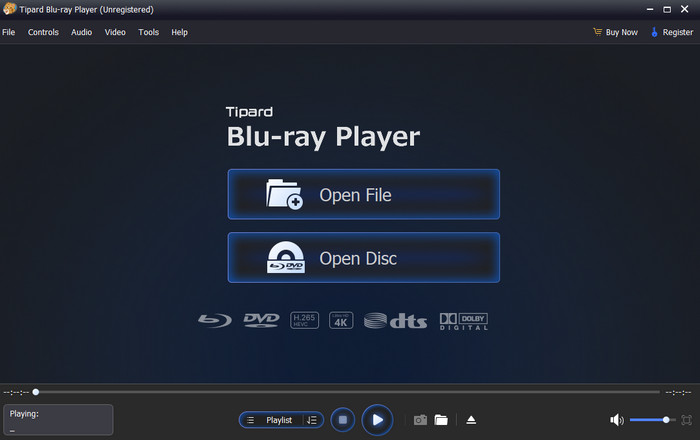
Features:
- The software can offer an excellent video quality for better Blu-ray playback.
- It can handle various subtitles.
- It supports various digital video formats.
- The Snapshot feature is available.
One of the most powerful free Blu-ray players on Windows 11, 10, 8, and on Mac is Tipard Blu-ray Player. With its capability to play Blu-ray, you can ensure that you have a smooth video playback. Plus, it can offer a simple layout, allowing you to have a smooth experience when watching your favorite content. The good part here is that there are various playback controls you can access. Some of them are pause, play next, previous, and more. You can also attach subtitles, adjust playback speed, change video color, and more. With that, if you need an overall Blu-ray player, look no further than Tipard Blu-ray player.
- The player has a smooth video playback.
- It is simple to access and available on both Mac and Windows.
- It offers various editing functions for a little bit of video enhancement.
- If you want to access more features, you can try using its premium version.
2. VLC Media Player
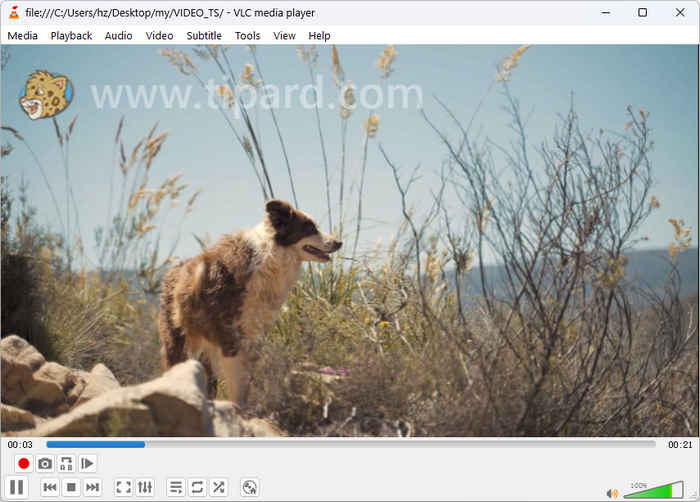
Features:
- It can support high-quality Blu-rays.
- The software can offer basic editing functions.
- It can handle various subtitles.
If you are looking for an open-source media player, then VLC Media Player can give you the result you need. This program is not only capable of playing digital media files. You can also rely on it when playing Blu-rays. It can even handle high-quality content, allowing you to experience better video playback.
- The user interface is simple to navigate.
- It is 100% free.
- It is available on both Mac and Windows.
- The layout looks a bit outdated.
- Sometimes, the player is not performing well, so you will need a VLC alternative if needed.
3. 5KPlayer
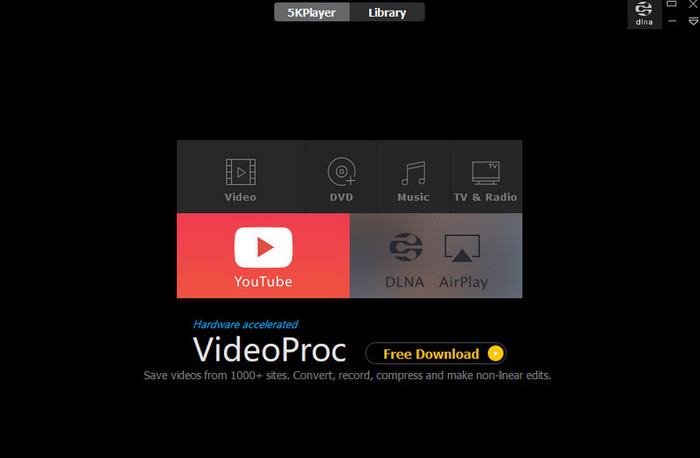
Features:
- It can play 4K content.
- The software has various playback controls.
- It supports different languages.
5KPlayer is a versatile multimedia player that supports Blu-ray discs, folders, and ISO files on Windows 10 and 11 - no activation key needed. It delivers smooth playback of Blu-ray movies on your PC without any hassle. Beyond Blu-ray, this player handles a wide range of video and audio formats, including M2TS, AVCHD, MKV, HEVC, MOD, MPEG-TS, MP4, and more. With that, if you need a free Blu-ray player on Mac and Windows, check this software.
- The user interface of the program is appealing.
- It supports shortcuts for easier video playback.
- The Blu-ray player is resource-intensive.
- There are times when it crashes.
4. PotPlayer
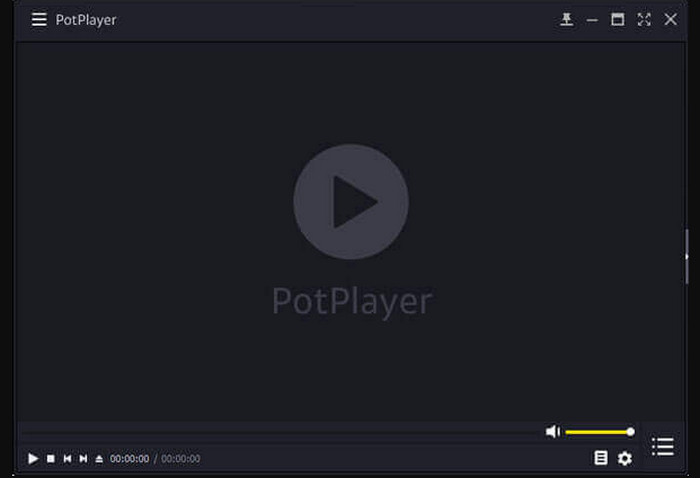
Features:
- It can offer a simple design.
- It can play Blu-ray discs, folders, and ISO files.
- The software supports various media formats, such as AVI, MOV, MP4, and more.
If you are a beginner, you can try using PotPlayer to watch Blu-ray content. With its simplicity, you can instantly watch the video since its user interface is comprehensive. What's more, installing this player is fast, so you can have it on your desktop without any struggles.
- What we like here is that the program has smooth video playback.
- It is free to use.
- It can offer various basic editing functions, such as effects, subtitles, and playback settings.
- It lacks advanced features for enhanced Blu-rays.
- Like VLC, its user interface looks outdated.
5. GOM Player

Features:
- It can play Blu-rays and other media formats,
- The software can livestream video and play online videos.
- It can provide engaging playback controls.
Another free Blu-ray player for Windows 10 and other OS versions is GOM Player. The good thing about this player is that it can give you a satisfying video and audio quality. It can also automatically find a missing codec from a certain file, making it reliable and powerful.
- The UI of the player is understandable.
- The program is 100% free to navigate.
- It can handle the latest codecs.
- It doesn't support Blu-ray menus.
- The software update is limited.
6. Leawo Blu-ray Player
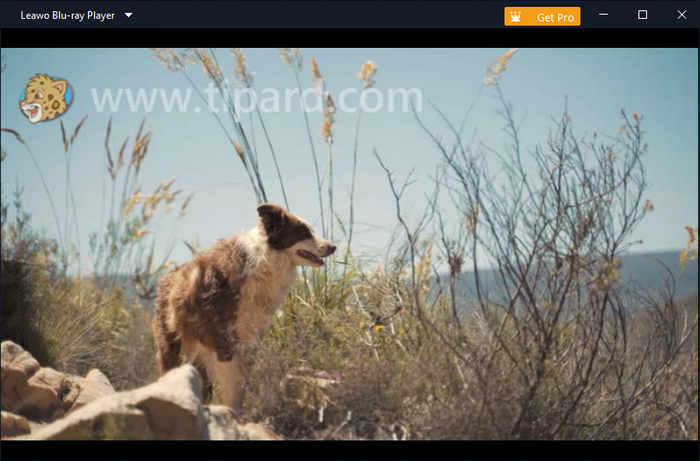
Features:
- It supports full Blu-ray menu navigation.
- It has advanced audio support.
- The Snapshot tool is available.
If you want a slightly more advanced Blu-ray player, you can check Leawo Blu-ray Player. It is among the most powerful Blu-ray players since it can offer all the necessary features. The best part here is that it can even give you its Snapshot feature. With this feature, you can take a screenshot during video playback. With that, rely on this software if you need a free Blu-ray player software for Windows and Mac.
- The software is region-free, so you can play any Blu-ray content.
- It can handle Blu-ray discs, folders, and ISO files.
- The player can handle 4K content.
- There is no subtitle customization.
- Its free version has various limitations.
7. CyberLink PowerDVD
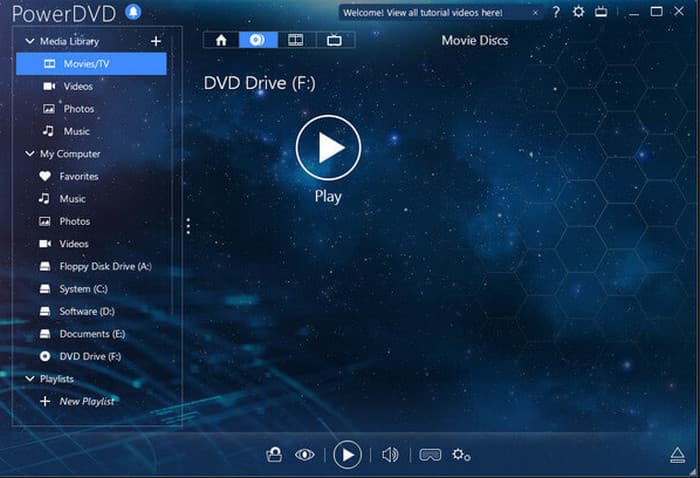
Features:
- It supports Blu-ray menus.
- The software can handle subtitles.
- It supports hardware acceleration for a smooth playback.
For our last Blu-ray player for PC, you can access CyberLink PowerDVD. This player can give you a smooth playback with its hardware acceleration feature. You can also enjoy watching since you can add 4K videos. You can even rely on this platform if you want to play Blu-ray on a wider screen, making it more ideal for all users.
- The player can play Blu-rays and DVDs smoothly.
- Software can give various playback controls for an engaging experience.
- It can play videos on a larger screen.
- Its premium version is expensive.
- It is resource-intensive software.
Part 3. How to use a Free Blu-ray Player on Mac and Windows
Do you want to play your Blu-ray on your computer? In that case, you can check the methods below and learn how to play Blu-ray using Tipard Blu-ray Player.
Step 1 Download Tipard Blu-ray Player on your Mac or Windows. After that, run it to begin the process.
Ensure that your Blu-ray is already connected to your desktop.
Step 2 After you open the main user interface, click the Open Disc option. When your file folder shows up, navigate to the Blu-ray file to open the content you want to watch.
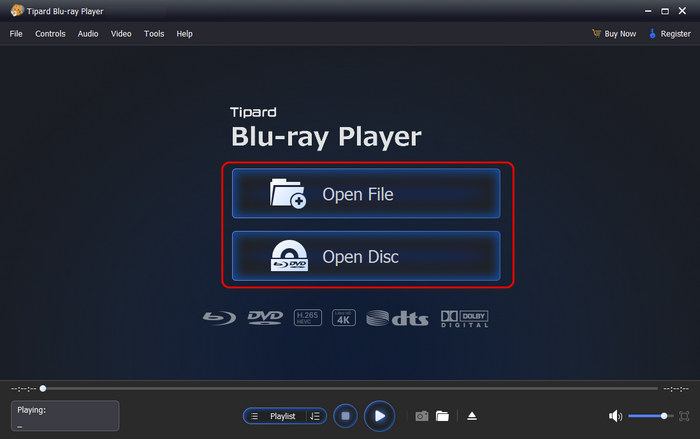
Step 3 Finally, you can now enjoy watching your Blu-ray content. You can also use all the playback controls below for a better playback experience.
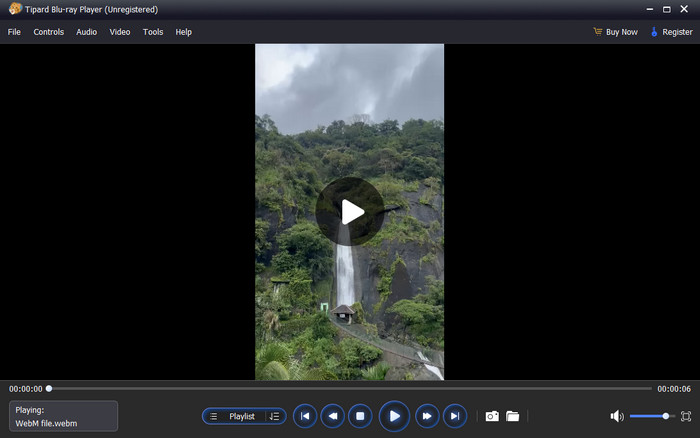
Conclusion
There you go! If you want a free Blu-ray player software for Windows and Mac, you can use all the software we have introduced in this article. Plus, if you want to play your Blu-ray smoothly and perfectly, you can access Tipard Blu-ray Player. With this program, you can play any Blu-ray with a satisfying Blu-ray playback experience.